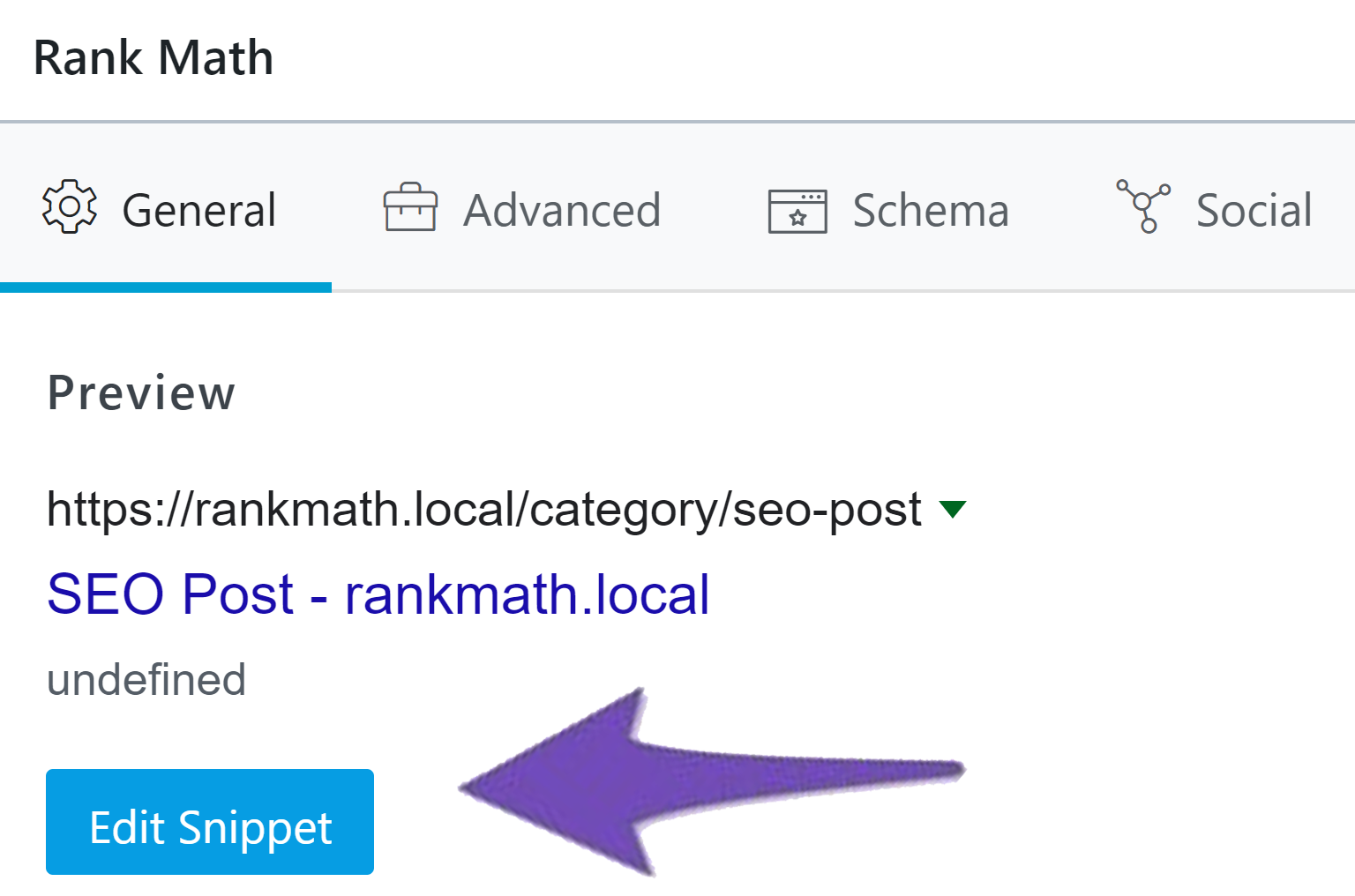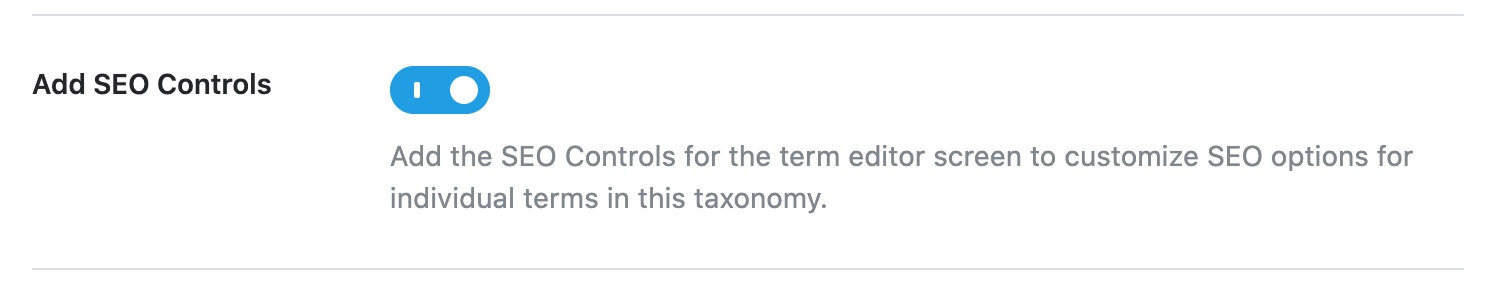Hello,
We apologize for the issue you are facing with the category snippets not updating dynamically in Rank Math. This can sometimes happen due to various reasons, such as caching issues or incorrect settings in the plugin.
To troubleshoot this, please ensure that you have the following settings configured correctly:
-
Check the Snippet Editor: Go to the category edit page and ensure that the correct title and description are set in the Rank Math Snippet Editor. You can access this by clicking on Edit Snippet in the Rank Math meta box.
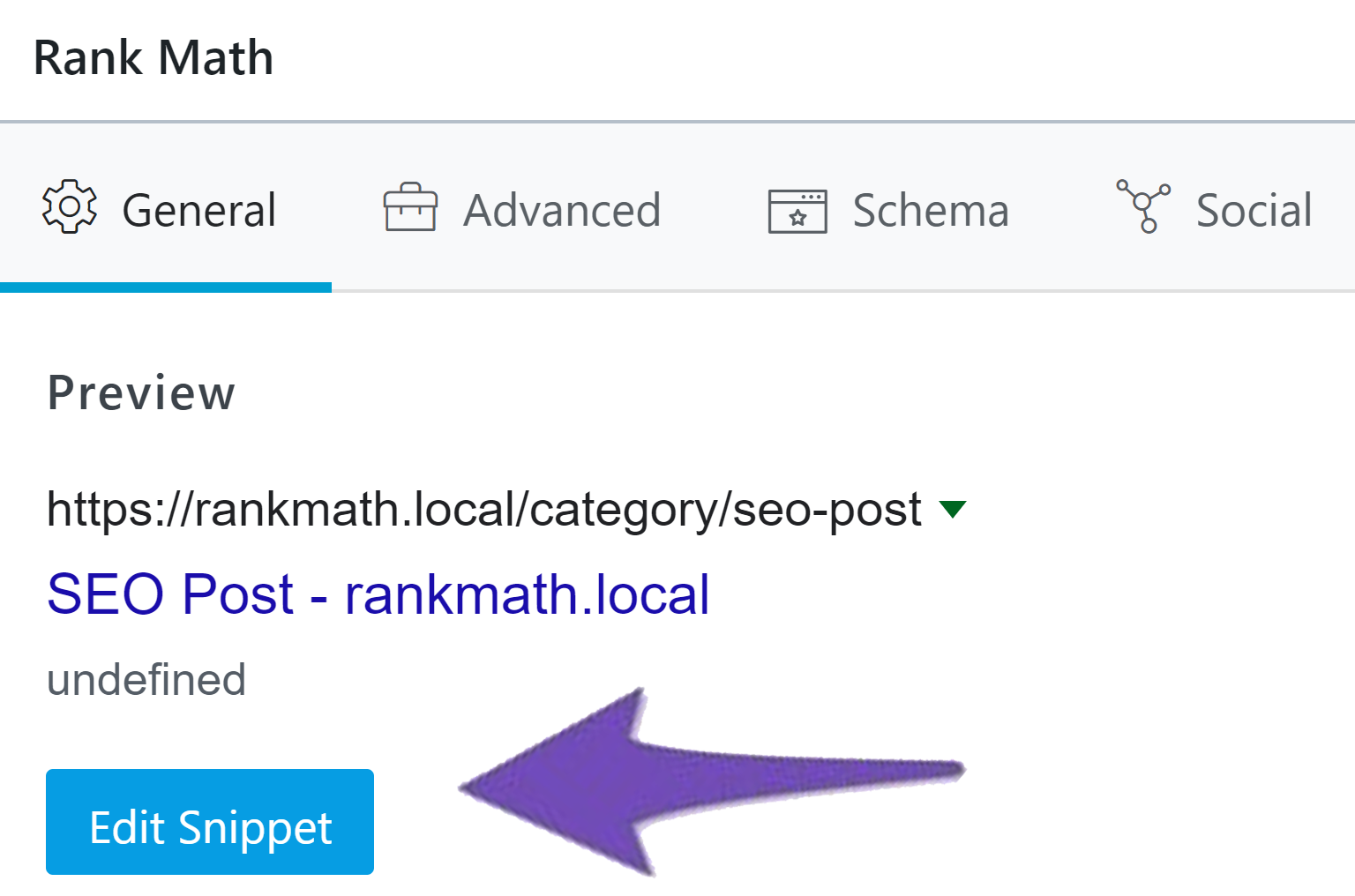
-
Clear Cache: If you are using a caching plugin, clear your site cache and browser cache to see if that resolves the issue.
-
SEO Controls: Make sure that the Add SEO Controls option is activated for your categories. You can find this setting under Rank Math SEO → Titles & Meta → Categories in Advanced Mode.
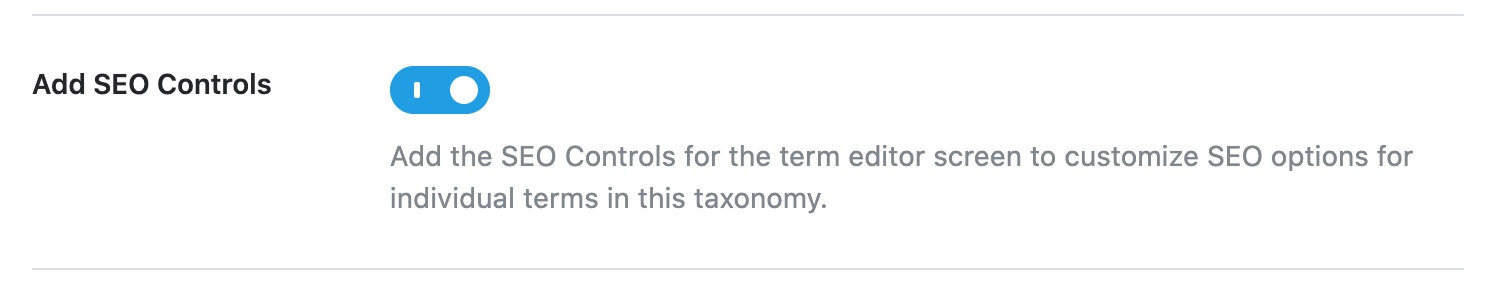
If you’ve checked these settings and the issue persists, please reply to this ticket with your site URL so that a human agent from our support team can assist you further. Thank you for raising this concern!
Sources:
Rank Math’s Content Analysis Tests For Archive Pages » Rank Math
well i dont want to go to each cateogry, i have like 100 categories. im trying to avoid manual work. the dynamic setting in Rank Math should work fine on itself.
Hello,
Please share the URL where the variable is not pulling the category.
If you want to share images, you can upload screenshots using this tool and add the link here.
Meanwhile, if you’re referring to product categories, the variable you should use is %customterm(product_cat)%.
Looking forward to helping you.
Hello,
Please note that the %category% variable displays the category of the current post or the current category on the category archives.
If you want to use the title of the current category in the SEO meta title, you’ll have to use the %term% variable.
Let us know how it goes. Looking forward to helping you.
Thank you.
Hello,
I have updated the sensitive data as requested. Can you please check further?
Thank you.
Hello,
Since we did not hear back from you for 15 days, we are assuming that you found the solution. We are closing this support ticket.
If you still need assistance or any other help, please feel free to open a new support ticket, and we will be more than happy to assist.
Thank you.