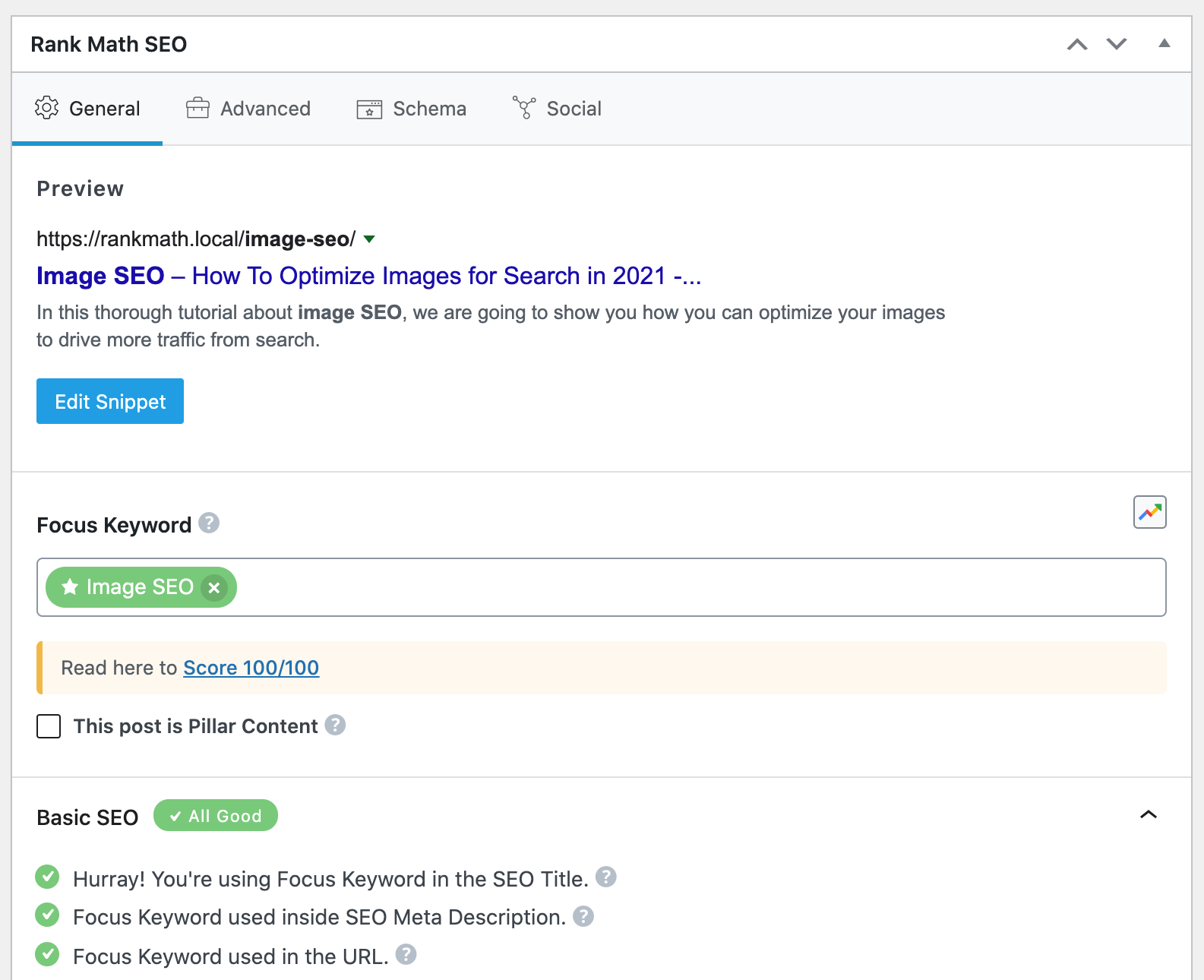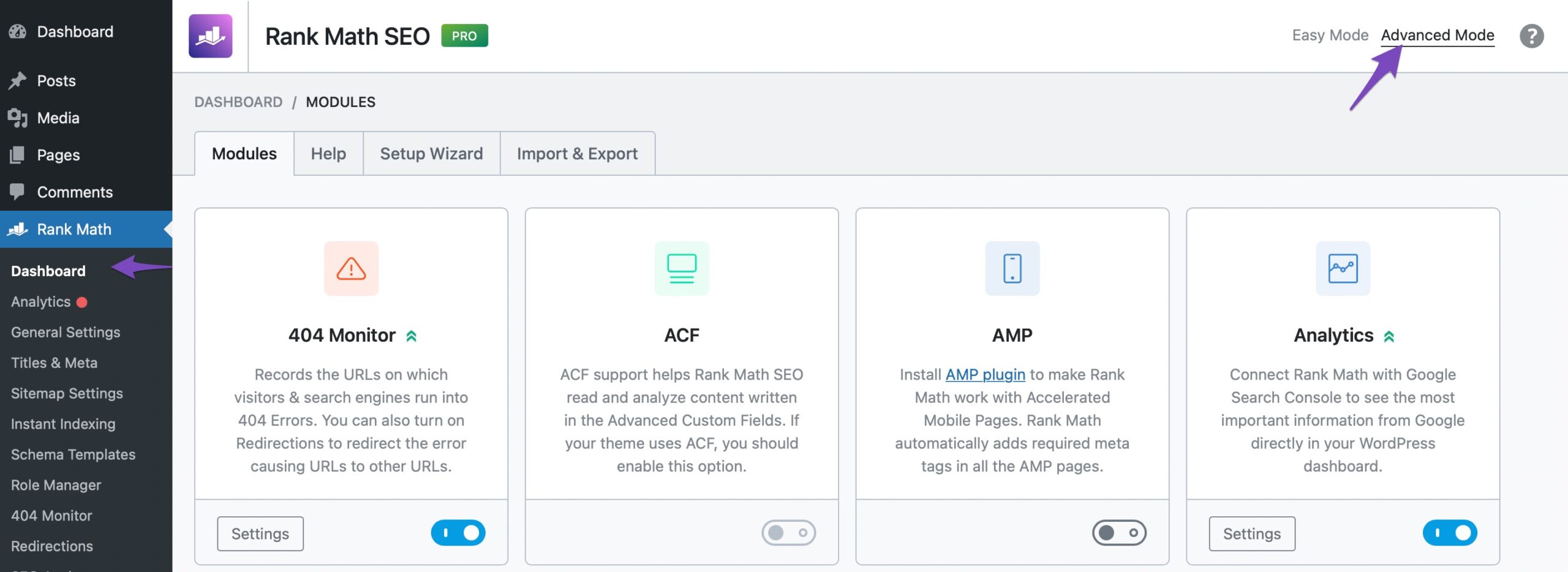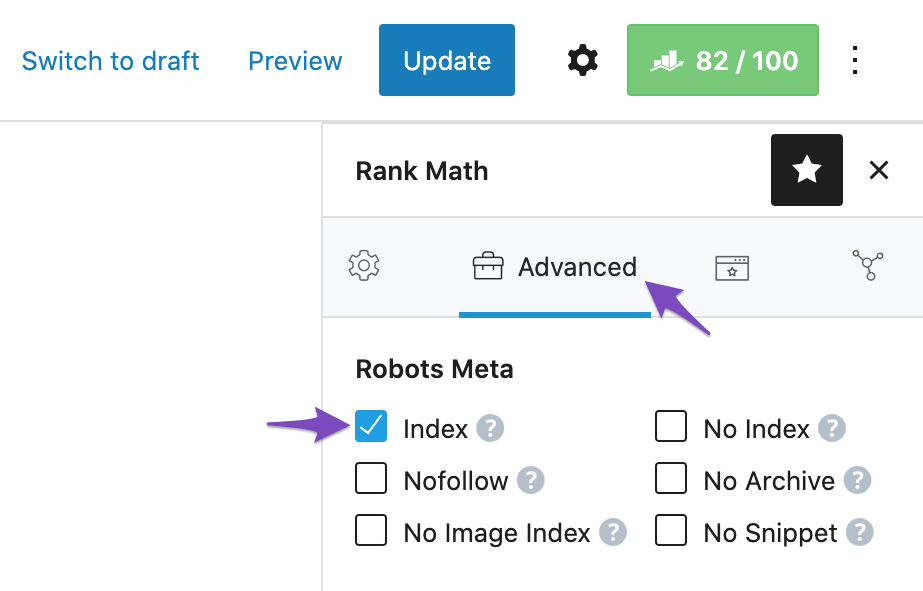Hello,
We apologize for the issue you are facing with the noindex tags on your pages. It seems that even after adjusting the settings in Rank Math, the noindex tags are still present in your source code.
To address this issue, you can follow these steps:
-
Check Rank Math Metabox:
- Open the specific post or page in the WordPress Editor. If you are using the Gutenberg Editor, click the Rank Math SEO icon in the top-right corner to open the Rank Math Metabox. For Classic Editor, scroll down to find the Rank Math Metabox.
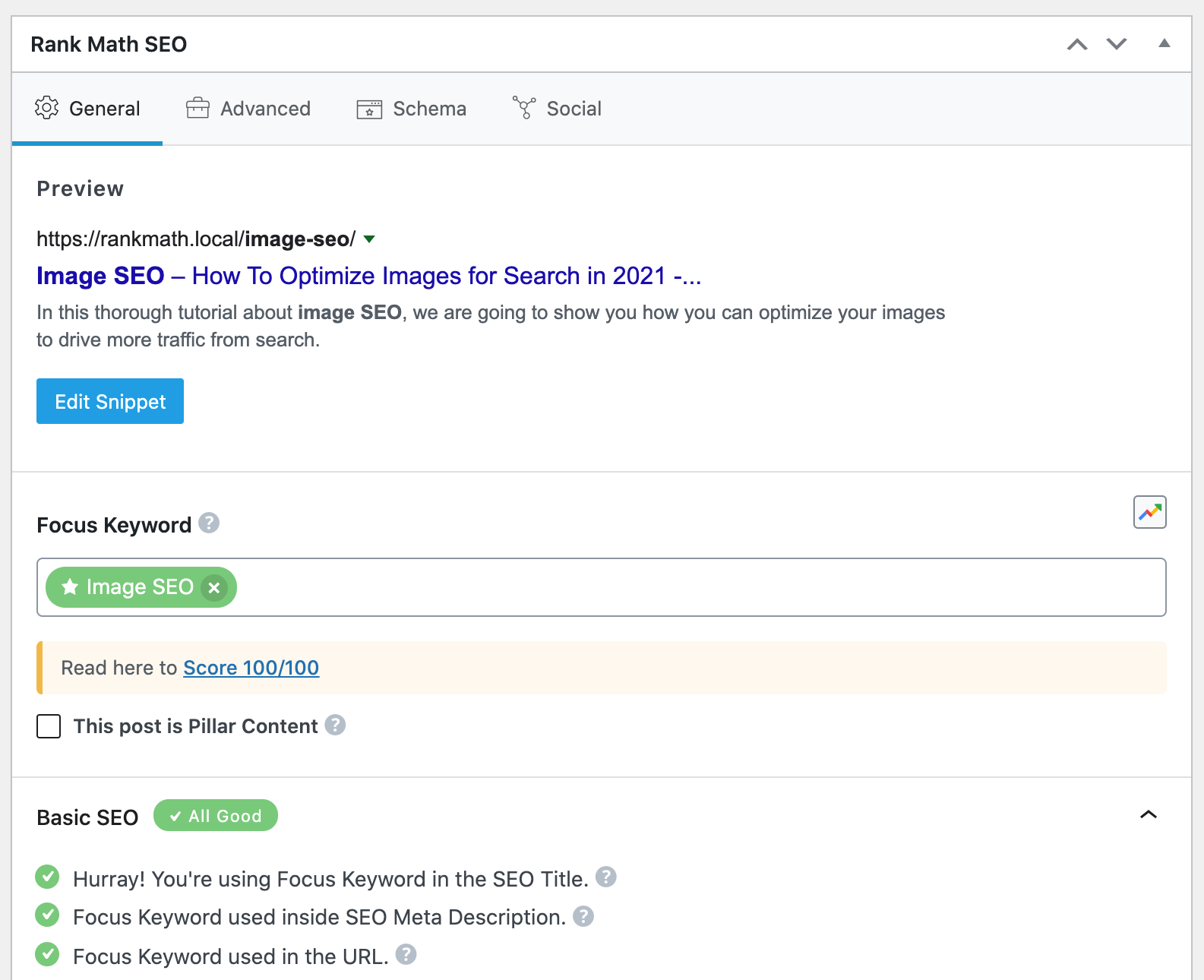
-
Adjust Robots Meta Settings:
- In the Rank Math Metabox, go to the Advanced Tab. If you cannot find this tab, ensure that you have enabled the advanced mode from Rank Math SEO → Dashboard.
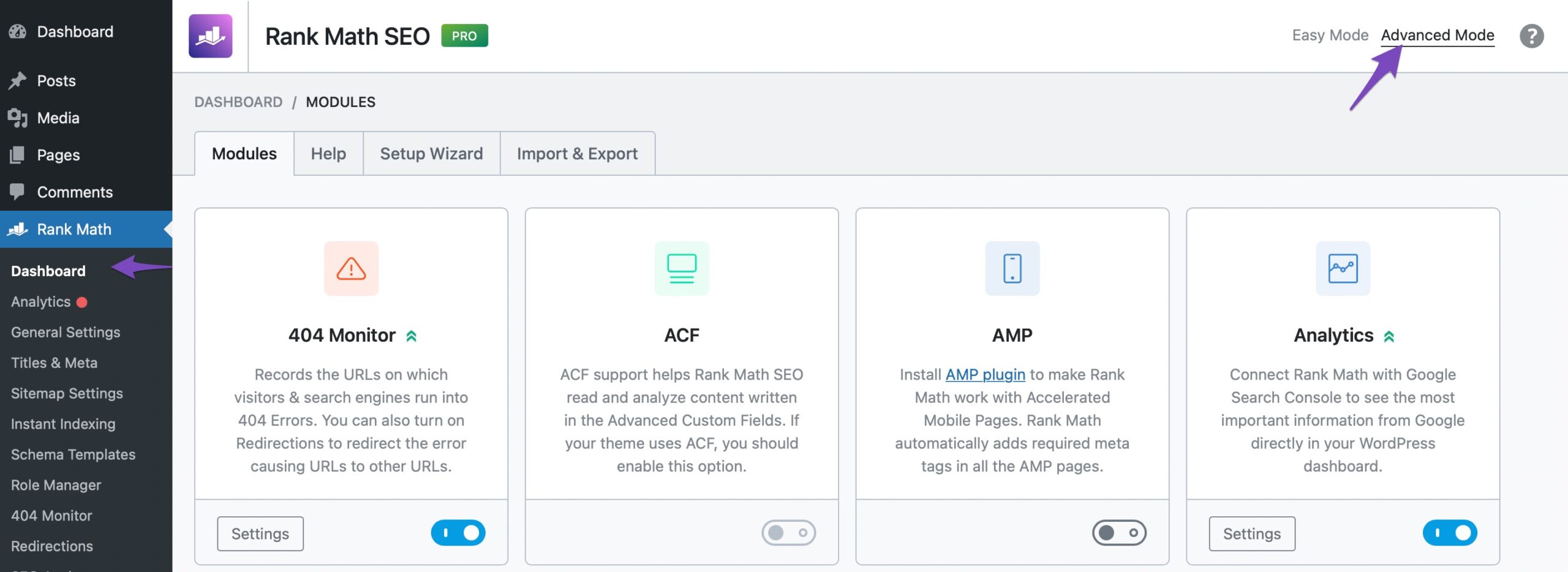
- Check if the Robots Meta is set to No Index. If it is, simply select the Index checkbox and update the page/post.
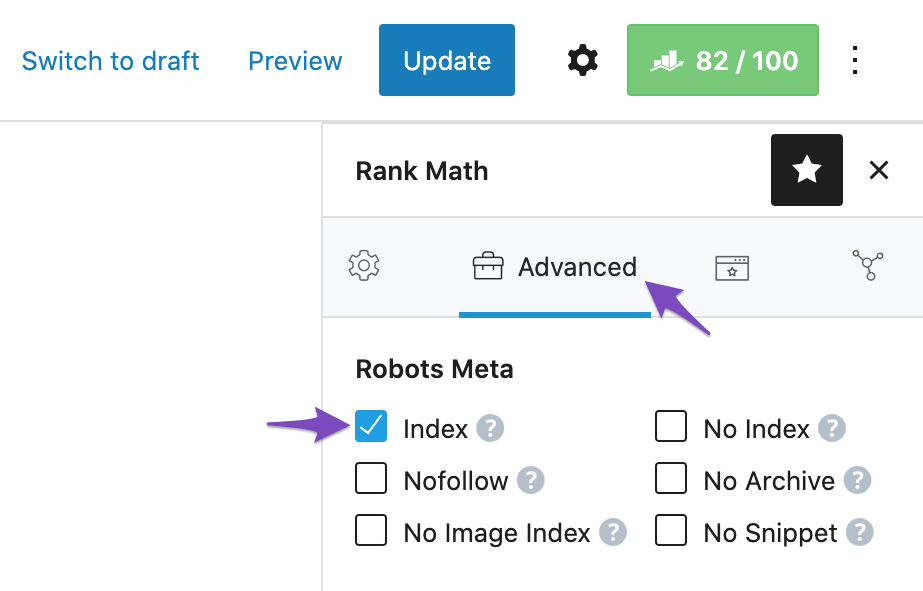
-
Bulk Edit Posts:
- If you have many posts or pages that need to be updated, consider using the bulk edit feature in WordPress. You can select multiple posts from the Posts list and choose to edit them in bulk to change their
noindex settings.
-
Check Titles & Meta Settings Again:
- Ensure that there are no default settings in Rank Math SEO → Titles & Meta that might be applying
noindex to categories or tags. Make sure all relevant sections are set correctly.
-
Review Plugins and Themes:
- Sometimes other plugins or themes may add
noindex tags. Review any active plugins or theme settings that might be affecting your SEO settings.
For more detailed guidance, you can refer to our article on how to fix the “Excluded by NoIndex Tag” error in Google Search Console.
If you continue to experience issues after following these steps, please reply to this ticket, and a human agent from our support team will assist you further.
Thank you for raising this concern!
Sources:
Fix Excluded by NoIndex Tag – Google Search Console Status » Rank Math
Disregard.. I figured out the issue.. thank you!
Hello,
We’re glad that you have already resolved this issue.
If you have any other concerns, please don’t hesitate to contact us anytime so we can assist you further.
Looking forward to helping you.