-
Hi sir in my wordpress i have my site title and tagline but after installing rank math it changed to Home-Site title.
-
Hello,
Thank you for contacting Rank Math and bringing your concern to our attention. I’m sorry for any inconvenience this issue may have caused you.
You can change the default title of your posts/pages in Rank Math > Titles & Meta > [Post type] > Single post/page title:
https://rankmath.com/kb/titles-and-meta/#posts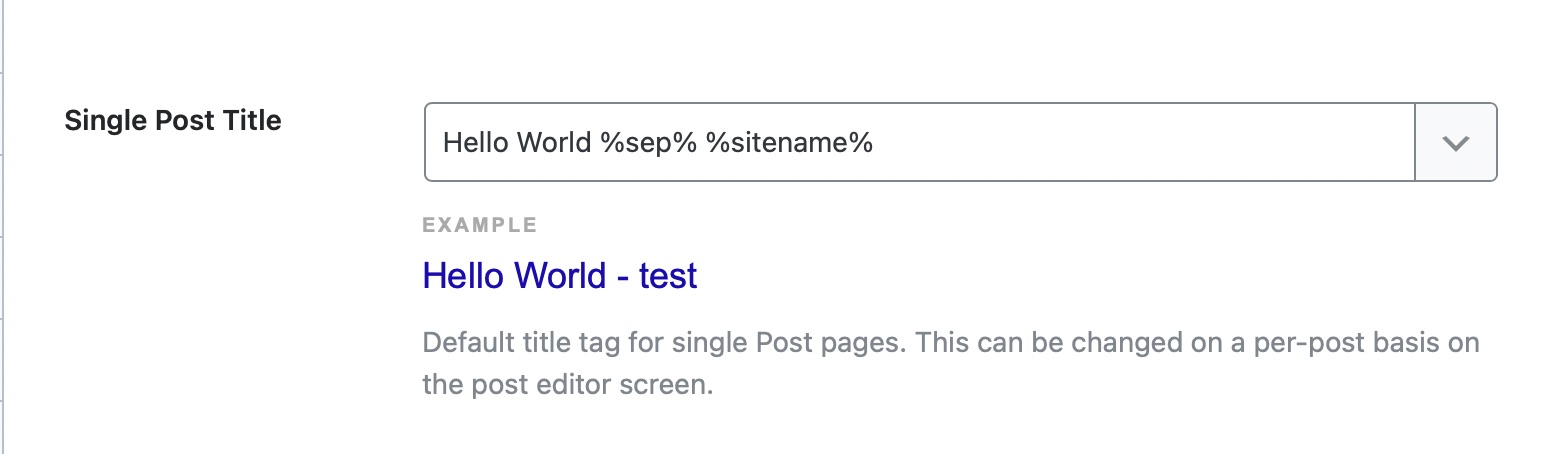
If the issue still persists, please also share the affected URL so we can check as well.
I hope that helps.
Thank you.
I’m not talking about post or pages. when I open my website then on search bar right after favicon icon, before it was showing site title – site tagline now its showing Home-site title. Help me to resolve this
Hello,
Thanks for the additional information.
In this case, please head over to your WordPress Dashboard > Rank Math > Titles & Meta > Home page and configure the home page title as per the below screenshot –
Hope this helps.
Thank you.
Thanks. And one more problem is that i generated sitemap with rank math but when i open it page is blank and when i submit in seaarch console then showing couldn’t fetch page and categories
Hello,
Thank you for contacting the support, and sorry for any inconvenience that might have been caused due to that.
Please follow the steps below:
1. Flush the Sitemap cache by following this video screencast:
https://i.rankmath.com/pipRDp2. Exclude the Sitemap files of the Rank Math plugin in your caching plugin. The cache could be via a plugin or from the server. For plugins or Cloudflare, please follow this article:
https://rankmath.com/kb/exclude-sitemaps-from-caching/3. After that, remove all your sitemaps from your GSC and resubmit only the primary sitemap (sitemap_index.xml).
Let us know how that goes. Looking forward to helping you with this one.
Hi i did the same still has the same problem
check https://affinitydigit.com/sitemap_index.xmlHello,
I went ahead and checked your sitemap in my browser and I can see that there’s a code/script from litespeed injected in your sitemap page which cause the issue:
The issue you are facing is a known issue with the LiteSpeed plugin. Please follow this thread instead to resolve this: https://wordpress.org/support/topic/litespeed-break-rankmath-sitemap/
Let us know how that goes. Looking forward to your update.
Thanks.
hi sir, im not techy guy will you do this for me please.
i will give you username and passwordHello,
Sure, we would be glad to do so. Please edit the first post on this ticket and include your WordPress & FTP logins in the designated Sensitive Data section.
Please do take a complete backup of your website before sharing the information with us.
It is completely secure and only our support staff has access to that section. If you want, you can use the below plugin to generate a temporary login URL to your website and share that with us instead:
https://wordpress.org/plugins/temporary-login-without-password/
You can use the above plugin in conjunction with the WP Security Audit Log to monitor what changes our staff might make on your website (if any):
https://wordpress.org/plugins/wp-security-audit-log/
We really look forward to helping you.
Hello,
I have updated the sensitive data as requested. Can you please check further?
Thank you.
Hello,
I have added the code and the sitemap is now working correctly as you can see in my screenshot here:
Please proceed with resubmitting it to your Google Search Console.
Hope that helps and please do not hesitate to let us know if you need our assistance with anything else.
Thank you so much 🙂
Hello,
We are super happy that this resolved your issue. If you have any other questions in the future, know that we are here to help you.
If you don’t mind me asking, could you please leave us a review (if you haven’t already) on https://wordpress.org/support/plugin/seo-by-rank-math/reviews/#new-post about your overall experience with Rank Math? We appreciate your time and patience.
If you do have another question in the future, please feel free to create a new forum topic, and it will be our pleasure to assist you again.
Thank you.
You must be logged in to reply to this ticket.