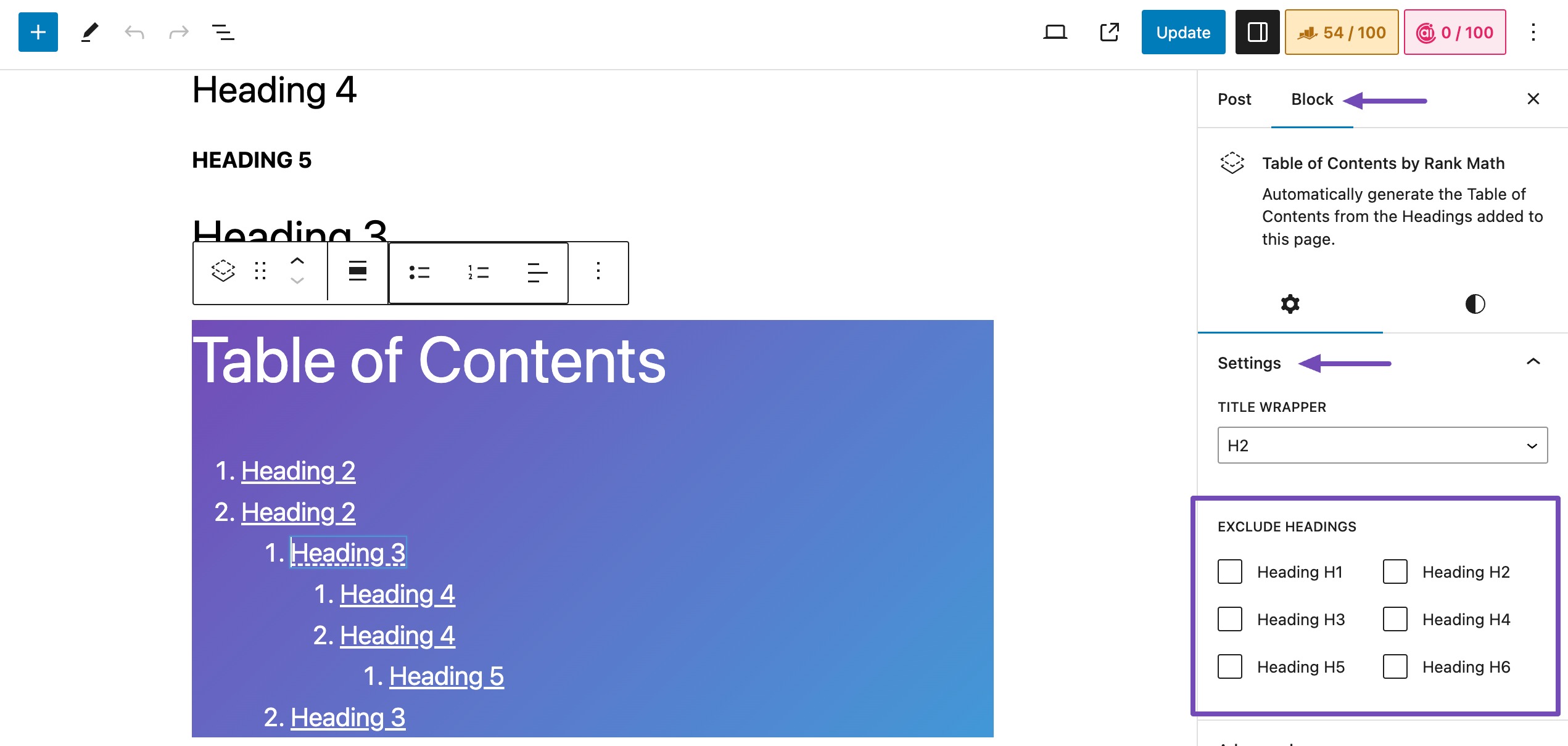Hello,
I apologize for the issue you are facing with the Table of Contents (TOC) block. If your TOC is only displaying the FAQ section and not including other content, there are a few things you can check:
-
Headings: Ensure that you have added proper heading blocks (H1, H2, H3, etc.) throughout your blog post. The TOC will only generate entries for these headings.
-
Settings: Double-check the TOC settings to confirm that no headings are excluded. You can do this by clicking on the TOC block and navigating to Settings > Block → Settings → EXCLUDE HEADINGS.
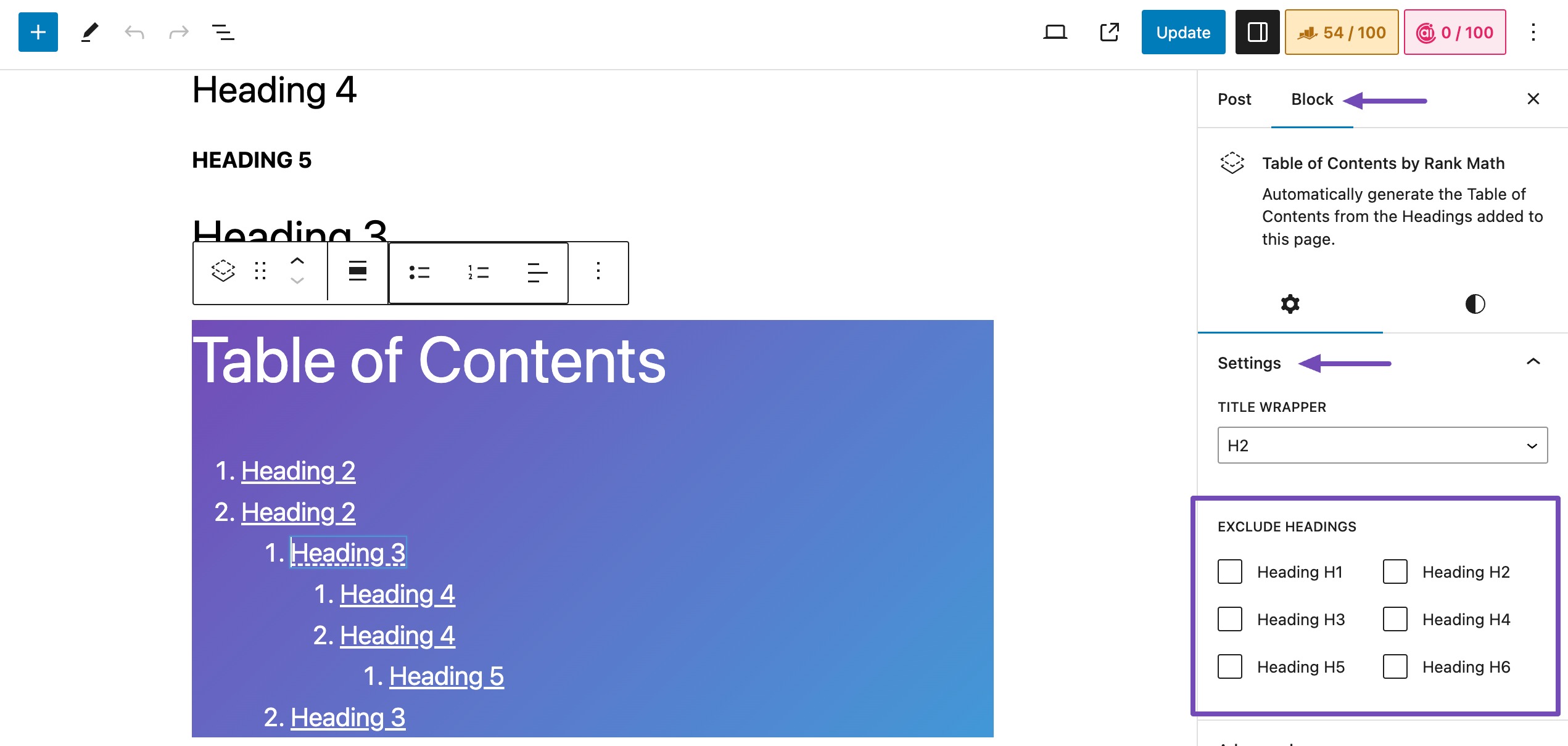
-
Bug: There is a known bug where higher-level headings may disappear if a lower-level heading is added before it. If this is the case, you might want to rearrange your headings to see if that resolves the issue. We are working on fixing this in a future update.
If you continue to experience issues, please reply to this ticket with your site URL so we can assist you further. Thank you for raising this concern!
Sources:
How to Add Rank Math’s Table of Contents Block » Rank Math
AS I mentioned on the original message, I already checked that I am not excluding any headings. Also, I check that I have H1, H2, H3. This is the url of my blog post: https://cvpvirtual.com/10-common-mistakes-that-make-new-transaction-coordinators-look-unprofessional/
Hello,
We’ve checked the URL you shared, and the headings are already showing under the table of contents.
Could you please confirm if you have already managed to resolve this issue?
Looking fowrard to helping you.
Hello,
Since we did not hear back from you for 15 days, we are assuming that you found the solution. We are closing this support ticket.
If you still need assistance or any other help, please feel free to open a new support ticket, and we will be more than happy to assist.
Thank you.