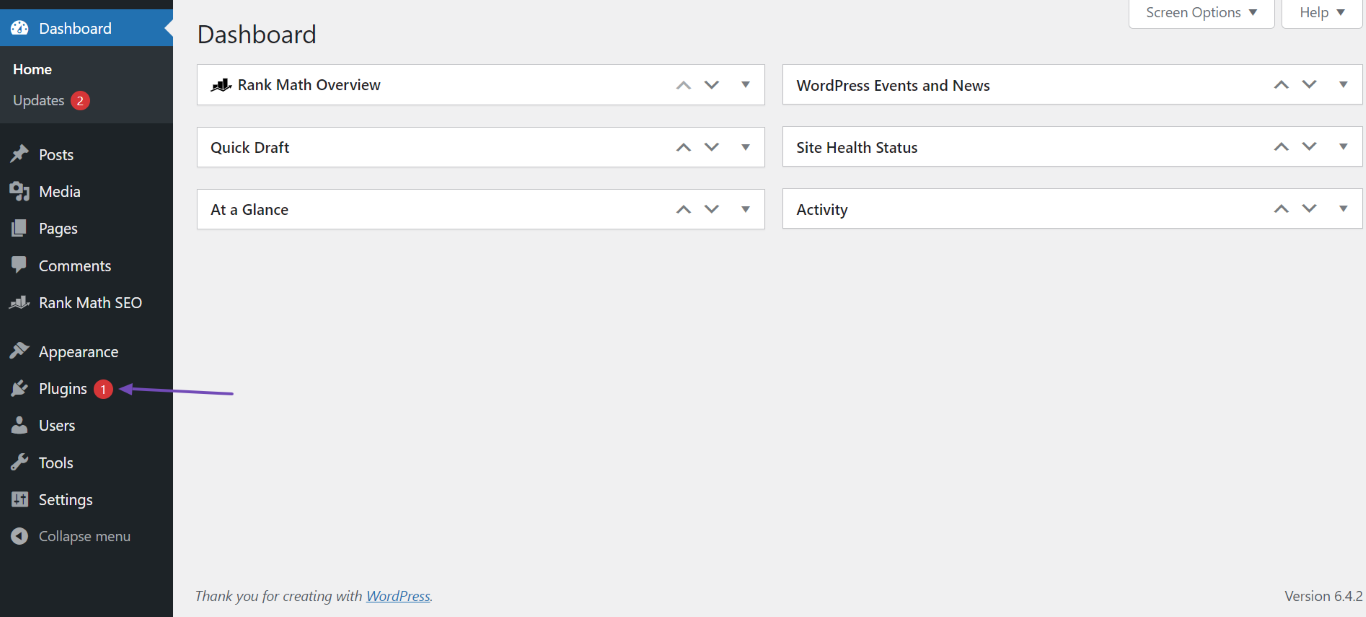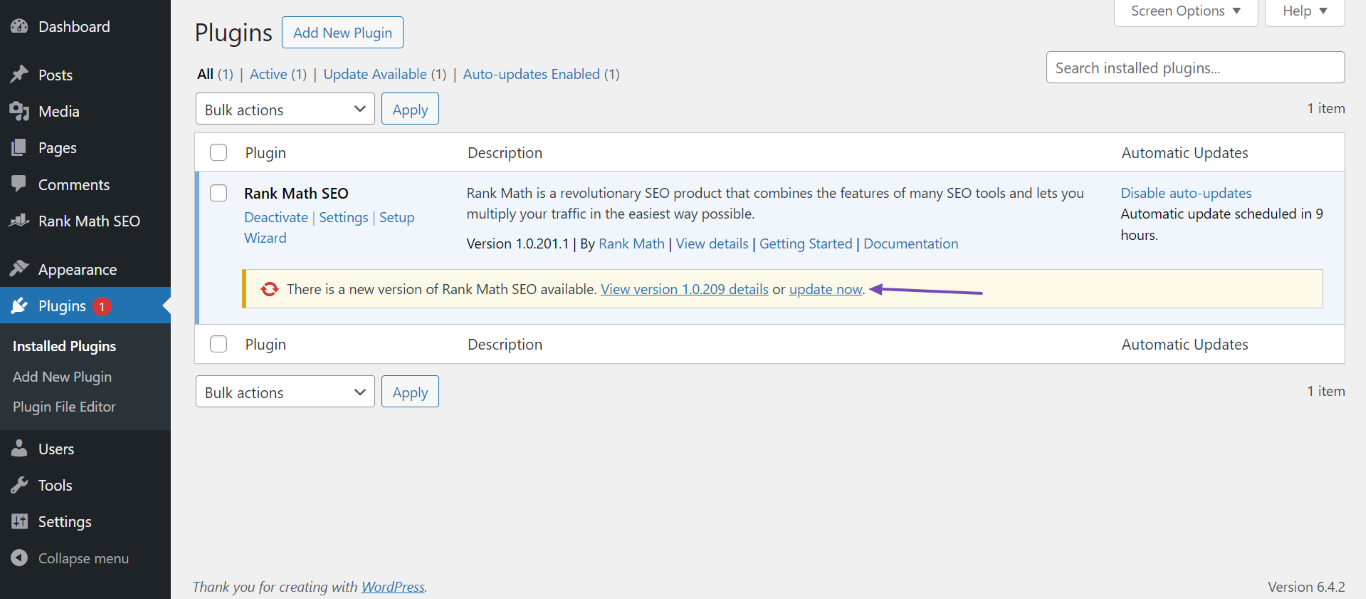-
Hello Rank Math Support Team,
I hope this message finds you well. I am experiencing an issue with the Content AI feature on my website. Specifically, the details related to Content AI are not visible on the website details page.
I have already attempted the following troubleshooting steps:Checked for plugin conflicts by disabling other plugins temporarily.
Ensured that all Rank Math settings are correctly configured.
Cleared my browser cache and refreshed the page.
Despite these efforts, the Content AI details remain invisible. I would appreciate your guidance on resolving this issue as soon as possible.
Thank you for your assistance!
Best regards
The ticket ‘Support Ticket: Content AI Details Invisible on Website Details Page’ is closed to new replies.