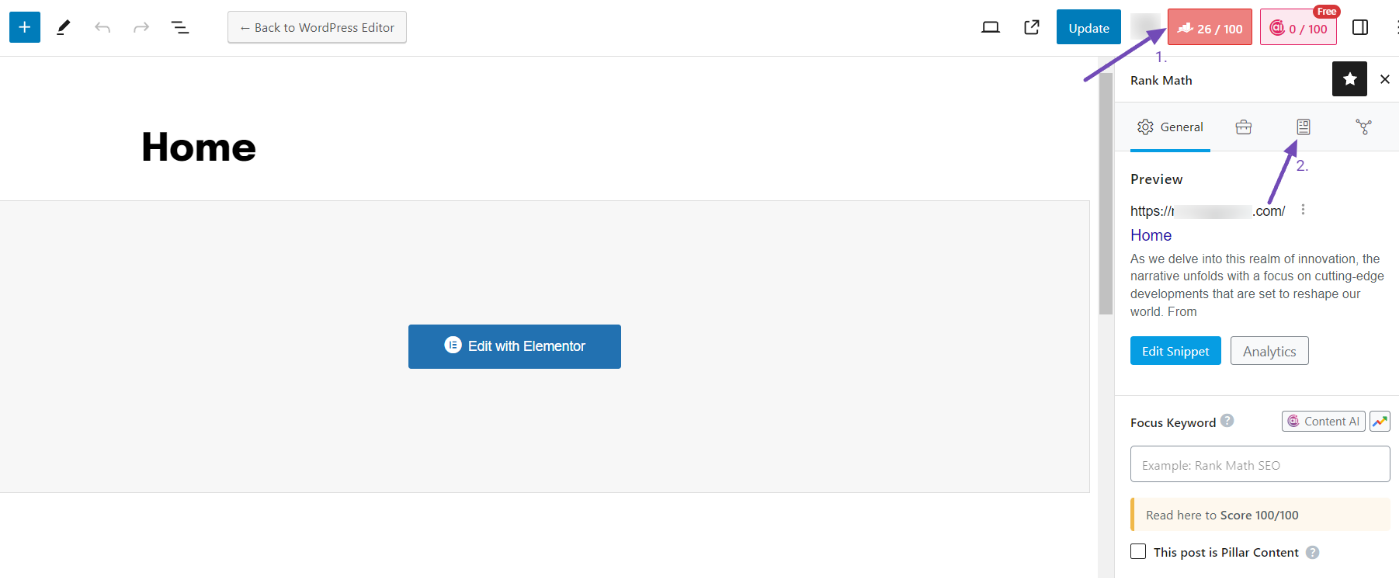-
Hi RankMath Support,
I’m trying to resolve an issue where Google shows my homepage URL in the first line of the search result snippet, instead of displaying my website name. Then it repeats the URL again below the title.
After testing my homepage in Google’s Rich Results Test and Schema Validator, it looks like no WebSite or Organization schema is being output, which may be the reason why Google isn’t recognizing the site name properly.
I’m currently using the free version of RankMath. I’ve already set the schema type for my homepage to “None”, since “Article” didn’t seem appropriate for a static homepage. I’ve left the Article schema enabled for blog posts only.
My question is:
Does RankMath Free output any WebSite or Organization schema automatically? If not, is there a recommended workaround that doesn’t involve upgrading to PRO — for example, injecting JSON-LD manually or using another plugin for just that schema?I’d like to follow best practices and ensure my homepage is showing correctly in Google search results, without overloading my site with unnecessary plugins or conflicting schema.
PS: I also want to confirm that “Article” is the preferable schema type (rather than “BlogPosting”) for my SEO-optimized travel guide blog posts. Please let me know if that’s the best choice for SEO.
Thanks for your help,
Sasha
travelguidesbysasha.com
The ticket ‘Subject: How to Add WebSite Schema for Homepage in RankMath Free (Missing in SER’ is closed to new replies.