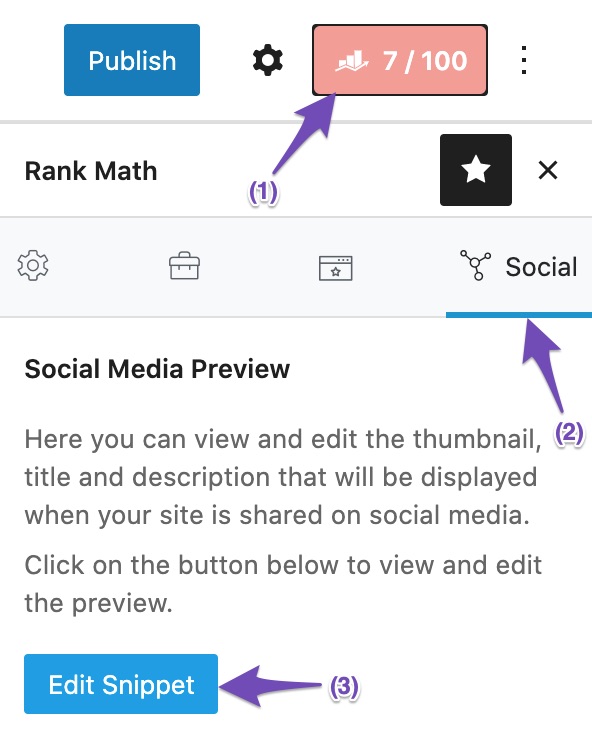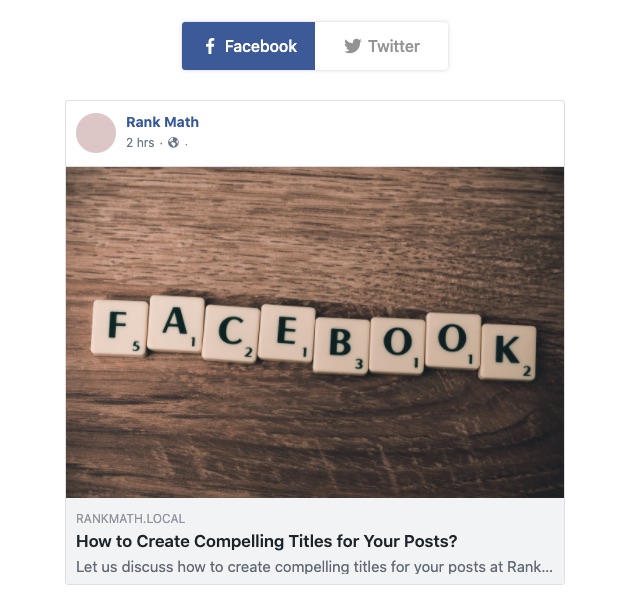Hello,
We apologize for the issue you are facing with the strange social text appearing when sharing your website on Facebook. Since you are using Rank Math, there are a few areas you can check to ensure everything is configured correctly:
-
Social Settings: Make sure you have set the correct title and description in the Rank Math Meta Box under the Social Tab for the specific post or page you are sharing. This is where you can customize how your content appears on social media.
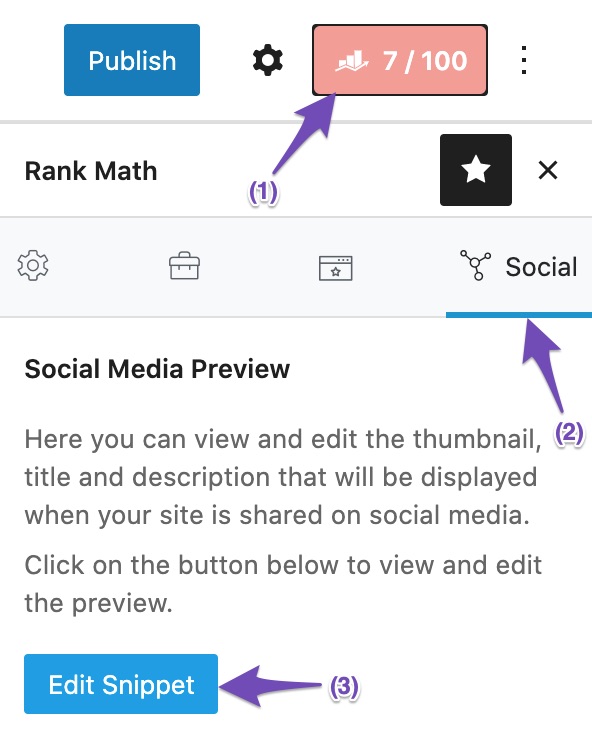
-
Facebook Preview: Use the Facebook preview feature in the Rank Math settings to see how your content will look when shared. This can help you identify if the title or description is incorrect.
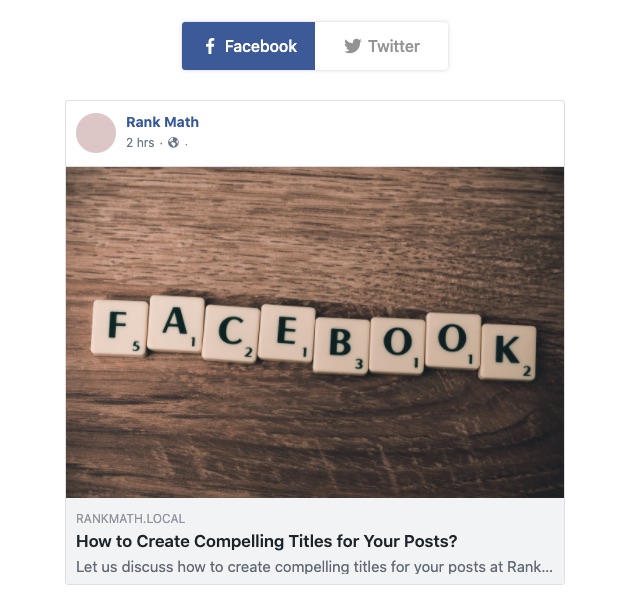
-
Image and Format: Ensure that any images you are using meet Facebook’s requirements (JPEG, PNG, GIF, WebP, or AVIF) and that they are of the recommended size (1200px X 630px). If the image dimensions are not correct, Facebook may choose a different image.
-
Caching Issues: Facebook caches shared content, which means changes may not appear immediately. You can use the Facebook Sharing Debugger to scrape your URL and refresh Facebook’s cache for your page.
If you’ve checked all these areas and still see strange text, please reply to this ticket with your website URL so we can assist you further. A human agent will take over and provide more specific guidance based on your situation.
Thank you for raising this concern!
Sources:
Social Media Options in Rank Math
Where can I find the facebook preview settings?
Hello,
If your homepage is a static page, then you can find it while editing the page under Rank Math SEO metabox
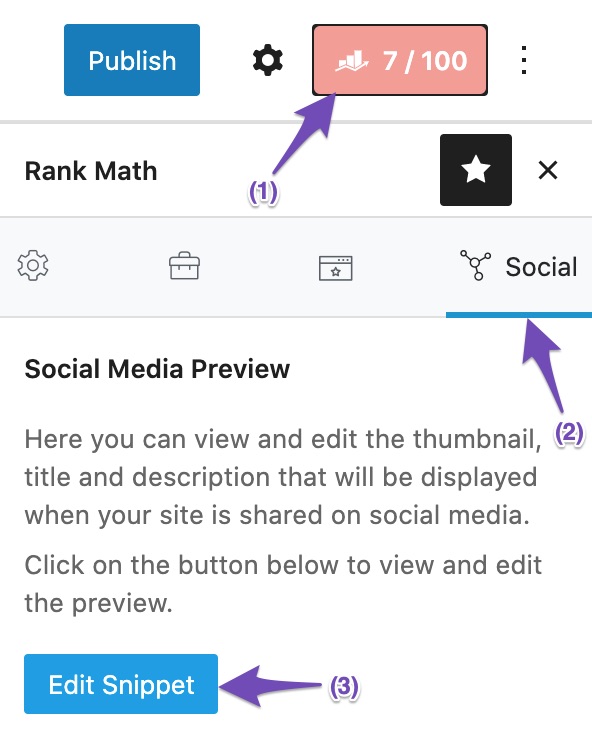
However, we checked your homepage using https://developers.facebook.com/tools/debug/, and the title is showing fine.
Please clear your website’s cache and use the tool above to refetch the og:title from your site.
Looking forward to helping you.
Hello,
Since we did not hear back from you for 15 days, we are assuming that you found the solution. We are closing this support ticket.
If you still need assistance or any other help, please feel free to open a new support ticket, and we will be more than happy to assist.
Thank you.