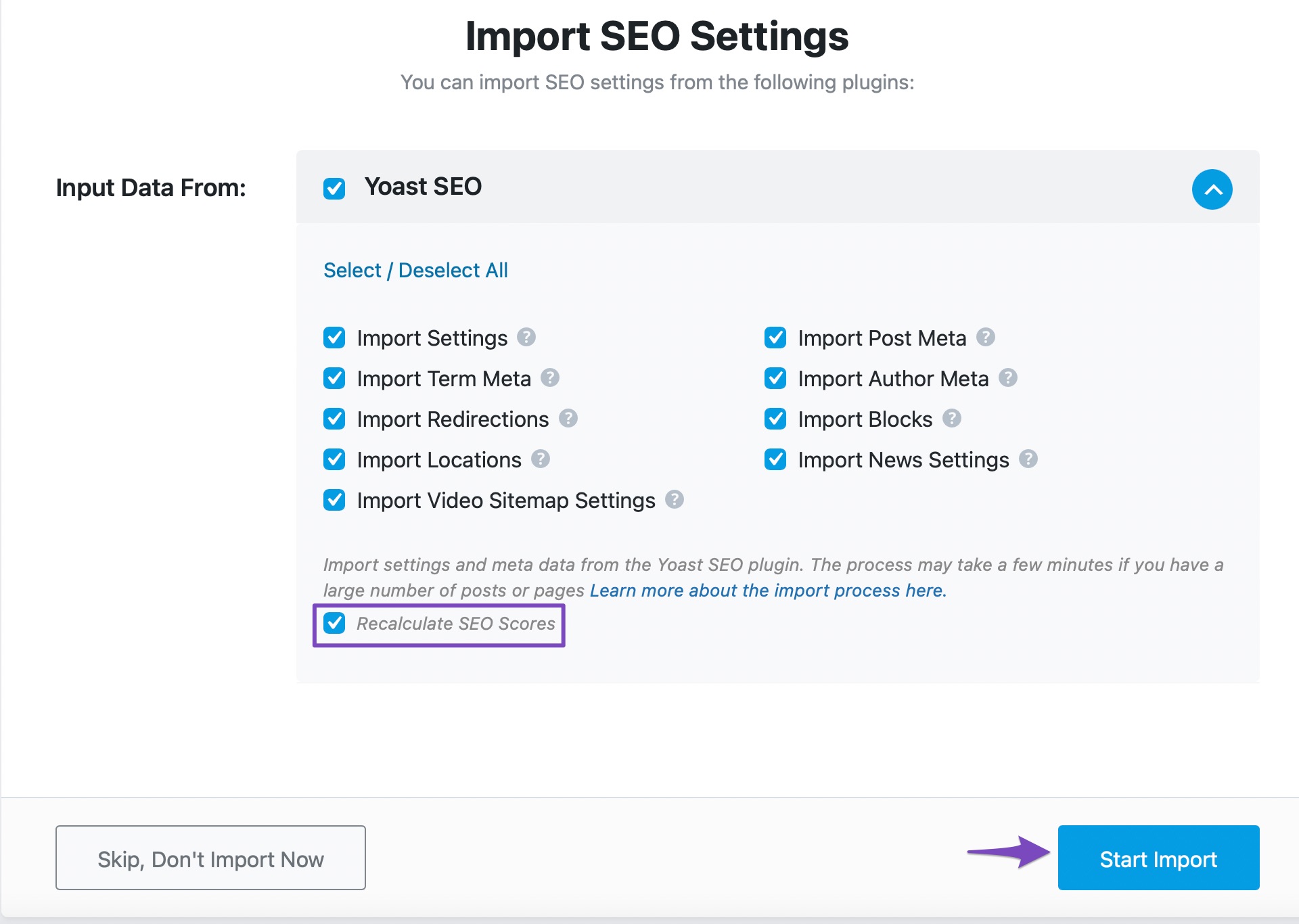Hello,
We apologize for the issue you are facing with the SEO score recalculation and the error during the import of old data from other plugins. This can sometimes happen due to various reasons, including plugin conflicts or issues with the data being imported.
To troubleshoot this issue, we recommend the following steps:
-
Check for Plugin Conflicts: Deactivate all other plugins except for Rank Math and see if the error persists. If the error goes away, reactivate your plugins one by one to identify which one is causing the conflict.
-
Recalculate SEO Scores: After ensuring there are no conflicts, you can try recalculating the SEO scores again. Navigate to Rank Math SEO → Status & Tools → Recalculate Scores and follow the prompts.

-
Import Data Manually: If you missed or skipped importing data during the Setup Wizard, you can always import the data from other plugins by navigating to WordPress Dashboard → Rank Math SEO → Status & Tools → Import & Export → Other Plugins and clicking on Start Import.
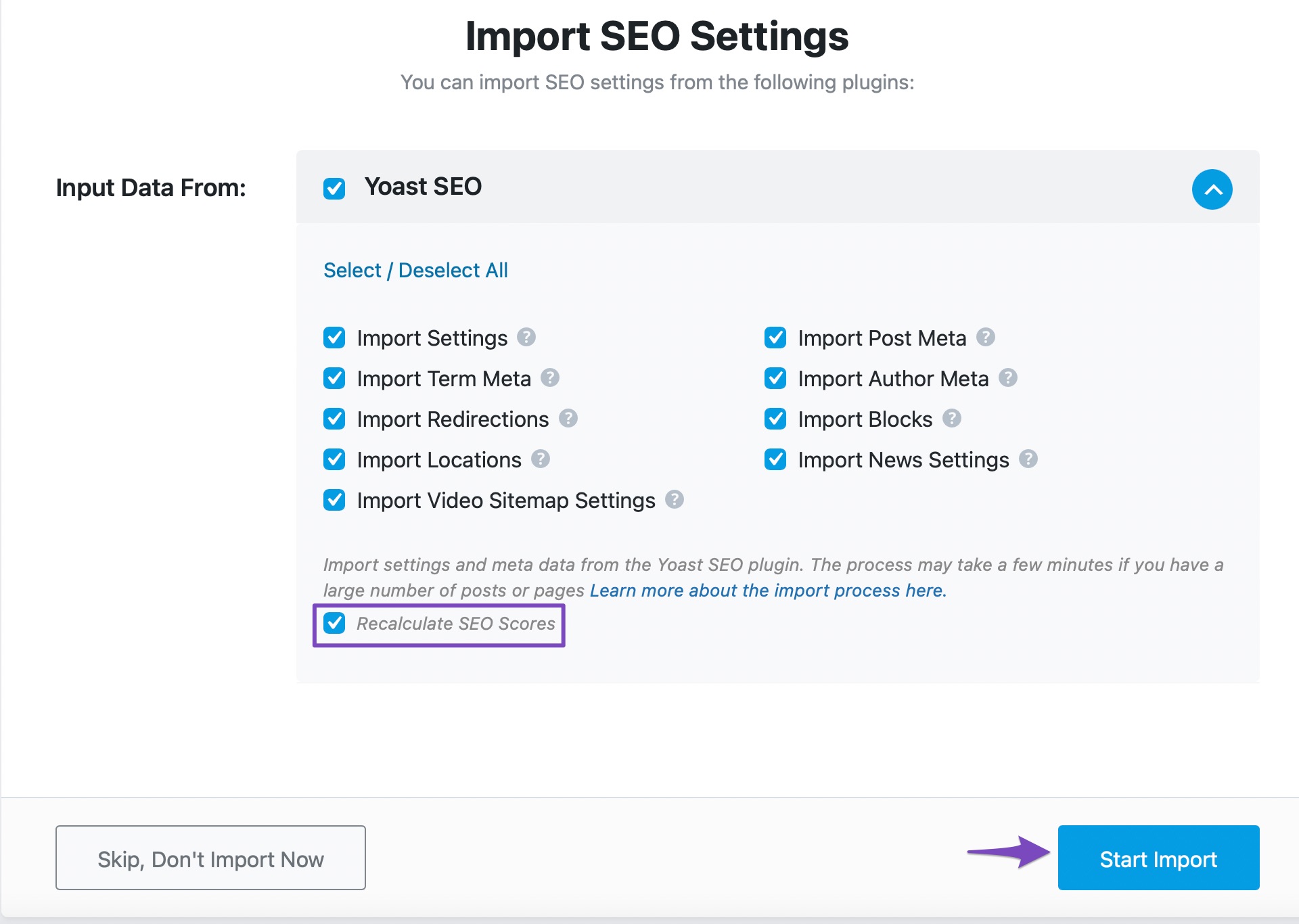
-
Check Server Logs: Sometimes, server logs can provide insights into what might be causing the error. Check your server logs for any related errors during the import process.
If these steps do not resolve the issue, please reply to this ticket with your site URL so that a human agent from our support team can assist you further.
Thank you for raising this concern, and we look forward to helping you resolve it!
Sources:
Rank Math Status and Tools » Rank Math
How to Setup Rank Math SEO Plugin Properly
This is an automated reply from Rank Math Support Bot. If you need further assistance, please reply to this topic and a human support agent will reply to you shortly.
Hello,
Since we did not hear back from you for 15 days, we are assuming that you found the solution. We are closing this support ticket.
If you still need assistance or any other help, please feel free to open a new support ticket, and we will be more than happy to assist.
Thank you.