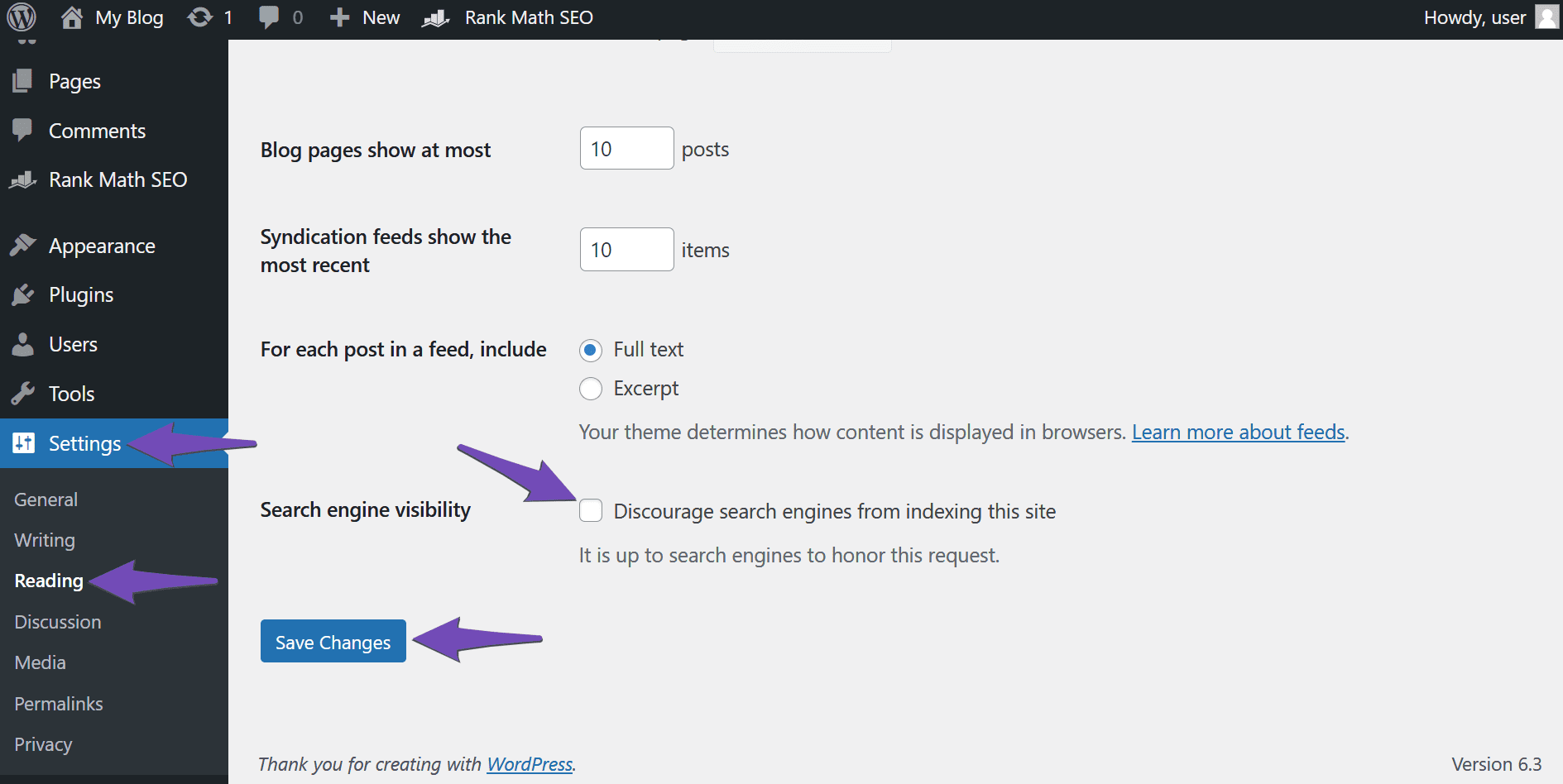Hello,
We apologize for the issue you are facing with your live site not being crawled. It sounds like you’ve taken the right steps by setting the no crawl option on your staging site and enabling it on your live site. Here are a few additional steps you can take to troubleshoot this issue:
-
Check Search Engine Visibility: Ensure that the "Search engine visibility" option is deselected in your live site’s settings. You can do this by navigating to WordPress Dashboard → Settings → Reading and making sure the box for "Discourage search engines from indexing this site" is unchecked.
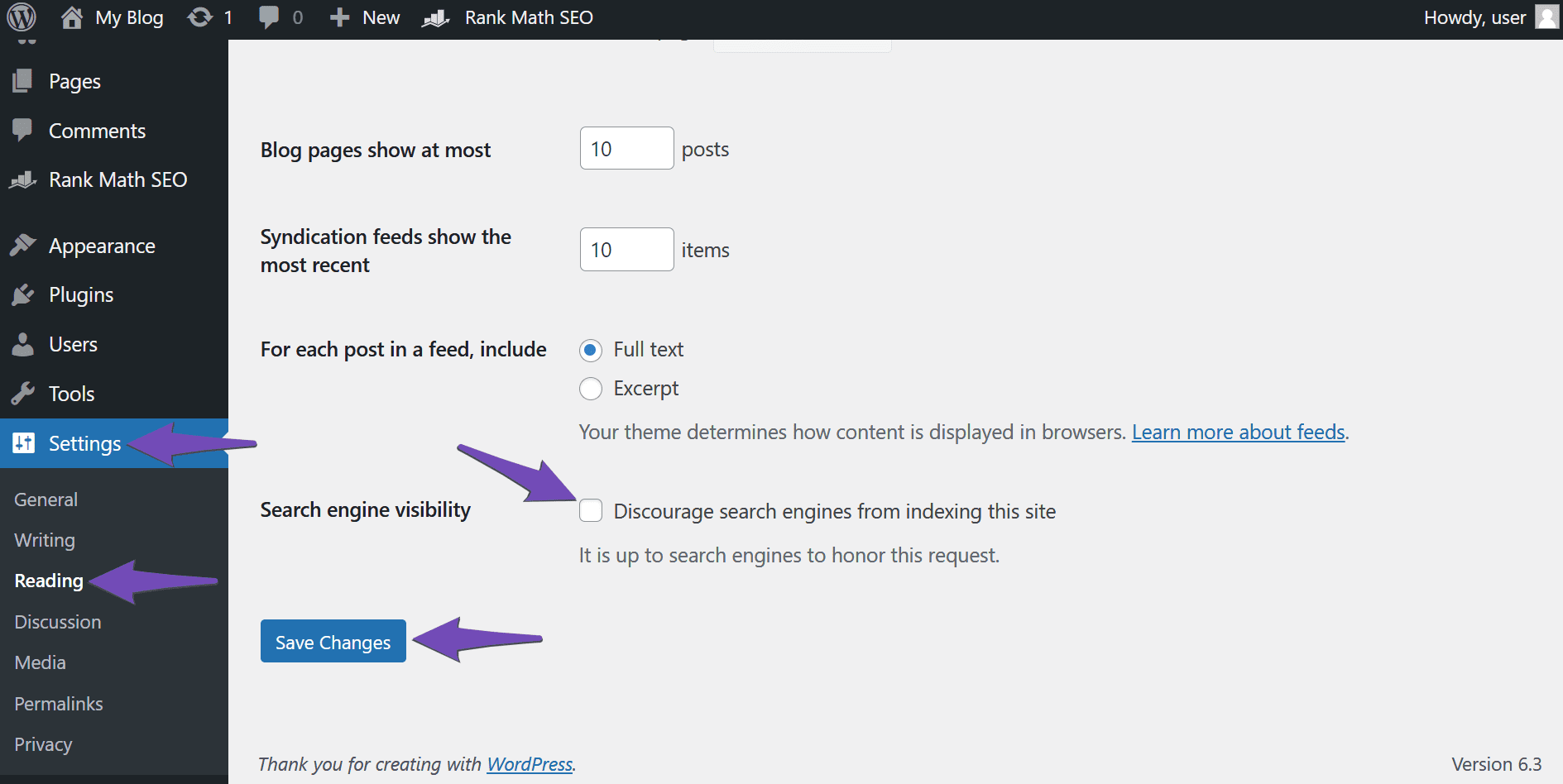
-
Re-Verify Your Site on Google: If you have previously verified your staging site on Google Search Console, you will need to re-verify it using the URL of the live site. If you haven’t verified your live site yet, please do so using its URL. You can refer to this guide on verifying your site on Google.
-
Use Instant Indexing: To expedite the crawling process, consider using Rank Math’s Instant Indexing feature. Enable the Instant Indexing module and submit your pages for indexing.

-
Check for Robots.txt: Ensure that your robots.txt file is not blocking search engines from crawling your live site.
-
Delete Old Analytics Data: After verifying your live site, you may want to delete any old analytics data from your staging site to ensure accurate tracking for the live site. You can refer to this guide on deleting old analytics data in Rank Math.
If you’ve gone through these steps and are still experiencing issues, please reply to this ticket with your live site URL, and a human agent from our support team will assist you further.
Thank you for raising this concern, and we hope to resolve it quickly for you!
Sources:
How to Use Rank Math on a Staging Site » Rank Math
This is an automated reply from Rank Math Support Bot. If you need further assistance, please reply to this topic and a human support agent will reply to you shortly.
Hello,
Since we did not hear back from you for 15 days, we are assuming that you found the solution. We are closing this support ticket.
If you still need assistance or any other help, please feel free to open a new support ticket, and we will be more than happy to assist.
Thank you.