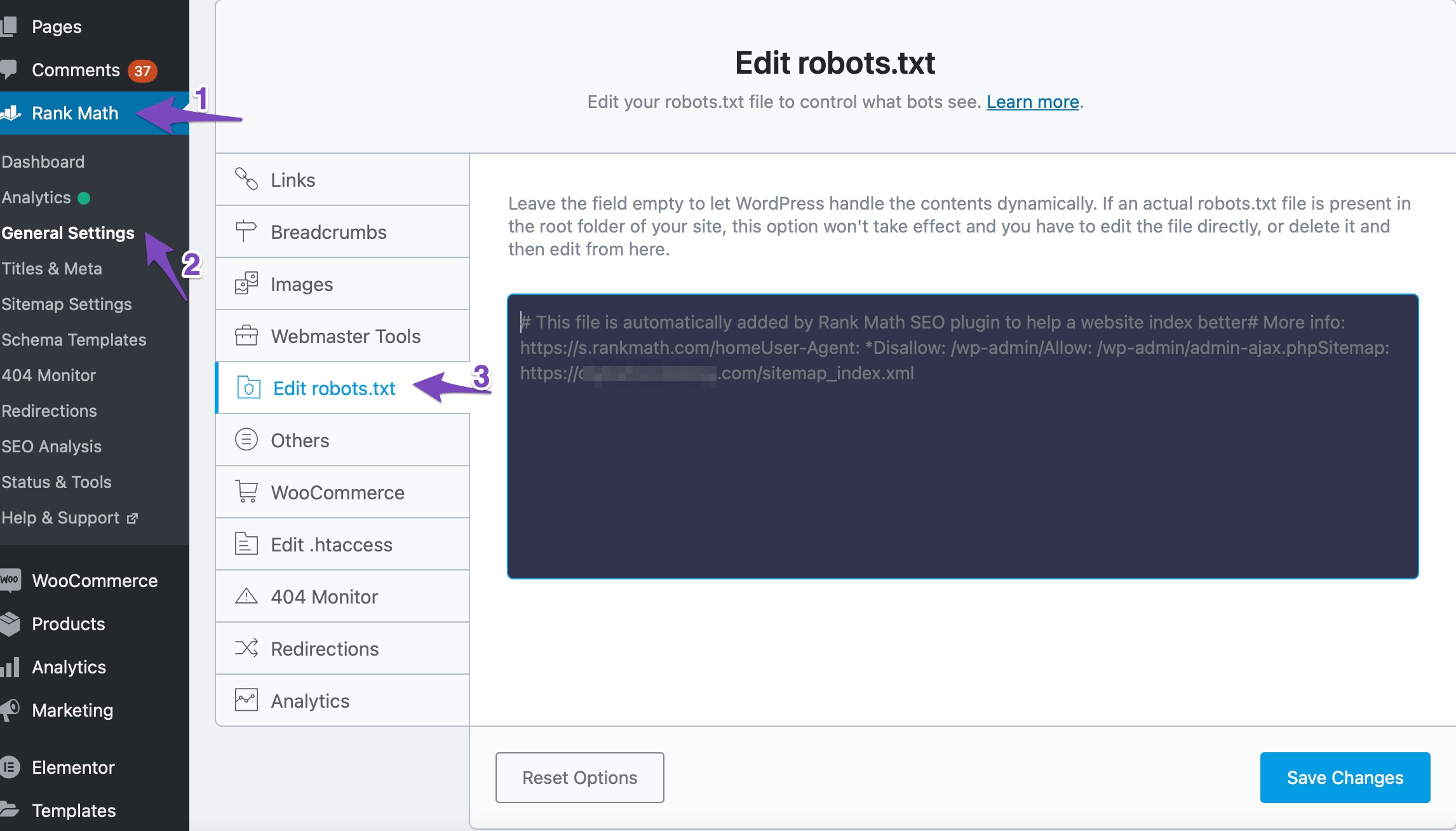Hello,
Thanks for contacting us and sorry for any inconvenience that might have been caused due to that.
I checked your site and everything seems fine except your robots.txt file doesn’t have the info about your sitemap. Please navigate to WordPress Dashboard > Rank Math > General Settings > Edit robots.txt as shown below:
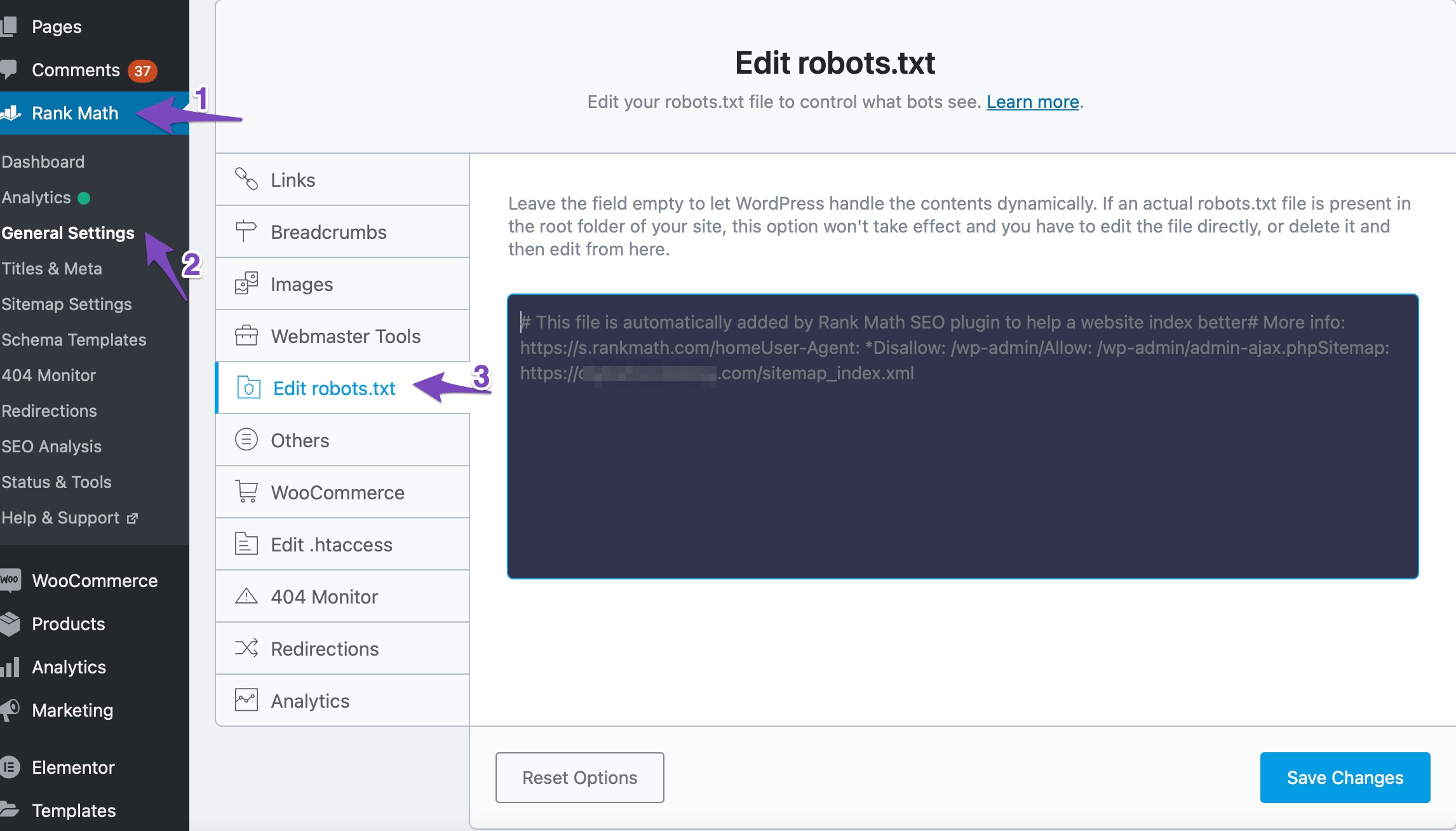
Remove the already entered robots.txt rules from this file then paste the Rank Math’s default robots.txt rules:
User-agent: *
Disallow: /wp-admin/
Allow: /wp-admin/admin-ajax.php
Sitemap: yoursite.com/sitemap_index.xml
Note: Replace yoursite.com with your actual domain name.
Click the Save Changes button after applying these directives.
Also, please check the coverage section of your GSC account and see if there are any errors.
Let us know how that goes. Looking forward to your update.
Hello,
I have updated the sensitive data as requested. Can you please check further?
Thank you.
Hello,
I can check that your page is set as index. However, The X-Robots tag might be set in the .htaccess file.
Please take a backup of your .htaccess file and replace it with the default WordPress .htaccess file. You can get the file here: https://wordpress.org/support/article/htaccess/
Do let us know how it goes.
Looking forward to helping you.
Thank you.
Hello,
I have updated the sensitive data as requested. Can you please check further?
Thank you.
Hello,
We might need to take a closer look at the settings. Please edit the first post on this ticket and include your WordPress & FTP logins in the designated Sensitive Data section.
Please do take a complete backup of your website before sharing the information with us.

It is completely secure and only our support staff has access to that section. If you want, you can use the below plugin to generate a temporary login URL to your website and share that with us instead:
https://wordpress.org/plugins/temporary-login-without-password/
You can use the above plugin in conjunction with the WP Security Audit Log to monitor what changes our staff might make on your website (if any):
https://wordpress.org/plugins/wp-security-audit-log/
We really look forward to helping you.
Hi Jaideep,
Thanks for getting back to me! I’ve gone ahead and did exactly what you told me to do.
I’m providing the link and access to my FTP login.
Hello,
You are setting a custom header to always set the robots on your website to be none inside your .htaccess file.
Header onsuccess unset X-Robots-Tag
Header always set X-Robots-Tag "none"
Please remove that rule and try requesting indexing again of your website.
Don’t hesitate to get in touch if you have any other questions.
Hi Miguel,
Thank you for getting back to me! I will go ahead and do like you said. I’ll reach back out with an update soon.
SO, do I just delete and leave it blank? And if so how should it look afterwards?
Hello,
Yes, can remove that line in your .htaccess file then observe if the issue goes away after doing so.
Let us know how that goes. Looking forward to helping you.
Hello,
Since we did not hear back from you for 15 days, we are assuming that you found the solution. We are closing this support ticket.
If you still need assistance or any other help, please feel free to open a new support ticket, and we will be more than happy to assist.
Thank you.