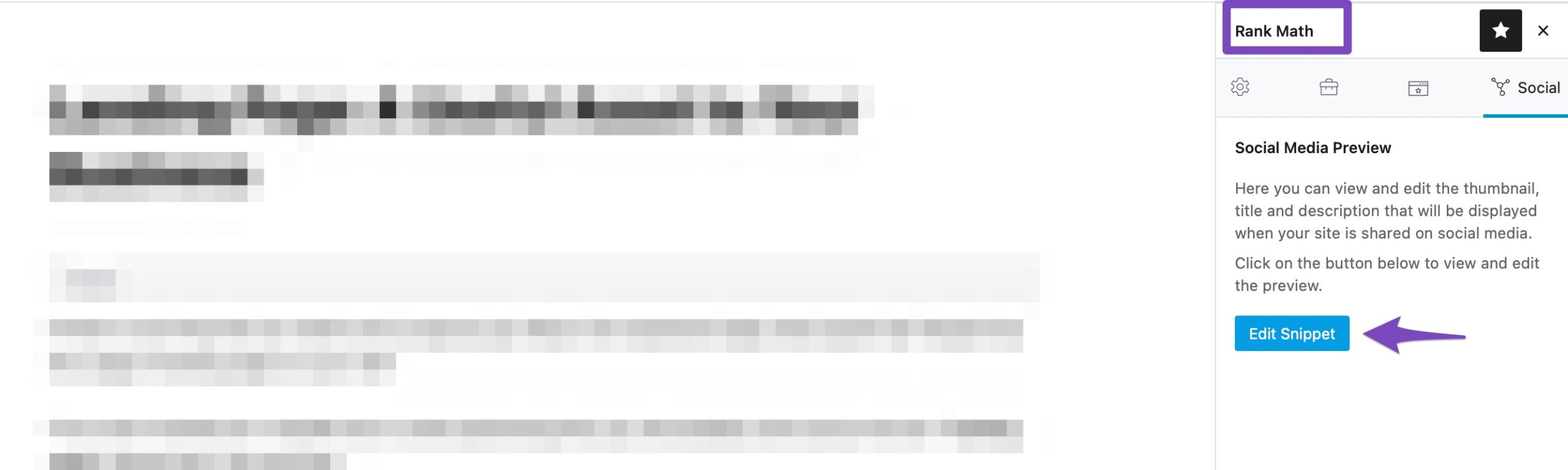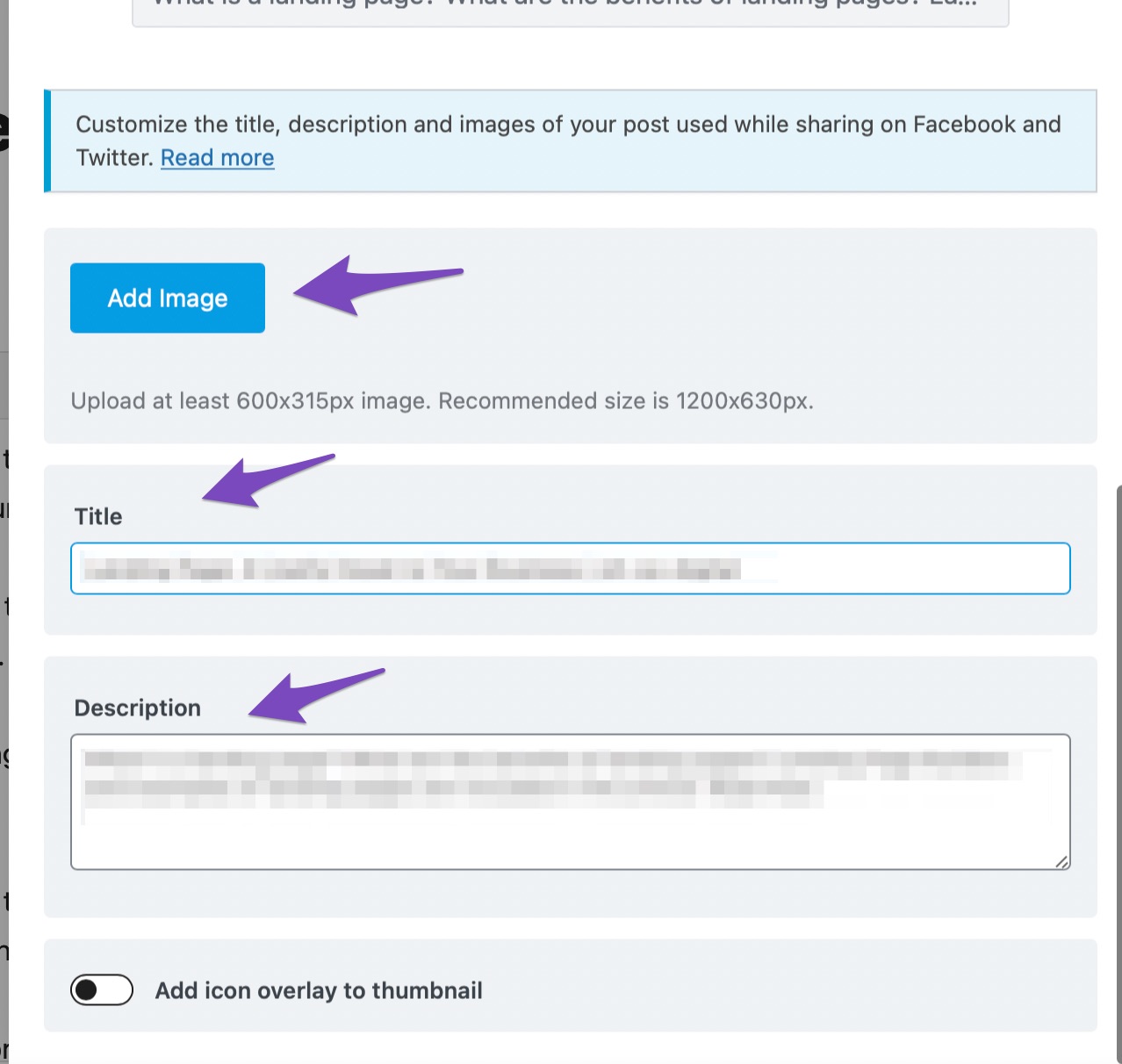Hello,
I apologize for the inconvenience you are facing with missing OpenGraph meta tags in the SEO Analyzer. To identify which URL is missing the meta tags, you can follow these steps:
-
Open the post or page where the meta tags are missing.
-
Click on Rank Math’s social markup editor. You can find it by going to the Social Meta Box in Rank Math.
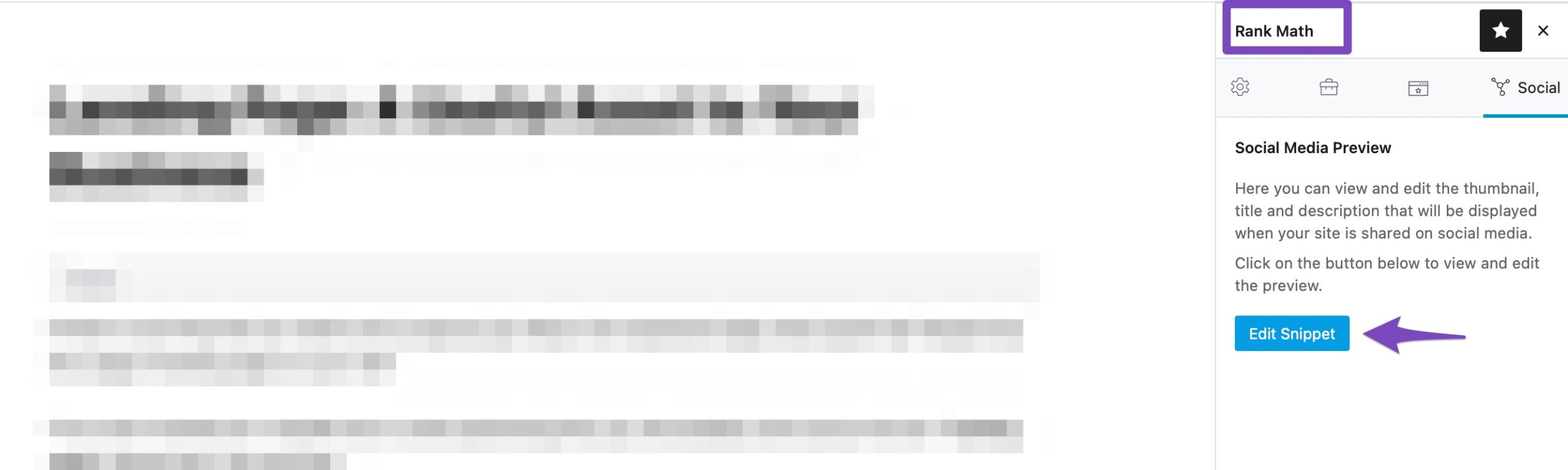
-
In the social editor, ensure that you have added the appropriate markup for the page/post.
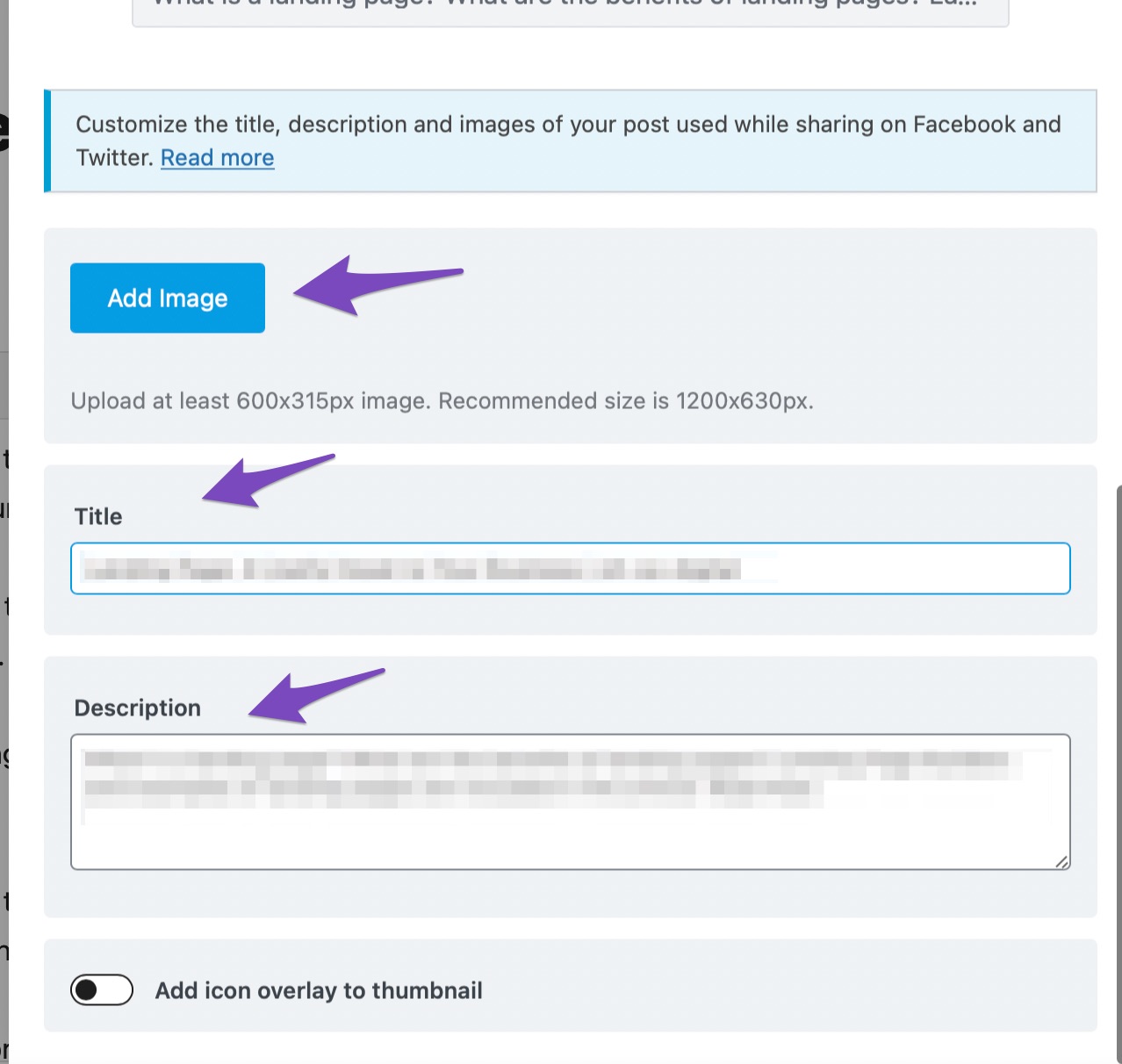
-
After adding the necessary meta tags, you can test your Open Graph implementation using Facebook’s Open Graph Object Debugger. Enter the URL of the page you want to test and click the Fetch new scrape information button.
Facebook’s Open Graph Object Debugger
By following these steps, you can identify and rectify any missing OpenGraph meta tags on your website. If the issue persists or you need further assistance, please feel free to reply, and a human agent from the Rank Math Support team will assist you promptly.
Thank you for reaching out.
Sources:
Analyzing Your Site’s SEO with Rank Math’s SEO Analysis Tool
Open Graph Meta Tags » Rank Math
Open Graph/Social Preview Image Is Not Displayed » Rank Math
Hello,
Thank you for contacting us and sorry for any inconvenience that might have been caused due to that.
In this test, Rank Math looks for the open graph meta tags in all of your posts/pages. Unfortunately, right now, it is not possible to check the exact post/page where the OG tags are missing.
In order to fix this issue, you can try settings a Default OpenGraph image by heading over to WordPress Dashboard > Rank Math > Titles & Meta > Global Meta > OpenGraph Thumbnail.
Once done, please head over to your WordPress Dashboard > Rank Math > Status & Tools > Database Tools > and click the Clear SEO Analysis and Remove Transients buttons to flush the SEO Analysis cache.

After that, clear your website and any server-level caching on your site before doing the SEO analysis again.
Let us know how it goes. Looking forward to helping you.
Thank you.
Hello,
Since we did not hear back from you for 15 days, we are assuming that you found the solution. We are closing this support ticket.
If you still need assistance or any other help, please feel free to open a new support ticket, and we will be more than happy to assist.
Thank you.