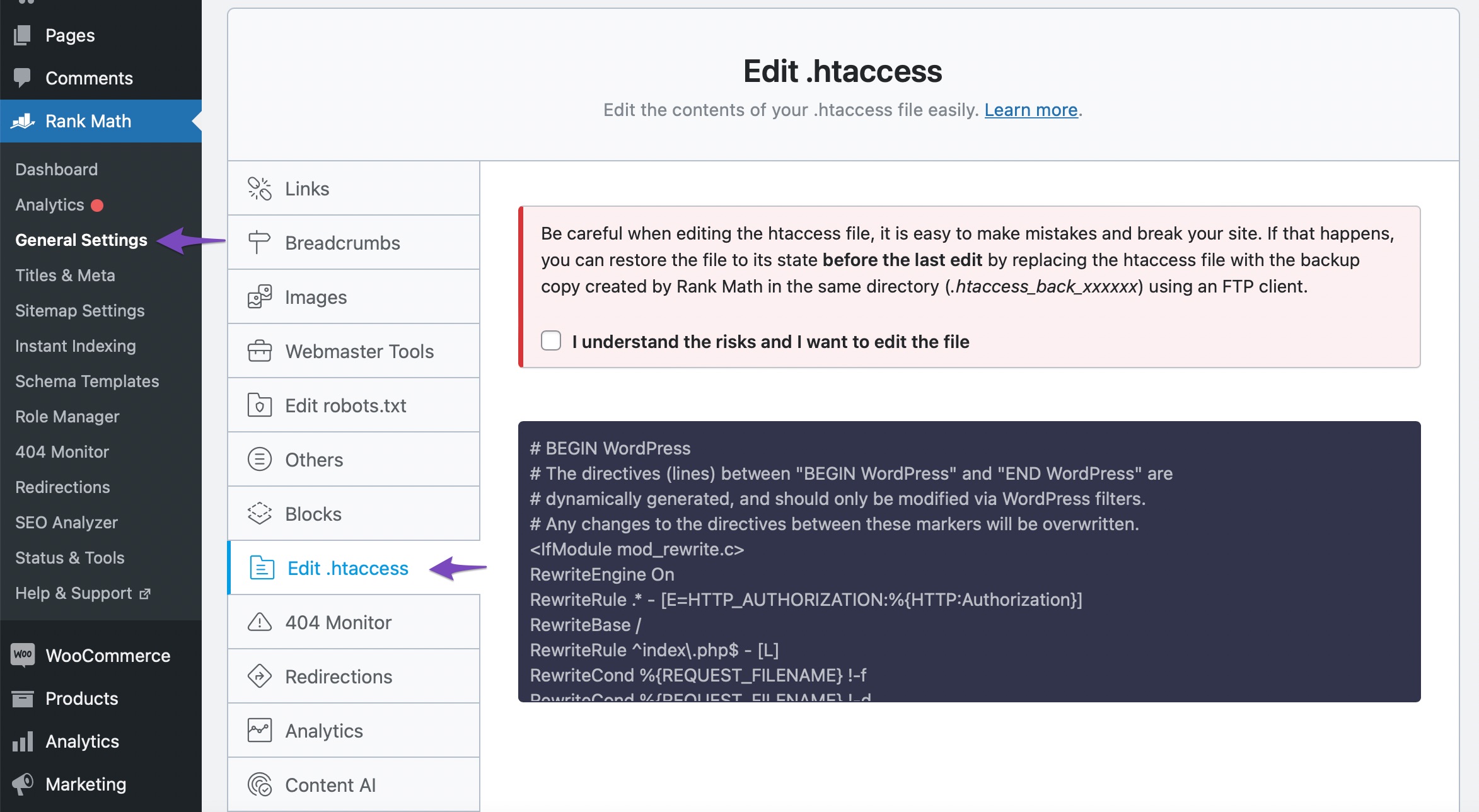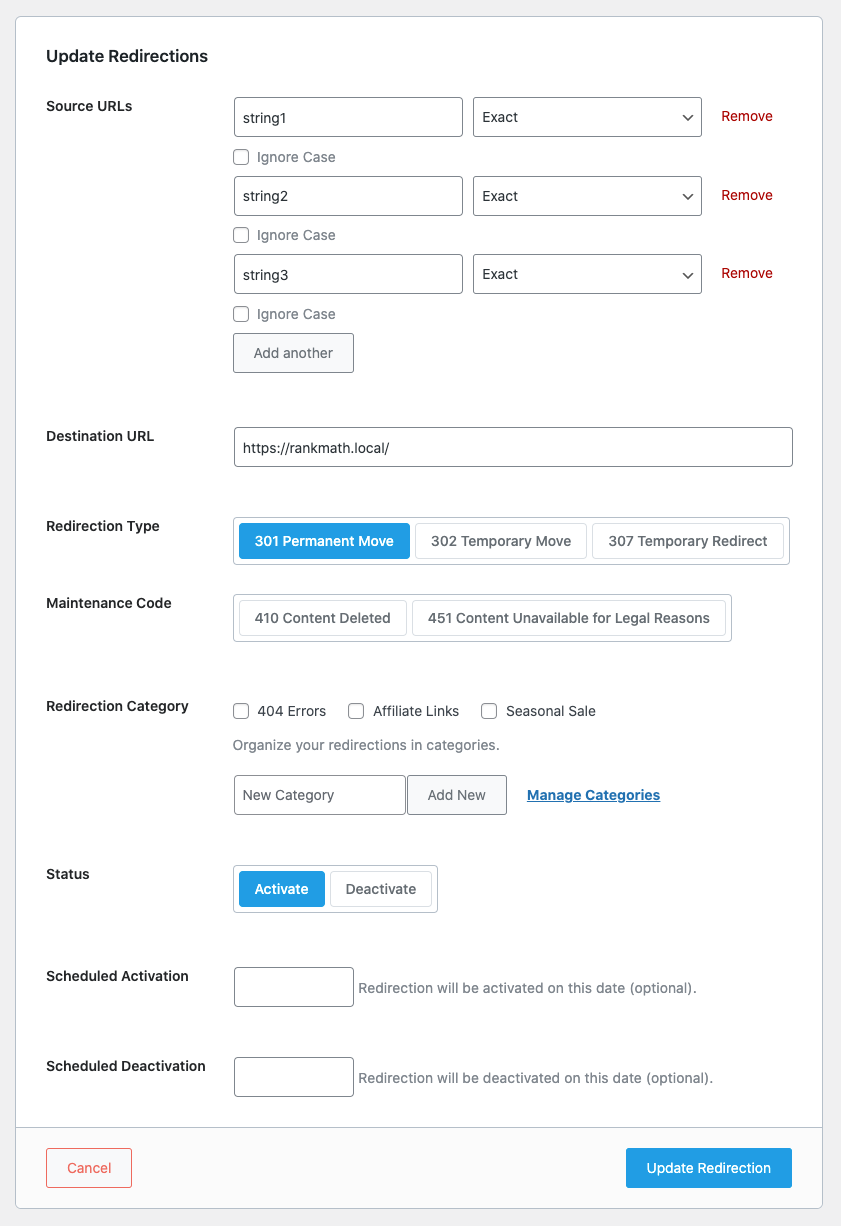-
Hi Rank Math Team,
I’m facing an issue on my website BrandBrahma.com
where several internal links — including H1 titles and footer content links — are getting redirected to the homepage instead of their actual destination pages.Here’s what I’ve observed:
When I disable the Rank Math SEO plugin, everything works perfectly — all links open their intended pages.
But once Rank Math is reactivated, those same URLs automatically redirect to the homepage.
I’ve already verified permalink settings and selected “Homepage instead of 404 page” in Rank Math’s redirection settings, but the issue persists.
Could you please help me identify what might be causing this and how I can resolve it?
Any guidance or recommended settings would be greatly appreciated.Thank you for your support,
Suresh Rathod
BrandBrahma.com
The ticket ‘Some Links Redirecting to Homepage Instead of Desired Pages After Enabling Rank’ is closed to new replies.