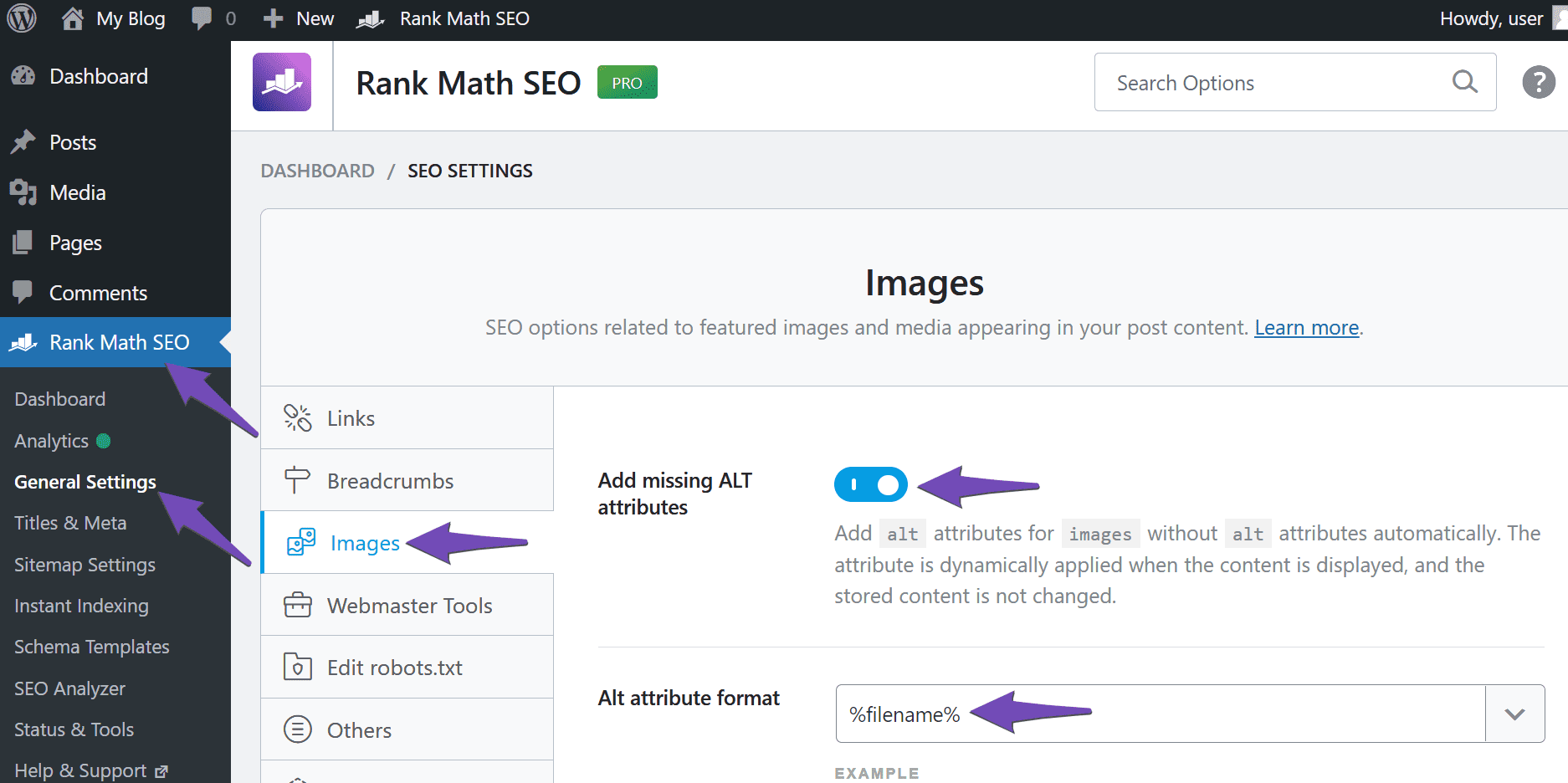Hello,
We apologize for the issue you are facing with the alt attributes on your homepage images. It seems that even after changing the file names and adding alt text, the error persists in the scoreboard.
To resolve this, please ensure that you have enabled the option to automatically add missing ALT attributes in Rank Math. Here’s how you can do it:
- Navigate to Rank Math SEO → General Settings → Images.
- Enable Add missing ALT attributes.
- Set the Alt attribute format to your desired format (e.g.,
%filename%).
- Scroll down and click Save Changes.
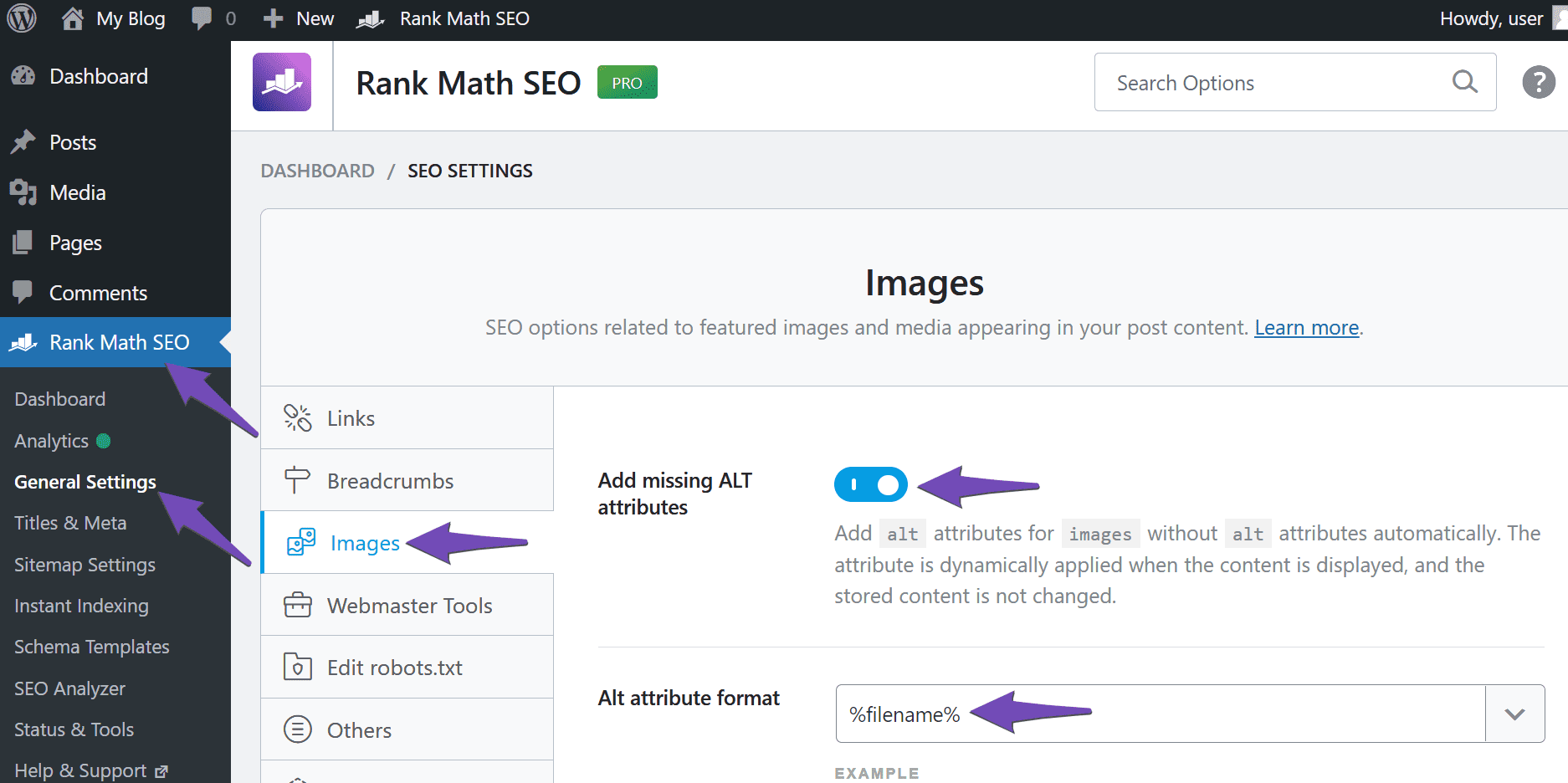
Additionally, make sure that the images in question are not being overridden by any caching plugins or settings that might prevent the changes from reflecting on the front end of your site.
If you have already done all of this and the issue still persists, we recommend checking if there are any other plugins that might be conflicting with Rank Math or if there are any custom code snippets affecting the image attributes.
If you need further assistance, please reply to this ticket, and a human agent from the Rank Math Support team will take over and help you resolve this issue. Thank you for bringing this to our attention!
Hello,
Thank you for contacting us and sorry for any inconvenience that might have been caused due to that.
We checked your website and found an image without the ALT text:

However, this image URL is getting redirected to your homepage. In case, the image is not getting used on the frontend, we suggest you remove this from your homepage.
If you’re not sure how to remove this, you can get in touch with the page builder support and ask them to assist you.
Also, it looks like you’re currently using the Rank Math PRO plugin on your websites, but the account you have used to open this ticket is the Rank Math free version.
Please search and forward a receipt from FastSpring.com so we can locate your account and verify it.
Let us know how it goes. Looking forward to helping you.
Pls suggest how to Delete!
Or how to file name change
Hello,
You should get in touch with your theme provider to remove the image from your page’s source code.
They are in a better position to assist you with this process.
Looking forward to helping you.