-
Hello,
Have a look https://prnt.sc/26aw3j8 I filled up the FB share title, description, and image. Now have a look https://prnt.sc/26auxx9 why it’s showing on FB share like this!?
Why my post is not showing like this https://prnt.sc/26av7or ?
-
Hello,
Thank you for contacting Rank Math, and sorry for any inconvenience that might have been caused due to that.
Could you please share the affected URLs with us, so that we can take a closer look at the issue?
Looking forward to helping you further.
Thank you
Hello,
I have updated the sensitive data as requested. Can you please check further?
Thank you.
Hello,
I’ve checked your post using Facebook Debugger Tool, and it seems that it is showing fine.
Also, I’ve tried posting the URL to Facebook, and the image is showing fine. Please refer to the screenshot attached in the sensitive data section.
Could you please clear your website and browser’s cache and check again?
I hope that helps.
Thank you.
Yeah, I fixed something. I also checked a new link on the “Facebook Debugger Tool”. Link is given on the sensitive data box.
Please check out screenshot 01. It’s taken from the “Preview Snippet Editor” in my post. I want to show the post title and its post excerpt whenever it’s shared on Facebook. That’s why I changed it here.
Now check out screenshot 02. It’s taken from the “Preview Snippet Editor” in the social section. Here I uploaded an image that is carrying a watermark below the featured post image. Below the watermark, there is the post title and the site name. Abd the last line is the post excerpt.
Yeah, look at the preview now. It’s perfect, it’s gorgeous. I want this look whenever I or someone else shares my post on Facebook.But now look at screenshot 03. It’s taken from the “Facebook Debugger Tool” for that post. Here shows just the featured image but where is the watermark?
Below the watermark, here shows the site name and the site title. And the post excerpt is also gone!
It’s not the same look as what showed in the preview section (screenshot 02). Why it’s changing? And how I can fix it? It’s very important because I want to present my posts professionally on Facebook.Here one more important thing is there has another issue. In screenshot 01, whenever I changed the title, description, and social image (screenshot 01). Maybe it’s not changing…
That’s why I am giving my login info. I think you should check it out from my site for a better understanding. Please…Thank you…
Hello,
I checked the page’s source and found that there are 4 og:image tags present (social image).
Upon investigating, I found that only one of these are added by Rank Math and others are added by the theme and 2 plugins. Your theme “JNews” and the plugins “Featured Image from URL (FIFU)” and “JNews – Meta Header” are adding one og:image tag each.
Multiple og:image tags confuse the social media platforms about which tag to honor. Please disable the og tags of these plugins and the theme. Once done, clear your website’s cache and test the page again to see if that fixes the issue.
If you’re unable to disable the og tags of these plugins and the theme, then you can also get in touch with the devs of the plugin/theme and they would be able to assist you.
Hope this helps.
Thank you.
At first, thank you very very much for analyzing my site. I really appreciate it. Now I got the issue. I also made one mistake. I manually put 3 types of schema data on my header.php file manually. I already removed them all. And also deleted the FIFU plugin.
Now I got a good result though it’s not properly done. Now there shows the post header on FB share. But still not showing the watermarked image and the post excerpt. And still showing my site name after the post title. (Screenshot on the Sensitive Data box)
I already told Jnews devs about this issue. When I’ll get the result I will inform you.
Thanks again…
Hello,
Please follow this article to add a watermarked image to your social thumbnails:
https://rankmath.com/kb/watermark-for-social-sharing/The post excerpt might not be showing properly with the link preview because of duplicate og tags still present on your page. Kindly fix them to get this issue resolved as suggested by my colleague above.
We hope that helps.
Hello,
I am sorry for getting late to delete the duplicate og tags (JNews – Meta Header plugin). I deleted the plugin, Changed the social metadata again, Cleared the entire cache from my cache plugin, Even cleared my browser all data…
But the result is the same as before! nothing changed!
Please check it out what’s going on right now. My loin info is given on the Sensitive Data box.
Thanks…
Hello,
I have deleted the site cache and scraped the URL on Facebook Sharing Debugger.
Now, it is displaying a post excerpt in the link preview. Kindly take a look at this screenshot:
Please check on your end to confirm.
We hope that helps. Please feel free to contact us again if you need further assistance.
Yeah, Yeah, Yeah… Now it’s displaying. It’s has been fixed! Thank you very much. I was facing this issue for the last week.
Thanks again.But would you please tell me what was the issue? And would you please show me how did you do it? So that I can learn it and fix it by myself in the near future If I face again the same issue?
Hello,
Facebook was seeing a cached version of your website, so my colleague cleared your websites’ cache from your caching plugin (LiteSpeed Cache) and then scraped the website again with Facebook’s Debugger to fix the issue.
Here’s a screenshot of the Scrape Again button in Facebook’s Debugger:
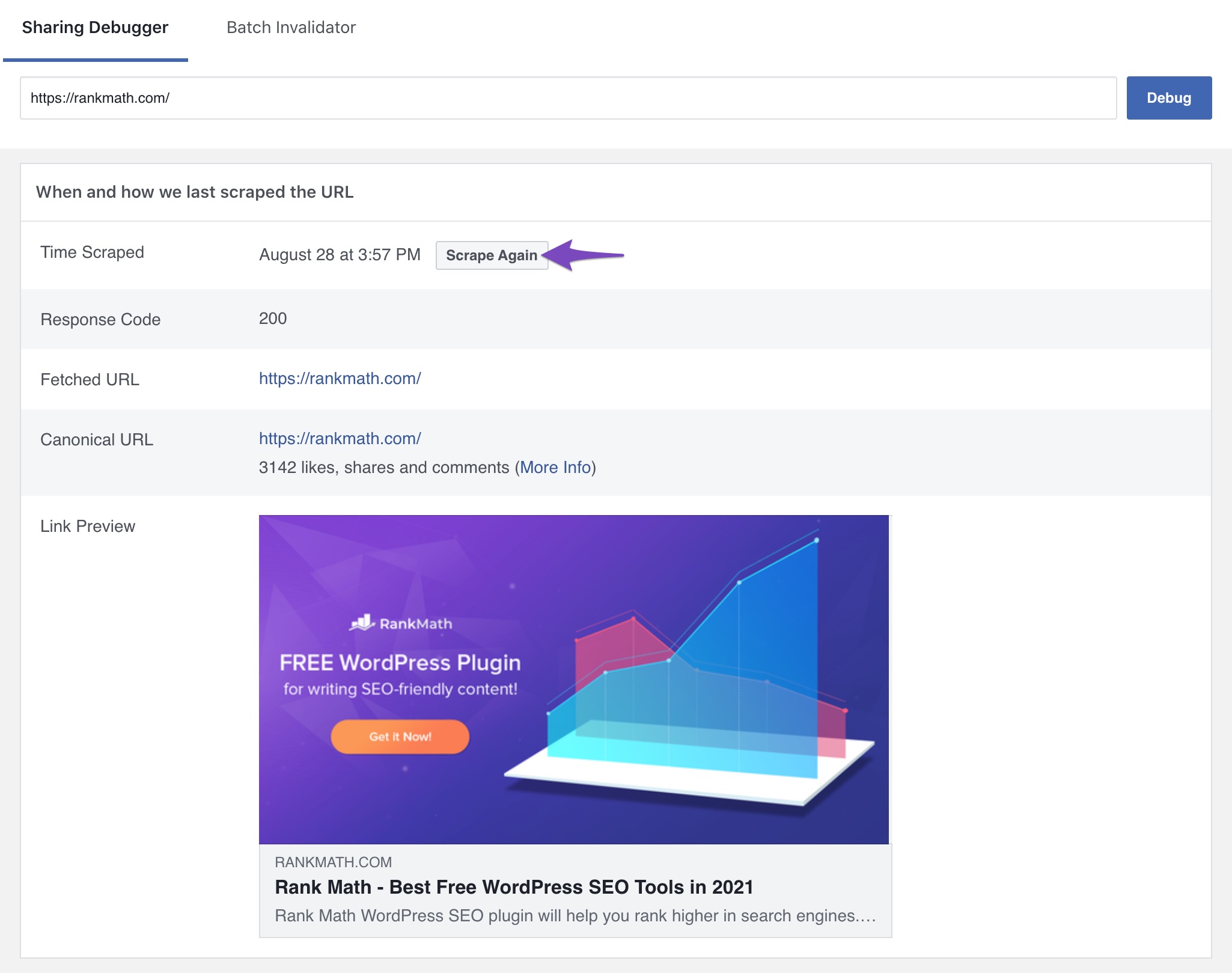
Hope this helps.
Thank you.
Hello,
Since we did not hear back from you for 15 days, we are assuming that you found the solution. We are closing this support ticket.
If you still need assistance or any other help, please feel free to open a new support ticket, and we will be more than happy to assist.
Thank you.
The ticket ‘Social share meta and image are not showing when a post shared’ is closed to new replies.