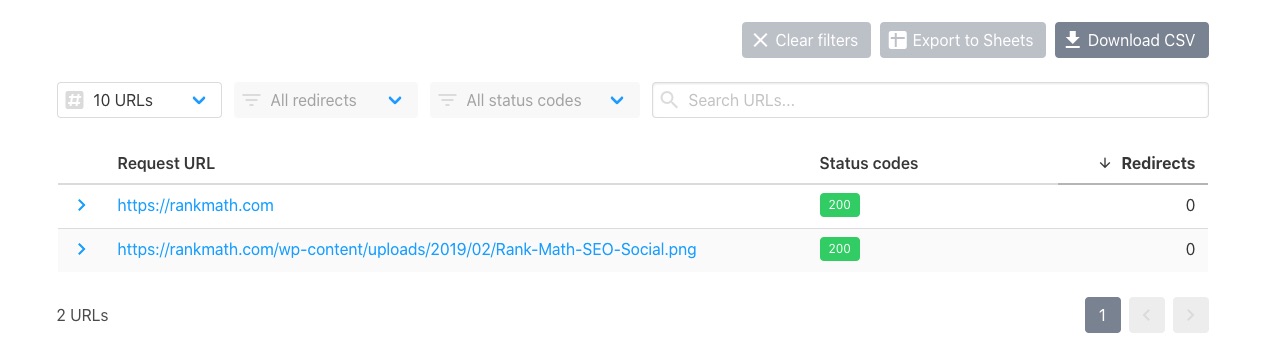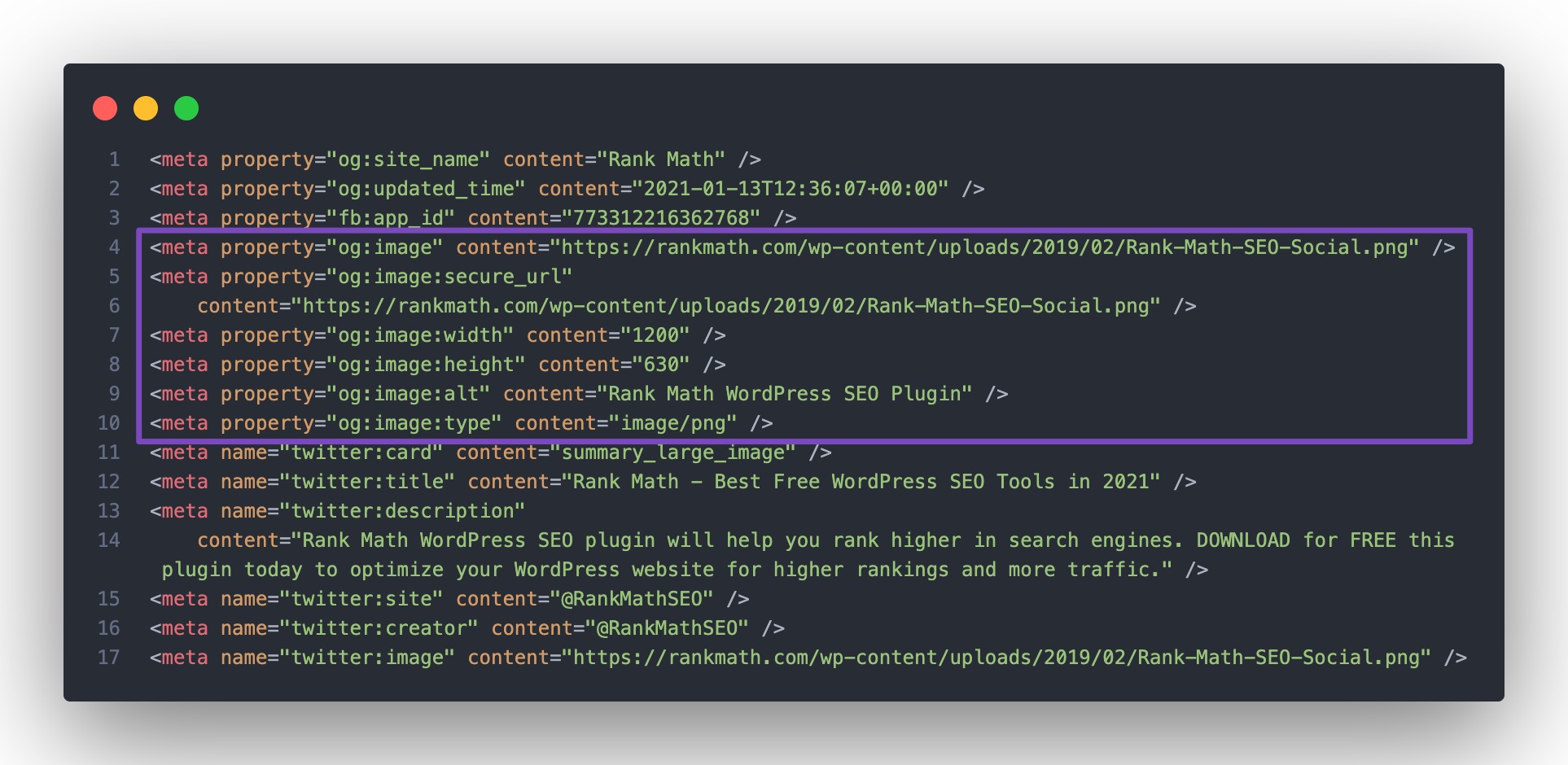Hello,
We apologize for the issue you are facing with the social preview not being generated. Since you are encountering a 403 Forbidden error when using the Facebook debugger, it indicates that Facebook is unable to access your content due to server restrictions.
Here are a few steps you can take to troubleshoot this issue:
-
Check URL Accessibility: Use the URL checker to verify if your page URL and Open Graph image URL are accessible. Ensure they return a status code of HTTP 200.
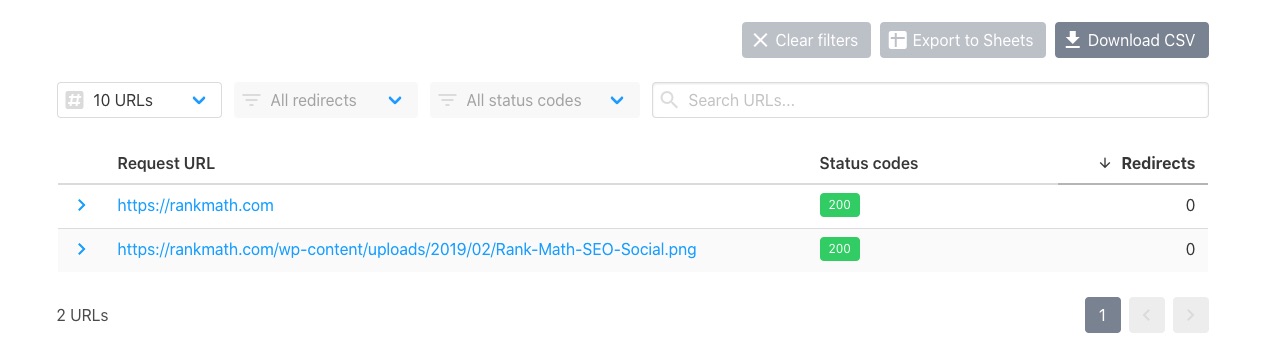
-
Review Page Source: Right-click on your page and select View Page Source. Look for the og:image tag in the source code. If it’s missing, Rank Math may not be able to print your social tags correctly.
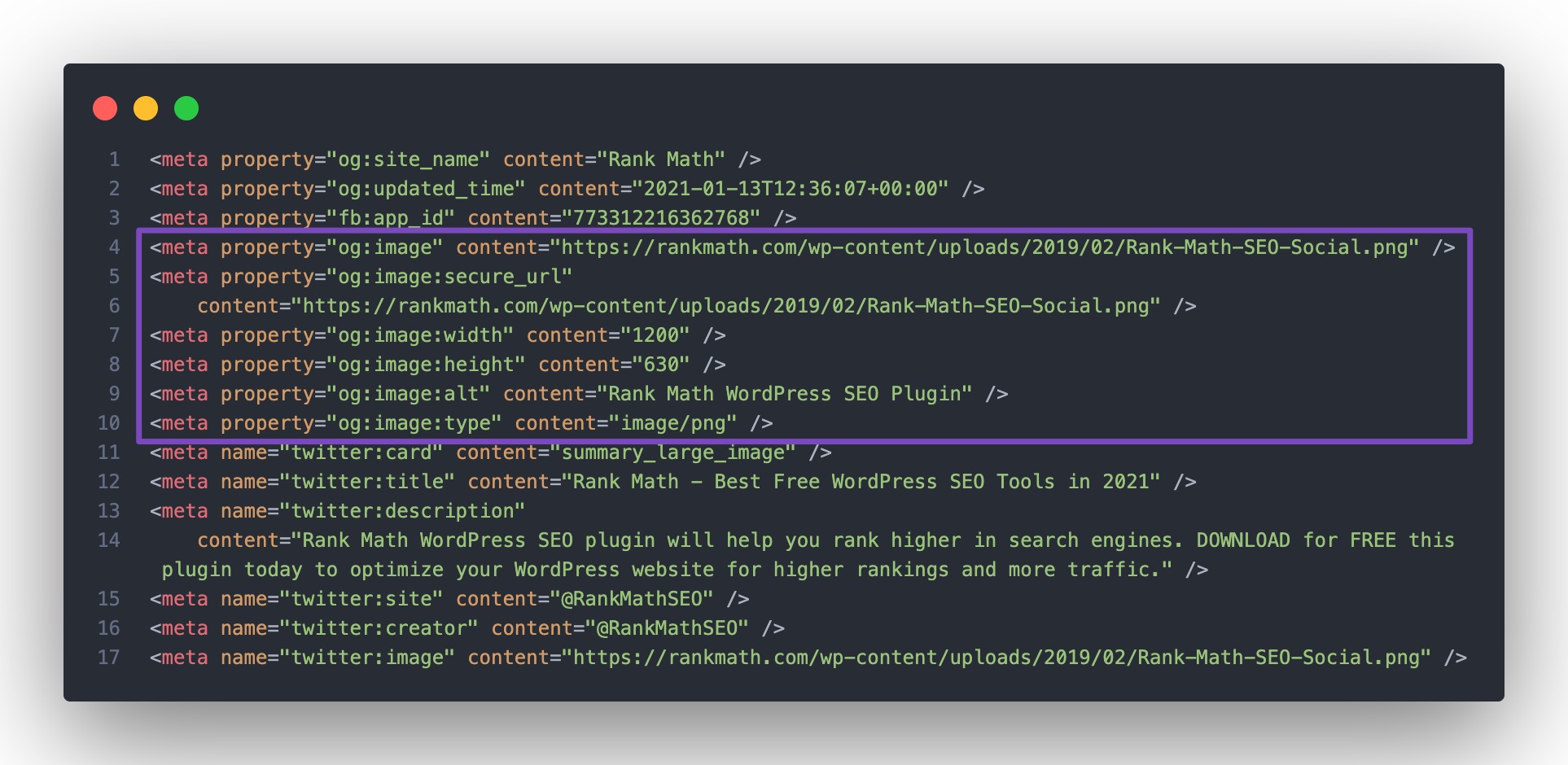
-
Plugin Conflicts: There might be a conflict with other plugins or your theme that prevents Rank Math from functioning properly. You can follow our troubleshooting guide to identify any possible conflicts.
-
Server Configuration: Sometimes, server settings can block access to certain user agents, including those used by Facebook. You may need to check your server configuration or contact your hosting provider for assistance.
If you continue to experience issues, please reply to this ticket with any additional details or errors you encounter, and a human agent from the Rank Math Support team will assist you further.
Thank you for raising this concern!
I try your guide, nothing. Problem persist.
Hello,
This is the status upon checking your site using Facebook Debugger Tool: https://developers.facebook.com/tools/debug/
This response code could be due to a robots.txt block. Please allowlist facebookexternalhit on your sites robots.txt config to utilize Facebook scraping
In this case, you should update this line in your robots.txt:
Allow: facebookexternalhit
To this:
User-agent: facebookexternalhit
Allow: /
Once done, scrape again the URL using the tool provided.
Hi Reinelle,
added to robots.txt but problem persist.
I don’t understand.
Let me know pls.
Tnx
Giuseppe
Hello,
Thank you for your patience.
The URL is already showing the image on the debugger tool:
https://developers.facebook.com/tools/debug/?q=https%3A%2F%2Fwww.queekee.it%2Fcome-creare-un-proprio-timbro-personalizzato%2F
Please clear your website and browser’s cache if it’s still not working.
Looking forward to helping you.
Hello,
Since we did not hear back from you for 15 days, we are assuming that you found the solution. We are closing this support ticket.
If you still need assistance or any other help, please feel free to open a new support ticket, and we will be more than happy to assist.
Thank you.