-
Hello,
Each time I post a new article on social media, the image does not load.
https://www.loom.com/share/6d06eaa9346c437d9375a34336621670?sid=b0184635-a972-4a72-8f7f-fe6db14d74ad
http://goog_1616343527See the loom video
One of my article>>>
https://zerodeadends.com/where-to-stay-in-pai-for-a-perfect-getaway/
-
Hello,
We apologize for the issue you are facing with social images not loading when you share your articles on social media. Here are a few steps you can take to troubleshoot this problem:
1. Check if You’ve Added Facebook/Twitter Sharing Images
Make sure you have added the appropriate Facebook/Twitter sharing images through the Rank Math Meta Box. You can refer to the following image for guidance:
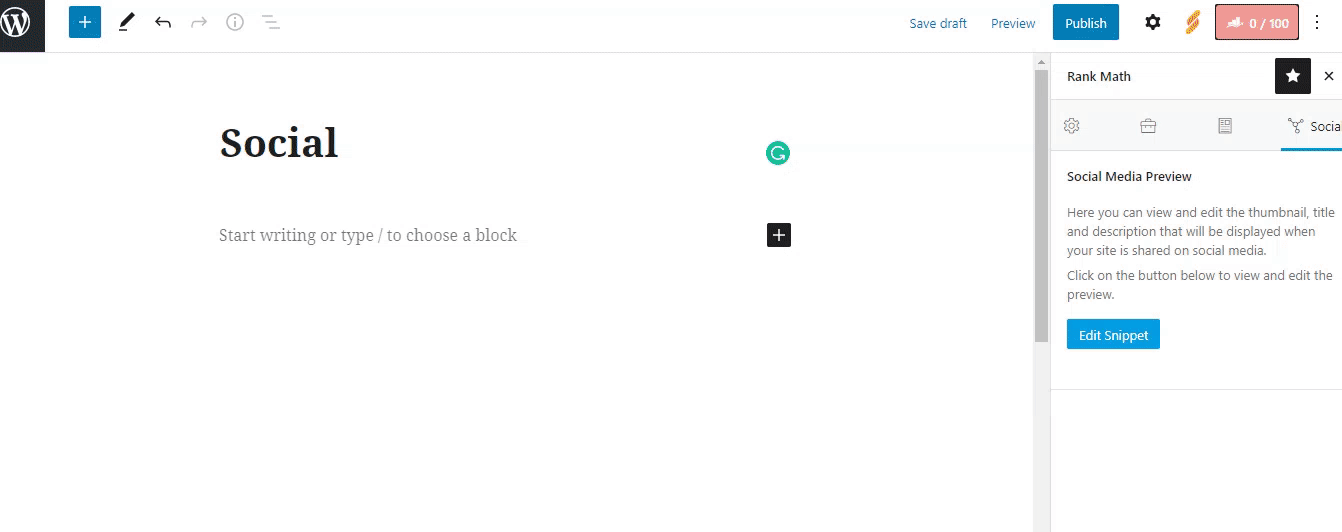
2. Image Dimensions & Format
Ensure that the image you are using meets the recommended dimensions of 1200px X 630px and is in a supported format (JPEG, PNG, GIF, WebP, or AVIF). If the image dimensions are too small or too large, social networks may not display it correctly.
3. URL Accessibility
Check if the page URL and Open Graph image are accessible. You can use a URL checker to verify that your URLs return a status code of HTTP 200. If there are any errors (like a 403 Forbidden error), social media platforms may not be able to access your content.
4. Check the Page Source
Right-click on your page and select View Page Source. Look for the og:image tag in the source code. If it’s missing, Rank Math may not be enabled or configured correctly.
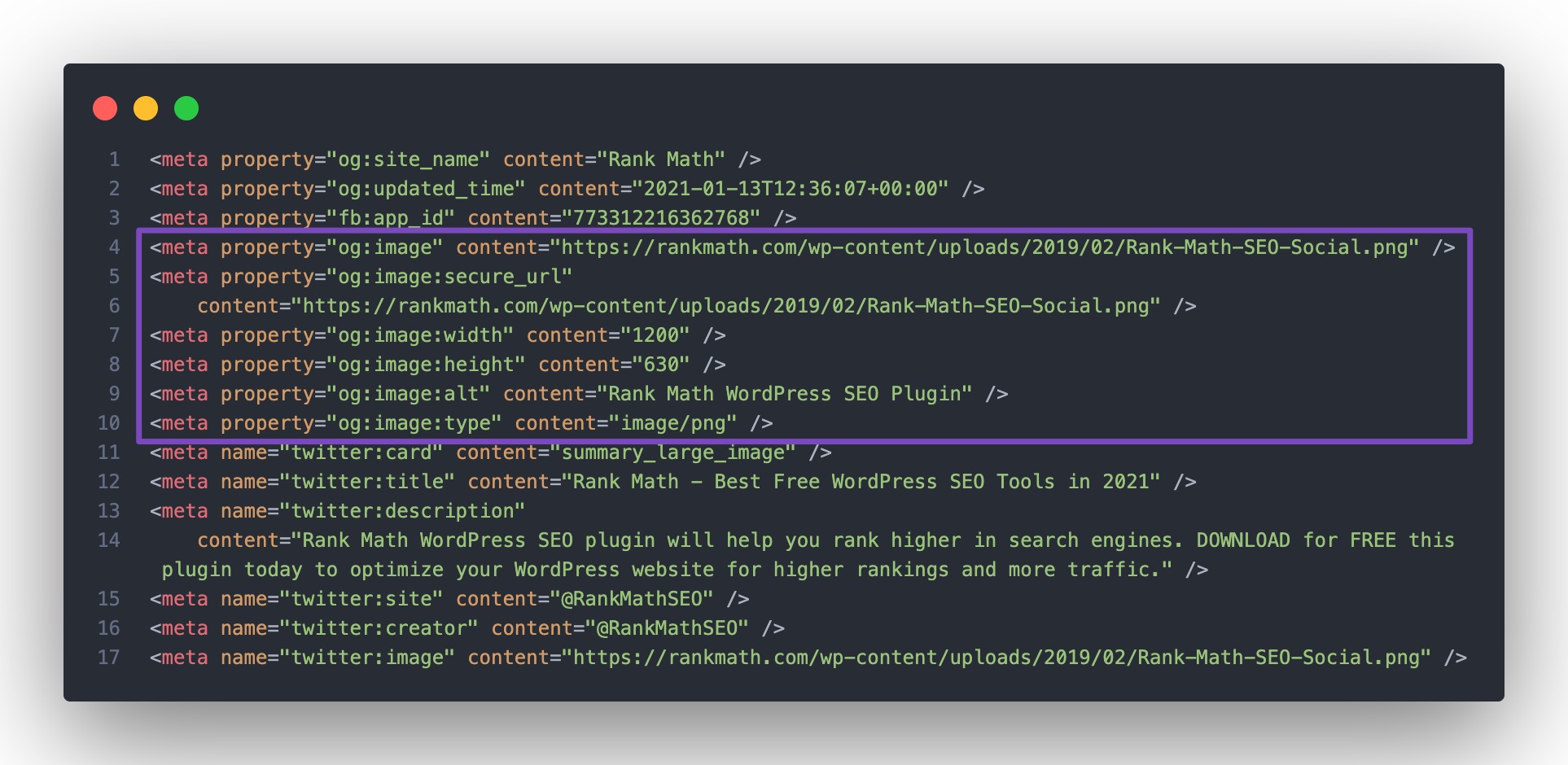
5. Minification and Caching Issues
If you are using minification or caching plugins, they might be affecting how Open Graph tags are rendered. Ensure that your Open Graph tags are not pushed too far down in the source code due to excessive inline CSS. Also, consider disabling Gzip compression in your caching plugin settings.
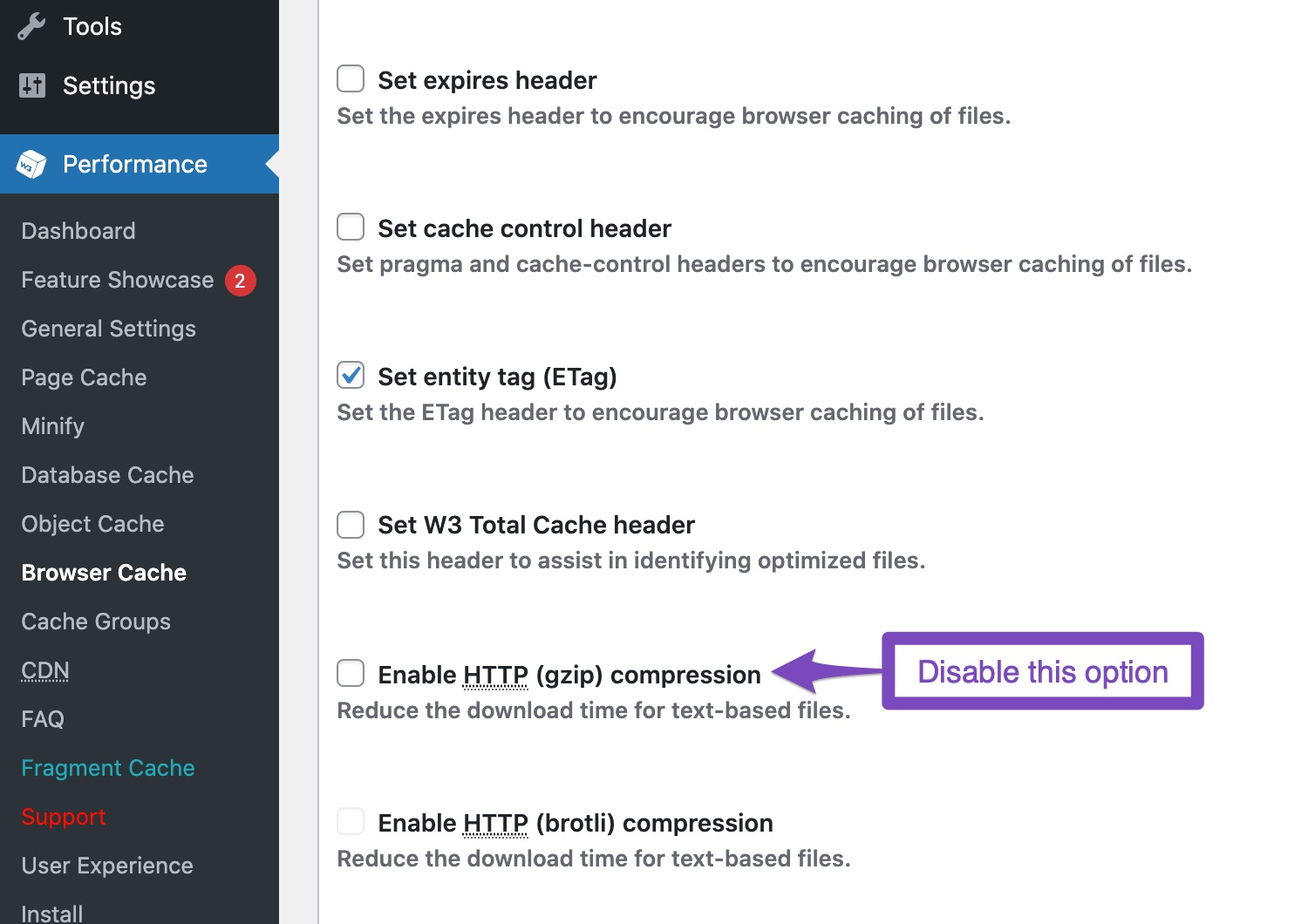
6. Test with Facebook Debugger
After making changes, use the Facebook Sharing Debugger to scrape your URL again. This will help refresh the Open Graph data.
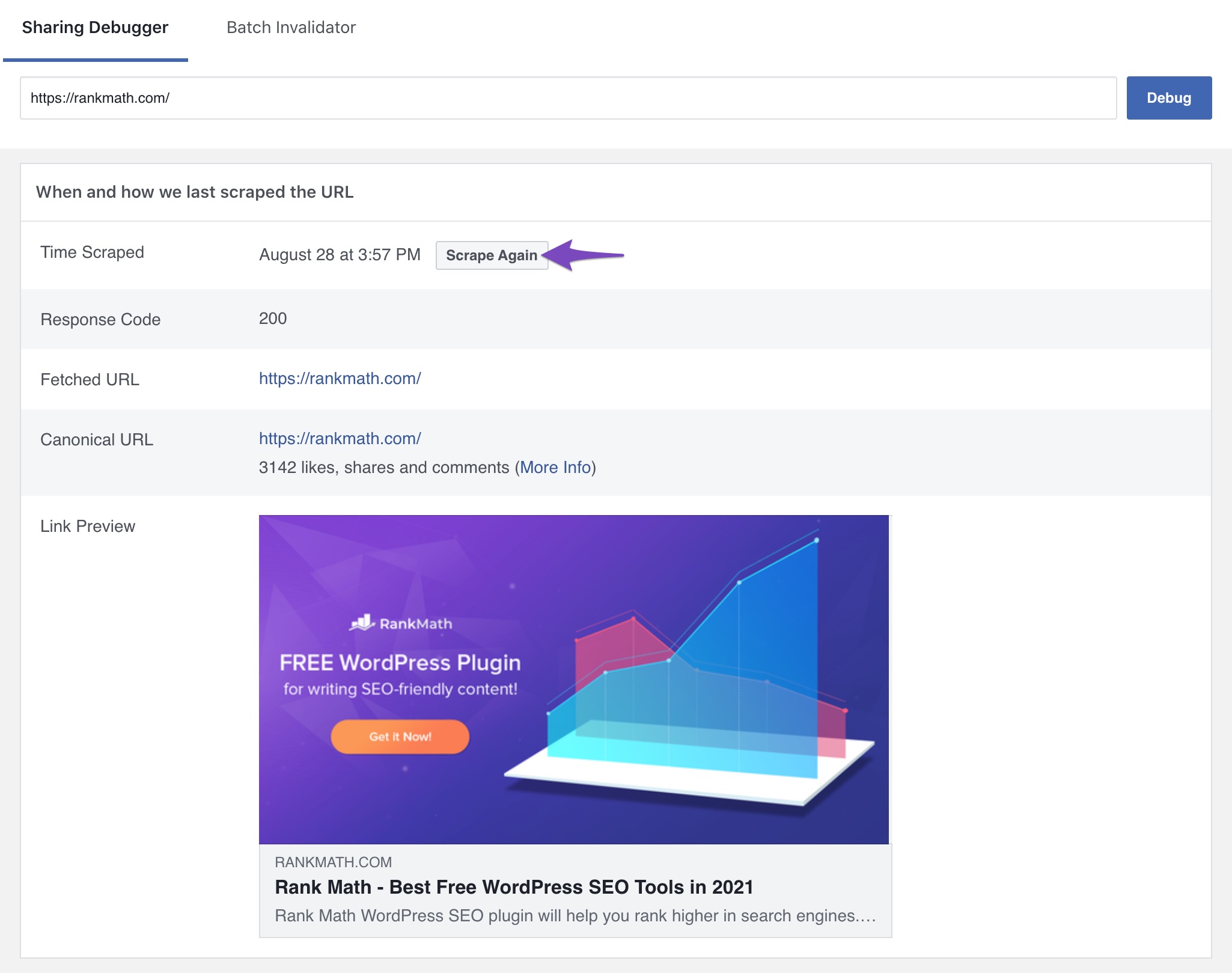
If you have followed these steps and the issue persists, please reply to this ticket with any additional details or errors you encounter, and a human agent from our support team will assist you further. Thank you for bringing this concern to our attention!
Sources:
Open Graph/Social Preview Image Is Not Displayed » Rank Math
Open Graph/Social Preview Image Is Not Displayed » Rank MathHello,
We’ve checked your site, and it contains duplicate meta and social tags generated by
Hubbub v.1.34.7.This conflicts with Rank Math’s social meta tags and causes issues when sharing the link on your site.
Once you have removed the duplicate tags, you can test your URLs using this tool:
https://developers.facebook.com/tools/debug/Looking forward to helping you.
Are you able to fix it for me? I don’t know how to do it… here is a temporary login
[Moved to the sensitive data section]
Thank you
Hello,
The temporary login you shared doesn’t work.
You should disable Hubbub Open Graph tags.
If you want to remove our opengraph tags instead you can use the following snippet:
/** * Hook to remove og:tags */ add_action( 'rank_math/head', function() { remove_all_actions( 'rank_math/opengraph/facebook' ); remove_all_actions( 'rank_math/opengraph/twitter' ); });Here is how to add a filter to your site: https://rankmath.com/kb/wordpress-hooks-actions-filters/
Hope that helps and please do not hesitate to let us know if you need our assistance with anything else.
It still does not work.
Please my link again.
[Moved to sensitive data section]
Hello @marcbourbonnais1,
When you disable our opengraph tags there is no og:image generated by Hubbub, so we disabled that snippet and enabled the option to disable Open Graph Meta Tags on Hubbub and we can see that Facebook is able to scrap it:


We hope this helps. Please let us know if you have further questions or concerns.
Thank you.
Thank you, but the wrong image is displaying.
There’s no reason my eBook cover should be appearing as the social image. If you check my rank math image, it should be a Bamboo bridge.
Thank you, but the wrong image is displaying.
There’s no reason my eBook cover should be appearing as the social image. If you check my rank math image, it should be a Bamboo bridge.
Also… all my other post are not showing any social image.
Hello,
When we try to access your og:image https://zerodeadends.com/wp-content/uploads/2025/03/Where-to-stay-in-pai-1024×576.png we get a 403 error returned. The same is happening on other pages/posts.
We suspect the image optimization plugins you are using might be responsible as this URL loads https://zerodeadends.com/wp-content/uploads/2025/03/Where-to-stay-in-pai.png
To determine that, please follow this troubleshooting guide:
https://rankmath.com/kb/check-plugin-conflicts/Only the site admin would know and your users won’t be affected by this troubleshooting.
Let us know how this goes.
Thank you.
The issue is still happening. Can you take a look at my site and help me figure this out? You seem to have a better grasp on this than I do.
When I was troubleshooting, I had only Rank Math enabled, but the image still didn’t show on social media. Any idea what could be causing this?
Hello??? it’s been 48 hours and i haven’t heard from anyone
Hello???
Hello,
We deeply apologize for the unexpected delay in response.
As we already mentioned above, the image you’ve set in the Rank Math social tab is returning a 403 error.
Facebook is also getting the same response, and that’s why it is not able to show the correct OG image:
We suggest you get in touch with your hosting provider and make sure they are not blocking the Facebook crawler bot from server.
Once done, please try to set the OpenGraph image again with a recommended image size as close to
1200 x 630pixels and see if that works for you.Let us know how it goes. Looking forward to helping you.
Thank you.
They said that there’s no issue on their end. Can you please access my website and figure it out? thank you
Hello,
Sorry, but the same situation is still happening on your website. Facebook can’t access the image because your server is blocking it. Here’s a screenshot for your reference:
This is something you need to check further with your hosting provider as we have no full control over this.
Also, the affected URL is redirecting to a different page which is https://zerodeadends.com/where-to-stay-in-pai/ so please try changing the social image on that page.
Looking forward to helping you.
Hello,
Since we did not hear back from you for 15 days, we are assuming that you found the solution. We are closing this support ticket.
If you still need assistance or any other help, please feel free to open a new support ticket, and we will be more than happy to assist.
Thank you.
The ticket ‘Social Images not loading…’ is closed to new replies.