-
Google shows all sitemap pages are noindex. How do I fix it?
-
Hello,
We apologize for the issue you are facing with your sitemap pages being marked as noindex. To resolve this, you can follow these steps:
-
Check the Page Source: First, open the page source of the URLs that are marked as noindex. Look for the
noindexrobots meta tag in the header. If it is present, you need to determine if it was set correctly or incorrectly.

-
Modify Rank Math Settings:
- Open the post/page/taxonomy term in the WordPress Editor.
- In the Gutenberg Editor, click the Rank Math SEO icon in the top-right corner to access the Rank Math Metabox. For Classic Editor, scroll down to find it.
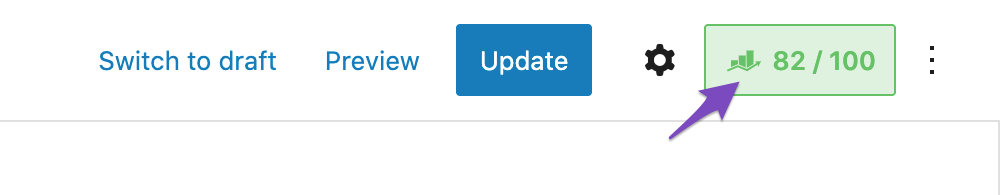
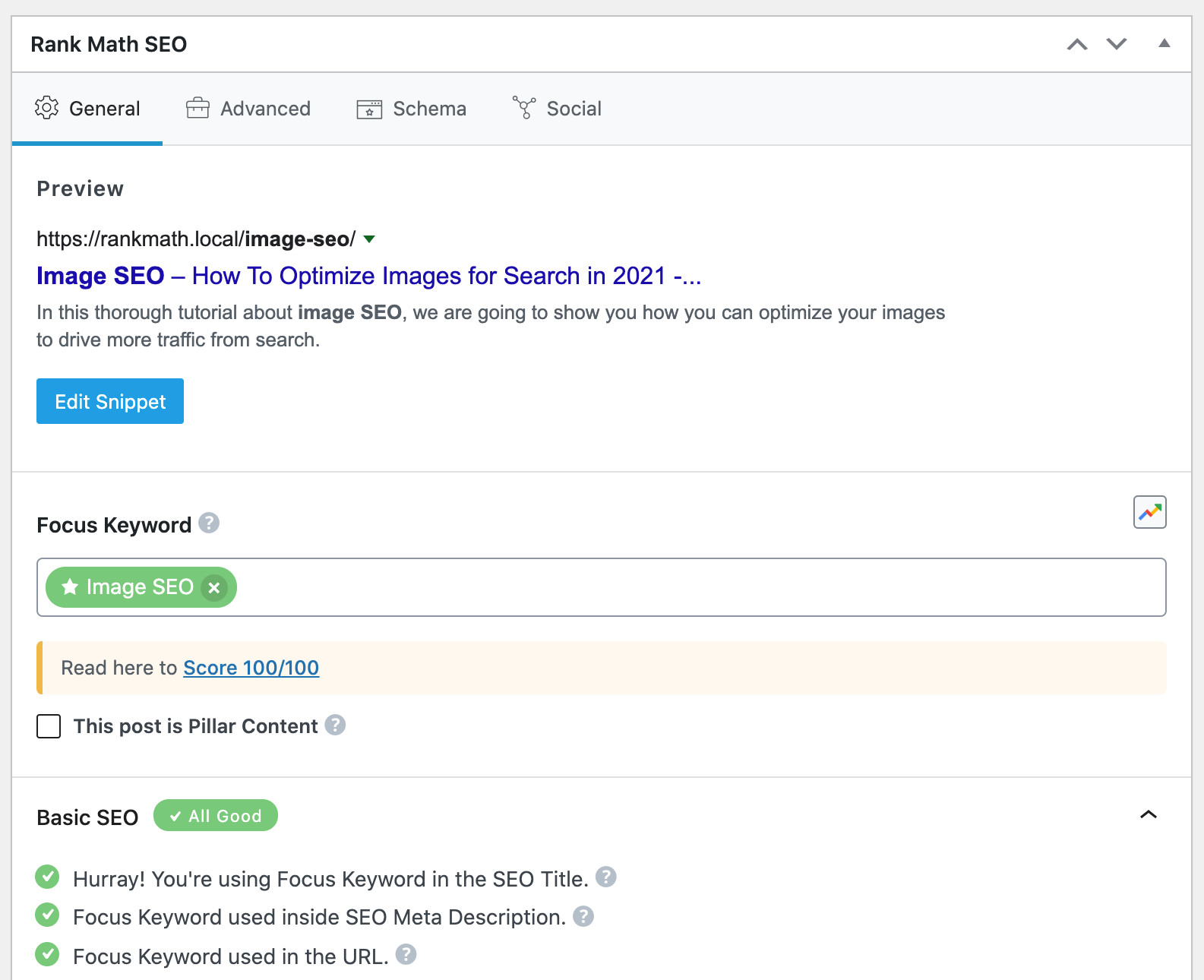
- In the Rank Math Metabox, go to the Advanced Tab and ensure that the Robots Meta is set to Index.
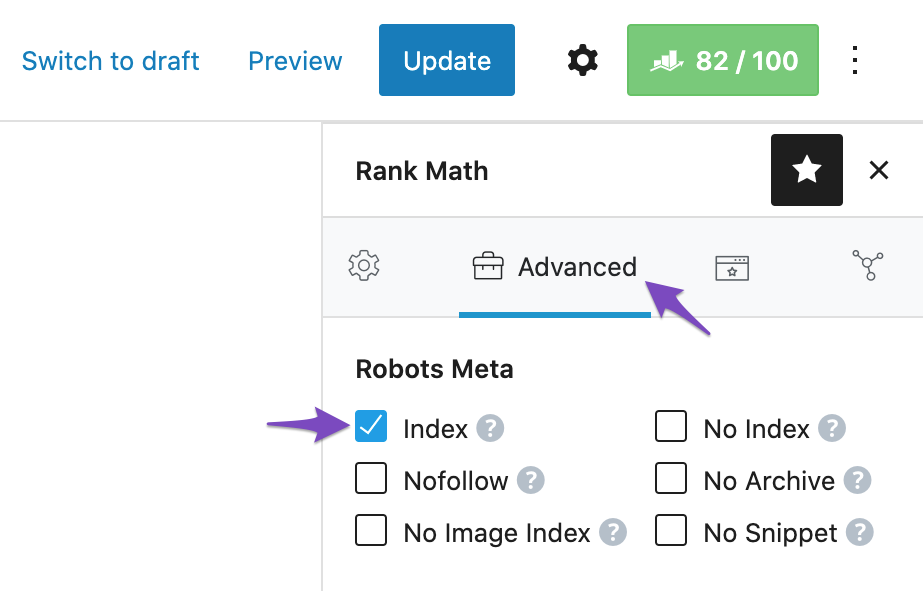
-
Check Titles & Meta Settings: Navigate to WordPress Dashboard → Rank Math SEO → Titles & Meta and ensure that noindex is not set as a default value for your posts and pages.
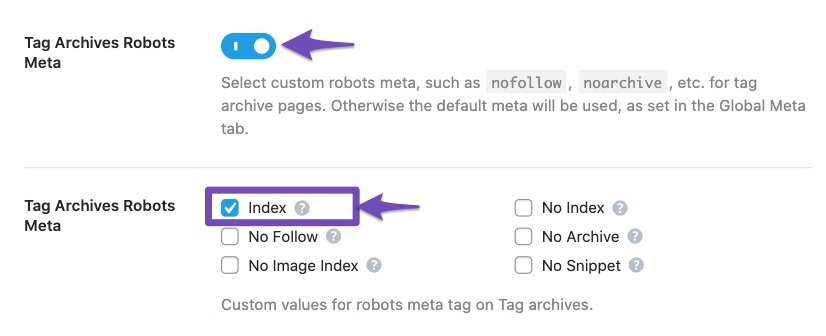
-
Search Engine Visibility: Make sure that the Search engine visibility option is unchecked in WordPress. Go to Settings → Reading and ensure this option is not checked.
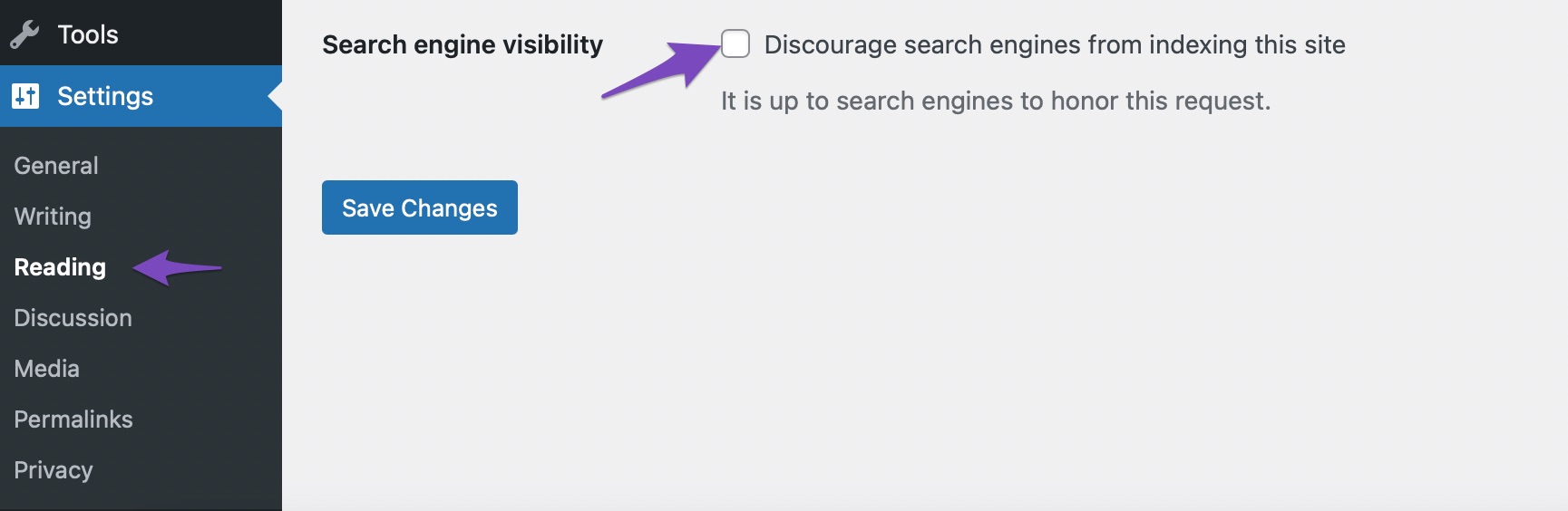
-
Resubmit Your Sitemap: After making these changes, remove your sitemap from Google Search Console and resubmit it. You can follow this tutorial on how to submit your sitemap.
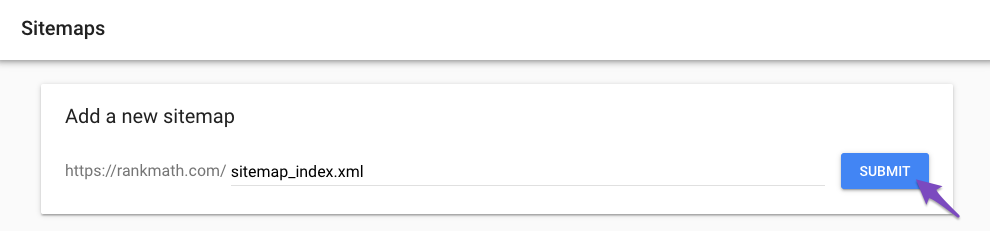
-
Validate Fix in Google Search Console: Finally, after updating your sitemap, go back to Google Search Console and choose the Validate Fix option to inform Google about the changes.
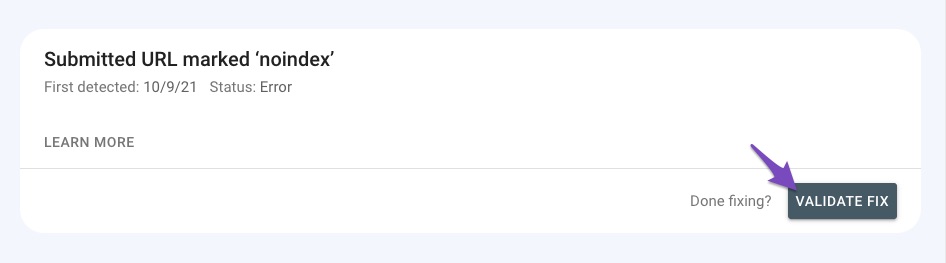
If you still encounter issues after following these steps, please reply to this ticket, and a human agent from our support team will assist you further. Thank you for raising this concern!
Sources:
How to Fix Submitted URL Marked ‘NoIndex’ Error » Rank Math
Fix Excluded by NoIndex Tag – Google Search Console Status » Rank MathI also notice that the images in the sitemap are in png. This format is fine for uploading quality images to the site even if they are heavy. But users should receive the jpg or even better the webp. I have the litespeed cache plugin to optimize the images.
Why i’ve 2 images for each post? Featured image and image are same, but i show only image on post.
Hello,
Thank you for contacting us. We apologize for any inconvenience this issue may have caused.
Can you please confirm if you’re inspecting your sitemap URL in your Google Search Console and getting this error? If so, then it is normal and you don’t have to worry. You’ll get the error if you inspect your sitemaps because, by default, sitemaps are set to
noindexas they are meant to be crawled and not to be displayed on search results pages.You should only submit your sitemap to the sitemap section of your GSC account and shouldn’t use the URL inspection tool for the sitemap URLs.
https://rankmath.com/kb/submit-sitemap-to-google/The images in the sitemap are shown in their original format (PNG in this case), even though LiteSpeed Cache serves optimized versions like WebP to users. The sitemap reflects the source files, not the optimized ones.
Regarding the two images, Rank Math includes both the featured image and any additional images from the post in the sitemap. If you’d prefer only the featured image to be included, you can use a filter to modify this behavior.
Hope that helps and please don’t hesitate to let us know if you have any other questions.
Thank you.
Hello,
Since we did not hear back from you for 15 days, we are assuming that you found the solution. We are closing this support ticket.
If you still need assistance or any other help, please feel free to open a new support ticket, and we will be more than happy to assist.
Thank you.
-
The ticket ‘Sitemap pages are noindex’ is closed to new replies.