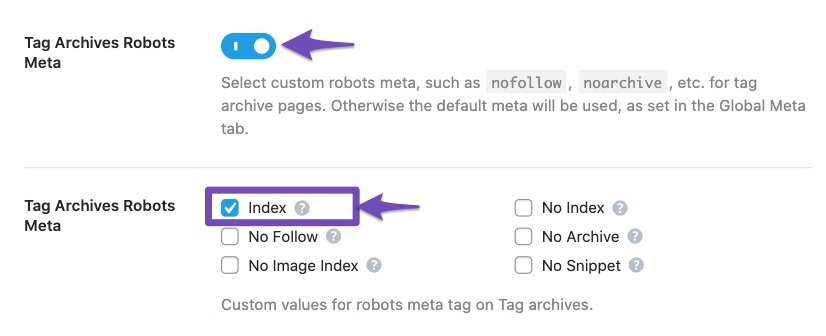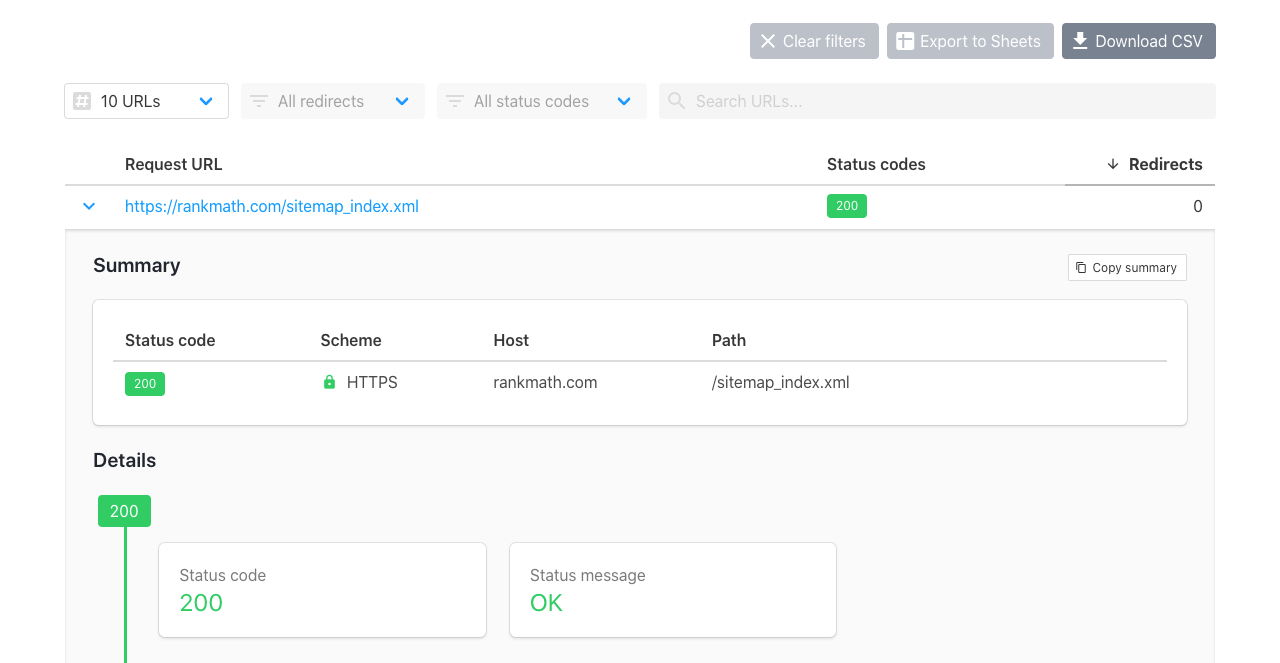Hello,
We apologize for the issue you are facing with your sitemap not updating correctly. Thank you for providing detailed information about the problem; it helps us understand your situation better.
Here are a few steps you can take to troubleshoot the issue further:
-
Check Rank Math’s Titles & Meta Settings: Ensure that the pages you want to be set as noindex are not being overridden by default settings in Rank Math. Navigate to WordPress Dashboard → Rank Math SEO → Titles & Meta and check each tab to confirm that the settings are as per your preference. If they are set to noindex, they should not appear in the sitemap.
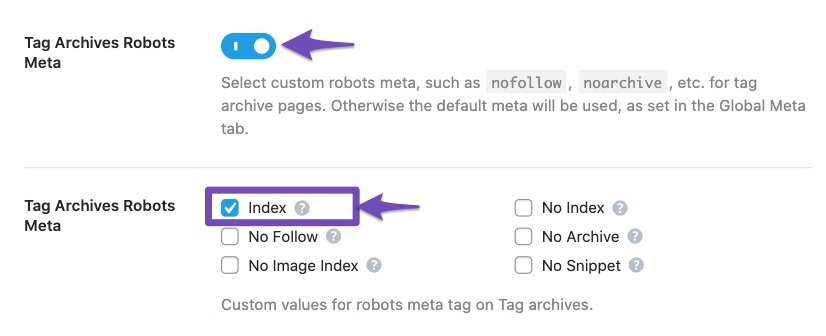
-
Verify Sitemap Accessibility: Make sure that your sitemap is accessible and does not return any errors. You can use tools like httpstatus.io to check if your sitemap is accessible.
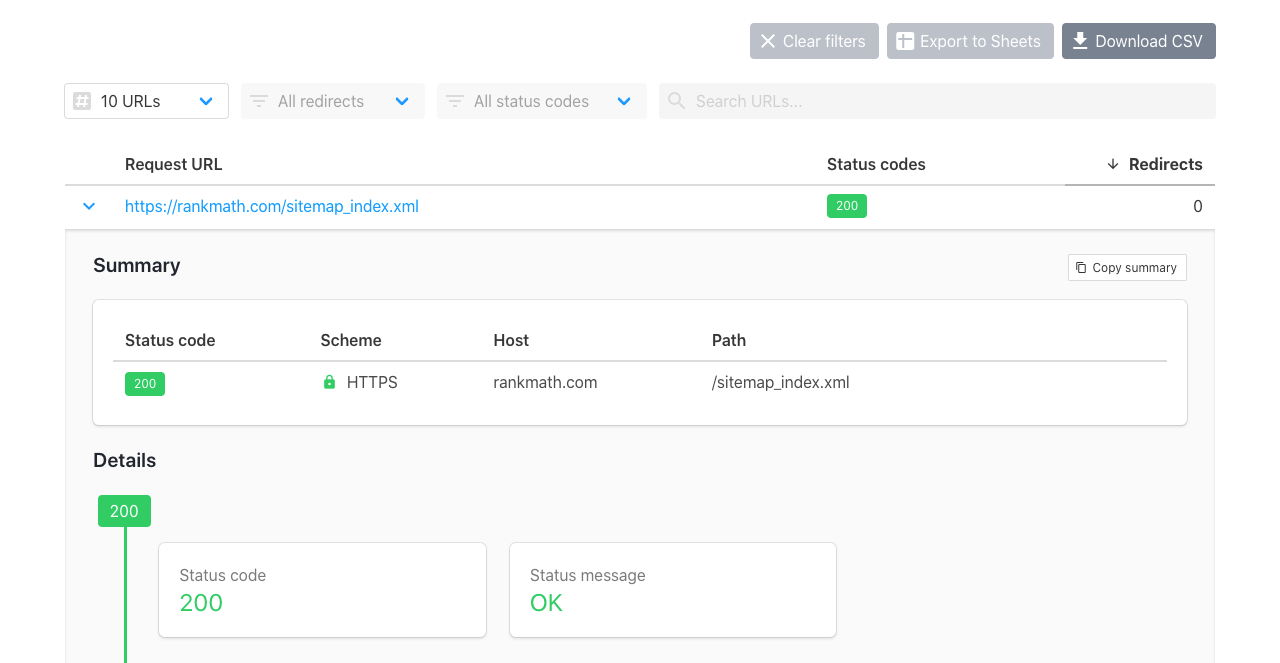
-
Flush Permalinks Again: Sometimes, flushing permalinks can resolve issues with sitemap updates. Go to Settings → Permalinks and click Save Changes without making any changes.
-
Check for Plugin Conflicts: There might be a conflict with another plugin that is affecting how Rank Math generates the sitemap. You can use the Health Check plugin to identify any potential conflicts.
-
Custom Canonicals: If you have set custom canonical URLs for any of these pages, they may not appear in the sitemap. Ensure that there are no custom canonicals set for the pages you want indexed.
If after trying these steps the issue persists, we recommend replying to this ticket with your site URL so that a human agent from our support team can take a closer look at your specific setup and provide more tailored assistance.
Thank you for your patience, and we hope to resolve this issue for you soon!
Sources:
How to Fix Submitted URL Marked ‘NoIndex’ Error » Rank Math
Rank Math Sitemap Issues and Their Fixes » Rank Math
Hello,
Thank you for contacting us. We apologize for any inconvenience this issue may have caused.
Please try disabling the transient cache for the sitemap. This will make sure that your XML sitemap always reflects the latest changes on your site. Kindly add this code snippet to your site:
/**
* Filter if XML sitemap transient cache is enabled.
*
* @param boolean $unsigned Enable cache or not, defaults to true
*/
add_filter( 'rank_math/sitemap/enable_caching', '__return_false');
If you’re not sure how to add this code, you can follow this guide: https://rankmath.com/kb/wordpress-hooks-actions-filters/.
After you add the code, please clear any cache on your site or server and check your XML sitemap again. If you’re still facing issues with the sitemap, please let us know – we are happy to investigate further.
Hello,
We are glad to know that this issue has been resolved. Thank you for letting us know.
This ticket will be closed now, but you can always open a new one if you have any other questions or concerns. We are here to help you with anything related to Rank Math.
We appreciate your patience and cooperation throughout this process.
Thank you for choosing Rank Math.