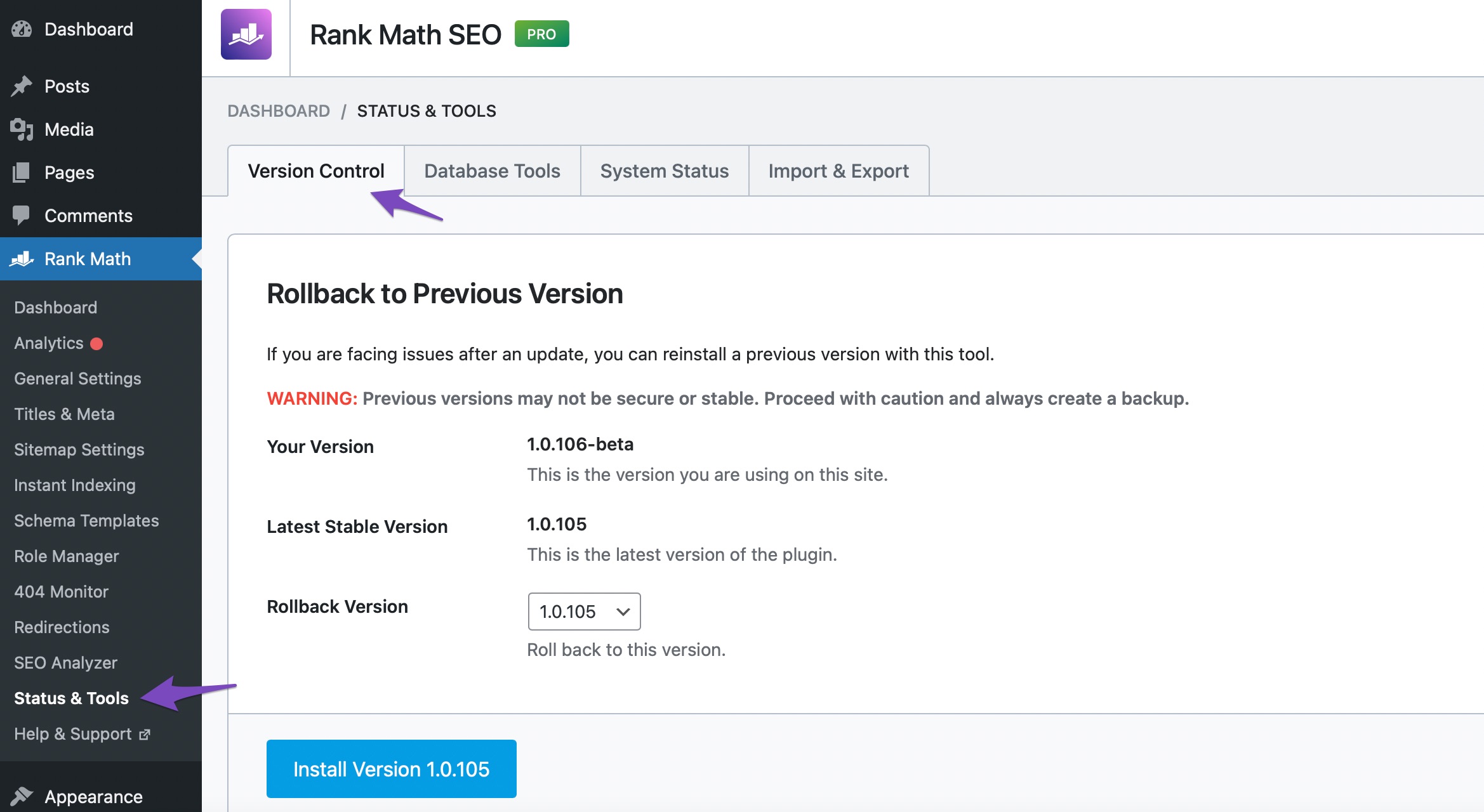Hello,
We apologize for the issue you are facing with the Rank Math SEO plugin regarding your sitemap not updating. Here are a few steps you can take to troubleshoot and resolve this issue:
-
Flush Permalinks: Sometimes, simply flushing the permalinks can help. Go to your WordPress dashboard, navigate to Settings → Permalinks, and click Save Changes without making any changes. This can refresh the sitemap generation process.
-
Check for Plugin Conflicts: Ensure that there are no conflicts with other plugins that might be affecting the sitemap. You can use the Health Check plugin to identify any potential conflicts.
-
Update Rank Math: Make sure you are using the latest version of Rank Math. You can check this by going to Rank Math SEO → Status & Tools → Version Control in your WordPress dashboard.
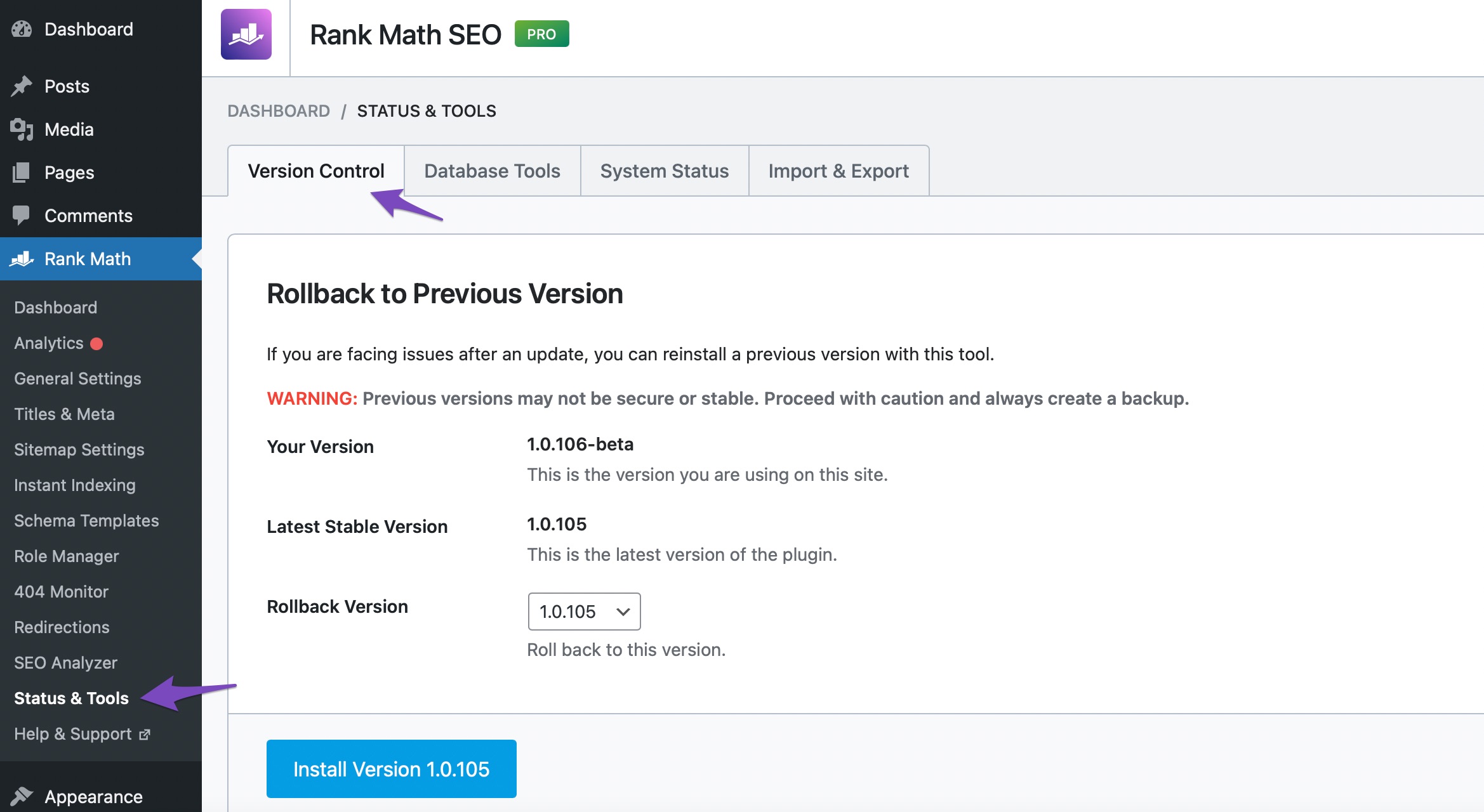
-
Clear Cache: If you are using a caching plugin, clear your website cache to ensure that the latest sitemap is being served.
-
Check Sitemap Settings: Go to Rank Math SEO → Sitemap Settings and ensure that all relevant post types and taxonomies are included in the sitemap.
-
Manual Sitemap Generation: If the above steps do not work, you can try manually regenerating the sitemap by going to Rank Math SEO → Sitemap Settings and toggling the sitemap feature off and then back on.
If you have tried these steps and the issue persists, please reply to this ticket, and a human agent from the Rank Math Support team will take over and assist you further.
Thank you for raising this concern! We hope to resolve it quickly for you!
Hello,
Thank you for contacting us and sorry for any inconvenience that might have been caused due to that.
It looks like you’re currently using the All in One SEO plugin on your website. Can you please install the Rank Math plugin again so that we can check the issue further for you?
Looking forward to helping you.
Hello,
Since we did not hear back from you for 15 days, we are assuming that you found the solution. We are closing this support ticket.
If you still need assistance or any other help, please feel free to open a new support ticket, and we will be more than happy to assist.
Thank you.