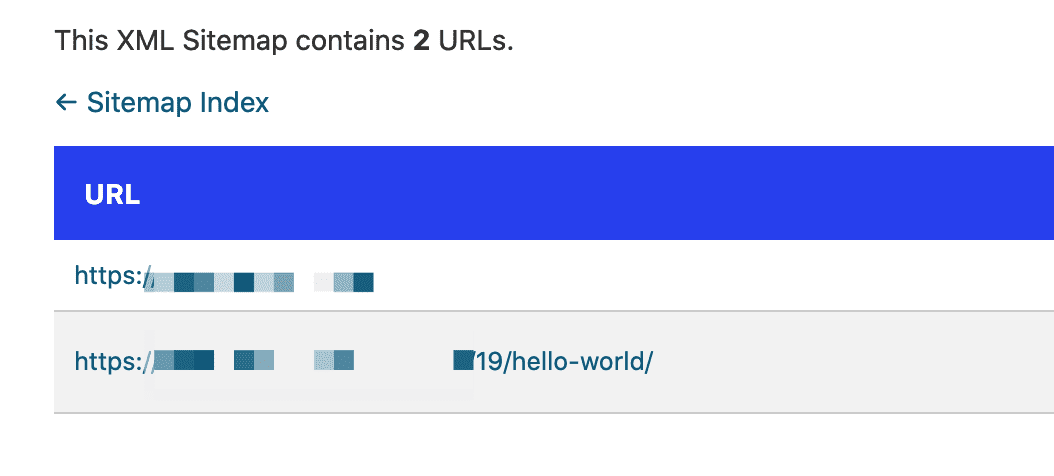-
Hi ,
My website sitemap is not updating neither my site is indexing it google it has more than 200 posts.Old articles still index which i have deleted long time ago.Please fix this issue of rankmath
-
Hello
Thank you for contacting the support and sorry for any inconvenience that might have been caused due to that.
Can you please follow these steps?
1. Flush the Sitemap cache by following this video screencast:
https://i.rankmath.com/xXXhDt2. Exclude the Sitemap files of the Rank Math plugin in your caching plugin. The cache could be via a plugin or from the server.
That should fix the issue. Please let me know if that does not. We are here to assist.
Hi ,
Tried clearing cache but still sitemap not updating in search console and also posts are not indexing.Hello,
If that doesn’t help, we might need to take a closer look at the settings. Please edit the first post on this ticket and include your WordPress logins in the designated Sensitive Data section.
It is completely secure and only our support staff has access to that section. If you want, you can use the below plugin to generate a temporary login URL to your website and share that with us instead:
https://wordpress.org/plugins/temporary-login-without-password/
You can use the above plugin in conjunction with the WP Security Audit Log to monitor what changes our staff might make on your website (if any):
https://wordpress.org/plugins/wp-security-audit-log/
We really look forward to helping you.
Please fix the issue as sitemap not updating in search console as when submitting sitemap it’s discovered urls it says 233 but site having 1 post only.
-
This reply was modified 5 years, 3 months ago by
Book My Reality.
Hello,
I checked your sitemap, its updated and showing only 2 links now. Please check the screenshot:
Looking forward to helping you. Thank you.
-
This reply was modified 5 years, 3 months ago by
Sajid Khan.
-
This reply was modified 5 years, 3 months ago by
Sajid Khan.
You might find it easier to generate a sitemap externally (manually) then uploading it to the public_html folder just prior to submission.
You are not getting it’s working here.But in google search console it’s showing 198 discovered urls since a month.Its not updating there.So please resolve this issue
Hello,
The provided access seems to have expired.
Your sitemap is valid, you can confirm this here: https://www.xml-sitemaps.com/validate-xml-sitemap.html
Have you verified the correct version of your website on Google? Please check if you have verified the www (or non-www) and https (or http) version of your website. If there is a mismatch, please fix that.
You should make sure you have cleared the cache and excluded Google bot from seeing a cached version of your sitemap. Once done, please remove your submitted sitemap(s) and resubmit only the main sitemap(sitemap_index.xml)
If you have followed these and you are able to view your sitemap without any problem, then Rank Math is outputting your sitemap correctly and the error must be coming from Google. You can try and use a 3rd party sitemap plugin to confirm. Just make sure you have disabled the Sitemap module of Rank Math in
WordPress Dashboard > Rank Math > Dashboardwhen using a 3rd party sitemap plugin.If the other plugin works, please do let us know.
Thank you.
Hello,
Since we did not hear back from you for 15 days, we are assuming that you found the solution. We are closing this support ticket.
If you still need assistance or any other help, please feel free to open a new support ticket, and we will be more than happy to assist.
Thank you.
-
This reply was modified 5 years, 3 months ago by
The ticket ‘Sitemap Not Updating’ is closed to new replies.