-
I have a new site, which has some posts with some special codes in url.
And my sitemap number is set to 300 posts per page, and 400 post published and there are 2 sitemap showing but when i open there no post links.
What will be solution for this?
-
Hello,
I apologize for the issue you are facing with your sitemap not updating. Here are a few steps you can take to troubleshoot and resolve this issue:
-
Check Noindex Settings: Ensure that the posts are not set to Noindex. You can check this by going to the Advanced tab of each post and verifying the Robots Meta tag.
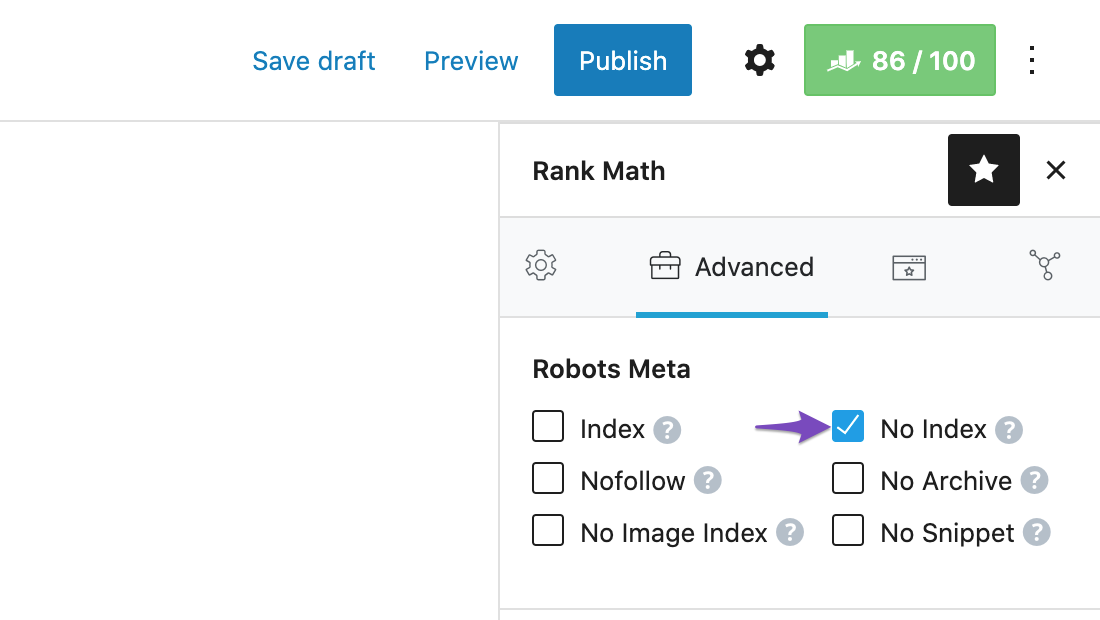
-
Custom Canonical URLs: If you have set custom canonical URLs for your posts, they may not appear in the sitemap. Consider removing these custom canonicals to allow Rank Math to generate the correct ones.
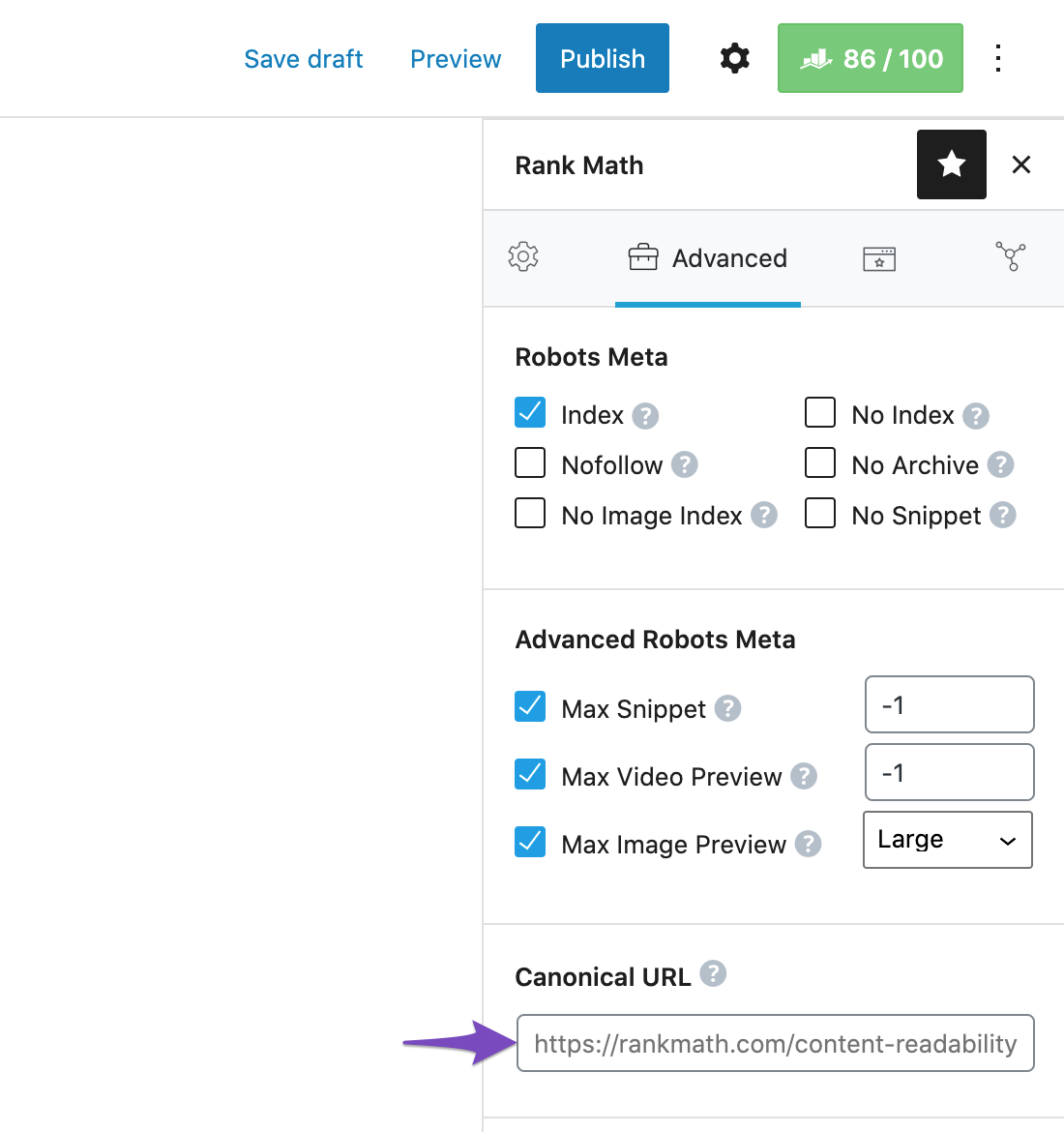
-
Sitemap Settings: Check your Sitemap settings under Rank Math SEO → Sitemap Settings. Make sure that you have not excluded any posts or terms that you want to include in the sitemap.
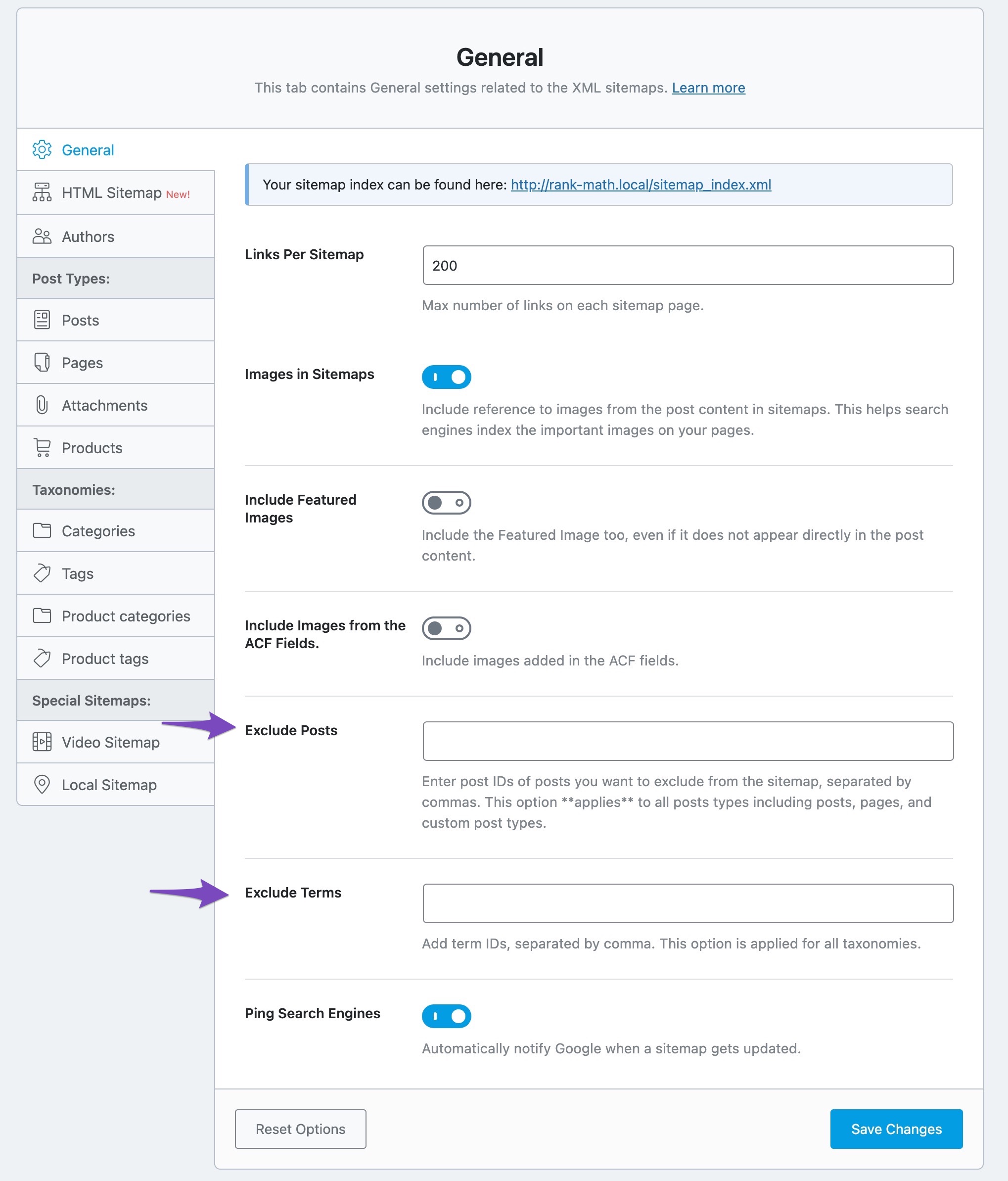
-
Empty Archive Pages: If your category or tag archive pages are empty (i.e., no posts attached), they will be excluded by default. You can enable the Include Empty Terms option in your Sitemap settings to include these pages.
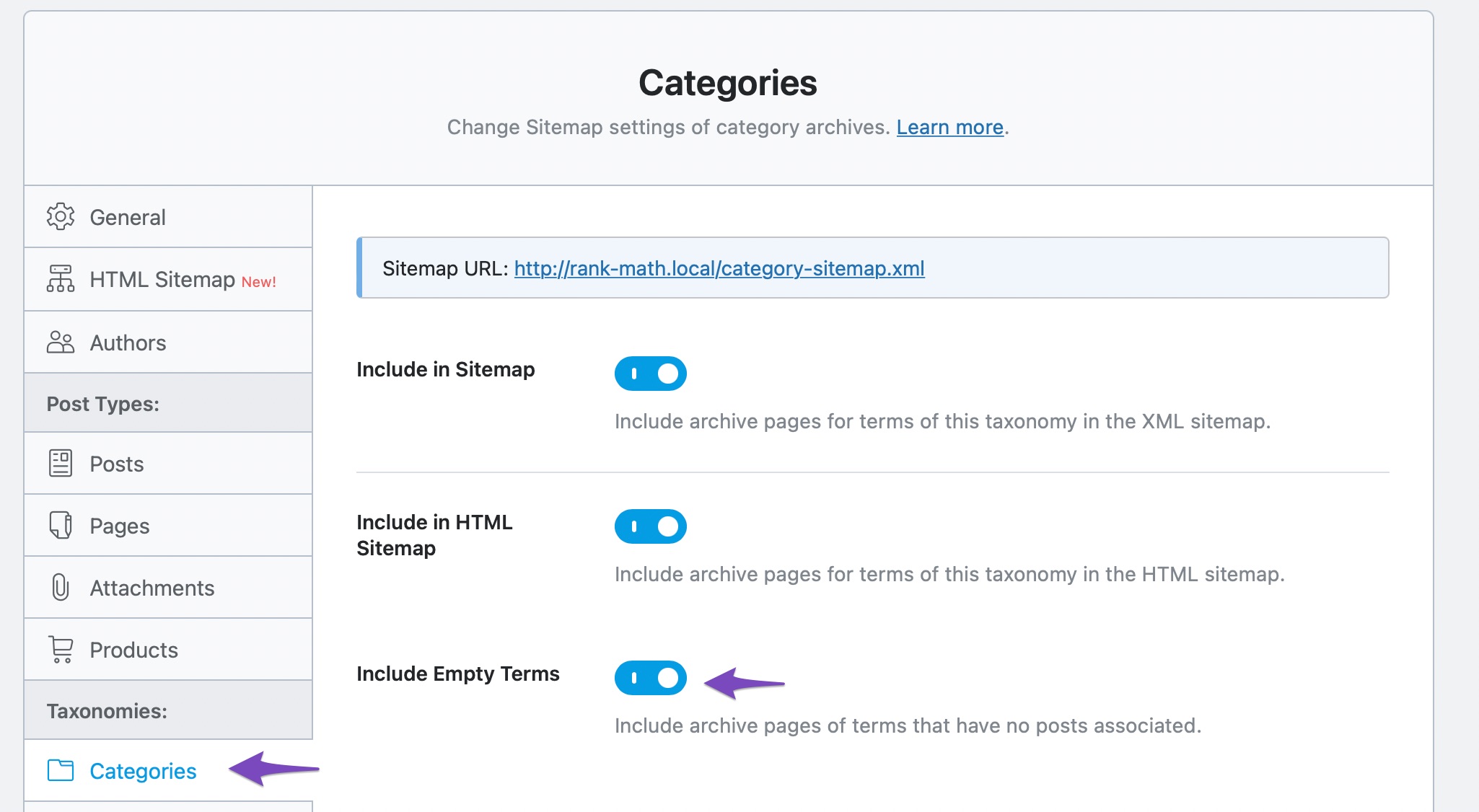
-
Caching Issues: Sometimes, caching can prevent the sitemap from updating. Ensure that your sitemap is excluded from caching if you are using a caching plugin. You can find guidance on how to do this here.
If you have checked all these settings and are still experiencing issues, please reply to this ticket with your site URL so that a human agent can assist you further. Thank you for raising this concern!
Sources:
Why Isn’t My URL Included in the Sitemap? » Rank Math
Rank Math Sitemap Issues and Their Fixes » Rank Math
Why Isn’t My URL Included in the Sitemap? » Rank Math
Rank Math Sitemap Issues and Their Fixes » Rank MathHello,
In this case, please follow these steps to flush your sitemap cache:
1. Flush the Sitemap cache by following this video screencast:
https://i.rankmath.com/pipRDp2. Exclude the Sitemap files of the Rank Math plugin in your caching plugin. The cache could be via a plugin or from the server. For plugins or Cloudflare, please follow this article:
https://rankmath.com/kb/exclude-sitemaps-from-caching/3. Disable the transient cache for the sitemap by applying this filter. This will make sure that your XML sitemap always reflects the latest changes on your site:
/** * Filter if XML sitemap transient cache is enabled. * * @param boolean $unsigned Enable cache or not, defaults to true */ add_filter( 'rank_math/sitemap/enable_caching', '__return_false');If you’re not sure how to add this code, you can follow this guide:
https://rankmath.com/kb/wordpress-hooks-actions-filters/Also, head over to your website files /uploads/rankmath/, and delete any XML files from that path.
Looking forward to helping you.
hey,
tried all things still it’s does’t work, it’s sill adding balnk sitemap.
Cloud you take a look inside the site dashbaord? it’s a seious issue here
Hello,
We would like to debug this issue further. Can you add your website’s FTP login in the Sensitive Data section of this ticket?
Looking forward to hearing back from you.
I already have added WP file manager in wp dashboard, where you can access all file from there and make chages as your need.
Please take a look and let me know
Hello,
URLs whose meta robots are set to
noindexand those referencing another page in their canonical URLs are automatically excluded from the sitemap.By default, Rank Math uses the current post/page URL as the canonical URL, so you would only need to alter this setting if you wish to change it to something else. This is also known as a self-referencing canonical.
For this reason, Rank Math excludes pages with custom canonical URLs and pages set to noindex from the sitemap.
It appears you have manually added the canonical URLs for your posts/pages. Kindly remove them.
We hope this helps. Please let us know if you have further questions or concerns.
Thanks For pointing out the issue,
How can i remove all canonical URL in published posts at once?
Hello,
You can do that using the bulk editing options.
Unfortunately, the bulk editing option is exclusive to PRO subscribers.
Don’t hesitate to let us know if you need our assistance with anything else.
Hello,
I have updated the sensitive data as requested. Can you please check further?
Thank you.
Thanks,
It’s WorkingHello,
We are super happy that this resolved your issue. If you have any other questions in the future, know that we are here to help you.
If you don’t mind me asking, could you please leave us a review (if you haven’t already) on https://wordpress.org/support/plugin/seo-by-rank-math/reviews/#new-post about your overall experience with Rank Math? We appreciate your time and patience.
If you do have another question in the future, please feel free to create a new forum topic, and it will be our pleasure to assist you again.
Thank you.
-
The ticket ‘Sitemap Not Updating’ is closed to new replies.