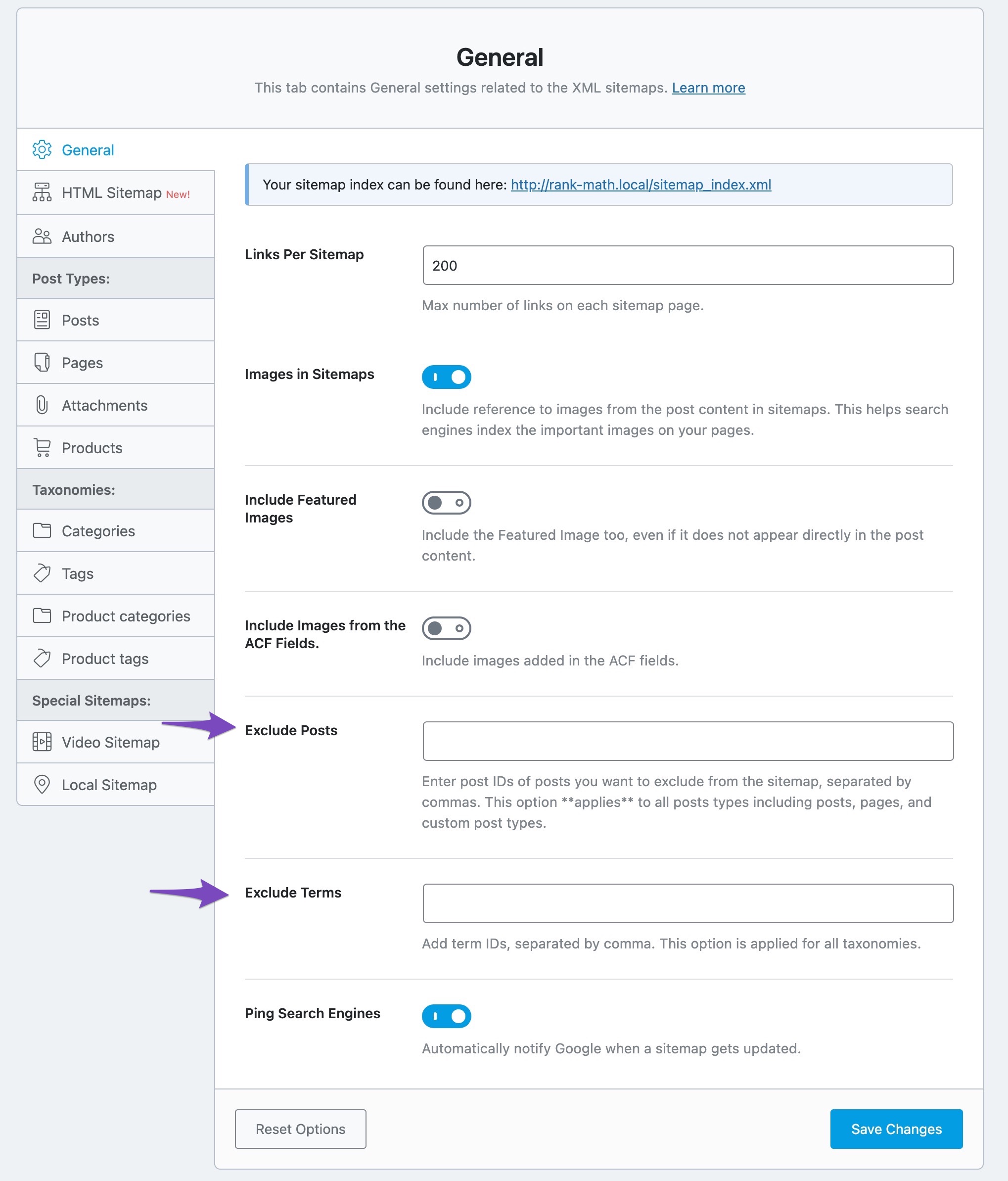-
Hello,
I’m experiencing an issue on my client’s website ciachoodporna.pl — the sitemaps for pages and products are not being generated or displayed in the main sitemap index.
Here’s what I’ve tried so far:
Deactivated and reactivated the Rank Math plugin
Cleared transients and cache
Checked sitemap settings (all post types are enabled)
Cleared both site and server cache
Despite that, the sitemaps for pages (page-sitemap.xml) and products (product-sitemap.xml) are still missing and not included in the sitemap_index.xml.
Could you please help me diagnose the issue and suggest a possible solution?
Thank you in advance for your help!
Best regards,
Kamil Kaźmierczak
The ticket ‘Sitemap not generating for pages and products’ is closed to new replies.