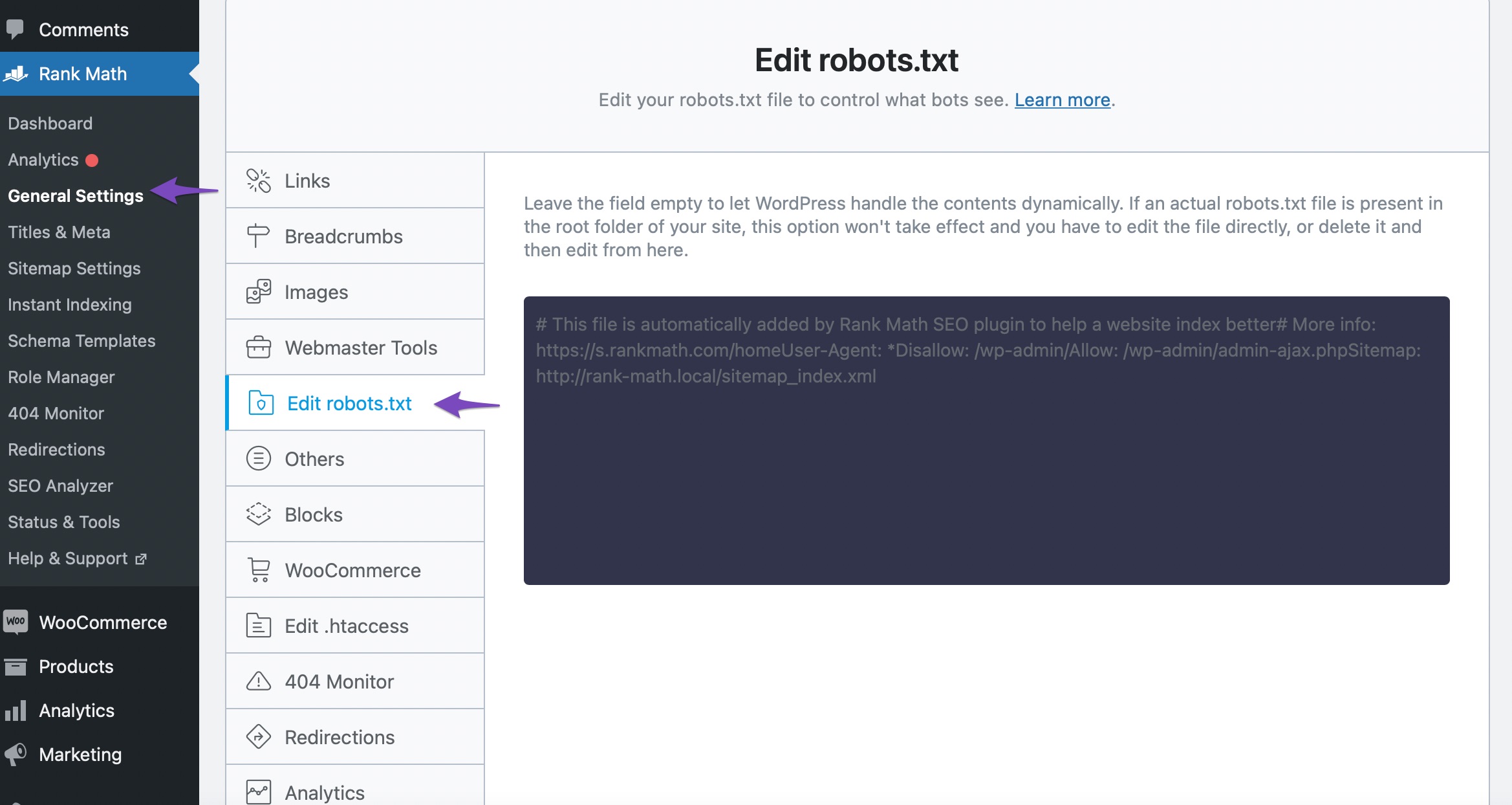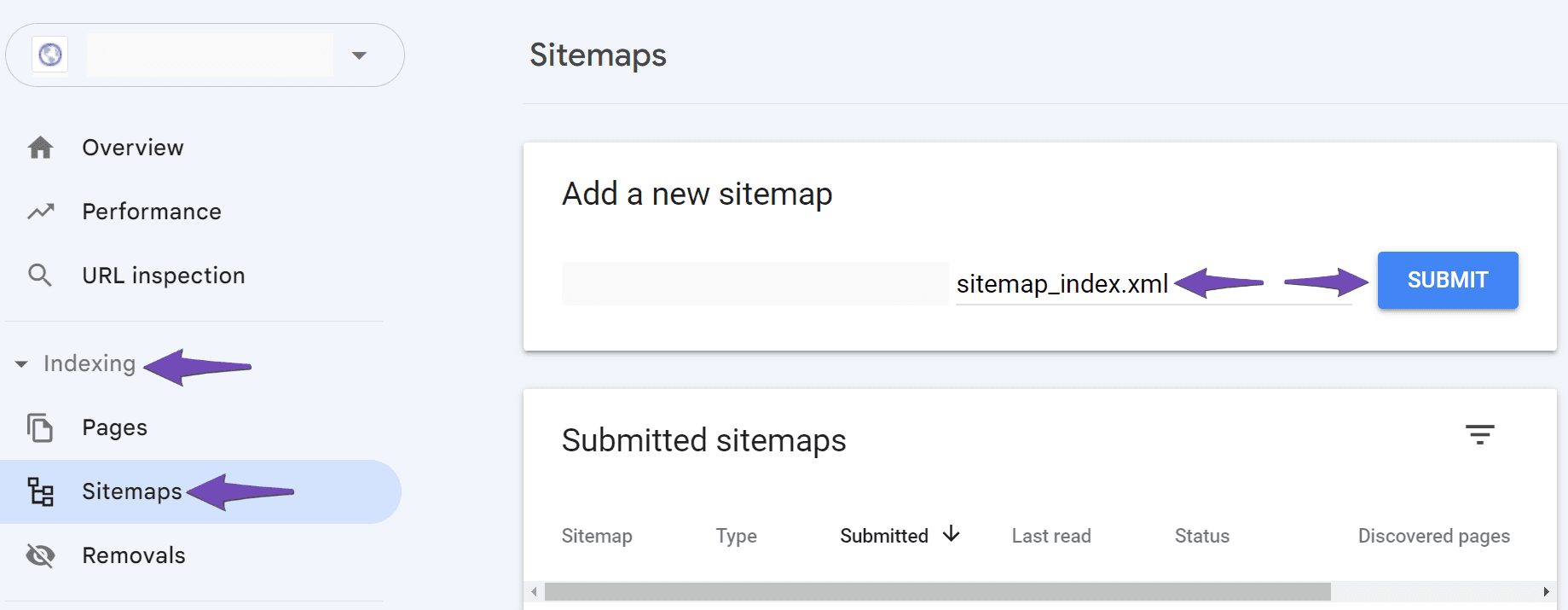Hello,
We apologize for the issue you are facing with your sitemap not being fetched in Google Search Console for your website sosidband.com. It sounds like you’ve already taken some steps to troubleshoot this, and we appreciate you reaching out for assistance.
The "Couldn’t fetch" error can often be related to issues with the sitemap or the robots.txt file. Here are some steps you can take to resolve this:
1. Validate Your Sitemap
Make sure your sitemap is correctly configured. You can validate it using the Validate XML Sitemap tool. If there are no issues detected, you should see a success message.

2. Check Your Robots.txt File
Since you mentioned that you haven’t touched the robots.txt file, it’s worth checking if there are any rules that might be blocking Google from accessing your sitemap. You can view and edit your robots.txt file through Rank Math by going to Rank Math SEO → General Settings → Edit robots.txt.
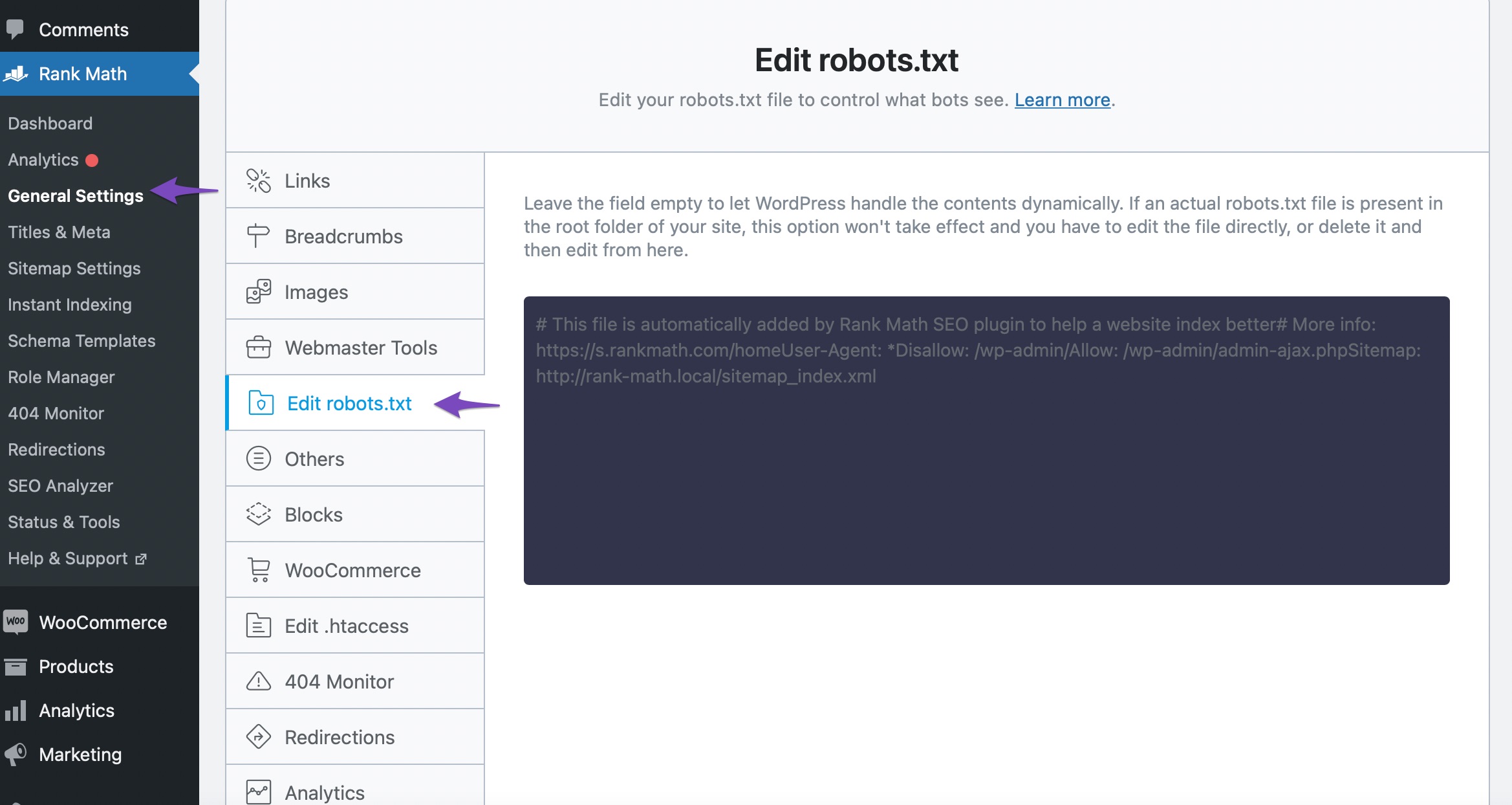
3. Ensure the Sitemap is in the Root Folder
Make sure your sitemap is located in the root folder of your WordPress installation. The correct URL should look like this:
`https://rankmath.com/kb/fix-sitemap-issues/
4. Add the Sitemap to Google Search Console
Once you’ve confirmed that everything is set up correctly, go back to Google Search Console and navigate to Indexing → Sitemaps. Paste your sitemap URL in the Add a new sitemap field and click SUBMIT. Make sure there are no spaces in the URL.
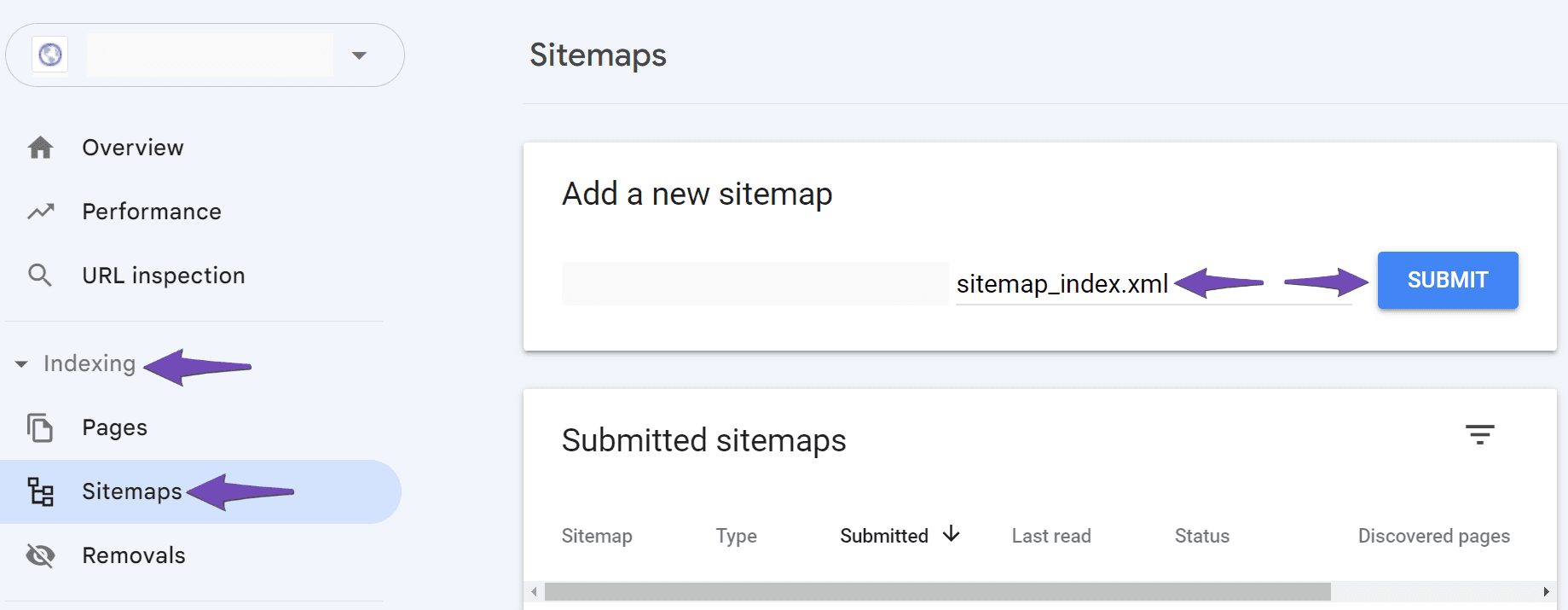
5. Wait for Google to Fetch the Sitemap
If you’ve done all of the above and it still shows "Couldn’t fetch," it may just take some time for Google to fetch it. Sometimes, Google can take longer than expected to process sitemaps.
If you continue to experience issues after following these steps, please reply to this ticket, and a human agent from our support team will assist you further. Thank you for your patience, and we hope this helps resolve your issue!
Sources:
Troubleshooting the “Couldn’t Fetch” Error in Google Search Console » Rank Math
Rank Math Sitemap Issues and Their Fixes » Rank Math
P.s. if you could also help with another query, I’m looking to purchase the BUSINESS premium package for RankMath but don’t want the free trial or package for Content AI added, is this possible? And can this be purchased for monthly payments as opposed to annually at all? As I would much prefer that and keen to get the premium package asap.
Many thanks,
Very confusing, but the sitemap is now saying success today after resubmitting! Sorry to waste time, thanks
Hello,
We’re glad that this issue is already resolved.
Unfortunately, we do not offer a monthly recurring billing option, as our subscription plans are structured annually.
Also, we cannot create a monthly recurring billing option exceptionally.
However, committing to an annual plan might be a significant decision. To ensure your peace of mind, we offer a 30-day money-back guarantee if you want to try our subscription and decide before the said period.
Regarding the Content AI Trial, you can opt-in to cancel it if you’re not interested by following the steps in this guide:
https://rankmath.com/kb/cancelling-content-ai-trial/
If you have any other concerns, please don’t hesitate to contact us anytime so we can assist you further.
Looking forward to helping you.