-
How do I put the links for the Italian language? In addition to the English one in the sitemap? I use Translatepress and Rankmath for free.
Why don’t I have the images in the sitemap?
-
Hello,
Thank you for contacting Rank Math for help with your multilingual sitemaps.
TranslatePress automatically adds multilingual posts to your sitemap as the setting is usually on by default. If the sitemap has not updated please may you try clearing cache on your server and optimization plugins. Please may you also share a link to the sitemap so we can validate that the sitemap is loading correctly.
To add images in your sitemaps please make sure the setting is turned on. To do this, navigate to Rank Math > Sitemap Settings > General and next to ‘Images in Sitemaps’, make sure it’s toggled on. Screenshot:
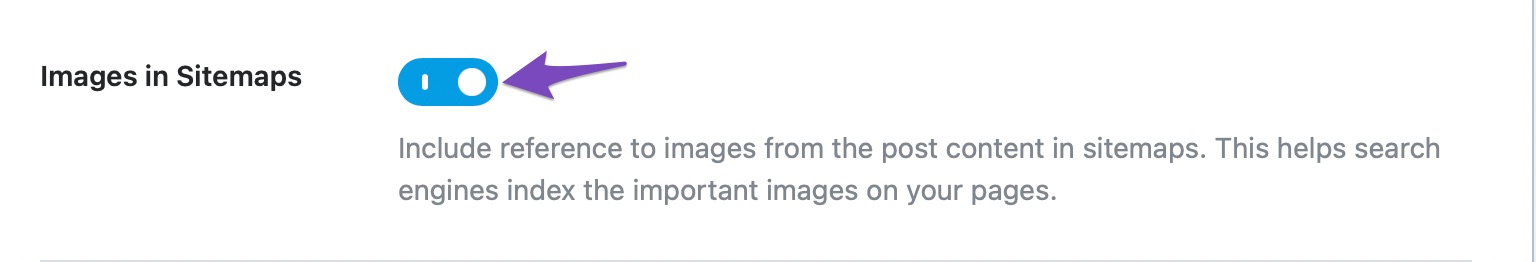
Hope that helps. If you have questions, do not hesitate to ask.
The option for images was activated. But as you can see, I don’t have any links.
I have been clearing the plugin cache for some time now. How do I delete the server cache? I also have Cloudflare.
I have a lot of “Indexed, but not submitted via sitemap” links that I should remove. Some are redirects, others are URLs to remove.
Do I remove the cookie pages from Google?
Hello,
You can get in touch with your web host for assistance to clear your server cache.
Could you please also share the sample URLs for the indexed, not submitted in your sitemap so we can check?
Looking forward to helping you.
Thank you.
Hello,
I have updated the sensitive data as requested. Can you please check further?
Thank you.
Hello,
You will have to install the SEO Pack add-on of TranslatePress to include the translated pages in the sitemap: https://translatepress.com/docs/addons/seo-pack/
Let us know how that goes. Looking forward to helping you.
Thanks.
Hello,
I have updated the sensitive data as requested. Can you please check further?
Thank you.
I cleared the Cloudflare server cache and the cache plugin. I don’t have the domain link in the sitemap.
Why is the blog page in two sitemaps?
– post
– pageHello,
The blog page is being added in the page-sitemap as a page URL and in the post-sitemap to inform search engines that it is the archive page of the posts.
For the homepage issue, we might need to take a closer look at the settings. Please edit the first post on this ticket and include your WordPress logins in the designated Sensitive Data section.
Please do take a complete backup of your website before sharing the information with us.
It is completely secure and only our support staff has access to that section. If you want, you can use the below plugin to generate a temporary login URL to your website and share that with us instead:
https://wordpress.org/plugins/temporary-login-without-password/
You can use the above plugin in conjunction with the WP Security Audit Log to monitor what changes our staff might make on your website (if any):
https://wordpress.org/plugins/wp-security-audit-log/
We really look forward to helping you.
Hello,
I have updated the sensitive data as requested. Can you please check further?
Thank you.
Hello,
I was able to check that you have manually entered the canonical URL in the Advanced tab of the meta box on your homepage.
Rank Math automatically adds a self-referencing canonical URL to your posts and pages. If you enter it manually then it is treated as duplicate content and excluded from the sitemap. I have removed the manual canonical from the meta box and now the page is being included in the sitemap.
Please check and let us know if you need any other assistance.
Thanks.
Thanks, it works. Not having the main page in the sitemap, could it create a bad positioning in the SERP?
Hello,
I am not sure which page you are referring to by “main page”. The main purpose of the sitemap is to make it easy for search engines to discover new URLs. For pages like the homepage/frontpage (eg https://yoursite.com) they can be discovered easily without being added to the sitemap so not being in the sitemap will not affect them. However if you website has a large number of pages/posts (in the hundreds or more) sitemaps are important to get all your content discovered and ranked.
Hope that helps. If you have questions, do not hesitate to ask.
Do you think it solved the problem of the lack of users? I solved the canonical problem on the homepage. Now I’m converting the site colors to a 4.5: 1 ratio. Before, I’ve used a ratio of 3: 1 and bold text with a text size of 24px.
Hello,
I am not sure what you mean by “problem of the lack of users?” and “I’m converting the site colors to a 4.5: 1 ratio.” Are these issues related to Rank Math features or SEO? If not, they may be beyond our skillset. If they are related to Rank Math please may you share more details. You can include screenshots using a tool like https://imgbb.com or a screencast using https://loom.com.
Looking forward to helping you.
You must be logged in to reply to this ticket.