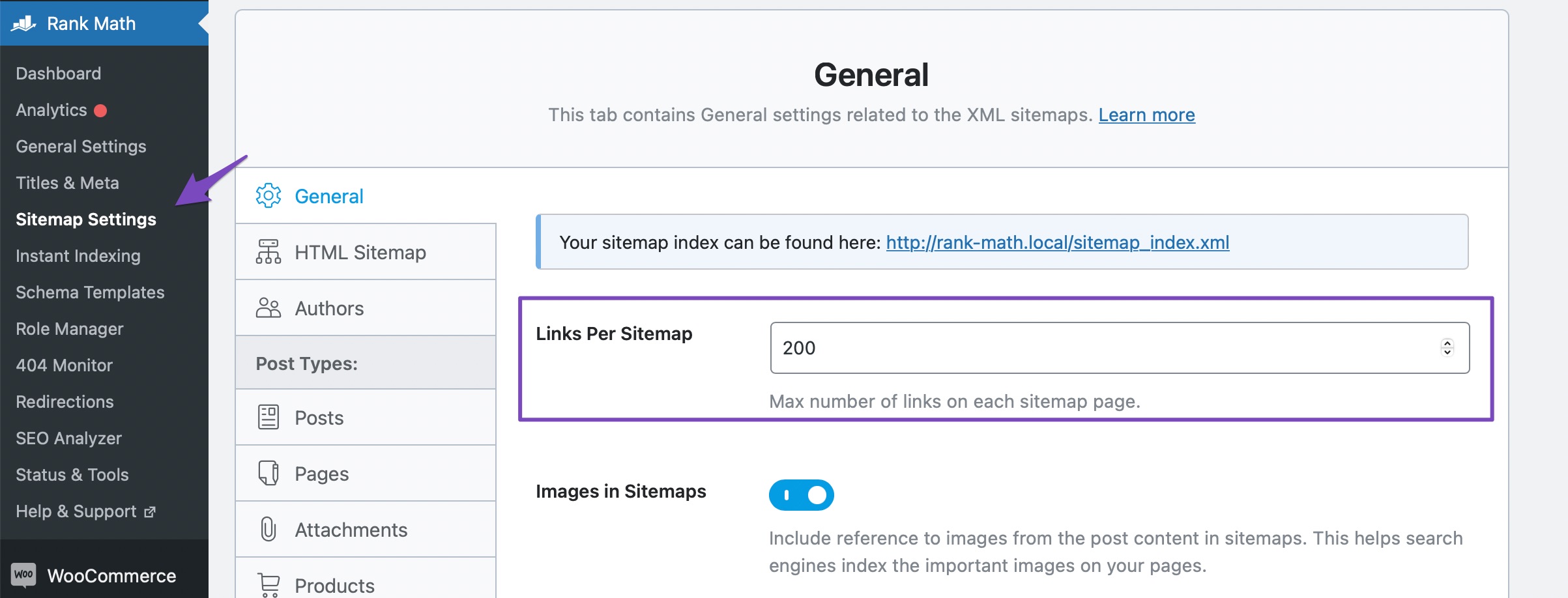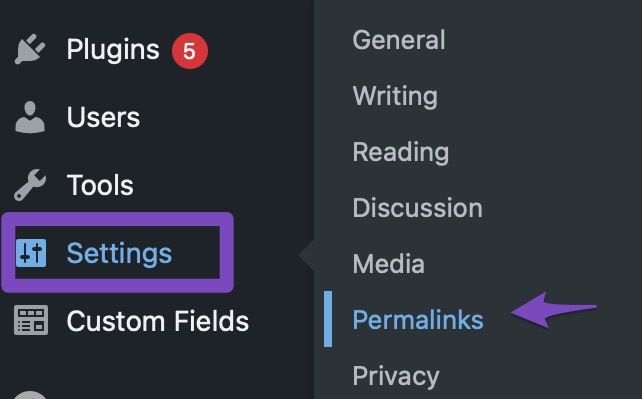-
I’m having a problem with my sitemap that started about 20 days ago. In the settings, the maximum URL limit per sitemap was set to 100 URLs. I currently have two post sitemaps — one contains 18 URLs, but all of them are old blog posts, and the other has reached the limit of 100 URLs.
What’s happening is that newly published blog posts are not being automatically added to the sitemap, and now I’m facing indexing issues for those posts.
First, I tried changing the URL limit to 250, but since the sitemap didn’t update automatically, I also followed your article and went to Settings > Permalinks, but that didn’t work either.
We also tried clearing the cache, but the problem still persists.
Can you help?
The ticket ‘Sitemap Issue’ is closed to new replies.