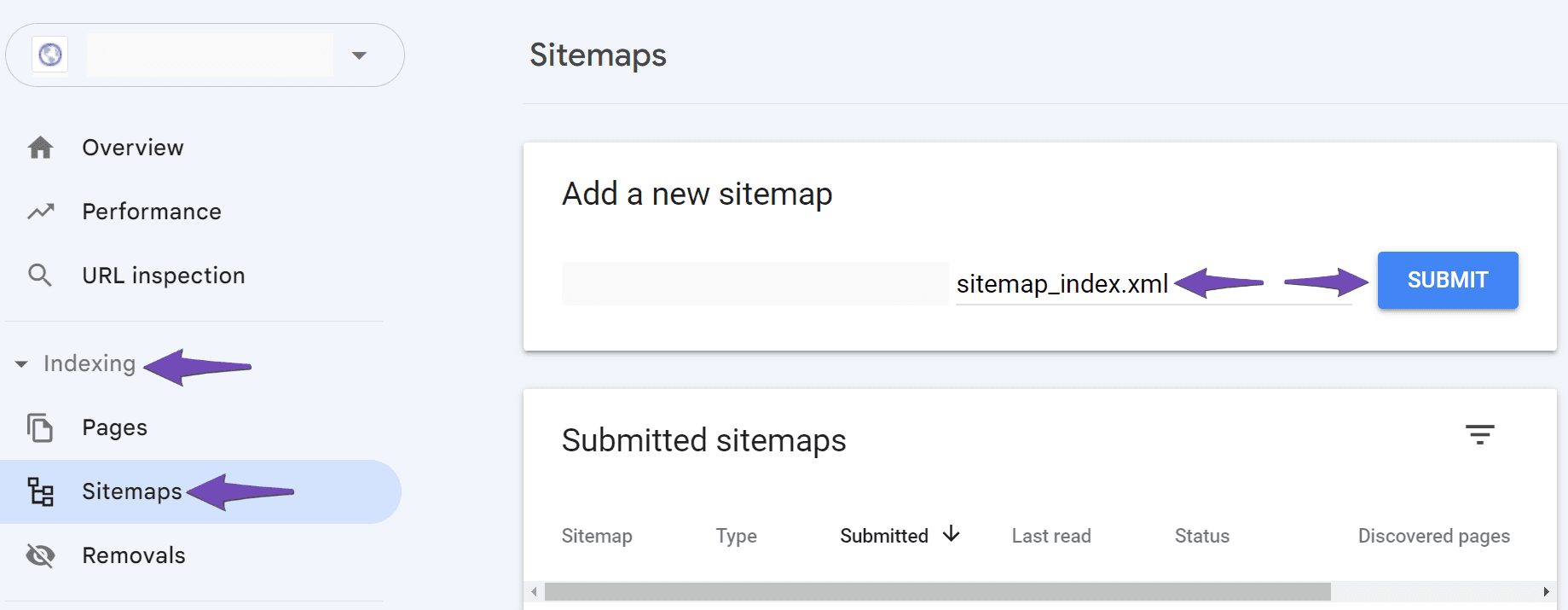-
Dear Rank Math Support Team,
I hope this message finds you well. I am experiencing an issue with the sitemaps on two of my websites, both of which are using Rank Math. Although the sitemaps are being fetched by Google Search Console, it does not discover any URLs from them. This issue has persisted despite the sitemaps being accessible and appearing correctly on Google.
Here are the details of the affected websites:
https://sklegal.ca/sitemap_index.xml
https://canadalegalguidance.com/sitemap_index.xml
I have checked and confirmed that the sitemaps are discoverable and correctly formatted. However, Google Search Console does not appear to index any of the URLs from these sitemaps. I’ve also ensured that there are no errors or issues with the sitemap files themselves.Could you please assist me in resolving this issue? If there are any settings or additional steps I need to take within Rank Math to ensure proper sitemap functionality with Google Search Console, kindly let me know.
Thank you for your support, and I look forward to your assistance in resolving this matter.
The ticket ‘Sitemap Issue’ is closed to new replies.