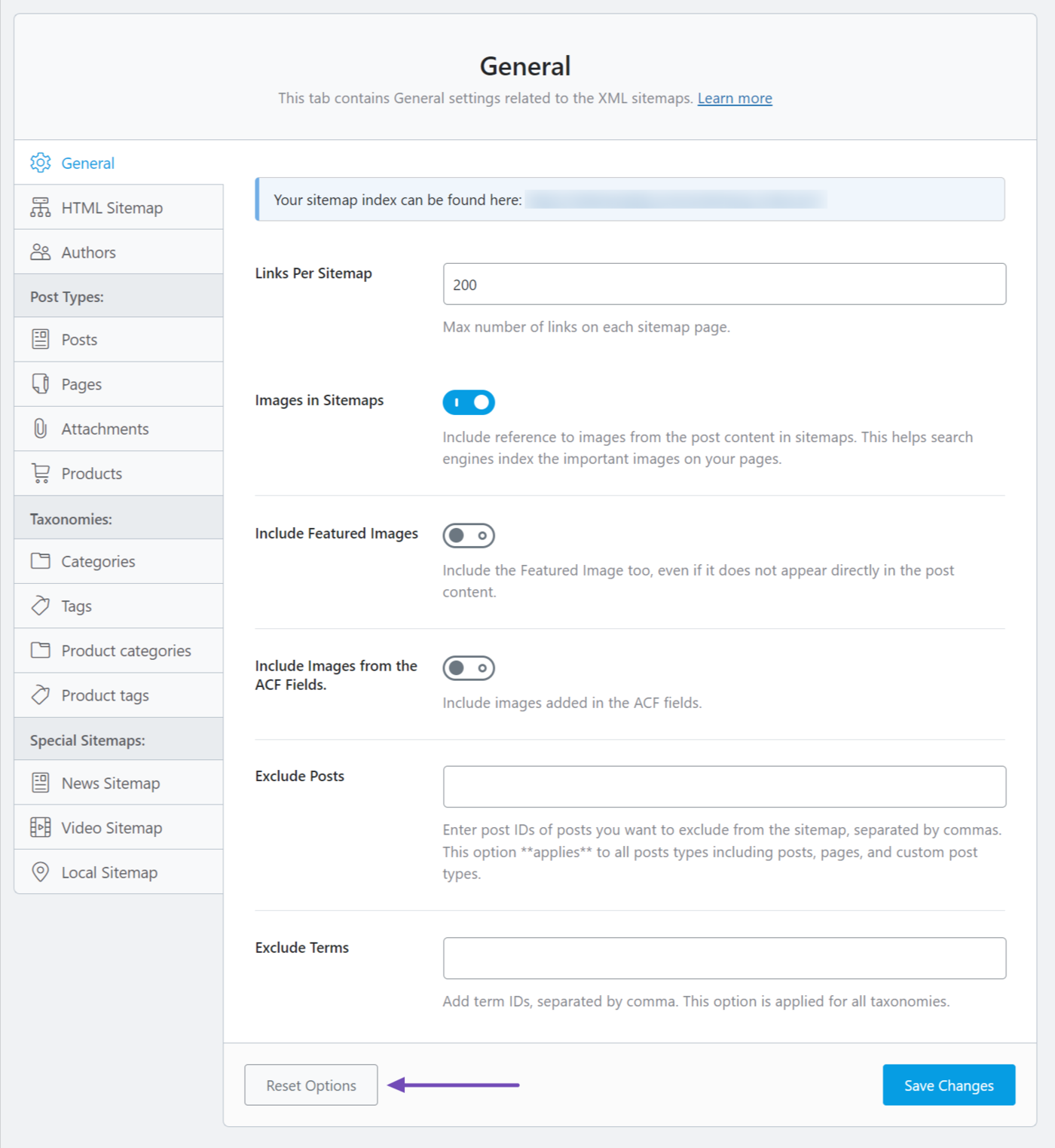Hello,
We apologize for the issue you are facing with your sitemap returning a 404 error. This typically means that the sitemap index is not found or that there may be a configuration issue. Here are some steps you can take to troubleshoot and resolve this issue:
-
Check if the Sitemap is Accessible: First, try accessing your sitemap directly by visiting `https://rankmath.com/wp-content/uploads/2024/03/reset-confirmation-dialogue-box.png. If this loads your sitemap, it indicates that the sitemap functionality is working, but there may be an issue with the URL structure.
-
Add Rewrite Rules: If the above step confirms that the sitemap is accessible, you may need to add rewrite rules to your server configuration. Depending on your server type (Apache or Nginx), you can add the following rules:
- For Apache: Add this to your
.htaccess file:
# START of Rank Math Sitemap Rewrite Rules
RewriteEngine On
RewriteBase /
RewriteRule ^sitemap_index.xml$ /index.php?sitemap=1 [L]
RewriteRule ^([^/]+?)-sitemap([0-9]+)?.xml$ /index.php?sitemap=$1&sitemap_n=$2 [L]
RewriteRule ^([a-z]+)?-?sitemap.xsl$ /index.php?xsl=$1 [L]
# END of Rank Math Sitemap Rewrite Rules
- For Nginx: Add this to your Nginx config file:
# START Nginx Rewrites for Rank Math Sitemaps
rewrite ^/sitemap_index.xml$ /index.php?sitemap=1 last;
rewrite ^/([^/]+?)-sitemap([0-9]+)?.xml$ /index.php?sitemap=$1&sitemap_n=$2 last;
rewrite ^/([a-z]+)?-sitemap.xsl$ /index.php?xsl=$1 last;
# END Nginx Rewrites for Rank Math Sitemaps
-
Validate Your Sitemap: Use a sitemap validation tool like XML Sitemap Validator to check if your sitemap is correctly configured.
-
Check Robots.txt: Ensure that your robots.txt file is not blocking access to your sitemap. You can check this in the Rank Math settings under Rank Math SEO → General Settings → robots.txt.
-
Reset Settings: If none of the above solutions work, consider resetting your Rank Math settings to default. You can do this from the settings page by clicking the reset button at the bottom. Just remember to back up your settings first.
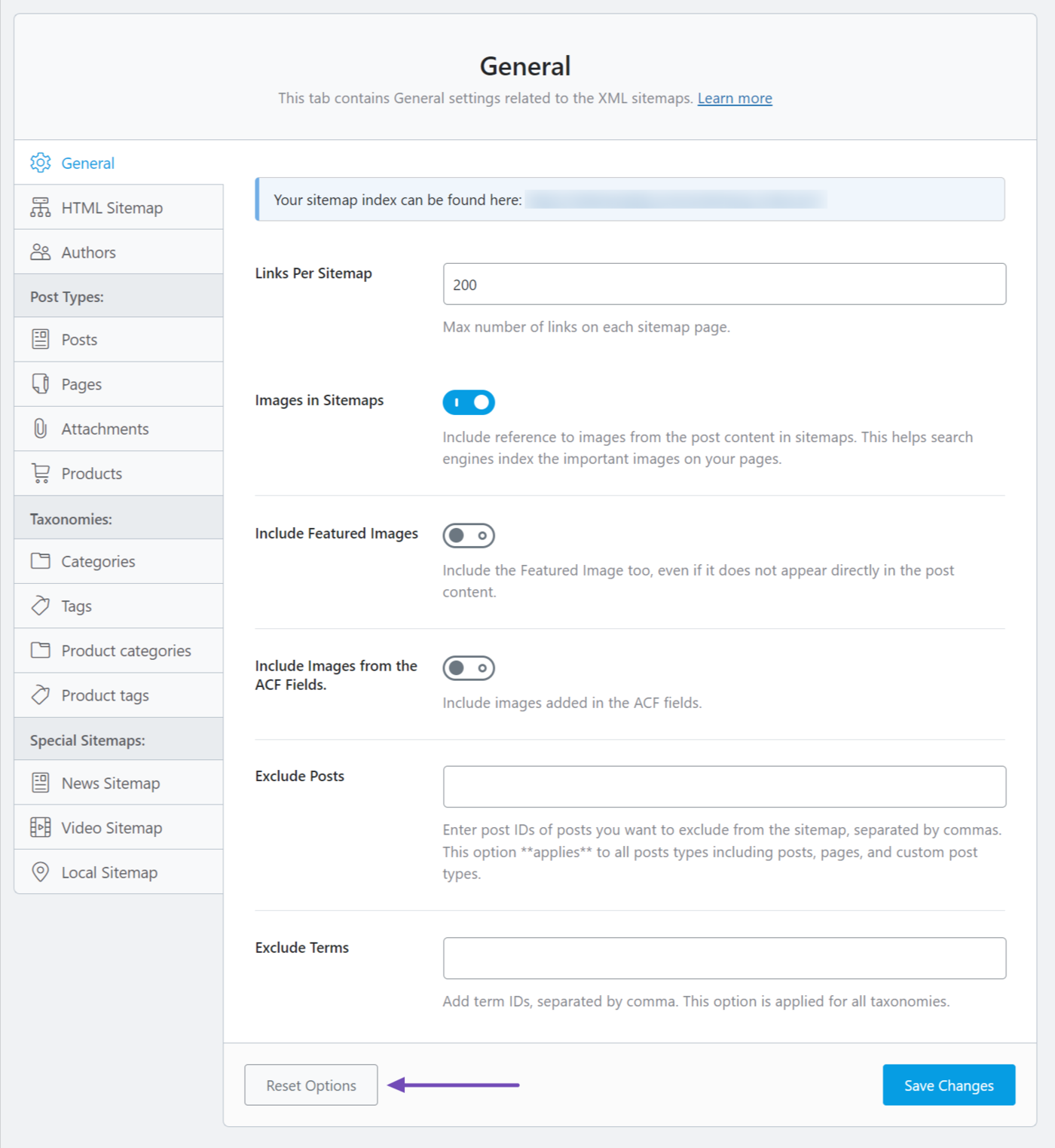
If you continue to experience issues after trying these steps, please reply to this ticket with any additional details or errors you encounter, and a human agent from our support team will assist you further. Thank you for raising this concern!
Sources:
How to Configure Sitemaps in Rank Math – Best Settings and Tips
Troubleshooting the “Couldn’t Fetch” Error in Google Search Console » Rank Math
Rank Math Sitemap Issues and Their Fixes » Rank Math
Hi there,
After I reset the default settings, the site map can be displayed.
Thank you.
Hello,
We’re glad that this issue is alerady resolved.
If you have any other concerns, please don’t hesitate to contact us anytime so we can assist you further.
Looking forward to helping you.