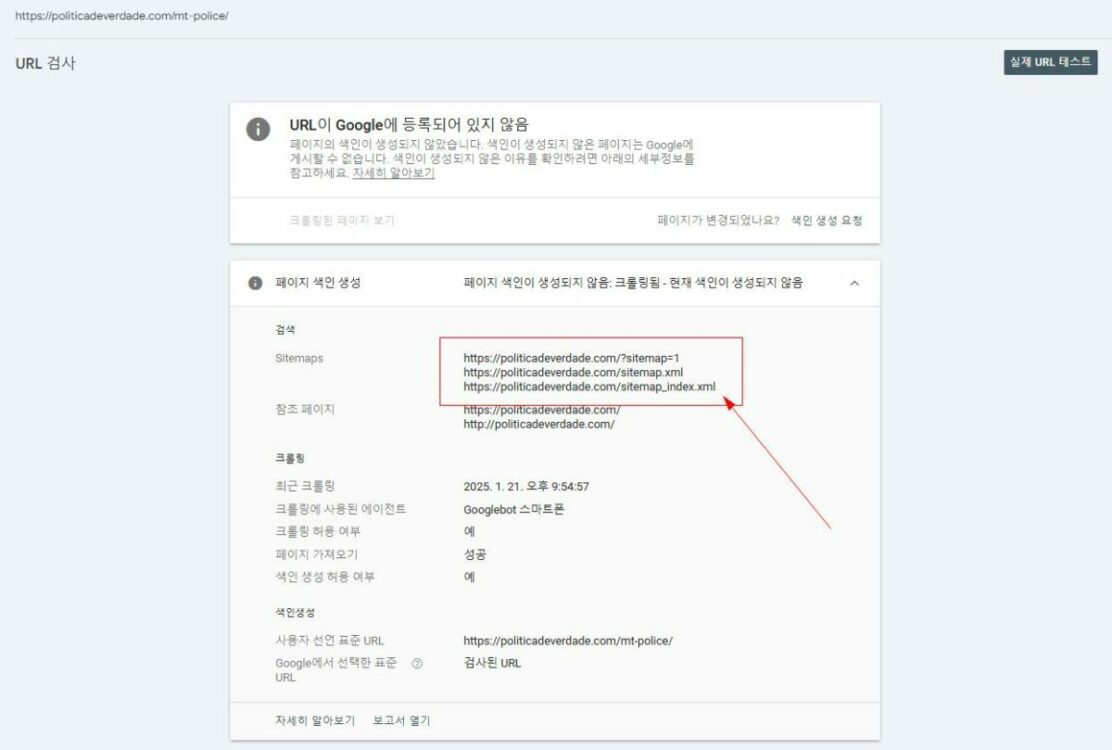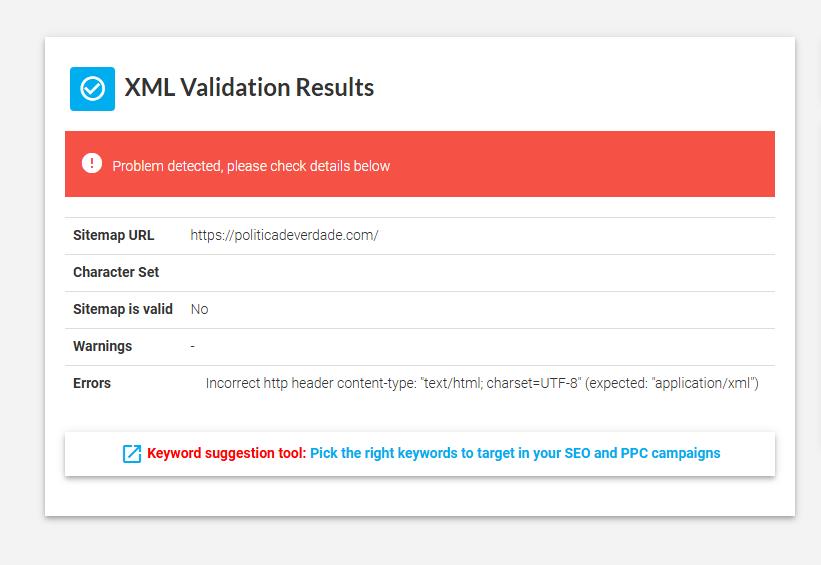Hello,
We apologize for the issue you are facing with your sitemap and the visibility of your posts. It sounds like there may be a configuration issue with your sitemap that needs to be addressed.
Here are some steps you can take to troubleshoot the sitemap error:
-
Validate Your Sitemap: Use the Validate XML Sitemap tool to check if your sitemap is correctly configured. Enter your sitemap URL and click VALIDATE SITEMAP.

-
Ensure the Sitemap is Located in the Root Folder: Make sure your sitemap is located at https://yourdomainname.com/sitemap_index.xml with only one forward slash between your domain name and sitemap path.
-
Check Post Indexing Settings: Ensure that your posts are set to index. Go to Rank Math SEO → Titles & Meta and in the Robots Meta settings, enable the Index checkbox.

-
Check for Plugin Conflicts: Sometimes, other plugins can conflict with Rank Math. You can use the Health Check plugin to identify any conflicts.
-
Review robots.txt File: Ensure that your robots.txt file does not block access to your sitemap or posts. You can check this in Rank Math SEO → General Settings → robots.txt.
If these steps do not resolve the issue, please reply to this ticket, and a human agent from the Rank Math Support team will assist you further. We appreciate your patience and understanding as we work to resolve this issue for you!
Sources:
Rank Math Sitemap Issues and Their Fixes » Rank Math
Troubleshooting the “Couldn’t Fetch” Error in Google Search Console » Rank Math
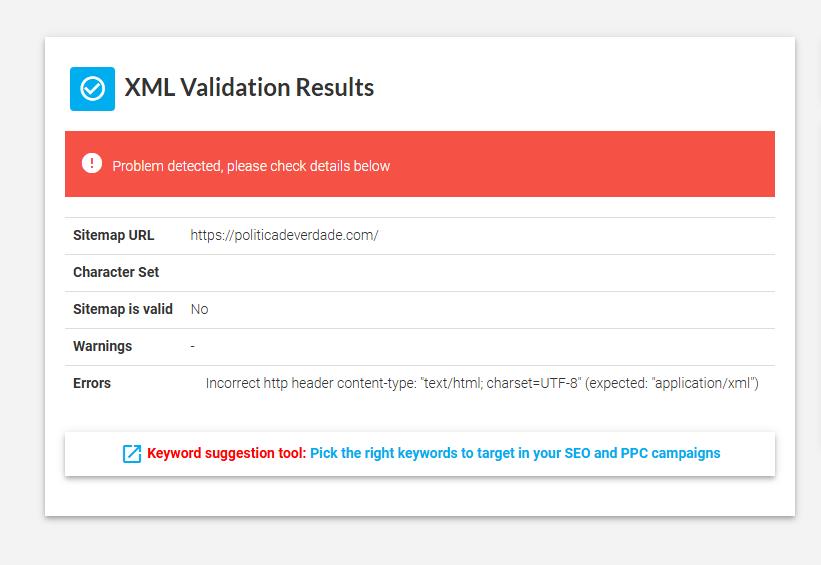
This is the error. How can I fix it?
Hello,
You should check your sitemap URL using that tool instead of your homepage

Since your sitemaps are working fine, the page you shared from your screenshot must be crawled from previously submitted sitemaps.
Also, Discovered – currently not indexed indicates Google has discovered the page, and even wants to crawl the page. But this was expected to cause an overload on the site, hence Google has rescheduled the crawl.
As a result, Google may delay this crawl for several days after it has been discovered, and the crawl status would remain empty until then.
Here’s a link for more information:
https://rankmath.com/kb/discovered-currently-not-indexed/
Looking forward to helping you.
Hello,
Since we did not hear back from you for 15 days, we are assuming that you found the solution. We are closing this support ticket.
If you still need assistance or any other help, please feel free to open a new support ticket, and we will be more than happy to assist.
Thank you.