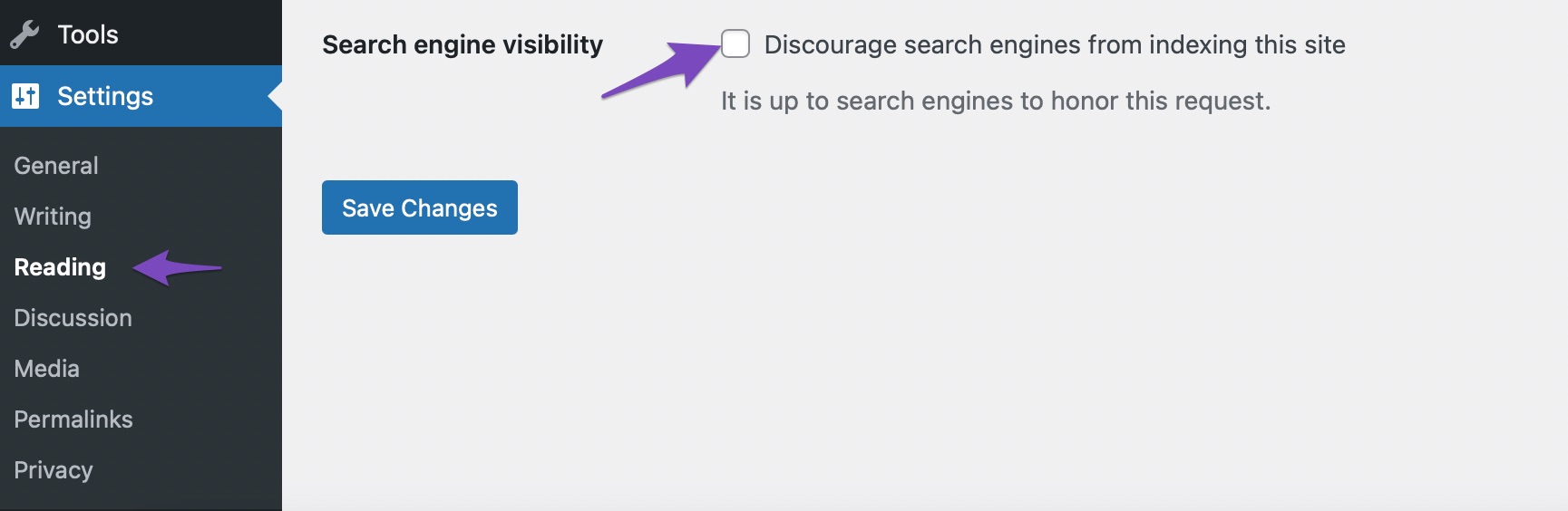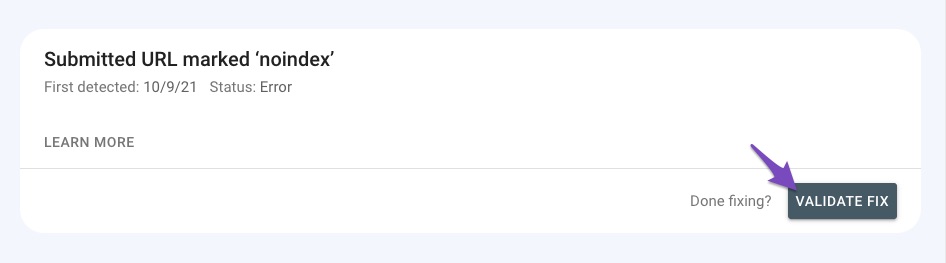Hello,
I’m sorry to hear that you are facing issues with your sitemap not being indexed by Google and receiving a ‘noindex’ error. To resolve this problem, you can follow these steps:
-
Check Whether URLs Have Been Marked as ‘Noindex’: Open the page source of the URL that has the ‘noindex’ issue and verify if the page’s header includes the “noindex” robots meta tag. Here is an example of how it looks:

-
Search Engine Visibility: Ensure that the Search engine visibility option is unchecked in WordPress. You can find this setting by navigating to the left side of the WordPress admin dashboard → Settings → Reading. Here is a screenshot to help you locate the setting:
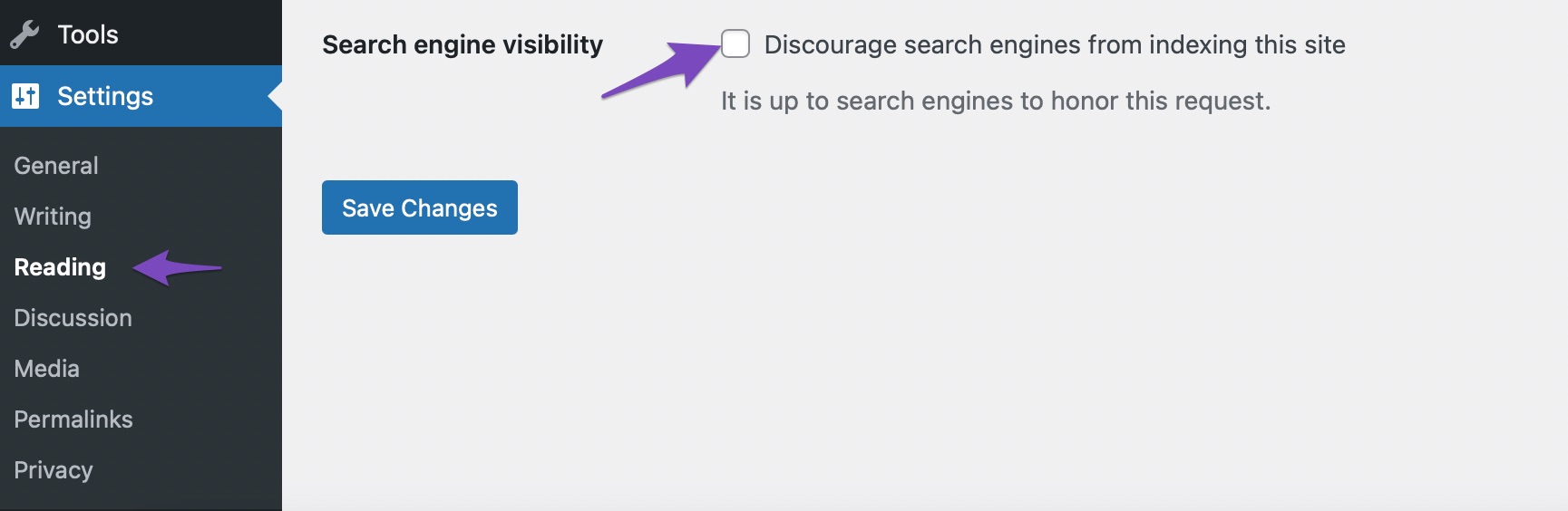
-
Validate Fix in Google Search Console: After making the necessary changes, update your sitemap, then go to your Google Search Console and choose the Validate Fix option to inform the search engine about the resolution. This step helps Google recognize the changes made. Here is an image showing how to validate the fix:
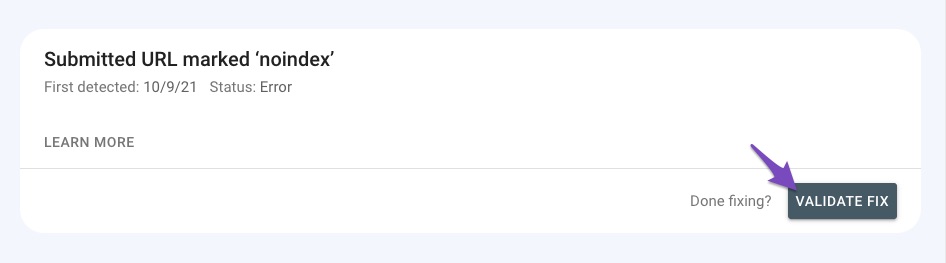
If you have followed these steps and are still experiencing issues, please feel free to reach out to our dedicated support team here. We are available 24/7, 365 days a year to assist you further.
I hope this information helps you resolve the problem with your sitemap not being indexed by Google. If you need any further assistance, please let us know.
Sources:
How to Fix Submitted URL Marked ‘NoIndex’ Error » Rank Math
Indexed, Not Submitted in Sitemap – Google Search Console » Rank Math
Troubleshooting the “Couldn’t Fetch” Error in Google Search Console » Rank Math
Hello,
We have replied to your other ticket and explained why the sitemaps are set to Noindex. Please submit them to the Sitemap section of your GSC account, not to the URL inspection tool.
This ticket will now be closed. You can open a new one if you need any further assistance.
Thank you.
Hello,
Since we did not hear back from you for 15 days, we are assuming that you found the solution. We are closing this support ticket.
If you still need assistance or any other help, please feel free to open a new support ticket, and we will be more than happy to assist.
Thank you.