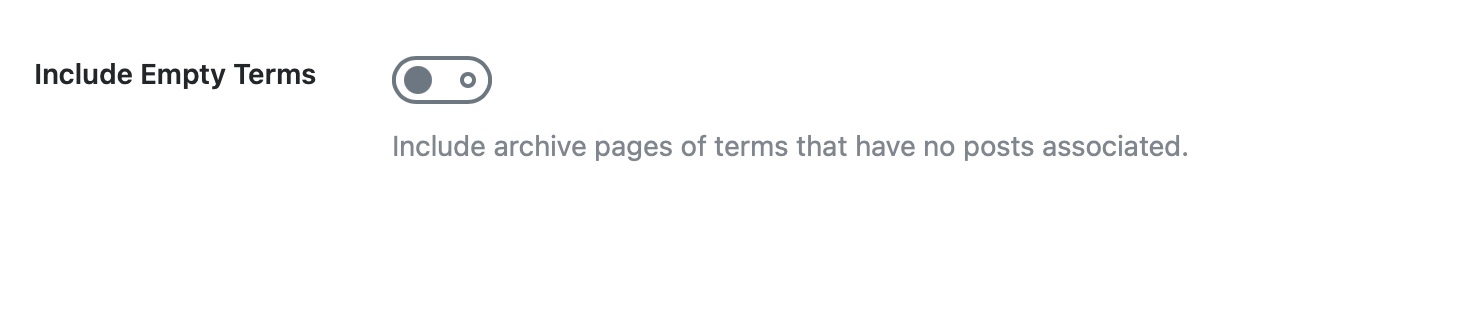Hello,
We apologize for the issue you are facing with your website structure and sitemaps. It seems that you want to ensure that the archive page for /code-gener8/ is indexed and recognized as important, even though it currently has no posts associated with it.
Here are a few suggestions to help improve the situation:
-
Add Content to the Archive Page: Since the archive page is currently empty, consider adding some relevant content to it. This could be an introduction to the services or industries related to /code-gener8/, which can help search engines understand its importance.
-
Use Rank Math Settings: In Rank Math, you can configure the settings for your post types and archives. Make sure that the archive for /code-gener8/ is set to be included in the sitemap. You can check this by going to Rank Math > Sitemap Settings and ensuring that the post type is included.
-
Custom Canonical URL: If you have a custom canonical URL set for your /services/ posts, it might affect how search engines view your /code-gener8/ archive. Ensure that the canonical URL for the archive page points to itself if you want it to be recognized as a primary page.
-
Linking Strategy: Create internal links from other pages on your site to the /code-gener8/ archive page. This can help search engines discover and index it more effectively.
-
Submit Sitemap: After making these changes, ensure that you submit your sitemap again to Google Search Console. This will prompt Google to re-crawl your site and recognize any updates you’ve made.
-
Check Robots.txt: Ensure that there are no rules in your robots.txt file that might be blocking access to the /code-gener8/ archive page.
If you would like more comprehensive assistance with setting up your Rank Math plugin correctly, we recommend our professional setup service, which requires a PRO subscription. You can find more information about this service here.
Thank you for raising this concern! If you have any further questions or need additional assistance, please feel free to reply to this ticket, and a human agent will take over and assist you further.
Sources:
How to Configure Sitemaps in Rank Math – Best Settings and Tips
Rank Math Sitemap Issues and Their Fixes » Rank Math
Hello,
The archive page you shared should be optimized for indexing only if it adds unique value and is not thin or duplicate content.
However, it is already set to index.
If you want to include it in your sitemap, you should enable this option for that post type in Rank Math > Sitemap Settings
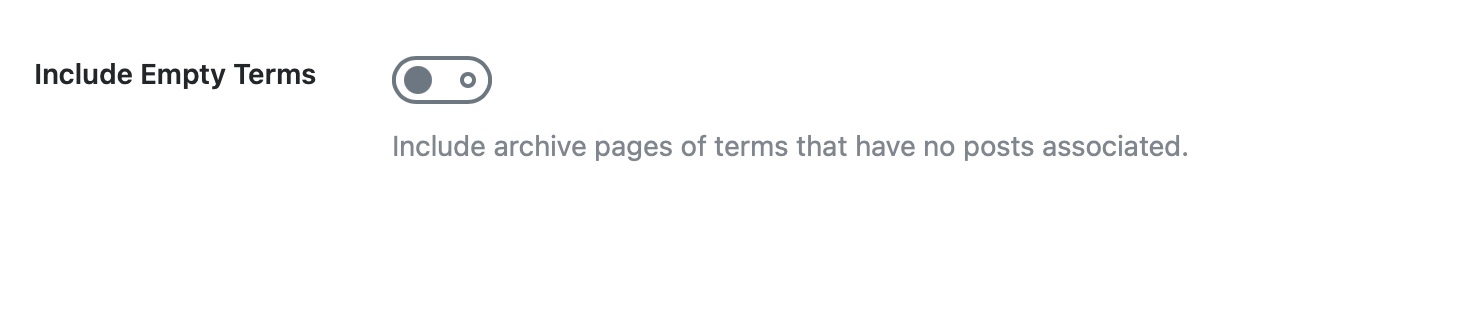
Looking forward to helping you.
Hello!
Thank you for the reply.
I don t see the option that you screenshoted.
Is this premium feature only. Am on free plan curently.
I looked all tabs under rank math > sitemaps settings
Thank you for support!
Even if I enable it in sitemaps. Is there a way to set priority. So this one have it better than inner post types? Or something similar?
What do you recommed?
Hello,
Please make sure that the “Advanced Mode” of our plugin is enabled if you don’t see the desired option: https://rankmath.com/kb/advanced-mode/
Also, you need to click on the taxonomy tab to manage your archives for the sitemap:

As for the priority of URLs in your sitemap, at the moment, we don’t have a way to change the order, as this doesn’t matter to Google, as they decide how they will crawl the sitemap’s content.
Don’t hesitate to get in touch with us if you have any other questions.
Hello!
I am on advanced mode and I do not see this setting.
Andthink else I can try?
I can give you login data if you can find it, but I folowed your instructions.
Thank you for your help!
Tadej
Hello!
I found that button.
But I want to have post type archive page. I saw that button appeard only in taxonomies. Only the one that are Included in Sitemap have this option.
do I have my post types linked to any taxonomy because I don t think I have. Can that be done?
Hello,
We might need to take a closer look at the structure of that page. Please edit the first post on this ticket and include your WordPress & FTP logins in the designated Sensitive Data section.
Please do take a complete backup of your website before sharing the information with us.

It is completely secure and only our support staff has access to that section. If you want, you can use the below plugin to generate a temporary login URL to your website and share that with us instead:
https://wordpress.org/plugins/temporary-login-without-password/
You can use the above plugin in conjunction with the WP Security Audit Log to monitor what changes our staff might make on your website (if any):
https://wordpress.org/plugins/wp-security-audit-log/
Looking forward to helping you.
Thank you.
Hello,
We deeply apologize for the unexpected delay in response. This ticket has been stuck in our drafts section for some reason.
After checking your website, we found that codeGener8 is a post type, and since right now, there are no pages published under this post type, Rank Math doesn’t include this sitemap in the main /sitemap_index.xml.
For troubleshooting, we created a test page under this post type, and you can see Rank Math added this sub-sitemap to your main sitemap:


By default, Rank Math creates this sitemap at https://gener-8.eu/code_gener8-sitemap.xml, but it is not included in the main sitemap.
However, we’ve added the following filter code on your website to add this sub-sitemap to your main sitemap forcefully:
add_filter( 'rank_math/sitemap/index', function( $xml ) {
$xml .= '
<sitemap>
<loc>https://gener-8.eu/code_gener8-sitemap.xml</loc>
</sitemap>';
return $xml;
}, 11 );

Hope that helps, and please don’t hesitate to let us know if you have any other questions.
Thank you.
Hello!
Thanky you for your modifications. That was really helpfull!
I can probably use almost similar code for my other post types that have same issue.
I have only 1 more questuon.
Is there any way to rank those sitemaps more, so you tell search engine that post type is more important than post types that are then maped under that post type?
So codeGener8 woud rank more that codeGener8/services?
Like a way to tell what post type is more important to me?
Or did you just kinda do that by adding codeGener8 in sitemaps?
Thank you for your help!
Tadej
Hello,
Search engines don’t allow you to assign “priority” to one sitemap or post type over another. Rank Math includes all your post types in the sitemap following best practices, but it’s ultimately up to Google how it values and crawls them. To highlight key content, we recommend focusing on strong internal linking and optimizing important pages.
Don’t hesitate to get in touch with us if you have any other questions.
Hi!
Thank you for the answares and time.
Really helpfull!
Hello,
We are super happy that we could address your concern. If you have any other questions in the future, know that we are here to help you.
If you don’t mind me asking, could you please leave us a review (if you haven’t already) on TrustPilot or https://wordpress.org/support/plugin/seo-by-rank-math/reviews/#new-post about your overall experience with Rank Math? We appreciate your time and patience.
If you do have another question in the future, please feel free to create a new forum topic, and it will be our pleasure to assist you again.
Thank you.