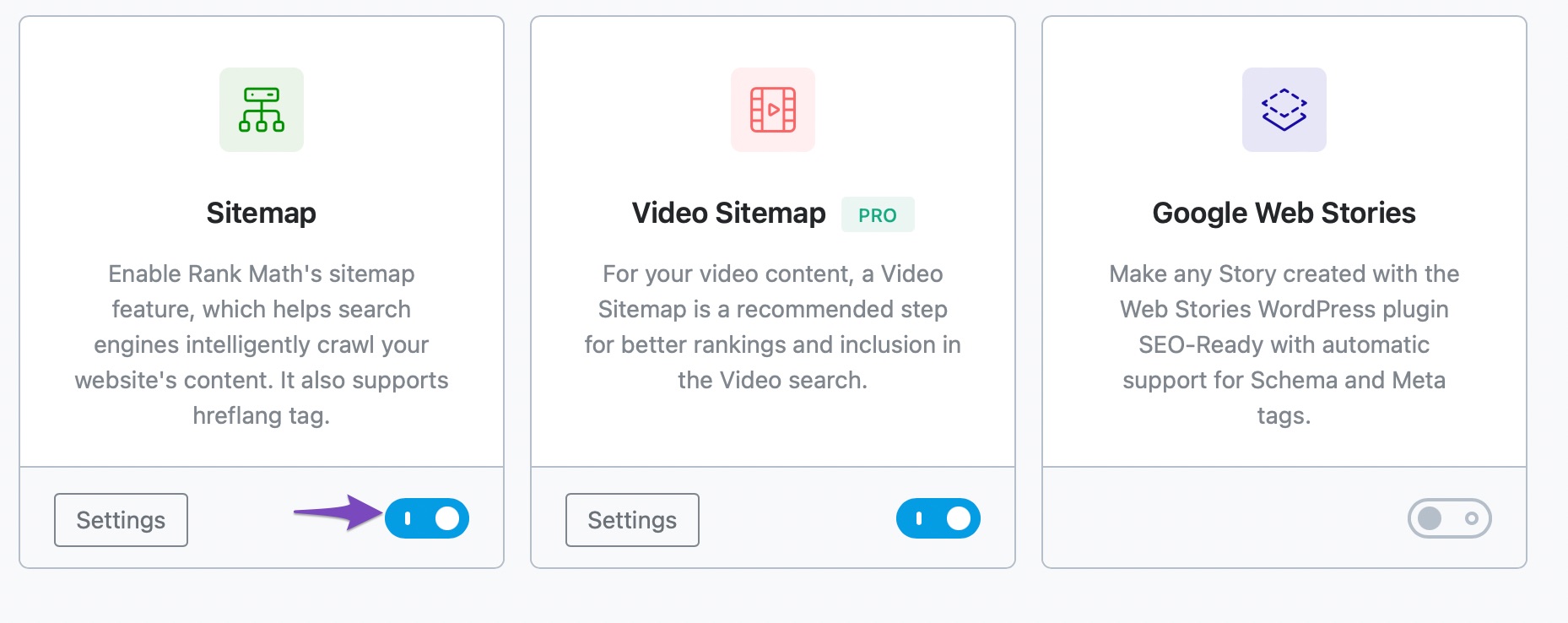Hello,
We apologize for the inconvenience you’re experiencing with your sitemaps. We understand the importance of sitemaps for search engine optimization and website indexing.
To troubleshoot this issue, please ensure that the Sitemap module is enabled in Rank Math. You can check this by navigating to Rank Math SEO → Dashboard and scrolling down to see if the Sitemap module is enabled. Here’s a screenshot to guide you:
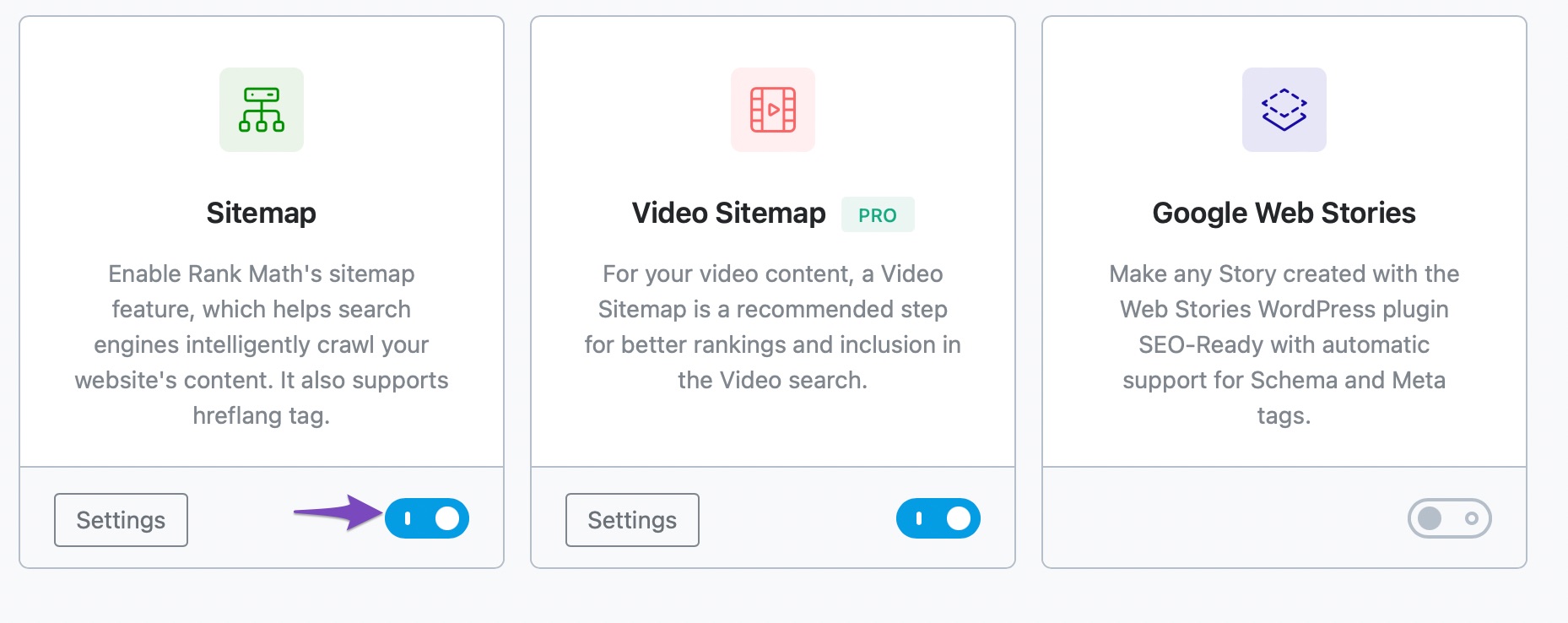
If the Sitemap module is enabled, you’ll also need to verify if your sitemaps are configured correctly. You can do this by heading over to Rank Math SEO → Sitemap Settings and ensuring that the settings are configured properly. For reference, you can check our article about configuring Sitemaps in Rank Math.
If you’re using another plugin for sitemaps, it’s okay to keep the Sitemap module disabled in Rank Math. However, you’ll need to ensure that the other plugin is working as expected.
If you’ve checked these settings and are still facing issues, please let us know, and we’ll be happy to assist you further.
Thank you for bringing this to our attention, and we appreciate your patience as we work to resolve this issue for you.
Best regards
Sources:
Analyzing Your Site’s SEO with Rank Math’s SEO Analysis Tool
Rank Math Sitemap Issues and Their Fixes » Rank Math
How to Use Rank Math on a Staging Site » Rank Math
All settings are correct. How can I resolve this?
Disabling Rankmath and Re-activating solved the issue
Hello,
We are glad to know that this issue has been resolved. Thank you for letting us know.
This ticket will be closed now, but you can always open a new one if you have any other questions or concerns. We are here to help you with anything related to Rank Math.
We appreciate your patience and cooperation throughout this process.
Thank you for choosing Rank Math.