Hello, we’re sorry to hear that you’re experiencing issues with your sitemap after migrating from Yoast to Rank Math.
When migrating from Yoast to Rank Math, it’s important to ensure that all SEO settings are intact to avoid any adverse effects. However, if you’re encountering issues with the sitemap, there are a few things you can check.
Firstly, ensure that the Sitemap module is enabled in Rank Math SEO. You can do this by heading over to Rank Math SEO → Dashboard and checking if the Sitemap module is enabled. Here’s a screenshot to guide you:
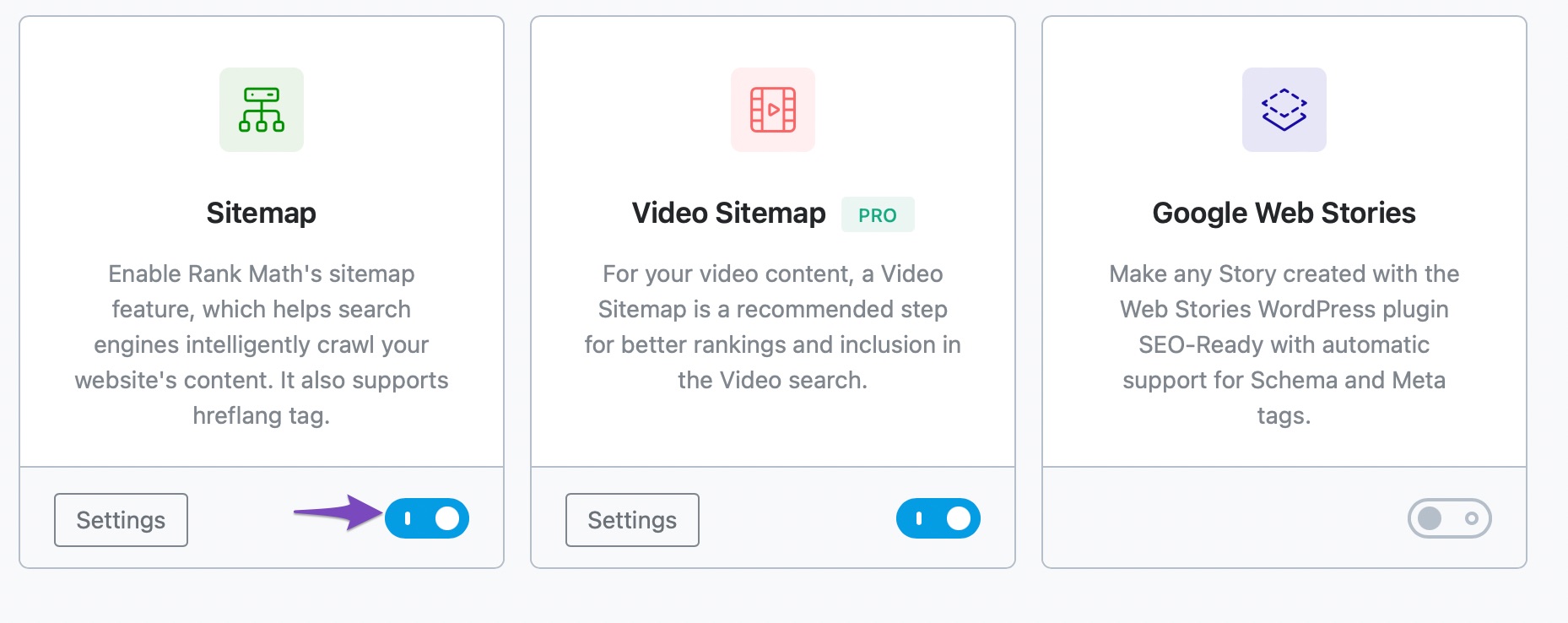
If the Sitemap module is enabled and you’re still facing issues, you may need to verify if the sitemaps are configured correctly. You can do this by heading over to Rank Math SEO → Sitemap Settings and ensuring that the settings are configured correctly. You can refer to our article about configuring Sitemaps in Rank Math for reference.
If you’ve checked these settings and are still experiencing issues, please feel free to reach out to our support team directly from here. We’ll be more than happy to assist you further with this issue.
We appreciate your patience and understanding as we work to resolve this matter for you.
Sources:
Rank Math Sitemap Issues and Their Fixes » Rank Math
How to Migrate from Rank Math to Yoast » Rank Math
Analyzing Your Site’s SEO with Rank Math’s SEO Analysis Tool
Hello,
In addition to our reply above, please check if you have any static sitemap XML files in your root directory.
Rank Math’s sitemaps are generated virtually/dynamically, so there shouldn’t be any XML sitemaps in your website files.
Also, for troubleshooting, please follow these steps to flush the sitemap cache:
1. Flush the Sitemap cache by following this video screencast:
https://i.rankmath.com/pipRDp
2. Exclude the Sitemap files of the Rank Math plugin in your caching plugin. The cache could be via a plugin or from the server. For plugins or Cloudflare, please follow this article:
https://rankmath.com/kb/exclude-sitemaps-from-caching/
Let us know how this goes.
Hello,
Since we did not hear back from you for 15 days, we are assuming that you found the solution. We are closing this support ticket.
If you still need assistance or any other help, please feel free to open a new support ticket, and we will be more than happy to assist.
Thank you.