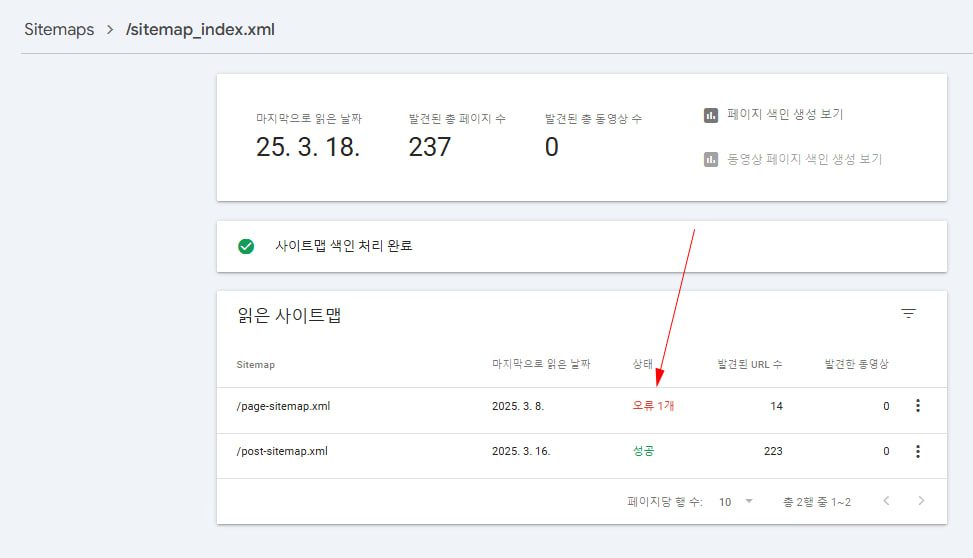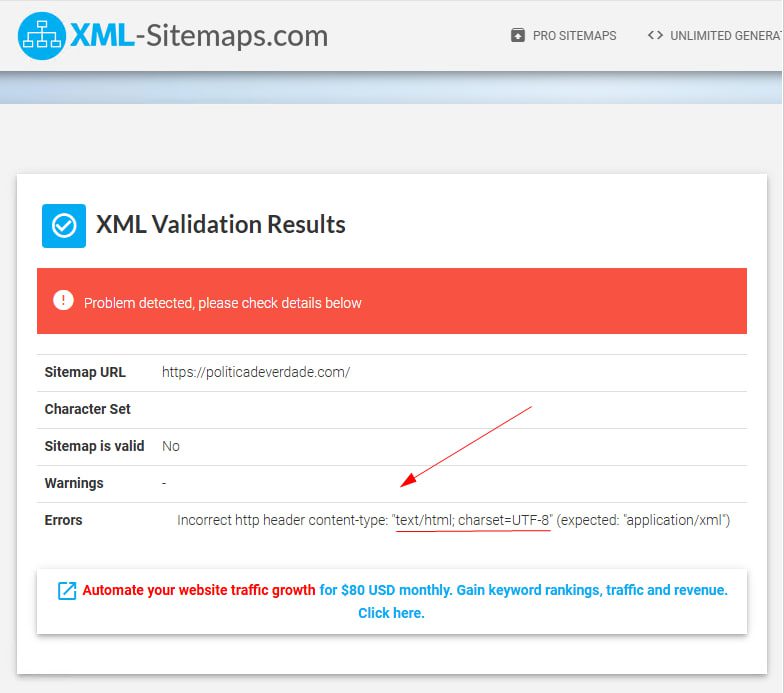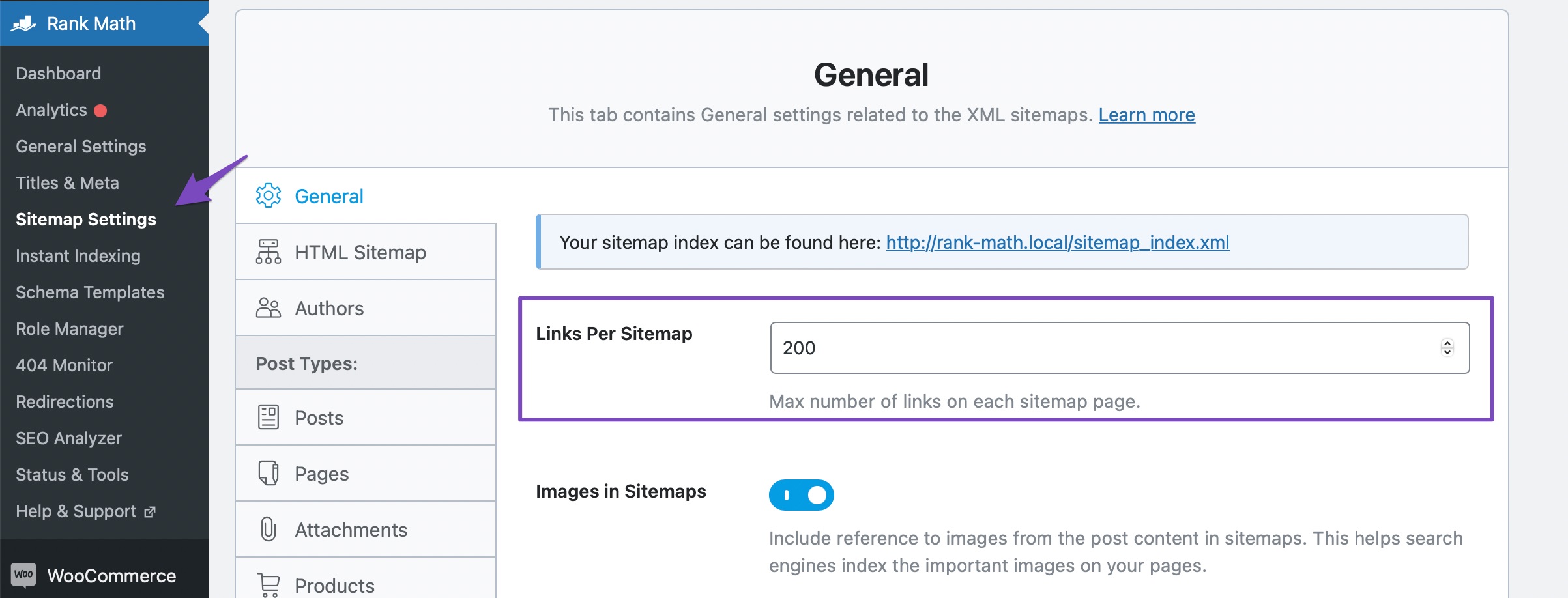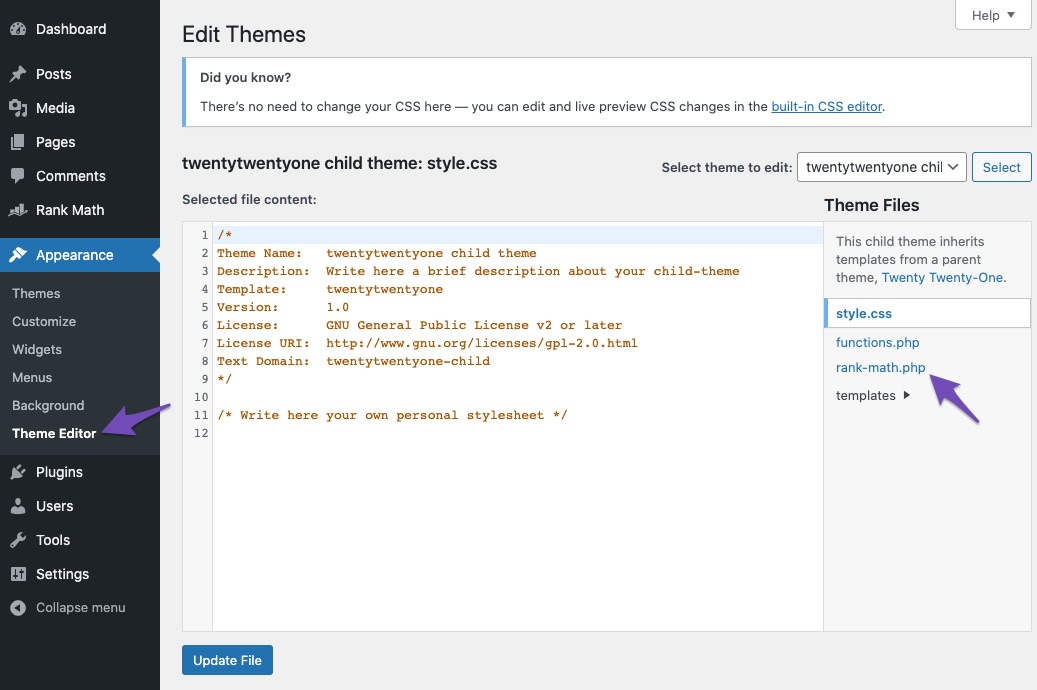Hello,
We apologize for the issue you are facing with your sitemap. The error ‘Incorrect HTTP header content-type’ typically occurs when the server is returning a different content type than expected for your sitemap. Here are some steps you can take to resolve this issue:
1. Flush Permalinks
- Navigate to WordPress Dashboard → Settings → Permalinks.
- Click the Save Changes button without making any changes. This will flush your permalinks.

2. Flush Sitemap Settings
- Go to Rank Math SEO → Sitemap Settings in your WordPress admin area.
- Change the value in the Links Per Sitemap (e.g., if it is 200, change it to 201) and click Save Changes.
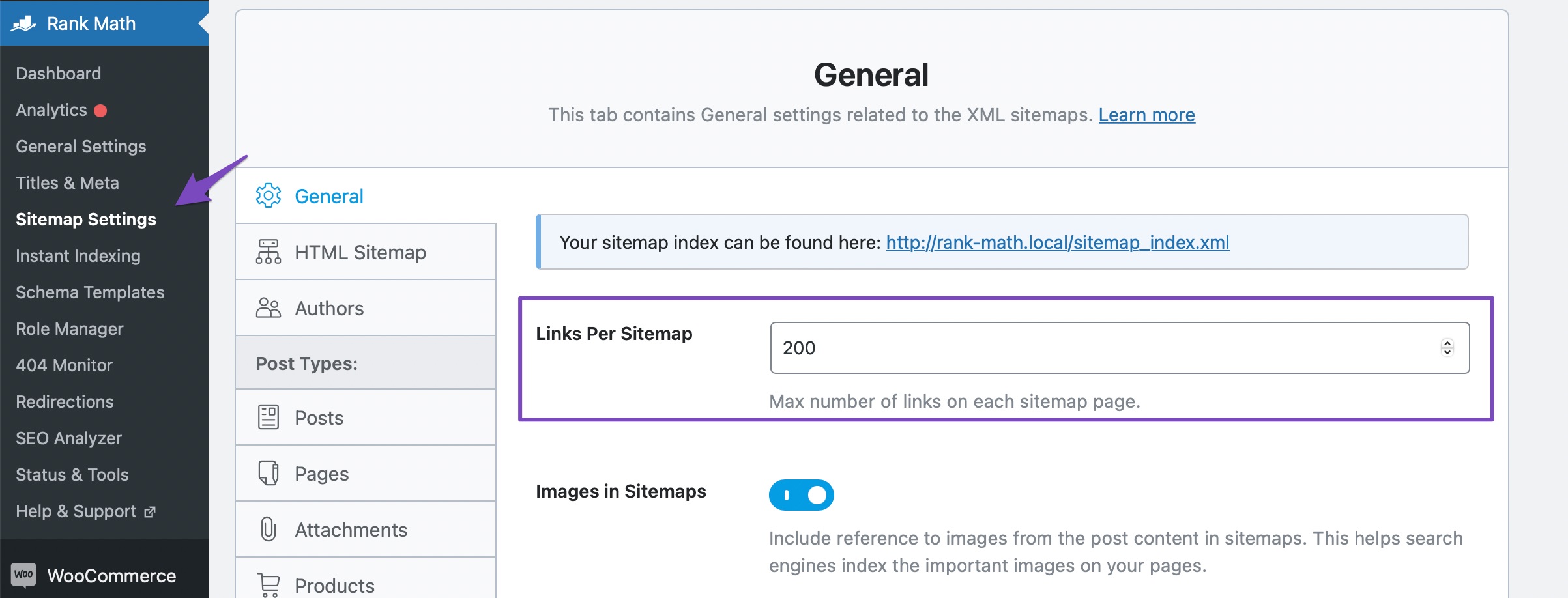
3. Exclude Sitemap from Caching
4. Check Restrictions from Web Host
- If you can access the sitemap directly but encounter issues with external validators, check if your web host or a security plugin is blocking access to the sitemap. You may need to adjust settings or contact your web host for assistance.
5. Add Filter to Theme’s rank-math.php File
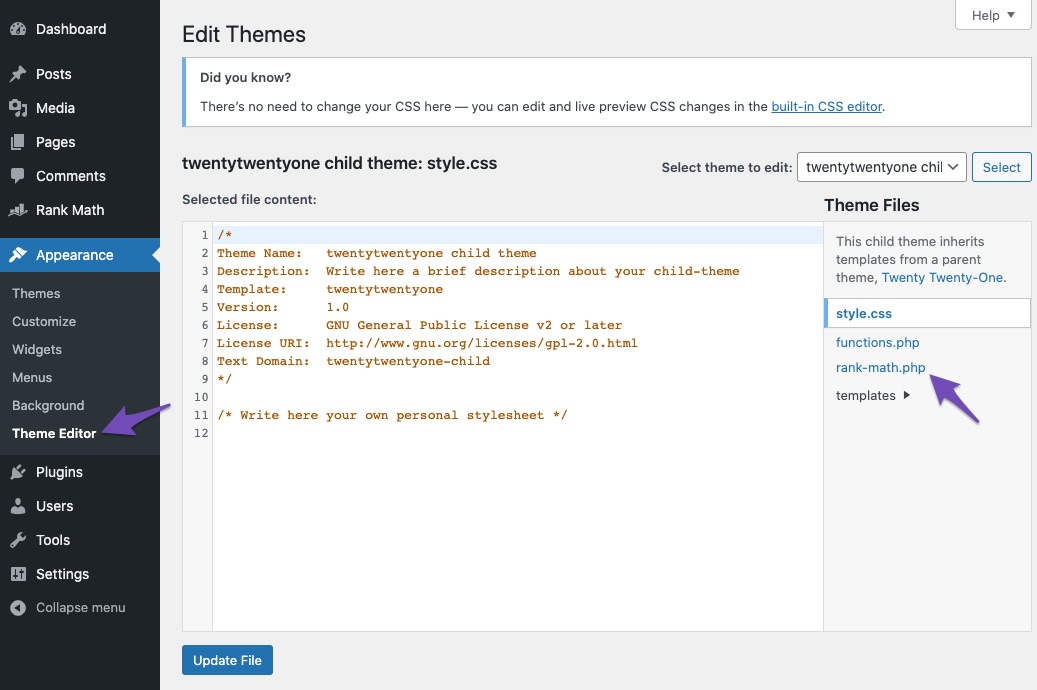
After trying these steps, please check your sitemap again using the validator. If you continue to experience issues, please reply to this ticket with your site URL so we can assist you further.
Sources:
How to Fix "Incorrect HTTP Header Content-Type" Error in Sitemaps » Rank Math
Hello,
Thank you for your patience.
You have checked your website in that tool instead of your sitemap.
Here’s the result for your /page-sitemap.xml

The last update column is not yet getting updated from your Google Search Console (unlike your post-sitemap). Please give Google some time to recrawl your page sitemap and the date column will date will be updated as well.
Looking forward to helping you.
Is everything okay? I’ll wait if there’s no problem.
Hello,
Yes, your page sitemap is working fine.
Please give Google some time to recrawl your pages and update the status in your GSC.
Looking forward to helping you.
Hello,
Since we did not hear back from you for 15 days, we are assuming that you found the solution. We are closing this support ticket.
If you still need assistance or any other help, please feel free to open a new support ticket, and we will be more than happy to assist.
Thank you.