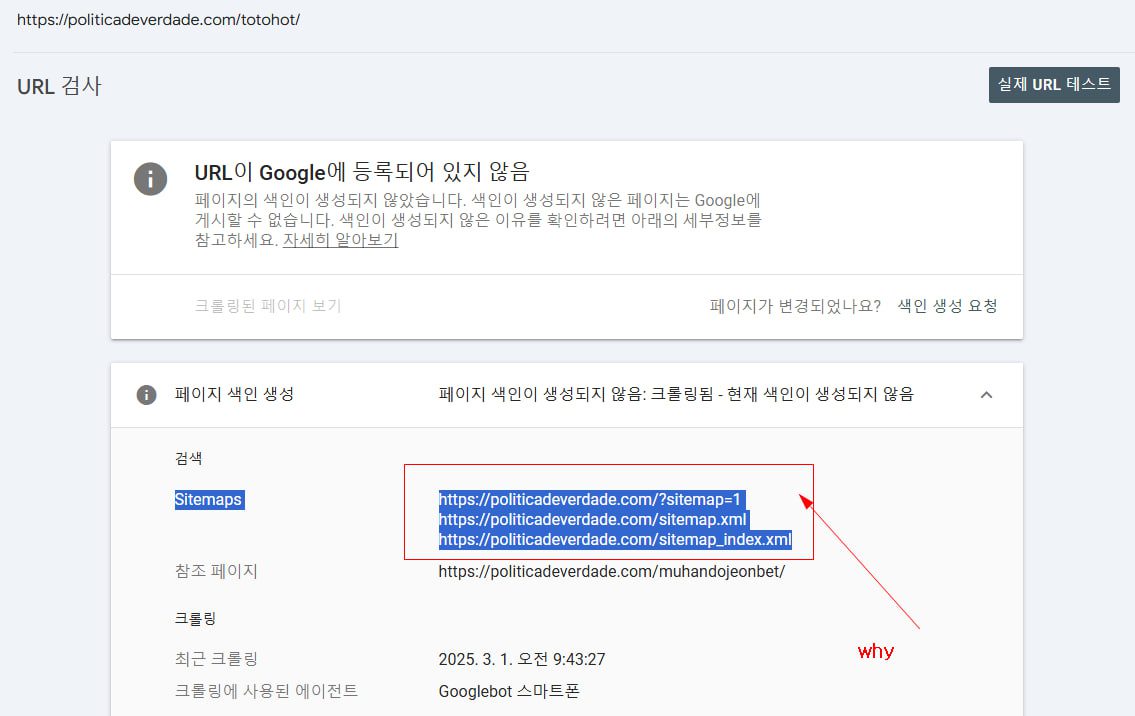Hello,
I apologize for the issue you are facing with your sitemap. It seems like there might be some residual entries or caching issues that are causing the old sitemap URLs to still appear.
Here are a few steps you can take to troubleshoot this issue:
-
Check for Caching: If you are using any caching plugins, try clearing the cache. Sometimes, old sitemap entries can be cached and may not reflect the current state of your site.
-
Validate Your Sitemap: Use the Validate XML Sitemap tool to ensure that your sitemap is correctly configured. This can help identify any issues with the sitemap itself.
-
Ensure Correct Sitemap Submission: Make sure that you have submitted the correct sitemap URL to Google Search Console. The correct URL should be `https://rankmath.com/wp-content/uploads/2023/04/An-example-displaying-how-to-validate-a-sitemap-2.png.
-
Check Robots.txt: Ensure that your robots.txt file is not blocking access to your sitemap. You can check this in the Rank Math settings under Rank Math SEO → General Settings → robots.txt.
-
Flush Sitemaps Cache: If you have a caching mechanism in place, ensure that sitemaps are excluded from caching. You can find instructions on how to do this in our documentation.
-
Remove Old Sitemaps Manually: If the old sitemap URLs are still showing up, you may need to manually remove them from Google Search Console under the Sitemaps section.
If these steps do not resolve the issue, please reply to this ticket with any additional details or errors you are encountering, and a human agent from the Rank Math Support team will assist you further.
Thank you for raising this concern!
Sources:
Rank Math Sitemap Issues and Their Fixes » Rank Math
Troubleshooting the “Couldn’t Fetch” Error in Google Search Console » Rank Math
Hello,
Since Google first discovered that URL from those sitemap versions, you can’t remove it from the referring sitemap report.
It does not affect the URL’s indexing, as it only reports where the URL was initially found.
Regarding its status, please note that the “Crawled – currently not indexed” status means Google has crawled your page but has not indexed it yet. Finding a certain number of URLs with this status is entirely normal because Google does not index all the URLs we submit.
This isn’t an error, but there are some reasons for excluding the pages from its index.
Here’s a link for more information:
https://rankmath.com/kb/crawled-currently-not-indexed/
Looking forward to helping you.
Hello,
Since we did not hear back from you for 15 days, we are assuming that you found the solution. We are closing this support ticket.
If you still need assistance or any other help, please feel free to open a new support ticket, and we will be more than happy to assist.
Thank you.