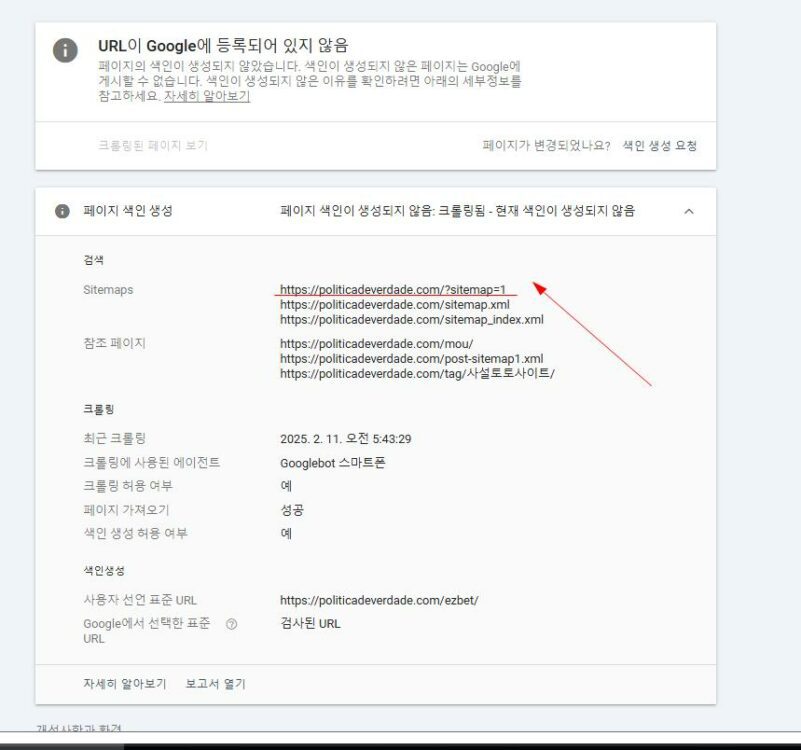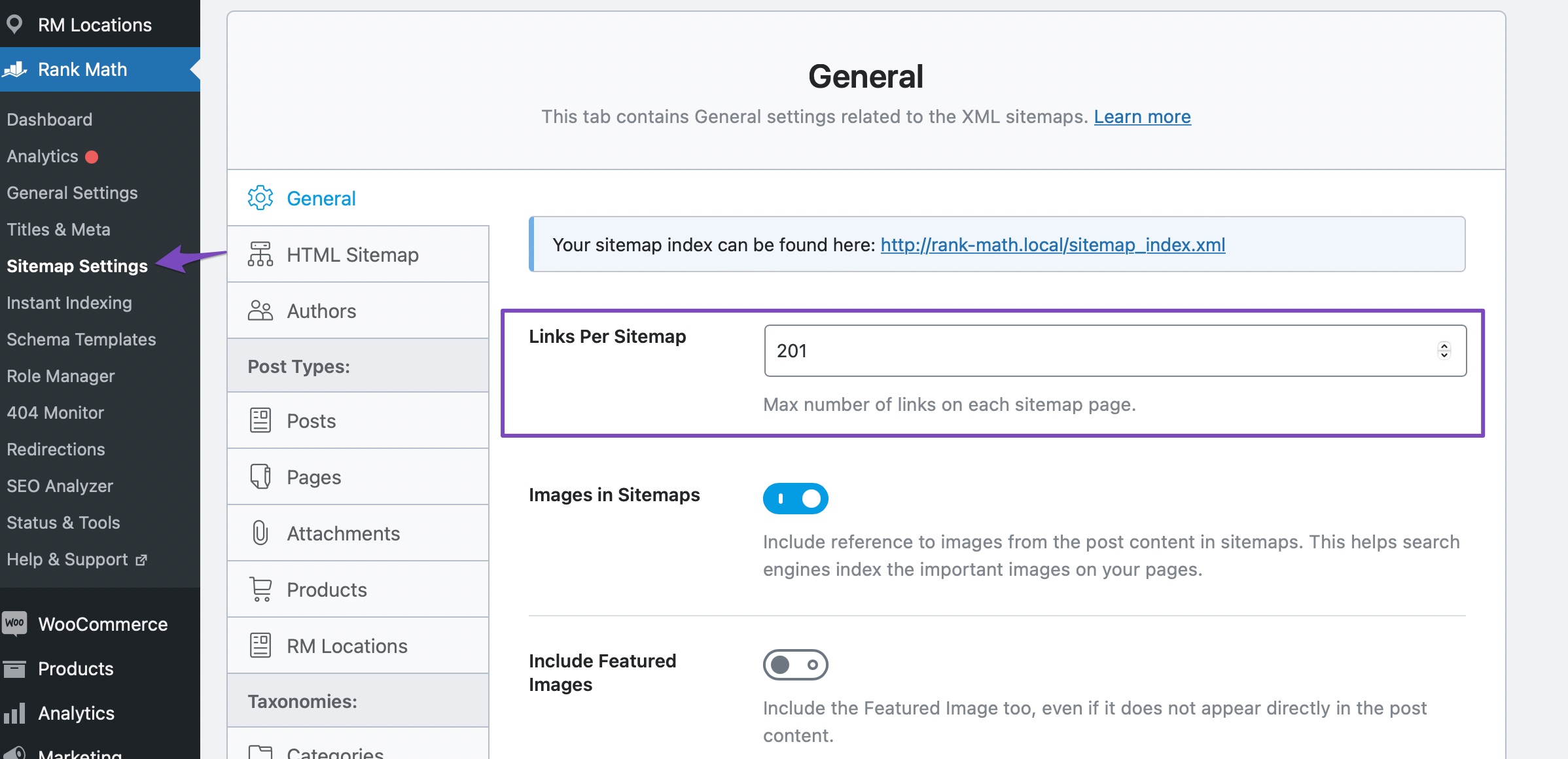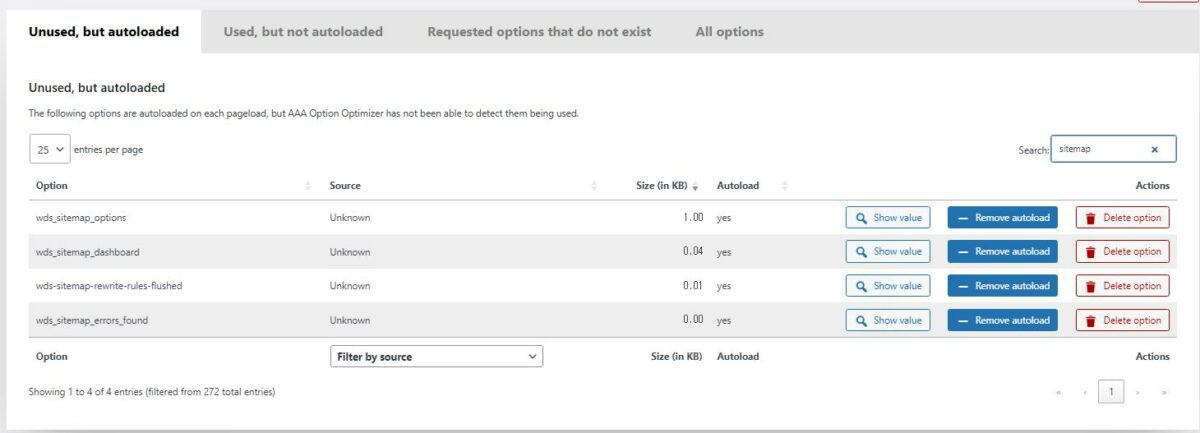Hello,
We apologize for the issue you are facing with your sitemap. It sounds frustrating to have this error persist for such a long time.
To troubleshoot the sitemap error, we recommend following these steps:
-
Validate Your Sitemap: Use the Validate XML Sitemap tool to check if your sitemap is correctly configured. If there are issues, the tool will provide feedback.

-
Flush the Cache: If your sitemap appears outdated, you can flush the sitemap cache by navigating to Rank Math SEO → Sitemap Settings. Increase the value of Links Per Sitemap by one and save changes. Then, go to Settings → Permalinks and click Save Changes again.
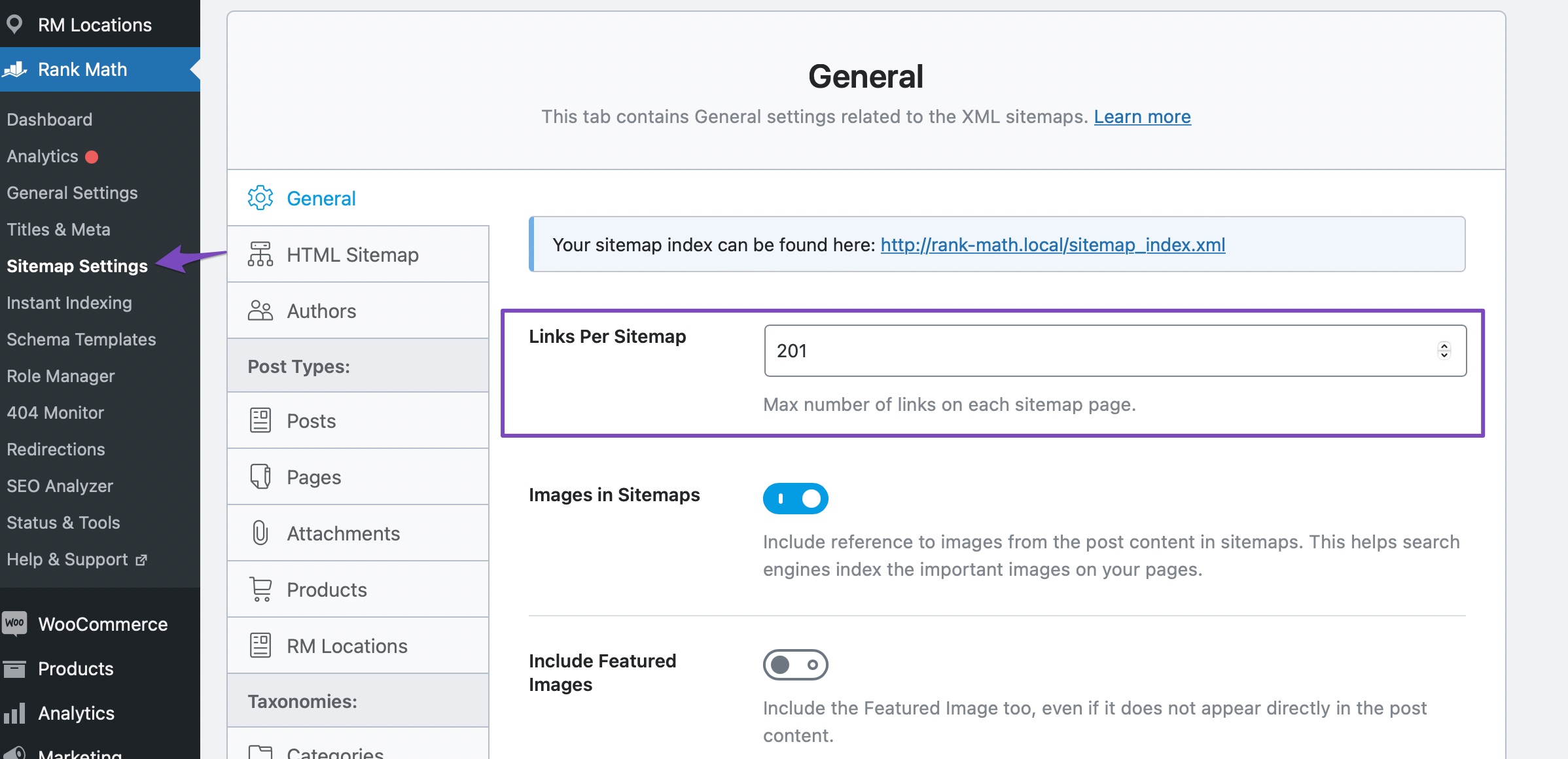

-
Check Sitemap Location: Ensure your sitemap is located in the root folder of your WordPress installation. The URL should look like this: https://yourdomainname.com/sitemap_index.xml.
-
Ensure Posts Are Set to Index: Make sure that your posts are set to index. Go to Rank Math SEO → Titles & Meta and enable the Index checkbox in the Robots Meta settings.

-
Check for Plugin Conflicts: If you still encounter issues, there may be a conflict with another plugin or theme. You can use the Health Check plugin to identify any conflicts.
If you continue to experience problems, please reply to this ticket with your site URL so that a human agent from our support team can assist you further. Thank you for raising this concern, and we hope to resolve it soon!
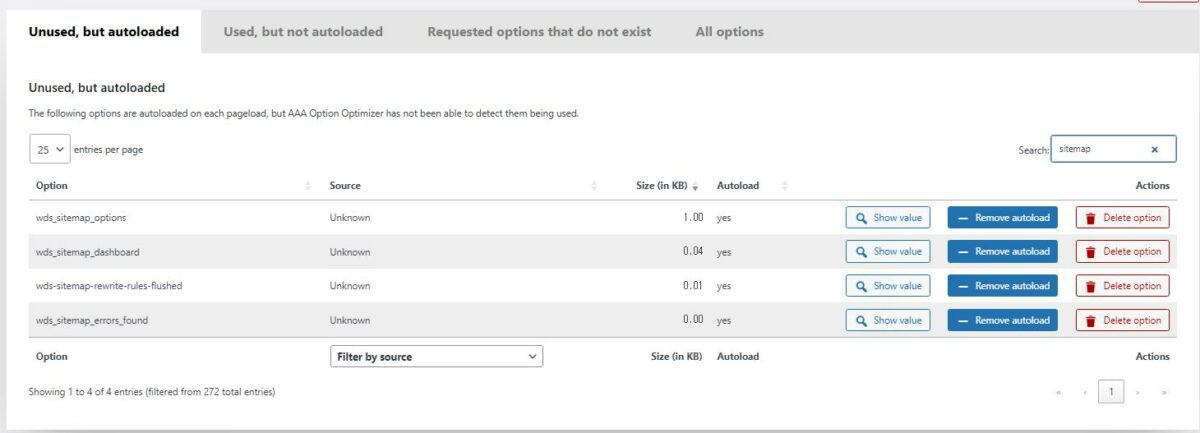
There are many things related to sitemaps in the autoload options. Can I stop these?
Hello,
We have already replied to your other ticket with the same concern, and please continue there to avoid duplication.
Looking forward to helping you.
Hello,
Since we did not hear back from you for 15 days, we are assuming that you found the solution. We are closing this support ticket.
If you still need assistance or any other help, please feel free to open a new support ticket, and we will be more than happy to assist.
Thank you.