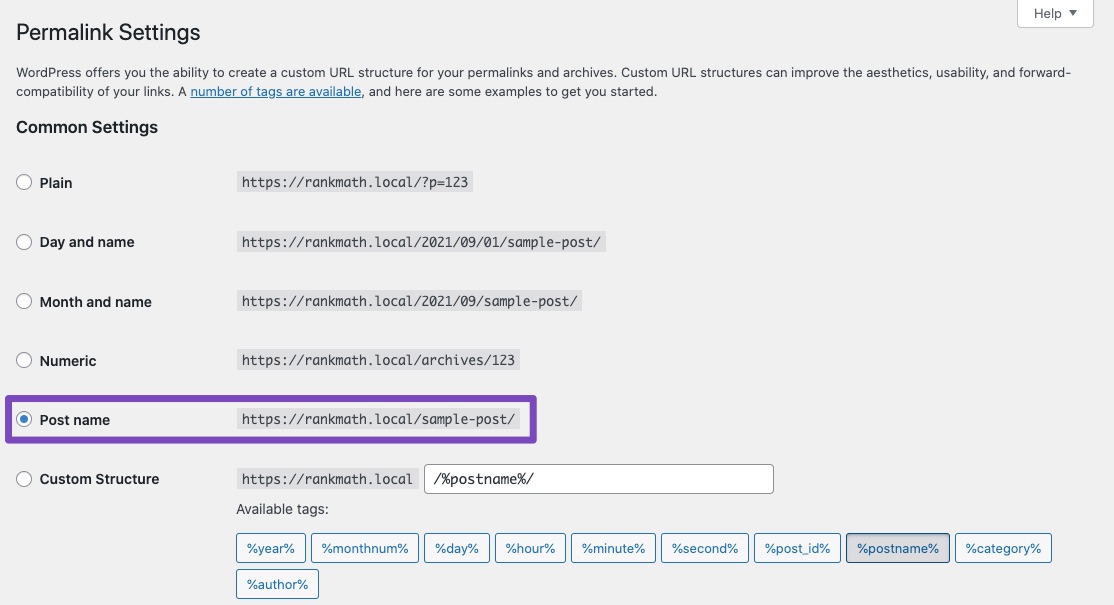Hello,
I’m sorry to hear about the concerns you have regarding your post permalinks. It’s great that you are considering updating them for better SEO practices based on your competitors’ URL structure.
From the screenshots you provided, it seems like your competitors are using a more structured URL format with the /games/ path included, which can be beneficial for SEO and user experience.
To change your permalink structure in WordPress for better SEO, you can follow these steps:
- Navigate to WordPress Settings → Permalinks.
- Select a more descriptive permalink structure that includes relevant keywords and categories. For example, you can choose the Post Name option to have URLs like `https://rankmath.com/wp-content/uploads/2022/12/permalink-structure-test.jpg
Here is an example of how to change the permalink structure in WordPress:
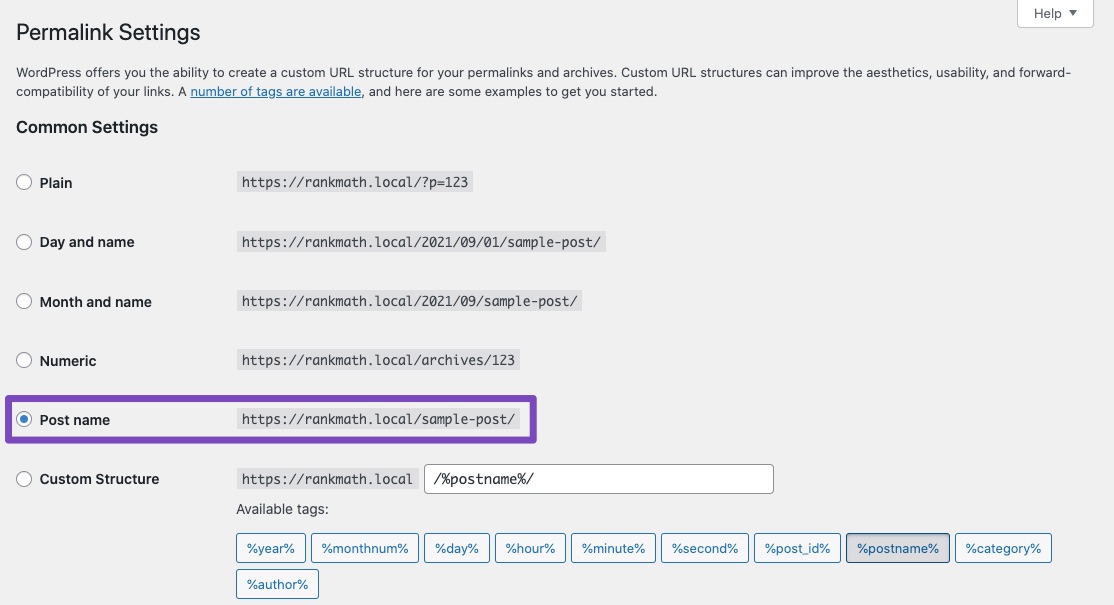
By updating your permalinks to include relevant categories like /games/, you can improve your site’s SEO and user experience.
If you need further assistance or have any more questions, feel free to ask. Thank you for reaching out and considering these improvements for your website.
Warm regards.
Sources:
WordPress Permalink Structure & Changing Individual URLs » Rank Math
Analyzing Your Site’s SEO with Rank Math’s SEO Analysis Tool
I’m angry that you don’t seem to have fixed the permalinks issue after a year.
Pages show 404 errors, or category pages, popular games and maybe more, redirect to the category.
Please fix the error!
https://imgur.com/a/5qbhe2L
https://imgur.com/a/Wtr03Lk
https://imgur.com/a/JpM0ovY
Hello,
I have updated the sensitive data as requested. Can you please check further?
Thank you.
Hello,
Thank you for contacting Rank Math support.
Please confirm which permalink issue you are concerned about. Our plugin doesn’t manage your site’s permalinks. Please share some details so we can check and assist you further.
Looking forward to helping you.
I wish the blog games page was the main category instead. I think it would be better for SEO, but I find it difficult
I tried putting a category under /games/ and this new subcategory redirects to the homepage.
It sounds like you have some compatibility issues with block themes.
https://imgur.com/a/1oqR85s
https://imgur.com/a/MM7GTsx
https://imgur.com/a/hR9DBJ6
https://imgur.com/a/u5FtIkm
As long as I was using the 2024 theme, the 2-player category URL did not change.
Moving on to the 2021 theme, it seems to have resolved itself, but I’m afraid I’ll have to change the theme frequently to avoid this problem.
I also disabled all plugins, will have to do a thorough test. But if you check it out, you’ll do me a favor, as I understand little.
Hello,
As mentioned before, our plugin doesn’t manage the permalink structure. If the URL works fine when switching to a different theme, it could be related to the theme, or you might need to flush the permalinks.
If the issue reappears, please navigate to WP Dashboard > Settings > Permalinks and save the settings without making any changes to flush the permalinks and see if that resolves the issue.
Looking forward to helping you.