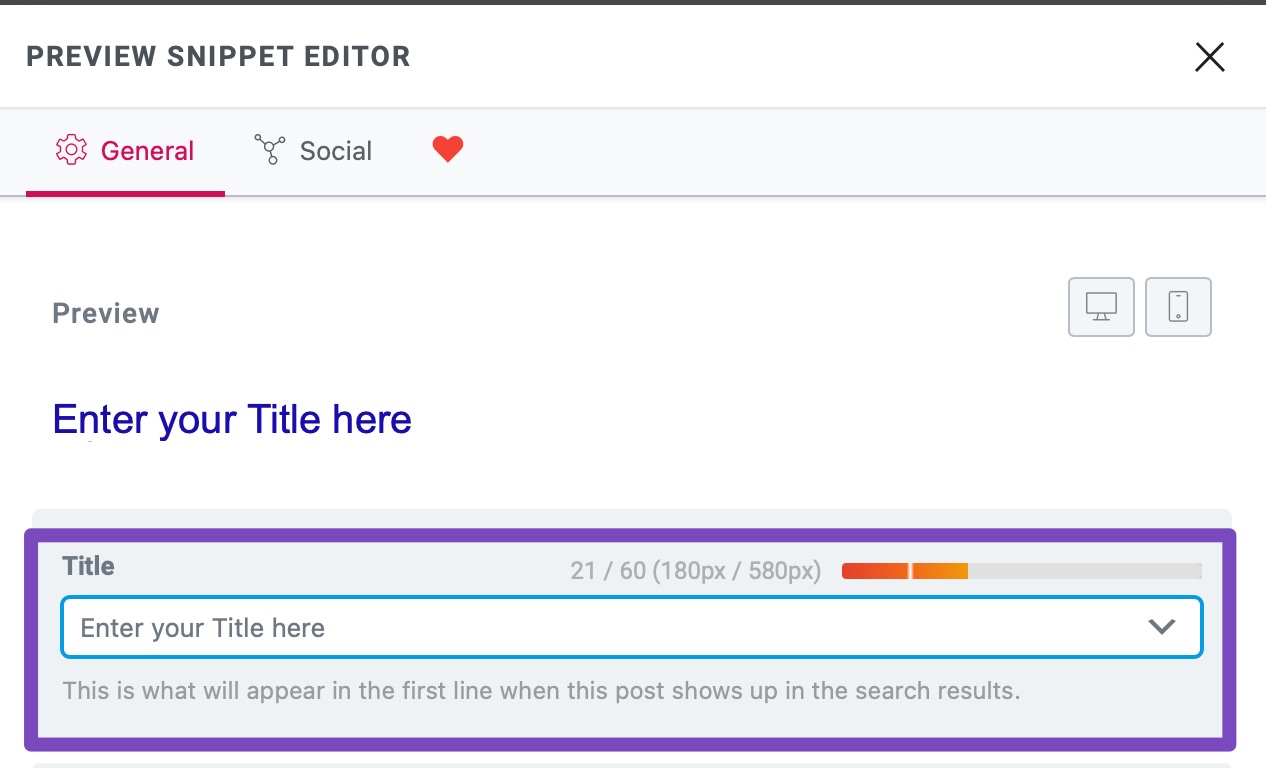Hello,
We apologize for the issue you’re facing. To set the H1 for each page using Rank Math, you can follow these steps:
-
Edit the Page/Post: Go to your WordPress Dashboard and navigate to the page or post you want to edit.
-
Set the Title: In the editor (whether using Gutenberg, Classic, or Elementor), ensure that the title of your page is set correctly. This title will automatically be used as the H1 tag.
-
Using Rank Math: If you’re using Rank Math, you can also set the Meta Title in the Rank Math settings for that page. This is done by clicking on the Edit Snippet button in the Rank Math meta box.
- For Elementor, you can find this in the sidebar when editing a page with Elementor.
- For Gutenberg, it will be in the sidebar as well.
-
Hiding the Title: If you want to hide the title displayed on the front end while keeping it as an H1 for SEO purposes, you can use Elementor to hide it. You can do this by selecting the title widget and setting its visibility options to hide it from the front end.
Here’s a visual guide on how to set the Meta Title and Description in Elementor:
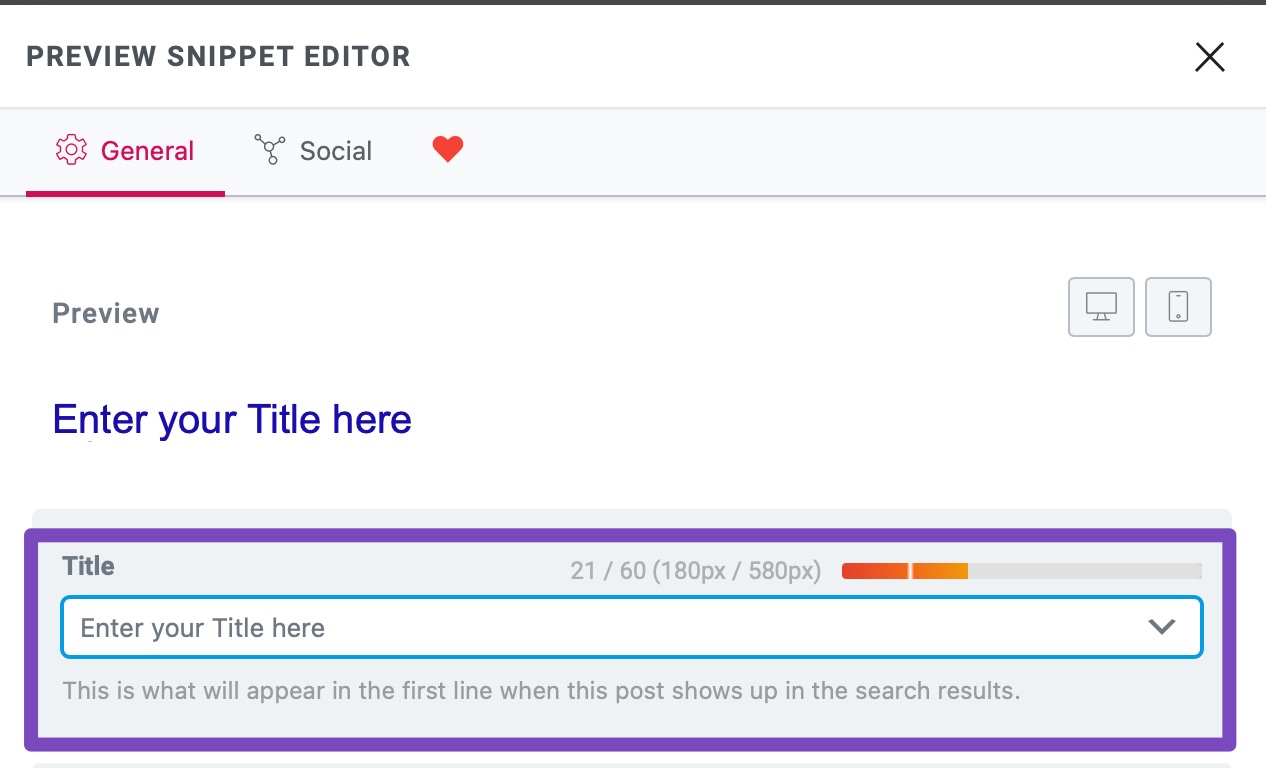
If you need more detailed guidance or want to ensure everything is set up correctly, we recommend our professional setup service available at Rank Math Services. This service requires a PRO subscription and is designed to help users ensure their plugin setup adheres to the latest SEO standards.
Thank you for raising this concern! If you have any further questions or need assistance, feel free to reply to this ticket.
Sources:
How to Enter SEO Meta Title, Description, and Focus Keyword » Rank Math
Homepage SEO Settings via Meta Title and Description
This is an automated reply from Rank Math Support Bot. If you need further assistance, please reply to this topic and a human support agent will reply to you shortly.
Hello,
Since we did not hear back from you for 15 days, we are assuming that you found the solution. We are closing this support ticket.
If you still need assistance or any other help, please feel free to open a new support ticket, and we will be more than happy to assist.
Thank you.