Hello, we’re sorry to hear that you’re facing issues with your SEO updates. It sounds like the Open Graph or social preview images might not be displaying correctly when sharing on Telegram.
Here are a few things you can check:
-
Added Facebook/Twitter Sharing Images: Ensure that you’ve added the appropriate sharing images through the Rank Math Meta Box. You can refer to this image for guidance:
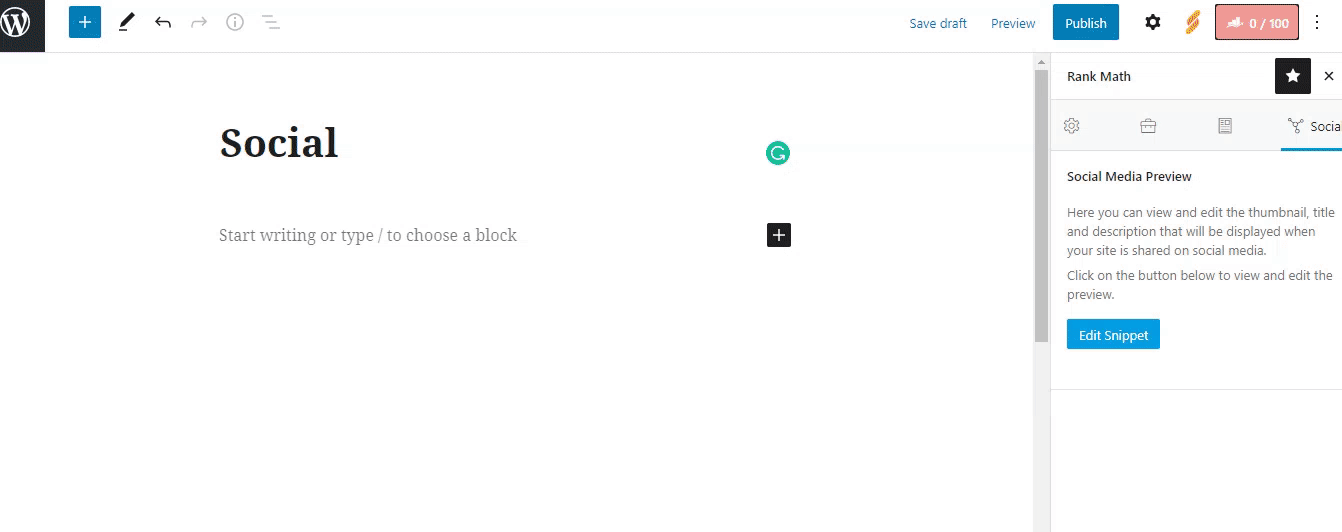
-
Image Dimensions & Format: Verify that the images you are using meet the recommended dimensions and formats. For optimal results, use images in jpeg, png, or gif formats, and ensure they are sized around 1200px X 630px. If the dimensions are too small or too large, Telegram may not display your desired image correctly.
-
Caching Issues: Sometimes, caching can prevent updates from appearing immediately. Try clearing your website’s cache and also check if Telegram is caching the old data.
If these steps do not resolve the issue, please reply to this ticket, and a human agent from the Rank Math Support team will assist you further. Thank you for raising this concern!
https://prnt.sc/YPKX3LPw4iFD
It should say “Bitcoast” and show either the B logo or our main CEO
Hello,
Thank you for your query and we are so sorry about the trouble this must have caused.
We can see that Rank Math correctly added OG Tags in your site.

This can happen if you recently made changes to your website’s domain or its image hosting. Telegram might still be using an outdated link to display the preview.
Please try to use Telegram’s @webpagebot to update the link preview of your site. Just start the chat and send the link to your website.
Hope that helps and please do not hesitate to let us know if you need our assistance with anything else.
Hello,
Since we did not hear back from you for 15 days, we are assuming that you found the solution. We are closing this support ticket.
If you still need assistance or any other help, please feel free to open a new support ticket, and we will be more than happy to assist.
Thank you.