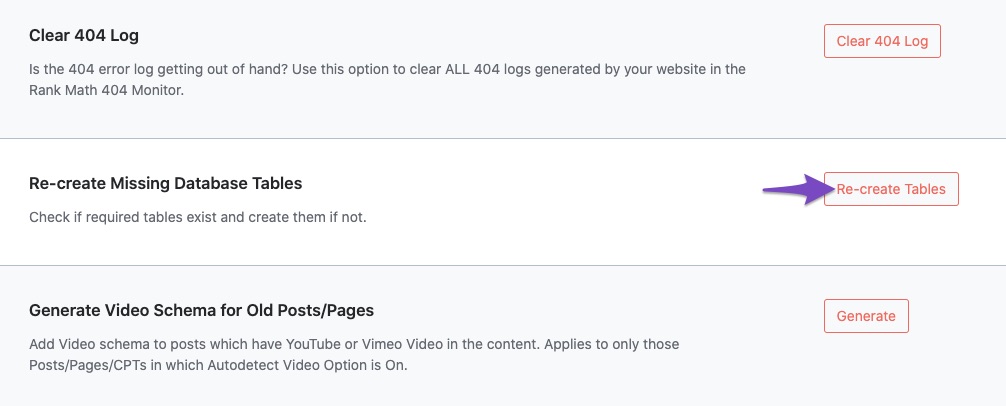Hello,
We apologize for the issue you are facing with the SEO details not displaying correctly on your posts and products pages. Thank you for following the official method to recalculate scores via Status & Tools → Database Tools → Recalculate Scores.
Since the issue persists, we recommend checking if there are any database collation issues that might be affecting the display of your SEO scores. You can do this by navigating to Rank Math SEO → Status & Tools → System Status in your WordPress dashboard and looking for any error messages in the Error log.
If you see an error related to missing database tables, you can try the following steps:
- Go to Rank Math SEO → Status & Tools → Database Tools.
- Scroll down to find the option Re-create Missing Database Tables and click on it.
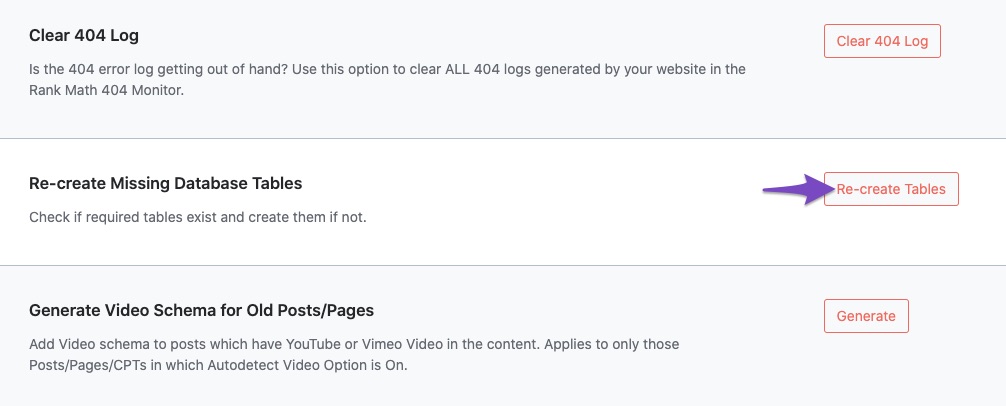
Please note that if you had previously tracked keywords, they will need to be added again after recreating the tables.
If the problem continues after these steps, please reply to this ticket with your site URL so that a human agent from our team can assist you further.
Thank you for your understanding, and we look forward to resolving this issue for you!
Hello,
Thank you for contacting us, and sorry for any inconvenience that might have been caused due to that.
This is an issue in the latest version and will be fixed in the next update.
For now, you can install this patched version that fixed the issue: https://i.rankmath.com/f/Bgm0D2
We really appreciate your patience in the meantime.
Hope that helps, and please do not hesitate to let us know if you need our assistance with anything else.
Hello,
Since we did not hear back from you for 15 days, we are assuming that you found the solution. We are closing this support ticket.
If you still need assistance or any other help, please feel free to open a new support ticket, and we will be more than happy to assist.
Thank you.