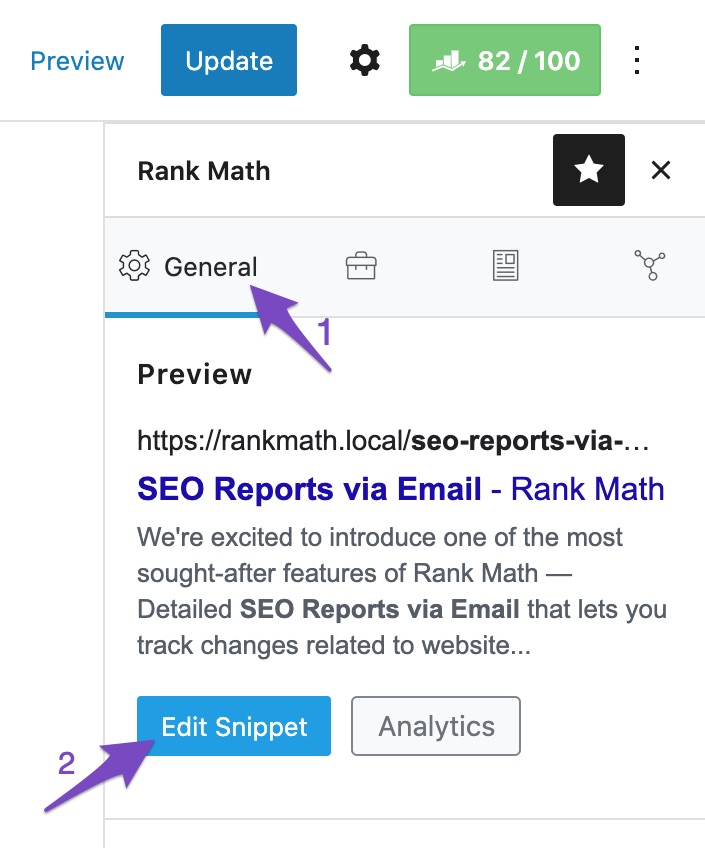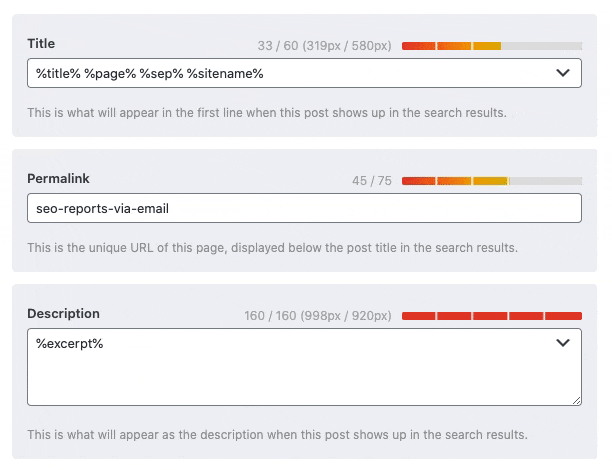Hello,
We apologize for the issue you are facing with editing the snippet for your products. To edit the snippet for products in Rank Math, you need to ensure that you are accessing the correct settings. Here’s how you can do it:
- Edit Product: Go to your WordPress dashboard and navigate to Products. Select the product you want to edit.
- Rank Math Meta Box: Scroll down to find the Rank Math Meta Box on the product edit screen. If you are using the Block Editor, you can also access it by clicking the Rank Math SEO icon in the top-right corner.
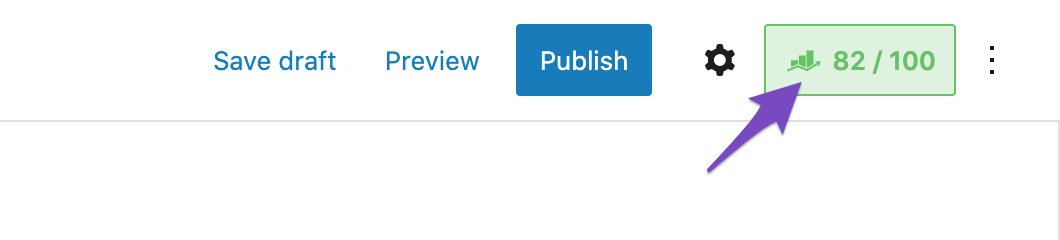
- Edit Snippet: In the General tab of the Rank Math Meta Box, click on Edit Snippet to open the Preview Snippet Editor dialog box where you can set the title and description for your product.
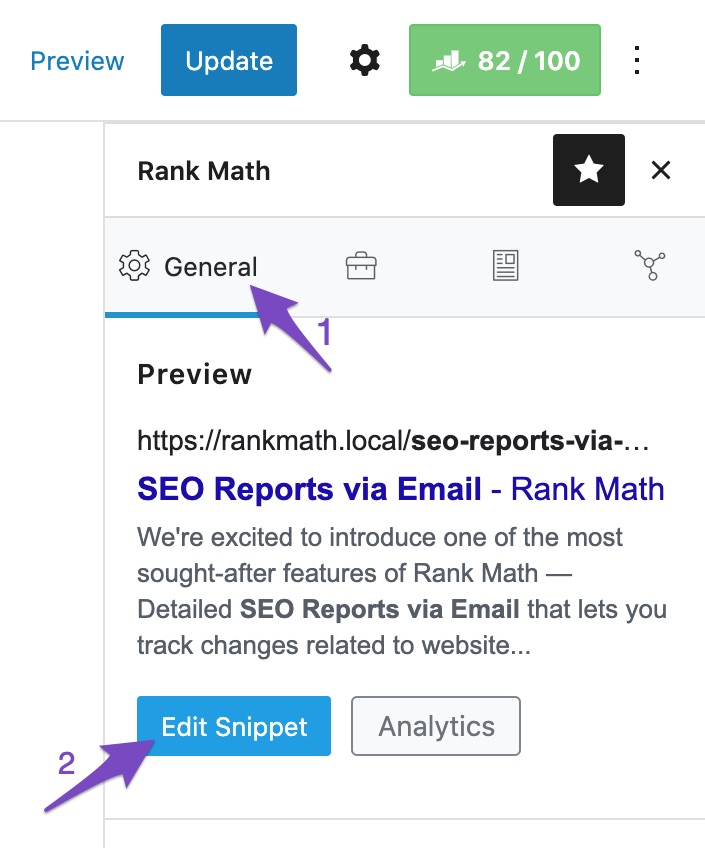
- Using Variables: You can use variables in your SEO title and description. Click the down arrow in the right corner of the field to access available variables.
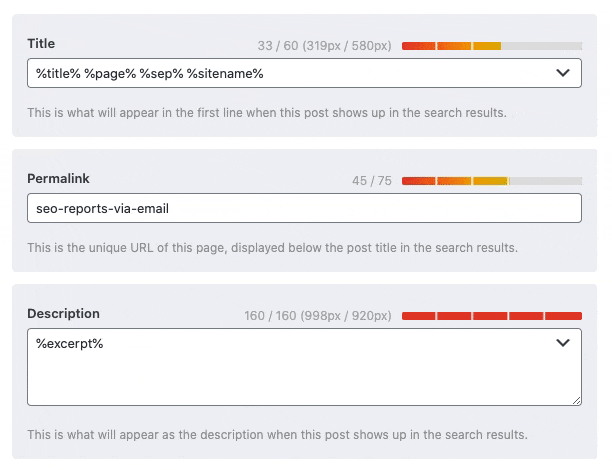
If you are still unable to save changes or if the snippet content is not editable, please reply to this ticket with your site URL so that a human agent from our support team can assist you further.
Thank you for raising this concern!
Sources:
Using Variables in the SEO Title and Description » Rank Math
Using Variables in the SEO Title and Description » Rank Math
Hello,
Can you please confirm if you’re not able to see the Rank Math SEO Meta box on your product pages? If so, please follow the steps mentioned in this guide and see if that works for you: https://rankmath.com/kb/why-rank-math-meta-box-is-not-showing/
If the issue persists, please follow this guideline to check if any other plugins/themes are conflicting with Rank Math: https://rankmath.com/kb/check-plugin-conflicts/
Let us know how it goes. Looking forward to helping you.
Thank you.
Hello,
Since we did not hear back from you for 15 days, we are assuming that you found the solution. We are closing this support ticket.
If you still need assistance or any other help, please feel free to open a new support ticket, and we will be more than happy to assist.
Thank you.