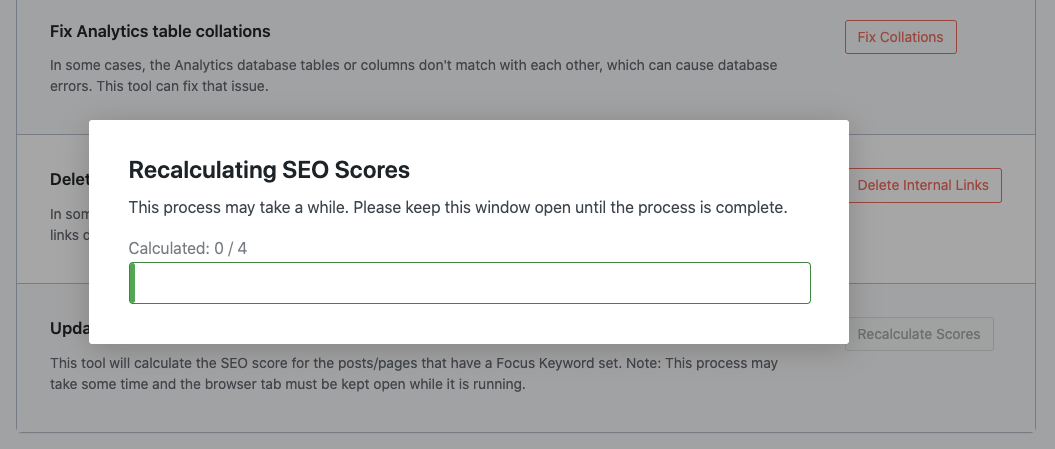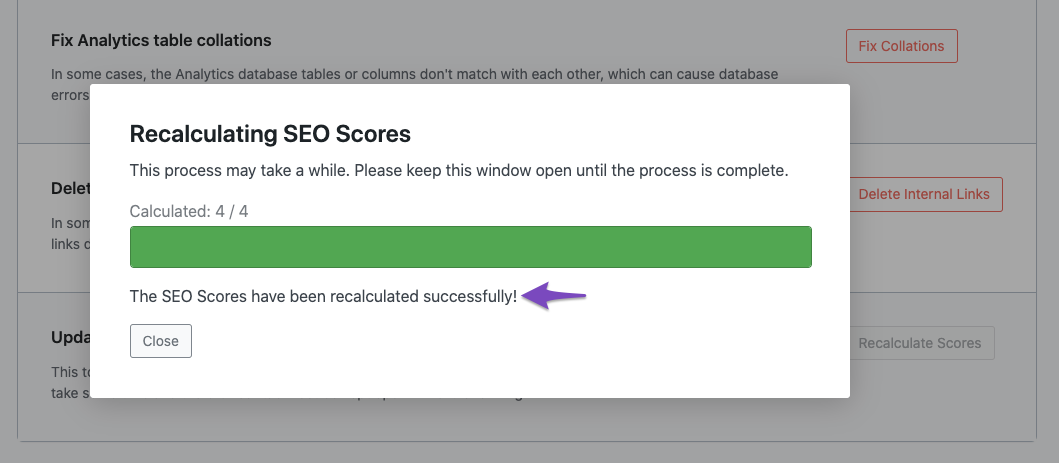Hello,
We apologize for the issue you are facing with the SEO Scores in Rank Math. Currently, the SEO Scores for your products and posts are recalculated when you manually edit each item. However, there is a way to update the SEO Scores for all your published posts where the focus keyword is set using the Recalculate Scores tool.
How to Recalculate SEO Scores for All Products:
- Go to the Rank Math menu in your WordPress dashboard.
- Navigate to Status & Tools.
- Look for the Recalculate Scores option and click on it.

- A popup will appear, and Rank Math will start recalculating the SEO Scores for your published posts where the focus keyword is set.
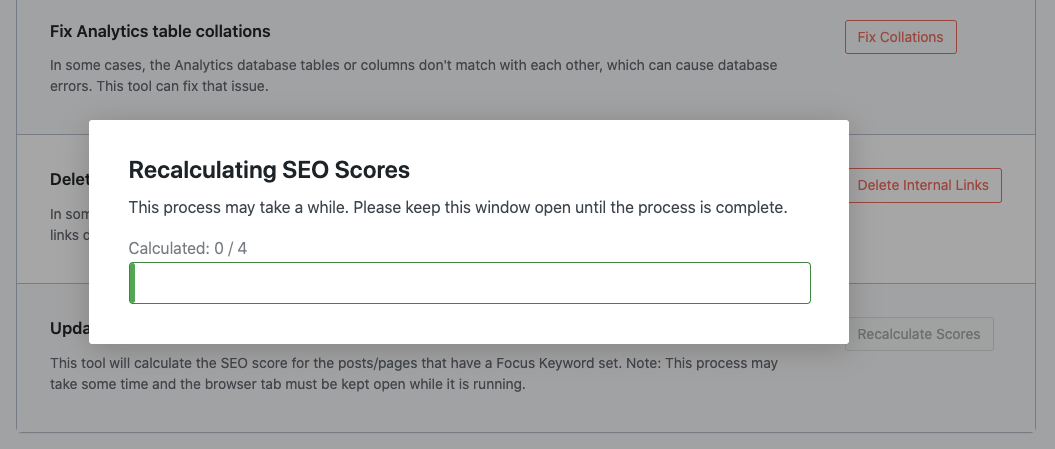
- Please keep your browser open until the process is complete, as it may take some time depending on the number of products you have.
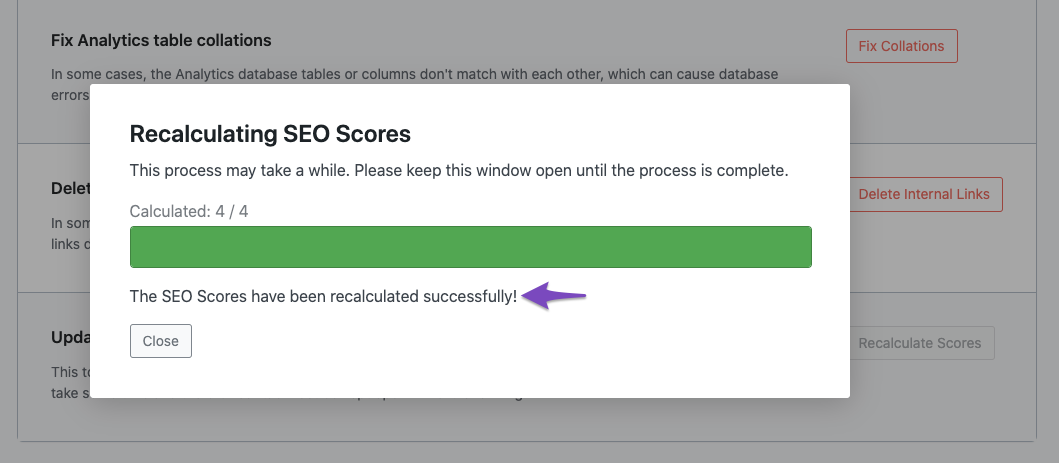
Automatic Updates:
As for automatic updates of SEO Scores without manual intervention, currently, Rank Math does not support this feature. The scores need to be recalculated manually as described above.
If you require more advanced assistance or want to ensure your plugin setup is fully correct and adheres to the latest SEO standards, we recommend considering our professional setup service available at Rank Math Services. This service requires a PRO subscription and can help optimize your settings further.
Thank you for raising this concern! If you have any more questions or need further assistance, feel free to reply to this ticket, and a human agent will assist you further.
Sources:
Rank Math Status and Tools » Rank Math
Hello,
Thank you for your detailed response.
I have already used the Recalculate Scores tool as you suggested. While it seems to update the SEO Scores on the individual post/product pages, the scores displayed in the Analytics Site section of the Rank Math Dashboard remain unchanged.
It appears that the recalculation only affects the post-level metadata and not the data shown in the Analytics interface.
Could you please clarify if the Analytics Site section requires a separate refresh or sync action? Or is this a known limitation?
Looking forward to your guidance.
Best regards,
Alungulesei Gabriel
Hello,
You mentioned that you’re using Rank Math PRO, but the account you have used to open this ticket is the Rank Math free version.
Can you please search and forward a receipt from FastSpring.com or the email address you used to purchase so we can locate your account and verify it?
Looking forward to helping you.
Hello,
Since we did not hear back from you for 15 days, we are assuming that you found the solution. We are closing this support ticket.
If you still need assistance or any other help, please feel free to open a new support ticket, and we will be more than happy to assist.
Thank you.