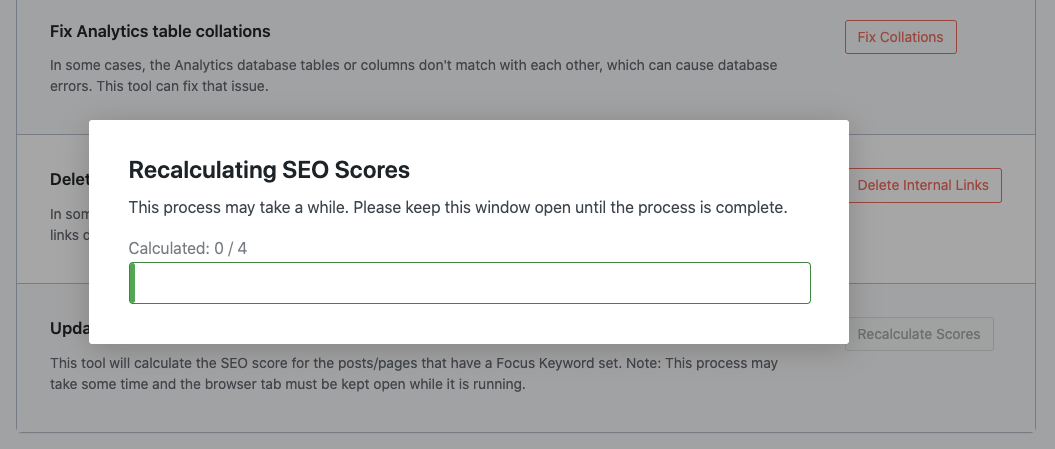Hello,
We apologize for the issue you are facing with the SEO score in Rank Math. It sounds like you’ve already taken several important steps to troubleshoot the problem, which is great.
Since the SEO score is not updating as expected, it might be helpful to use the Recalculate Scores tool in Rank Math. This tool can help refresh the SEO scores for your published posts where the focus keyword is set. Here’s how you can do it:
- Go to the Rank Math Dashboard.
- Click on Status & Tools.
- Look for the Recalculate Scores option and click on it.

- A popup will appear, and Rank Math will start recalculating the SEO scores for your posts.
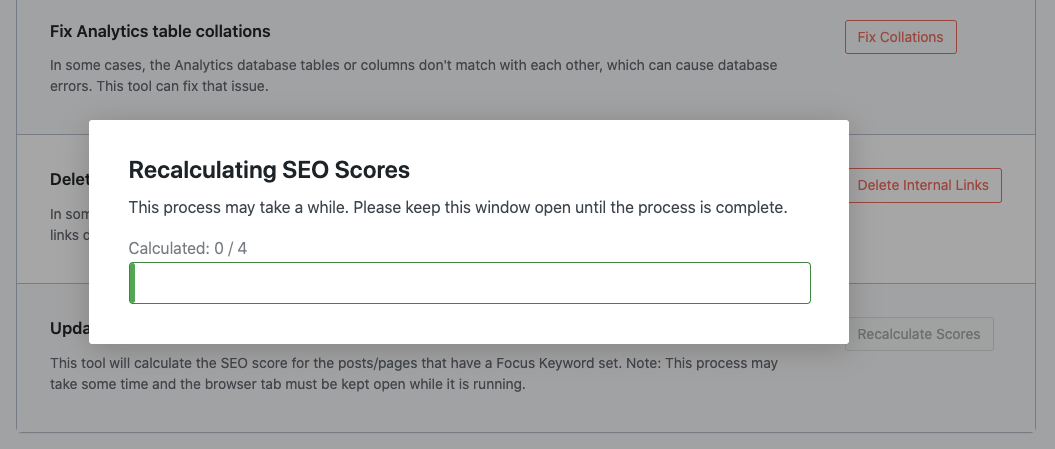
Please note that this process may take some time depending on the number of posts on your website, so keep your browser open until it completes.
If you continue to experience issues after trying this, please reply to this ticket with your site URL so that a human agent from our support team can assist you further.
Thank you for raising this concern, and we’re here to help!
Hello,
Thank you for your automated response. I’ve followed the instructions to “Recalculate SEO Scores” using the Rank Math > Status & Tools > Recalculate Scores option. However, the SEO score still does not update correctly.
Despite having well-structured content with the Focus Keyword set (800+ words), Rank Math either shows “N/A” or an incorrect score (like 13/100) on pages where the SEO should be fully optimized.
Here’s what I’ve already tried (without success):
– Recalculated SEO scores
– Tested in Gutenberg and WPBakery separately
– Disabled all other plugins
– Updated all themes/plugins
– Switched back to an older version of Rank Math temporarily
– Verified that Rank Math modules are active
– Cleared all site/server/browser caches
This issue affects several pages, even ones that previously had correct scores. Most now show “N/A” in the SEO score column in the backend.
Thanks in advance for your help!
Hello,
In this case, we might need to take a closer look at the settings. Please edit the first post on this ticket and include your WordPress & FTP logins in the designated Sensitive Data section.
Please do take a complete backup of your website before sharing the information with us.

It is completely secure and only our support staff has access to that section. If you want, you can use the below plugin to generate a temporary login URL to your website and share that with us instead:
https://wordpress.org/plugins/temporary-login-without-password/
You can use the above plugin in conjunction with the WP Security Audit Log to monitor what changes our staff might make on your website (if any):
https://wordpress.org/plugins/wp-security-audit-log/
We really look forward to helping you.
Hello,
I have updated the sensitive data as requested. Can you please check further?
Thank you.
Hello,
The issue can be fixed by updating the page individually. However, the re-calculate SEO feature in our database tools is causing it to return to N/A.
The issue here is that there’s a missing param when we run the endpoint that handles the calculation:

We would like to investigate the issue further by accessing your website’s FTP login. Can you please share your website’s FTP in the Sensitive Data section of this ticket as well?
Looking forward to helping you further.
Hello,
Since we did not hear back from you for 15 days, we are assuming that you found the solution. We are closing this support ticket.
If you still need assistance or any other help, please feel free to open a new support ticket, and we will be more than happy to assist.
Thank you.