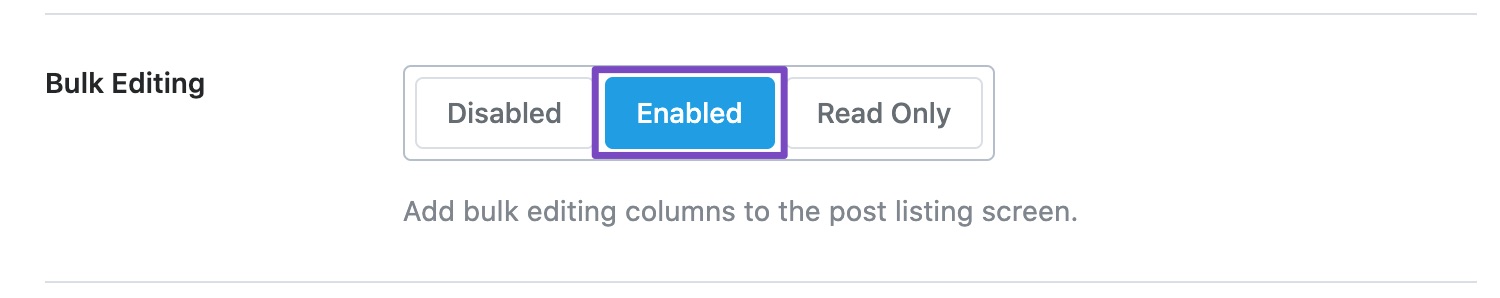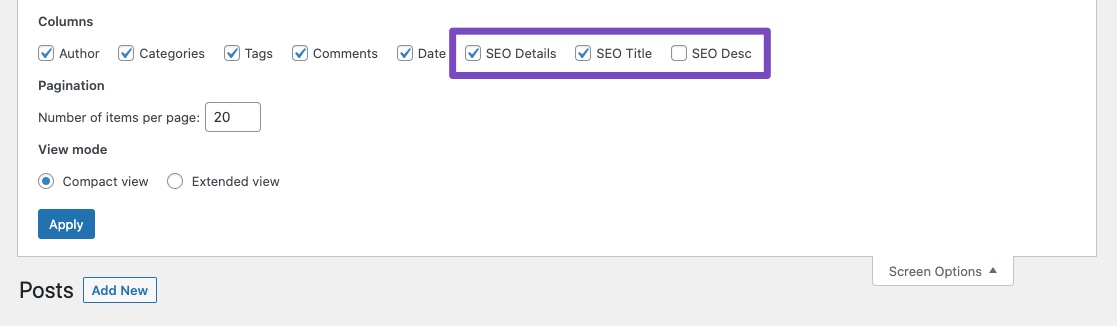Hello,
We apologize for the issue you are facing with the SEO score not updating after bulk editing the meta titles and descriptions. This can indeed be frustrating, especially when you’re trying to optimize multiple posts efficiently.
When you use the bulk editing feature in Rank Math, the SEO score may not update immediately because it often requires a refresh or a specific action on each post to trigger the recalculation of the SEO score. Here are a few steps you can try to ensure that the SEO scores update correctly:
-
Enable Bulk Editing: Make sure that the bulk editing feature is enabled in your Rank Math settings. You can do this by navigating to Rank Math SEO → Titles & Meta → Posts and enabling the bulk editing option if it’s not already enabled.
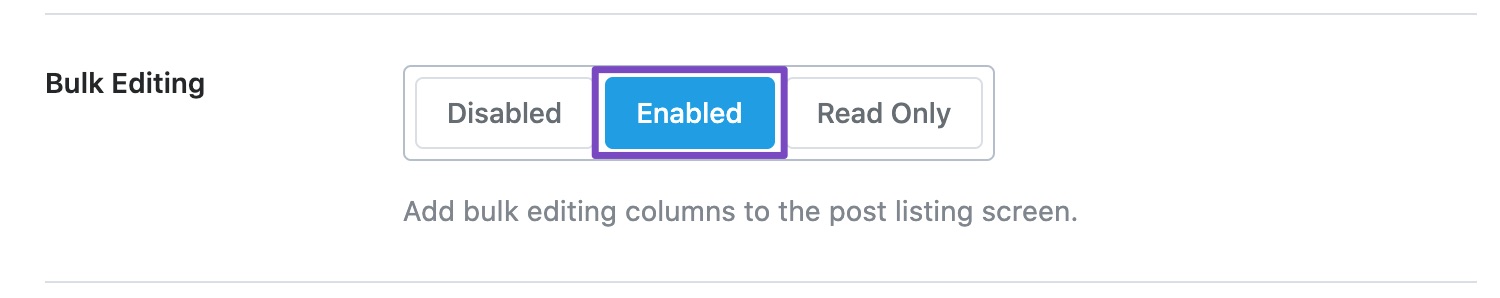
-
Check SEO Columns: Ensure that the SEO columns (SEO Details, SEO Title, and SEO Description) are visible in your posts section. If they are not, click on Screen Options at the top of the posts page and select the necessary columns to display.
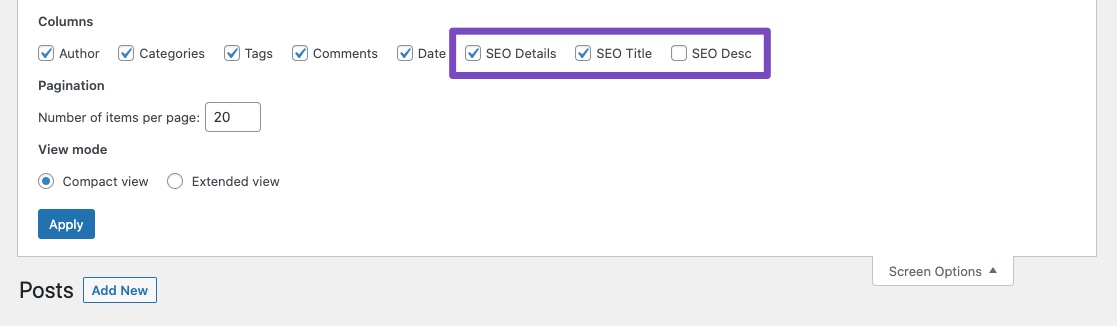
-
Refresh the Page: After performing bulk edits, try refreshing the posts page to see if the SEO scores update automatically.
-
Edit and Publish: If the scores still do not update, as a workaround, you might need to open each post briefly and make a minor edit (like re-saving the description) to trigger the score update.
If these steps do not resolve the issue, we recommend replying to this ticket so that a human agent from the Rank Math Support team can assist you further and explore other potential solutions.
Thank you for raising this concern! We appreciate your patience as we work to resolve it.
Sources:
Editing Meta Title & Descriptions At Scale with Rank Math » Rank Math
Bulk Editing Options in the Rank Math SEO Plugin
Hello,
In this case, you can recalculate the scores in Rank Math > Status & Tools > Database Tools:
https://rankmath.com/kb/rank-math-status-and-tools/#recalculate-seo-score-for-posts
Please note that some options are only available when you enable the Advanced Mode in Rank Math. If it’s not showing, you must have chosen to use Easy Mode.
You can follow the steps in this link to switch to Advanced Mode:
https://rankmath.com/kb/advanced-mode/
Looking forward to helping you.
Hello,
Glad that helped.
If you have any other concerns, please don’t hesitate to contact us anytime so we can assist you further.
Looking forward to helping you.