Hello,
I apologize for the issue you are facing. To add a new personal website to your existing Rank Math PRO subscription, you will need to connect the new website to your Rank Math account. Here’s how you can do that:
-
Install Rank Math PRO on your new website if you haven’t done so already. You can follow the installation guide here.
-
Once installed, navigate to Rank Math SEO → Dashboard → Help in your WordPress admin area.
-
Click on Connect Now to authenticate your Rank Math account. Make sure you are connecting with the same account that holds your PRO subscription.
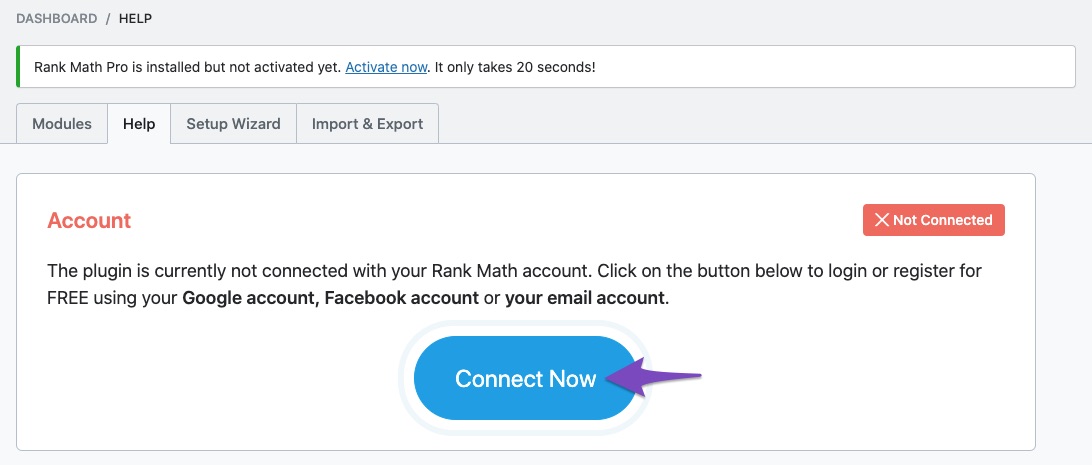
-
After connecting, your new website should be added to your Rank Math account area, where you can manage it along with your other websites.
If you encounter any issues or need further assistance, please reply to this ticket, and a human agent from our support team will assist you further. Thank you for raising this concern!
Sources:
Website Not Shown In Rank Math Account Area » Rank Math
I have no licanse drop-down to select pro license…
Hello,
Thank you for reaching out to us.
We can only see a Content AI starter subscription on the account you have opened this ticket with.
If you have purchased a Rank Math PRO subscription, please share the email address you used or search and forward a receipt from FastSpring.com so we can locate your account?
We need to see the order number that starts with RANKMATH2#####-####-#####
We really look forward to hearing back from you. Thank you.
Hello,
Since we did not hear back from you for 15 days, we are assuming that you found the solution. We are closing this support ticket.
If you still need assistance or any other help, please feel free to open a new support ticket, and we will be more than happy to assist.
Thank you.