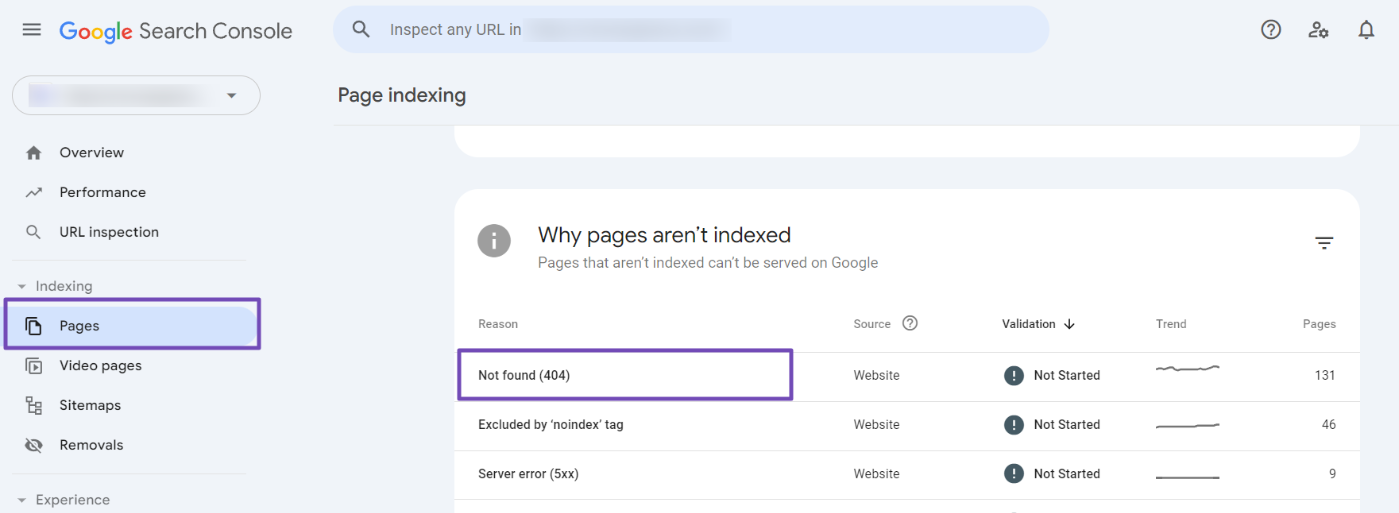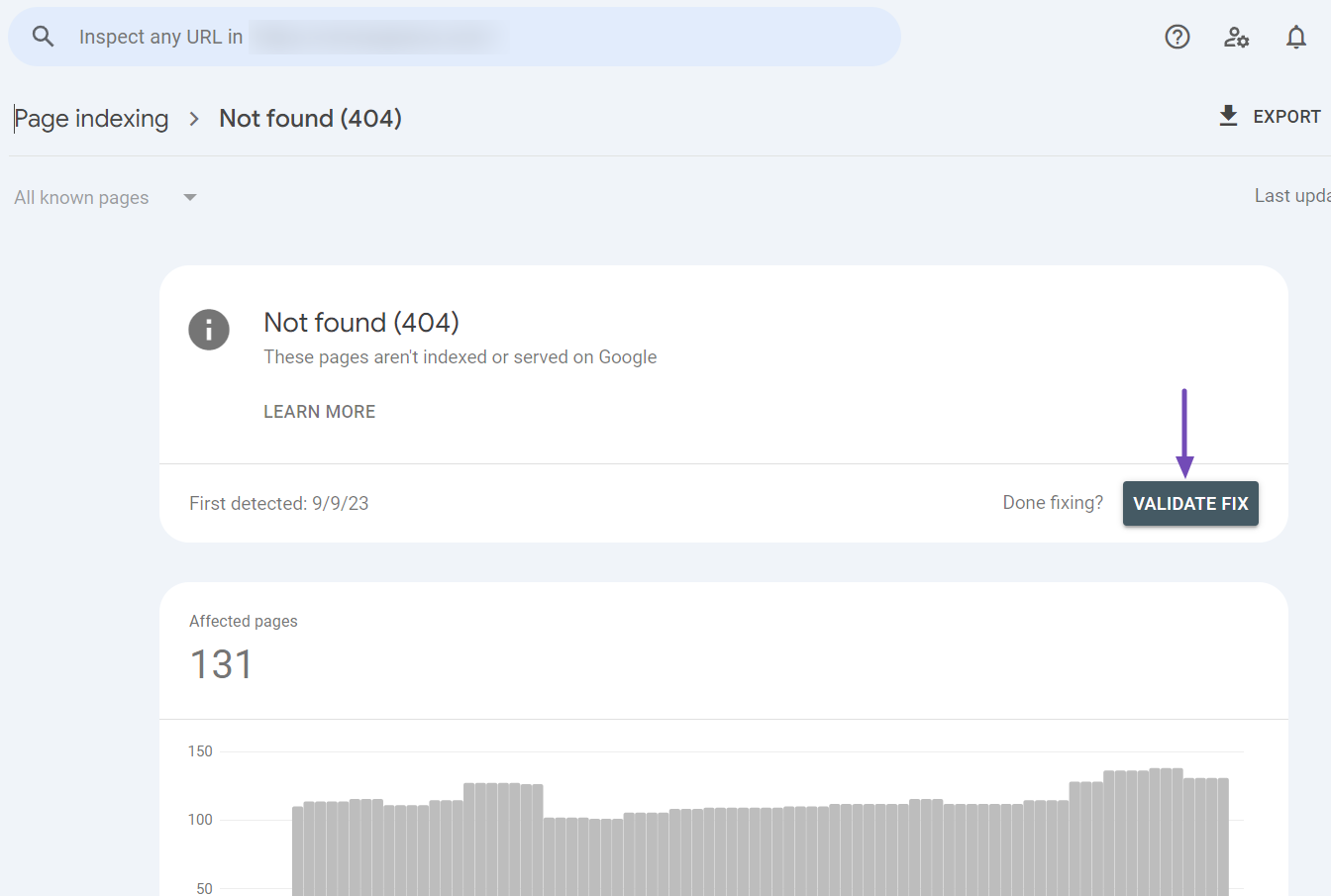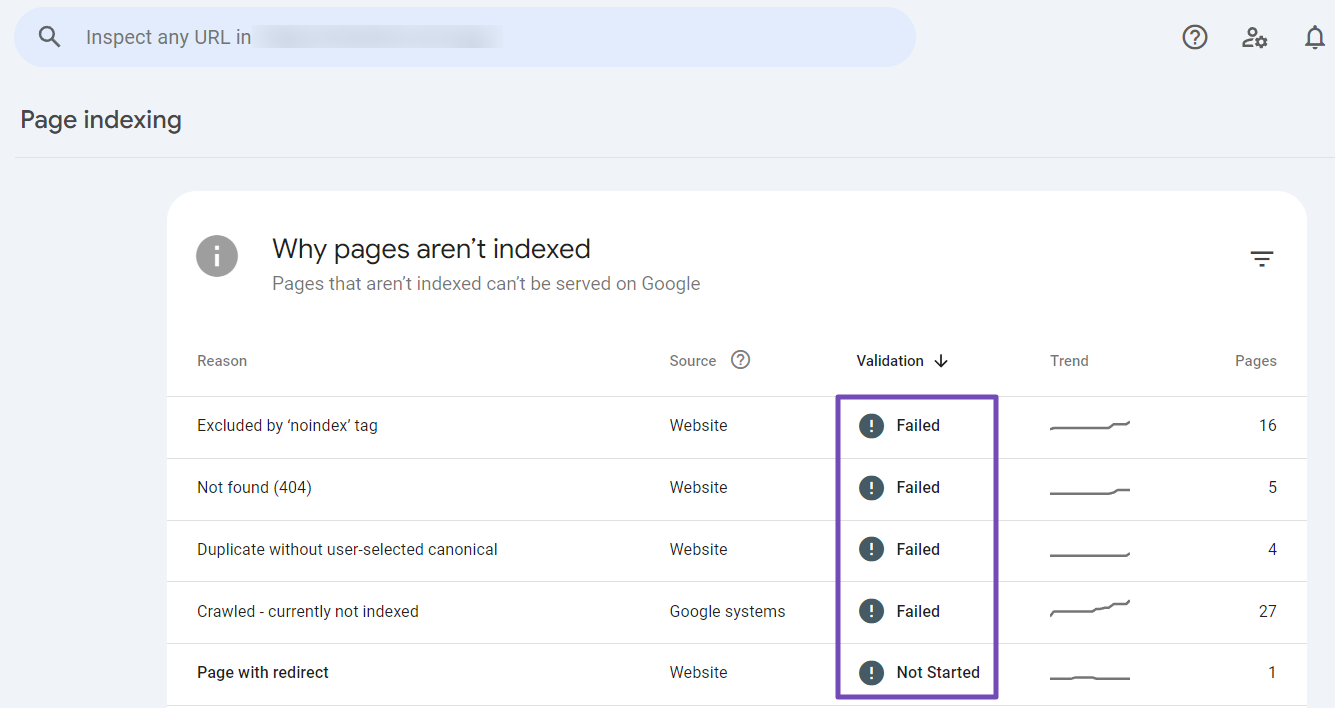Hello,
We apologize for the issue you are facing with Search Console not validating errors despite your fixes. It can be frustrating when the canonical URLs and redirects do not seem to work as expected.
To validate the changes in Google Search Console after fixing indexing issues, please follow these steps:
-
Navigate to the Pages Section: Go to the Pages section of your Google Search Console (GSC) and find the specific error you addressed (e.g., “Not Found (404)” or any other error).
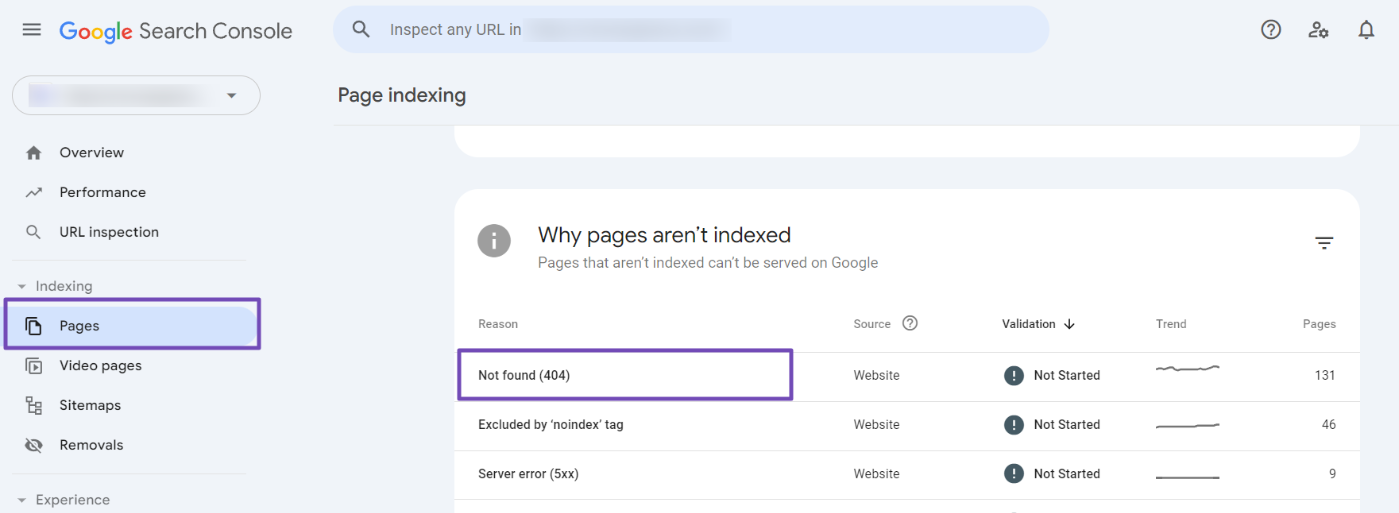
-
Click on the Error Category: Click on the error category to see the details of the error.
-
Validate Fix: On the error details page, look for the VALIDATE FIX button and click it.
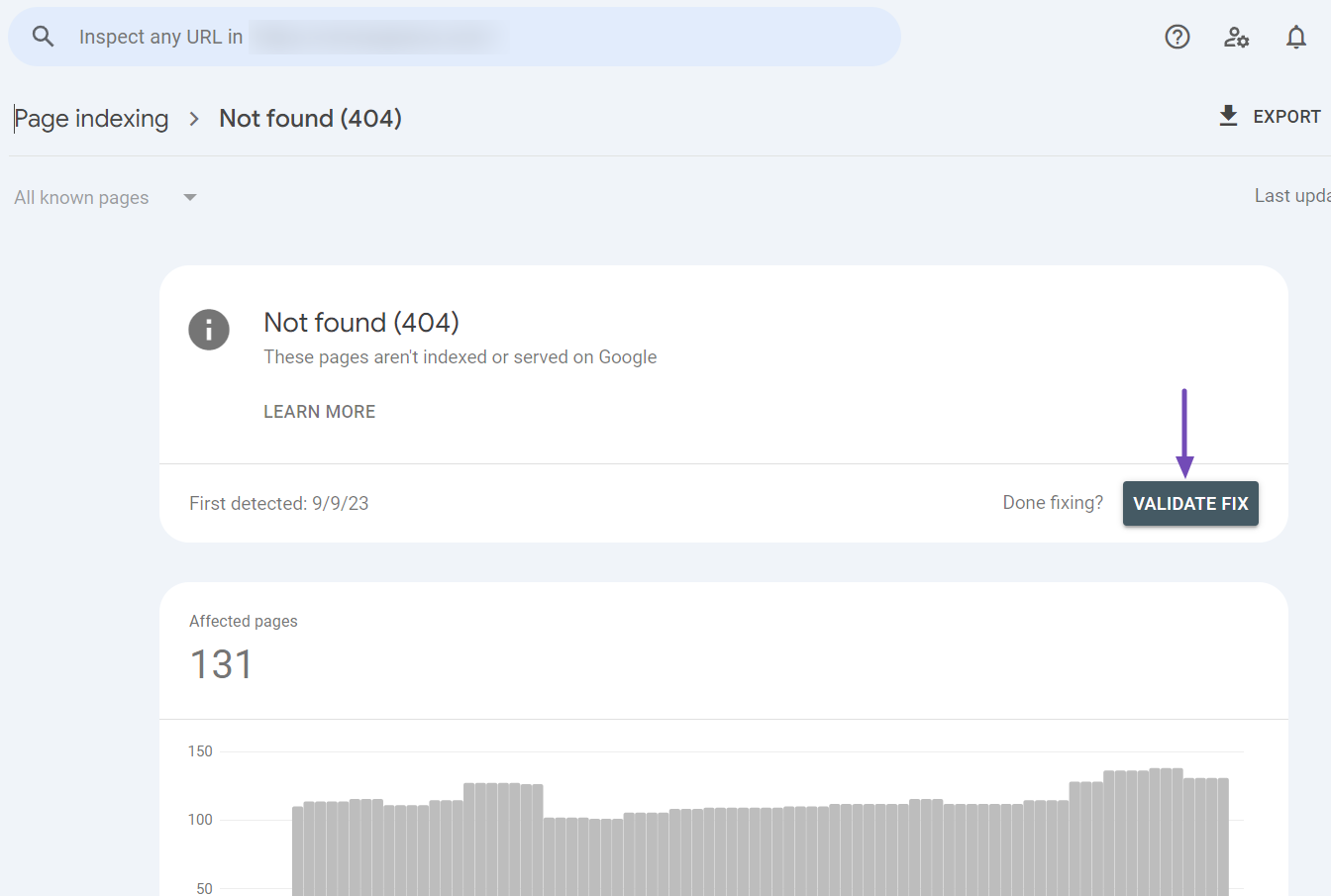
-
Wait for Notification: Google will notify you via email or a message in GSC’s top right corner (bell icon) that validation has begun.
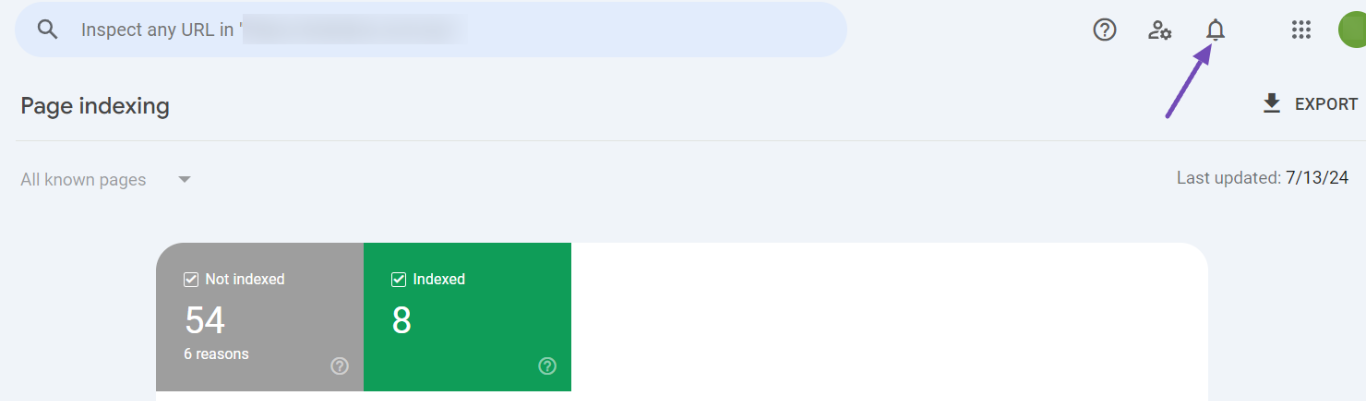
-
Check Validation Status: After some time, check back in the Pages section where the error initially appeared to see if the validation was successful.
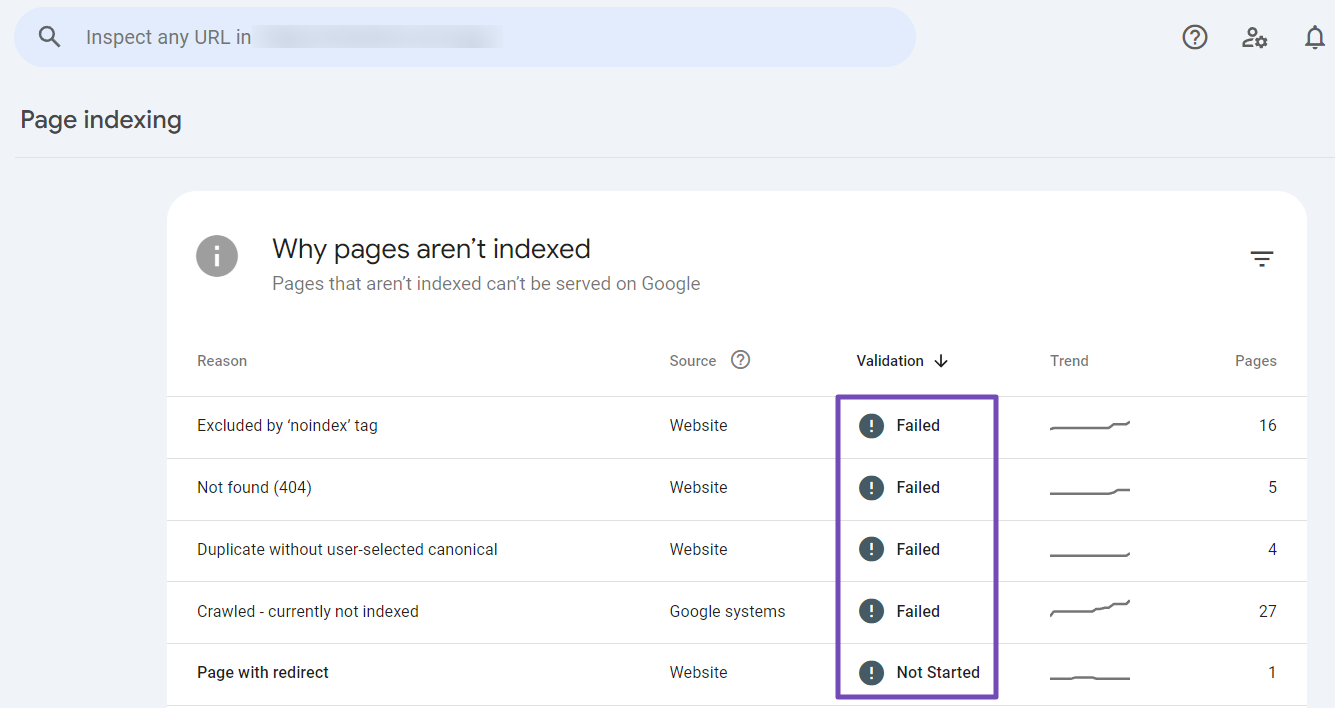
Regarding Canonical Issues:
If Google is choosing a different canonical than what you specified, consider the following steps:
- Double-check Canonical Tags: Ensure that the canonical URL you specified is correct and accessible.
- Update Canonical Tags: If necessary, update or change the user-selected canonical to point to the most appropriate version of the content.
- Implement 301 Redirects: Use 301 redirects from duplicate pages to the preferred canonical URL to guide Google correctly.
For more detailed guidance on fixing canonical issues, you can refer to our guide on duplicate content and canonical URLs.
If you continue to experience issues, please reply to this ticket, and a human agent from our support team will assist you further. Thank you for raising this concern, and we hope this helps resolve your issue!
Sources:
How to Fix Indexing Issues in Google Search Console » Rank Math
Hello,
We checked the page you shared and we can confirm the canonical URL is already correct.
From your screenshot, the last time Google processed this URL was 5 days ago so please give Google some time to recrawl the entire page. You may also clear your website caches and let Google do the rest.
If you see that URL from the coverage area of the GSC, you may also click on the “Validate fix” and Google should be able to update the report and eventually index the actual page on the SERP.
Hope that helps.
I cannot validate. Are elapsed 2 years. No one listen to me.
Hello,
In this case, please clear your website caches including any server-level caching services, and allow Google to recrawl this URL or validate the fix.
From our end, the URL is working fine with the correct canonical URL, and the URL https://giocone.com/red-ball-forever/ is already redirecting to the updated URL as well.
If the issue persists, this is something you need to check with Google support.
Looking forward to helping you.
I found out that there is a Search Console area that shows page and JS errors. Many guides don’t talk about it or too little. They just focus on checking the url. Now I’m contacting the plugin that gives problems.
Hello,
Let us know if you need help with anything else.
Regards
Hello,
Since we did not hear back from you for 15 days, we are assuming that you found the solution. We are closing this support ticket.
If you still need assistance or any other help, please feel free to open a new support ticket, and we will be more than happy to assist.
Thank you.