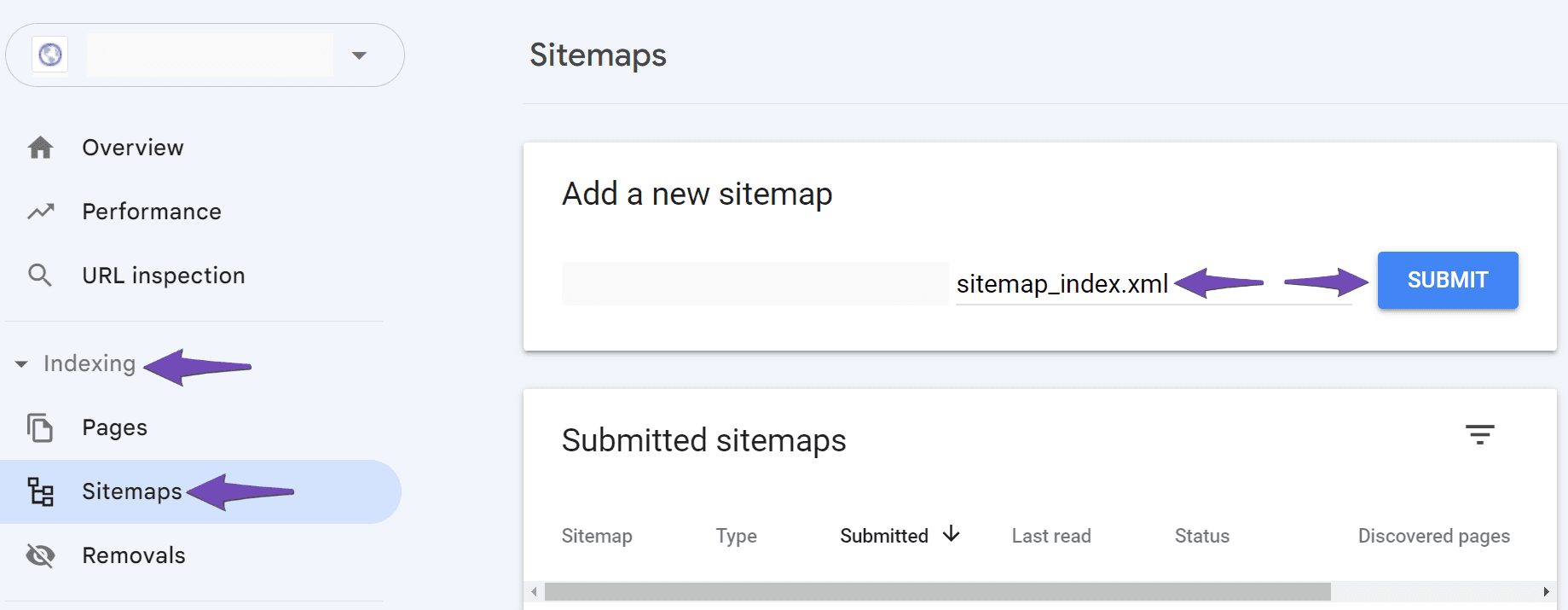Hello,
I apologize for the issue you are facing with Google Search Console not finding pages via your sitemap. Here are some steps you can take to troubleshoot this issue:
1. Validate Your Sitemap
Make sure your sitemap is correctly configured. You can use the Validate XML Sitemap tool to check for any issues. If your sitemap is properly configured, it should return a "No issues detected" message.
2. Ensure the Sitemap is Located in the Root Folder
Confirm that your sitemap is located in the root folder of your WordPress installation. The URL should look like this:
`https://rankmath.com/kb/discovered-currently-not-indexed/
3. Check Indexing Settings
Ensure that your posts are set to index. Go to Rank Math SEO → Titles & Meta and make sure the Index checkbox is enabled in the Robots Meta settings for your posts.

4. Add the Sitemap to Google Search Console Again
Navigate to Indexing → Sitemaps in Google Search Console, paste your sitemap URL, and click SUBMIT again. Make sure there are no spaces in the URL.
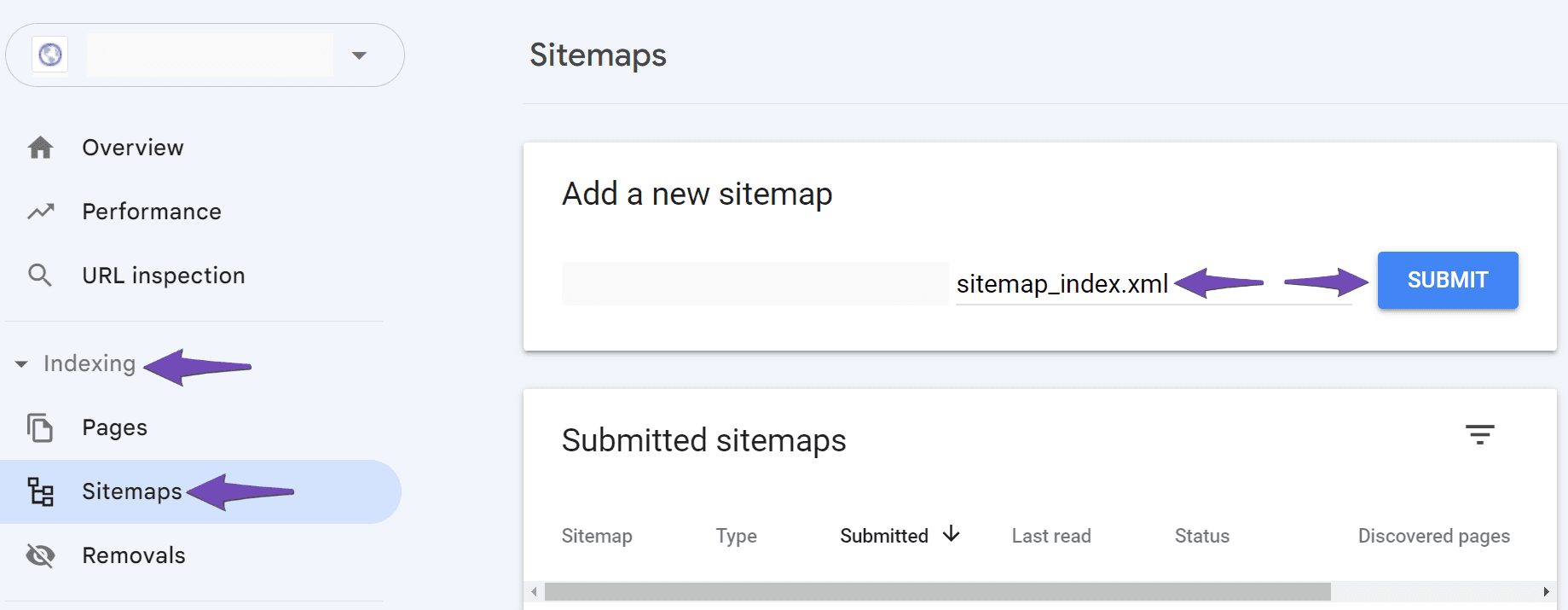
5. Wait for Google to Fetch Your Sitemap
If everything seems correct but the issue persists, it may take some time for Google to crawl and index your pages. You can also check if there are any technical issues preventing crawling, such as robots.txt restrictions or slow load times.
If you continue to experience issues after following these steps, please reply to this ticket with any additional details or questions, and a human agent from our support team will assist you further.
Sources:
Troubleshooting the “Couldn’t Fetch” Error in Google Search Console » Rank Math
This is an automated reply from Rank Math Support Bot. If you need further assistance, please reply to this topic and a human support agent will reply to you shortly.
Hello,
Since we did not hear back from you for 15 days, we are assuming that you found the solution. We are closing this support ticket.
If you still need assistance or any other help, please feel free to open a new support ticket, and we will be more than happy to assist.
Thank you.