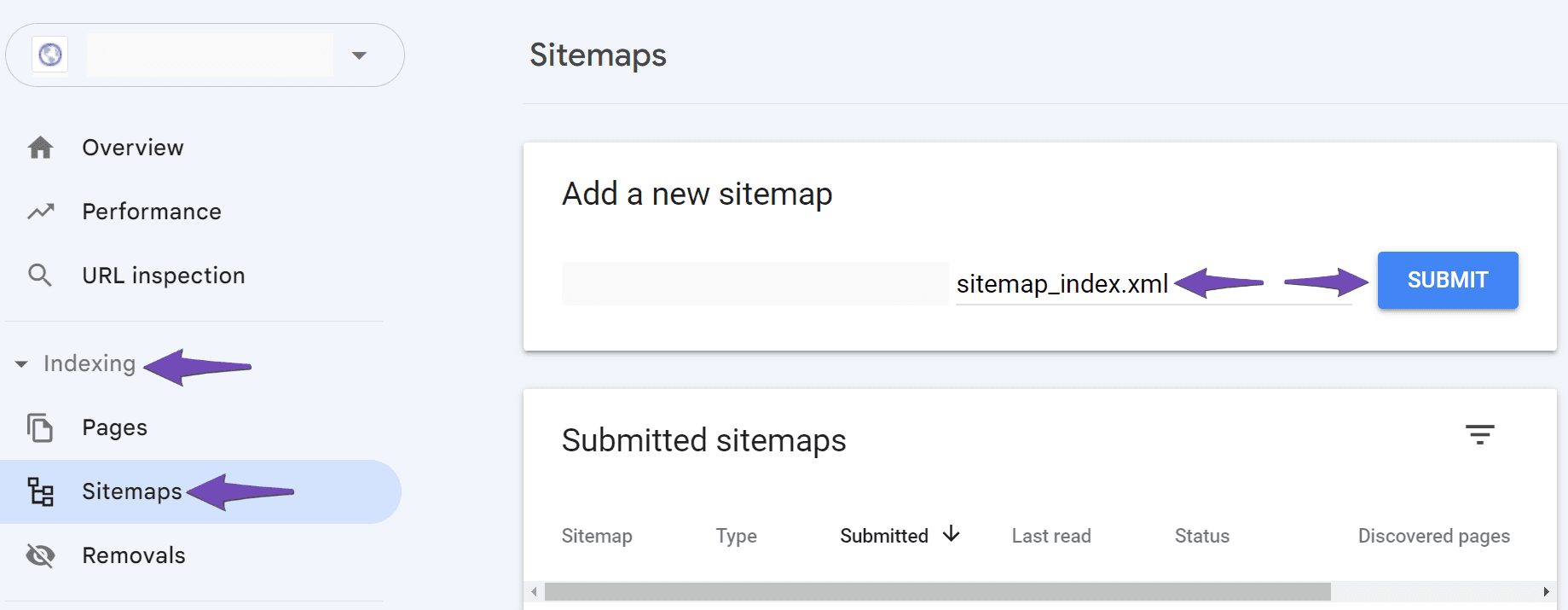Hello,
We apologize for the issue you are facing with connecting Google Search Console to Rank Math. It seems that you are experiencing a problem where the Search Console data is not visible after linking your Google account.
Here are a few steps you can take to troubleshoot this issue:
-
Ensure Proper Connection: Make sure that you have correctly connected your Google account with Rank Math. You can follow the instructions in this article: How to Connect Your Google Account With Rank Math SEO.
-
Check Permissions: Verify that you have granted all necessary permissions when linking your Google account. Sometimes, limited access can prevent data from being fetched.
-
Flush Cache: If your sitemap is outdated, you may need to flush the sitemap cache. To do this, navigate to Rank Math SEO → Sitemap Settings, increase the value of Links Per Sitemap by one, and then save your settings. After that, go to Settings → Permalinks and click Save Changes to ensure the current settings are applied.

-
Add Sitemap to Search Console: Ensure that your sitemap is correctly added to Google Search Console. You can do this by navigating to Indexing → Sitemaps in the Search Console and pasting the correct sitemap URL there.
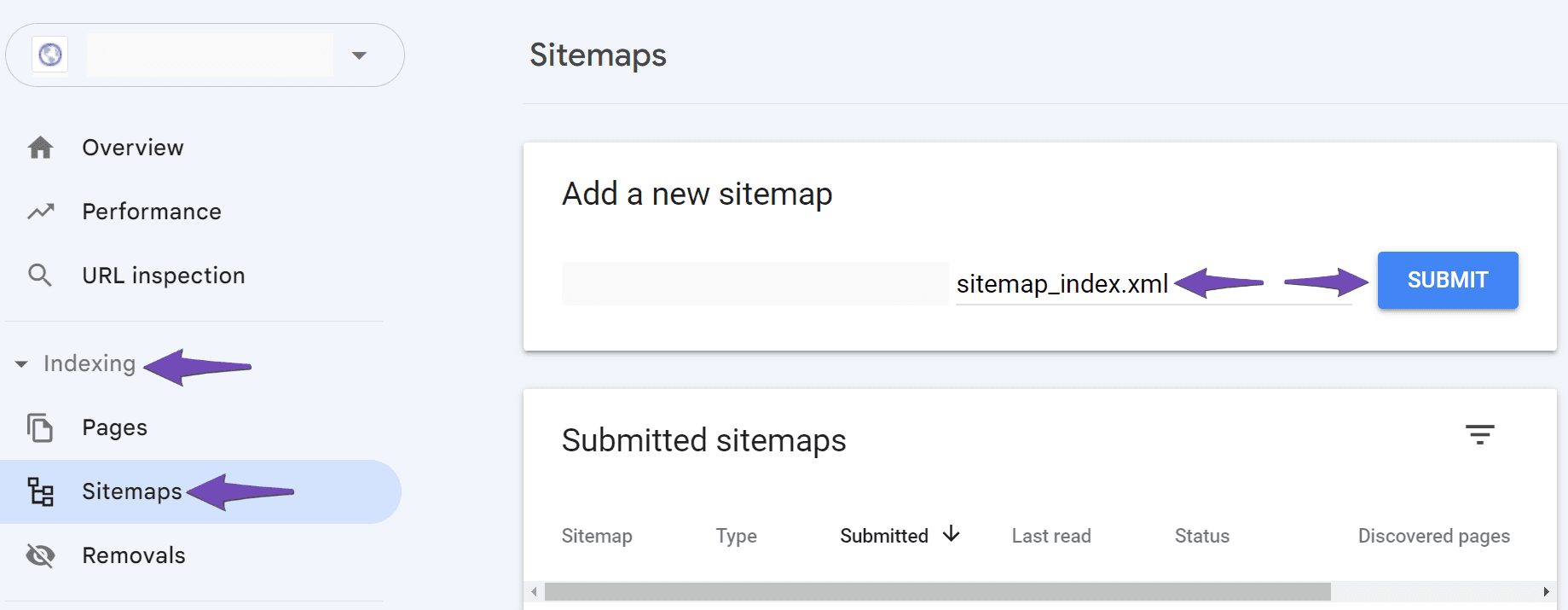
-
Wait for Data Fetching: Sometimes, it may take a while for Google to fetch the data after linking. If everything seems correct, please allow some time for the data to appear.
If you continue to experience issues after trying these steps, please reply to this ticket with your website URL so that a human agent from our support team can assist you further. Thank you for raising this concern!
Sources:
How to Connect Your Google Account With Rank Math SEO » Rank Math
Troubleshooting the “Couldn’t Fetch” Error in Google Search Console » Rank Math
Hello,
Please follow this guide to remove the Rank Math App from your Google account: https://rankmath.com/kb/analytics-issues/#expired-google-oauth-token
After that, please reconnect your Google account from WP Dashboard > Rank Math > General Settings > Analytics with all the required permissions and see if that works for you.
Let us know how it goes. Looking forward to helping you.
Thank you.
Hello,
Since we did not hear back from you for 15 days, we are assuming that you found the solution. We are closing this support ticket.
If you still need assistance or any other help, please feel free to open a new support ticket, and we will be more than happy to assist.
Thank you.