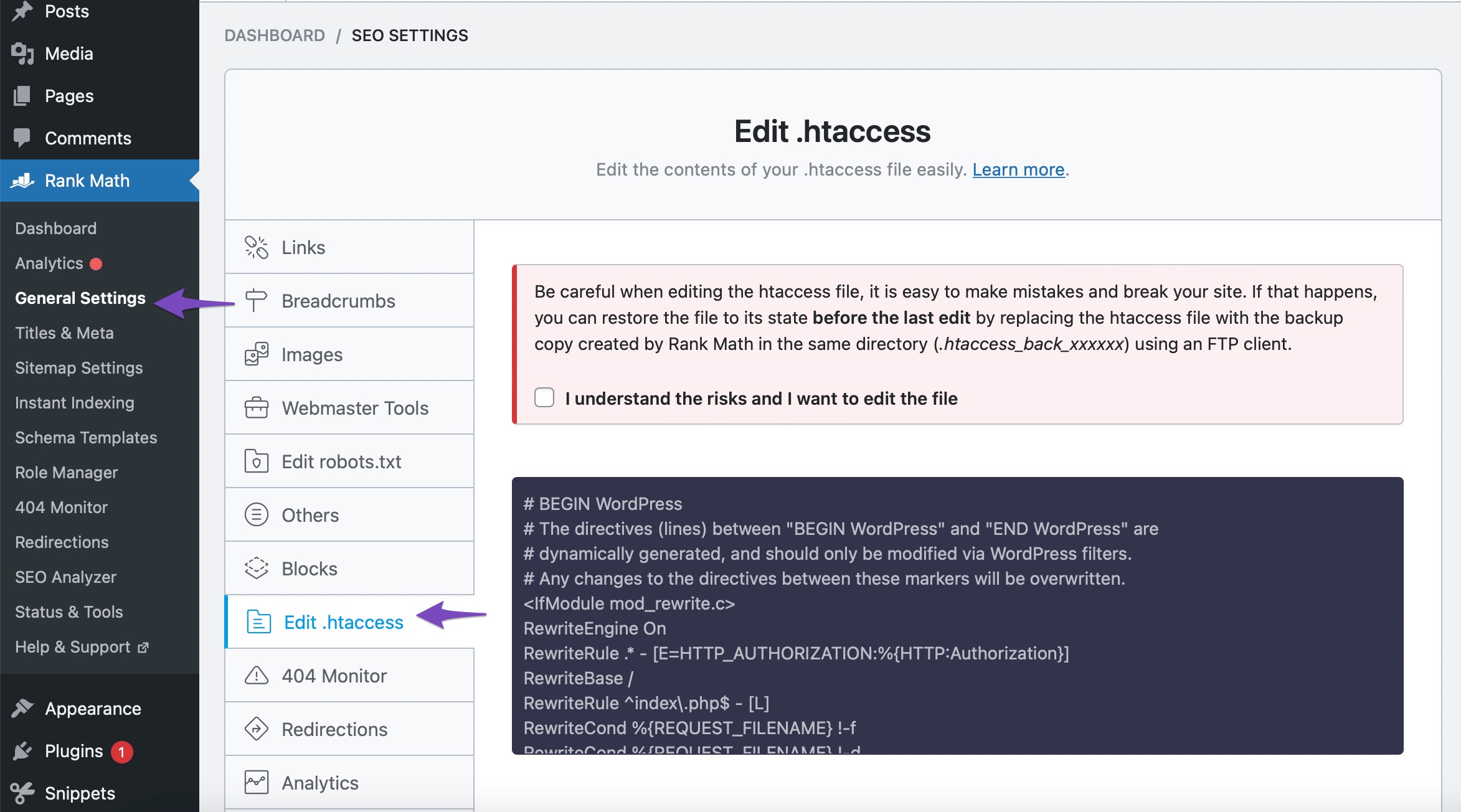Hello,
Lamentamos que estés enfrentando este problema con la duplicación del dominio en la URL. Esto puede ser causado por una configuración incorrecta en el archivo .htaccess o en la configuración de redirección de tu sitio.
Te recomendamos que sigas estos pasos para solucionar el problema:
-
Verifica la configuración de WordPress: Asegúrate de que la dirección del sitio y la dirección de WordPress estén configuradas correctamente en Ajustes → Generales.
-
Edita el archivo .htaccess: Si el problema persiste, puedes intentar agregar reglas de redirección en tu archivo .htaccess. Puedes editarlo directamente desde el panel de control de WordPress:
- Ve a Rank Math SEO → Configuración General → Editar .htaccess.
- Asegúrate de que no haya reglas que estén causando la duplicación del dominio.
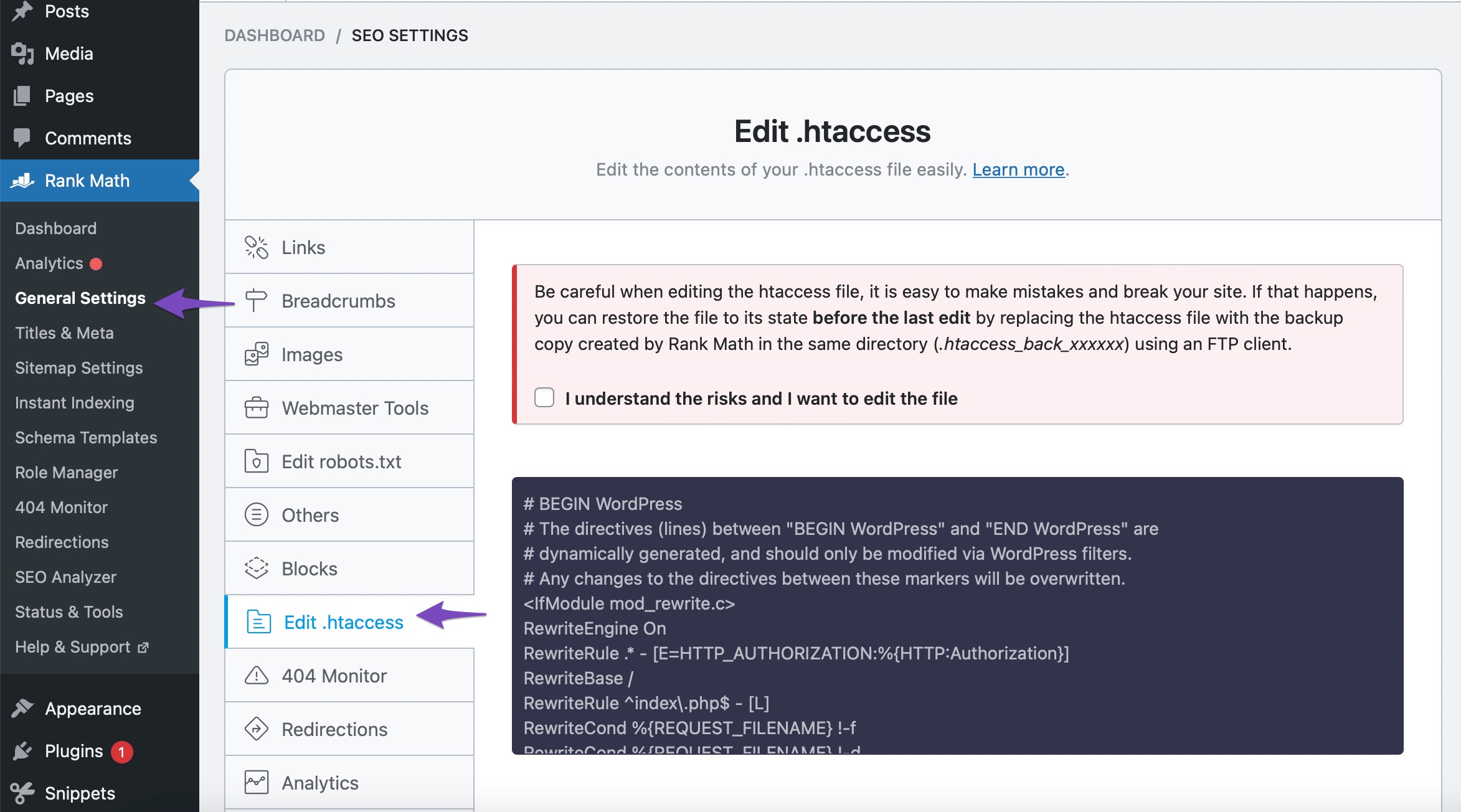
-
Revisa las redirecciones: Asegúrate de que no haya redirecciones conflictivas configuradas en Rank Math o en otros plugins que estés utilizando.
Si después de seguir estos pasos el problema persiste, por favor responde a este ticket y un agente humano del equipo de soporte de Rank Math tomará el control y te ayudará a resolverlo. También sería útil incluir la URL de tu sitio para que puedan investigar más a fondo.
Gracias por plantear esta preocupación. Estamos aquí para ayudarte.
Sources:
Why Are Posts Redirecting to www or Non-www Incorrectly?
Todo lo que me ha indicado el bot ya está revisado y el problema persisige
Hello,
Could you please confirm where or which report you are seeing those URLs? You can upload screenshots using this tool and add the link here.
If they are from the 404 Monitor, we only report 404s, and we do not have information on how or why they are generated.
You can get further insight into them by enabling the advanced monitor at WordPress Dashboard > Rank Math > General Settings > 404 Monitor:
https://rankmath.com/kb/monitor-404-errors/#advanced-404-monitor
That will give you more information like referrer and user-agent. You can use that information to track down the source or find out if it is just bots generating those errors.
You can also add them to the exclusion list at WordPress Dashboard > Rank Math > General Settings > 404 Monitor > Exclude Paths.
Looking forward to helping you.
Hello,
Since we did not hear back from you for 15 days, we are assuming that you found the solution. We are closing this support ticket.
If you still need assistance or any other help, please feel free to open a new support ticket, and we will be more than happy to assist.
Thank you.