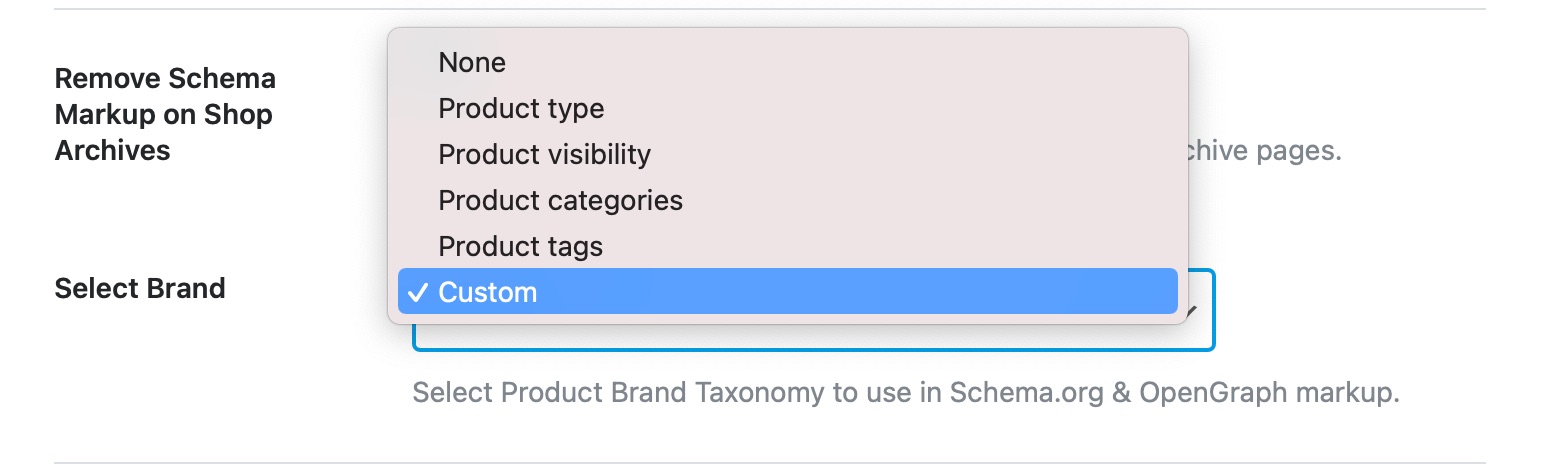Hello,
Thank you for contacting the support, and sorry for any inconvenience that might have been caused due to that.
I tried checking the URL from the screenshot and it seems the validation went through when submitting it to Rich Result Test although there are warnings happening.
We might need to further check this issue over your admin dashboard. Please edit the first post on this ticket and include your WordPress login in the designated Sensitive Data section.
Please do take a complete backup of your website before sharing the information with us.

It is completely secure and only our support staff has access to that section. If you want, you can use the below plugin to generate a temporary login URL to your website and share that with us instead:
https://wordpress.org/plugins/temporary-login-without-password/
You can use the above plugin in conjunction with the WP Security Audit Log to monitor what changes our staff might make on your website (if any):
https://wordpress.org/plugins/wp-security-audit-log/
We really look forward to helping you.
Hello,
I have updated the sensitive data as requested. Can you please check further?
Thank you.
Hello Sir Jeremy, thank you for your help
i have been added user and password to sensitive data section of this thread
Hello,
Thank you for the additional data.
By default, Rank Math can only detect brands based on the setting implemented on the WordPress dashboard under Rank Math > General Settings > WooCommerce > Brand. As shown in this short screen recording: https://i.rankmath.com/MODClk
Rank Math does not automatically pick up the attributes created by plugins as is in your case. If you want to use a variable from a plugin, please refer to our API for adding custom variables: https://rankmath.com/kb/filters-hooks-api-developer/#add-custom-variable
In Rank Math PRO you can also set a custom attribute to Brand in the drop down list: 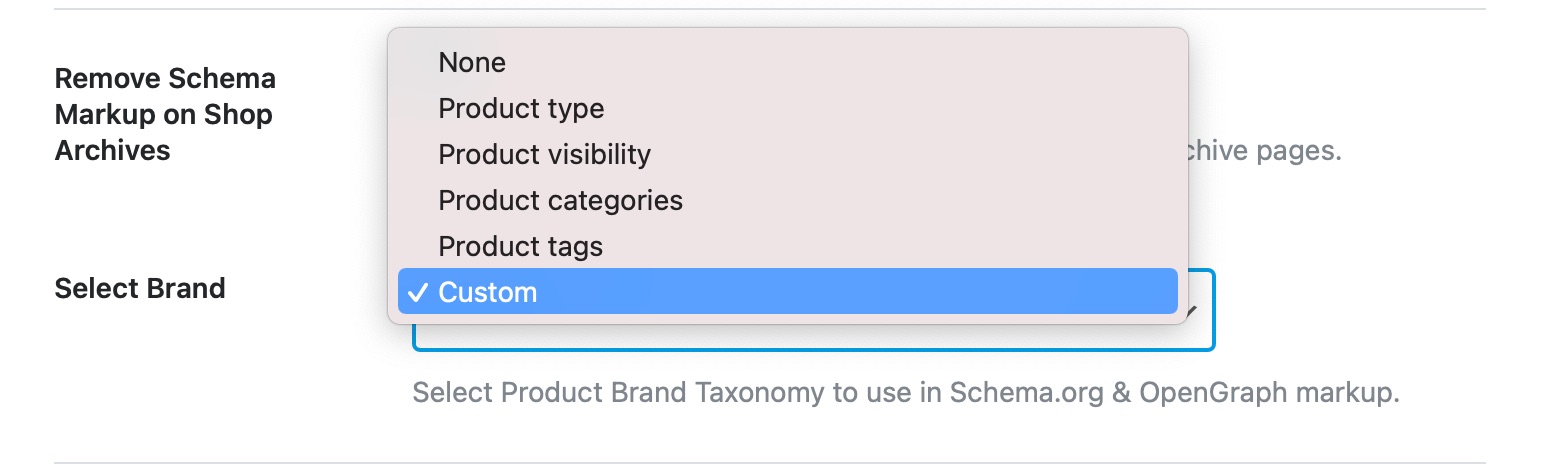
Hope that helps. If you have questions, do not hesitate to ask. We are here to help.
Hello,
Since we did not hear back from you for 15 days, we are assuming that you found the solution. We are closing this support ticket.
If you still need assistance or any other help, please feel free to open a new support ticket, and we will be more than happy to assist.
Thank you.