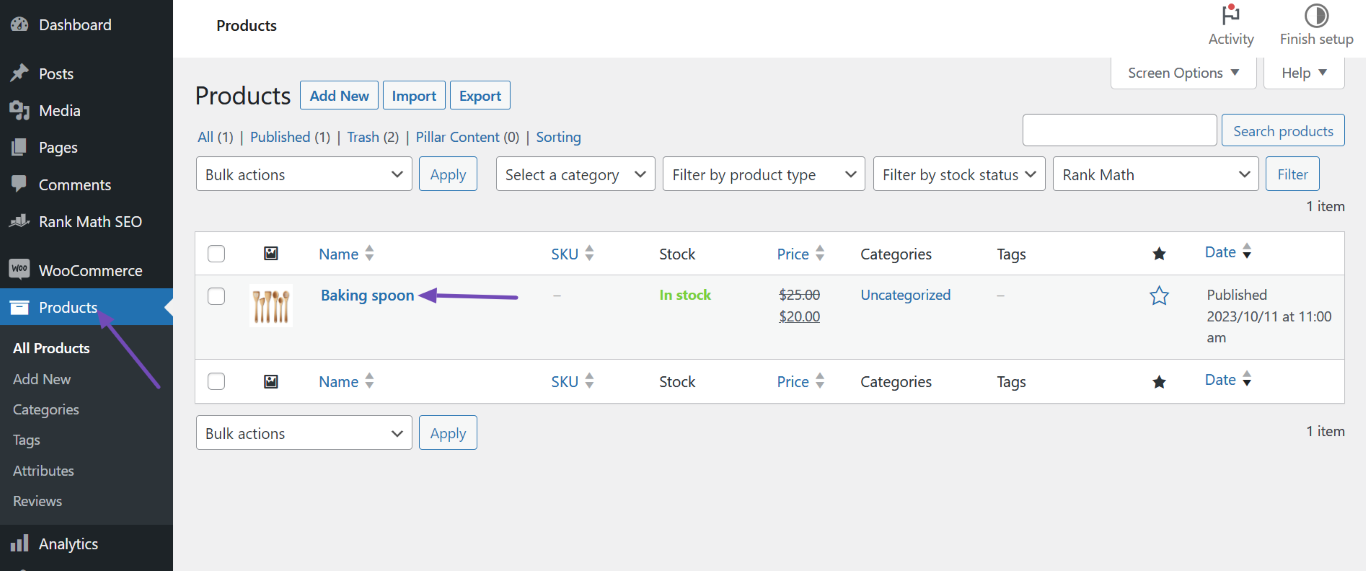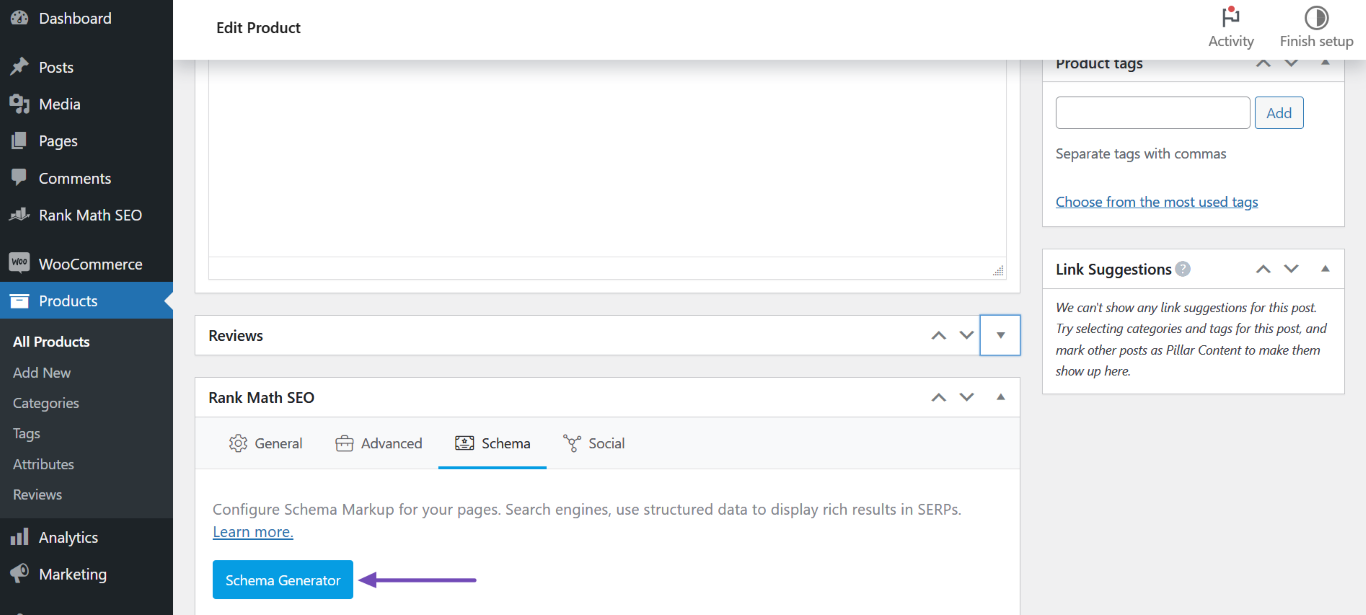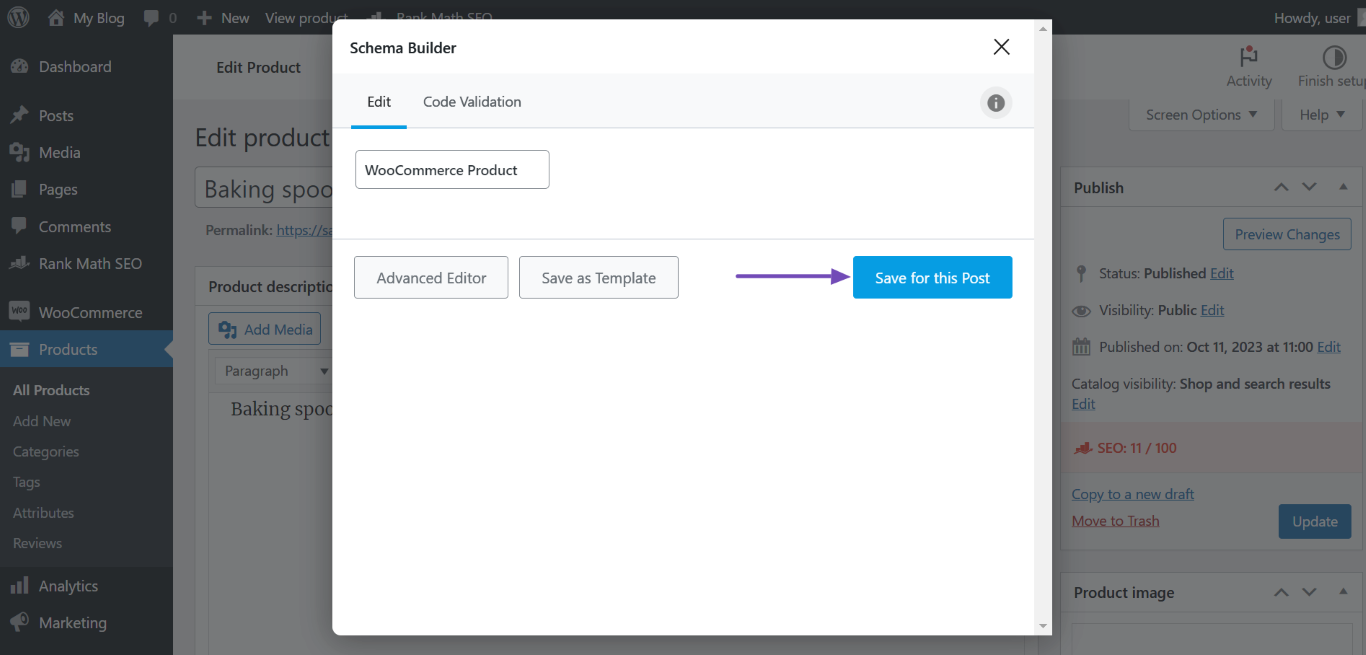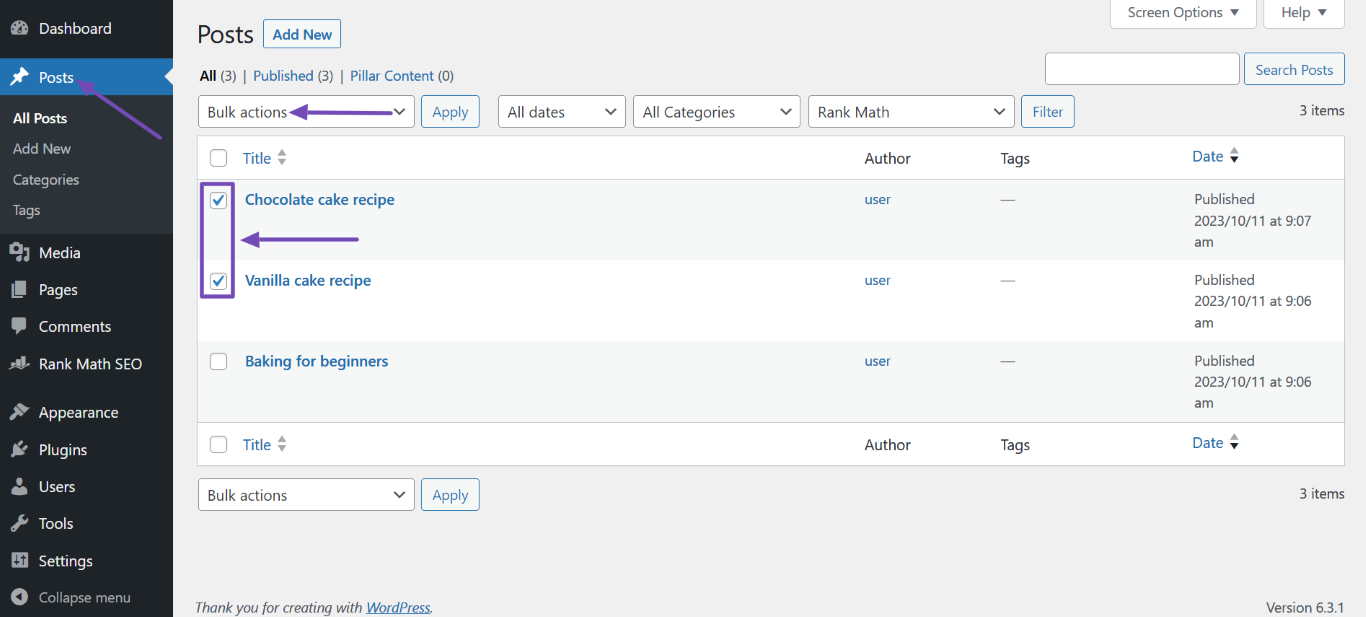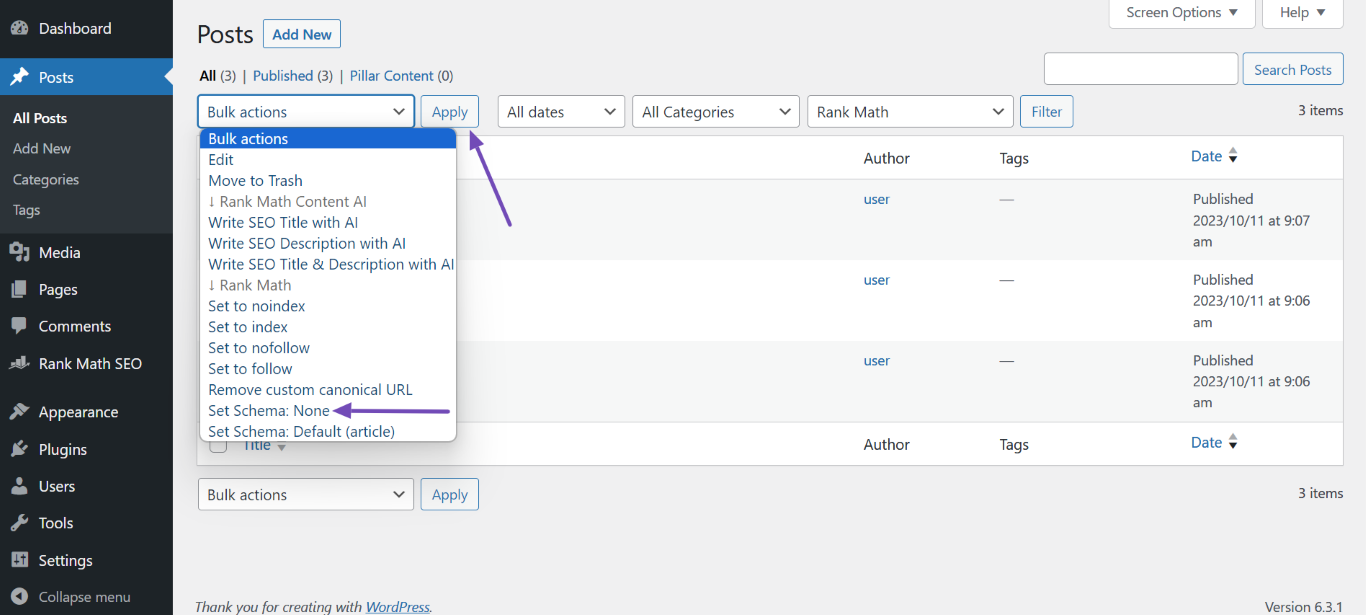Hello,
We apologize for the issue you are facing with the schema data on your products. It seems like the schema might be corrupted or not set up correctly. Here are a few steps you can take to resolve this:
1. Update the Schema From the Product Page
You can manually update the schema for each product:
- Navigate to WordPress Dashboard → Products and click on the applicable product.
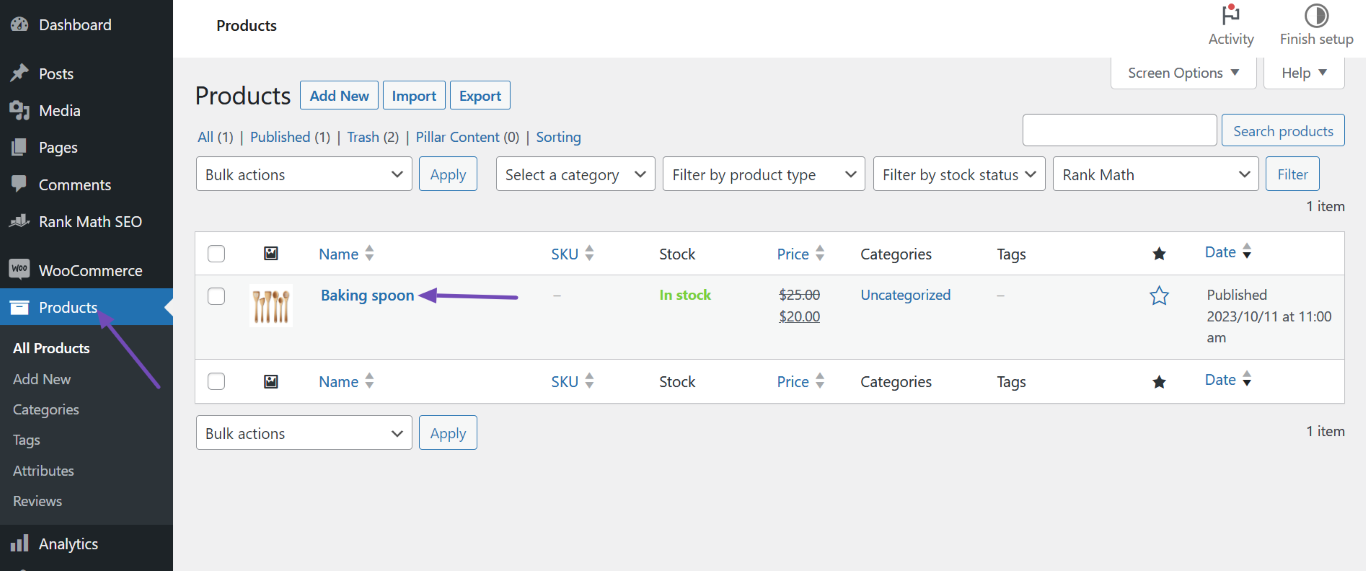
- Head to the Rank Math SEO metabox and click the Schema icon.
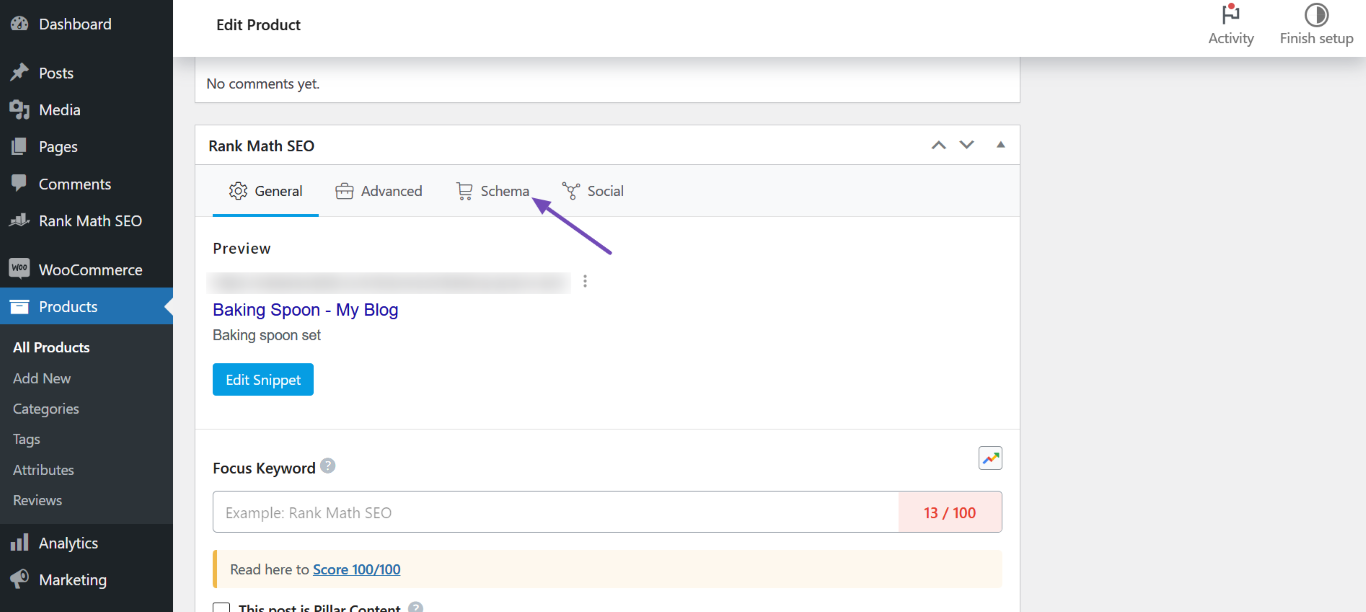
- Click Schema Generator and select the appropriate schema type for your product.
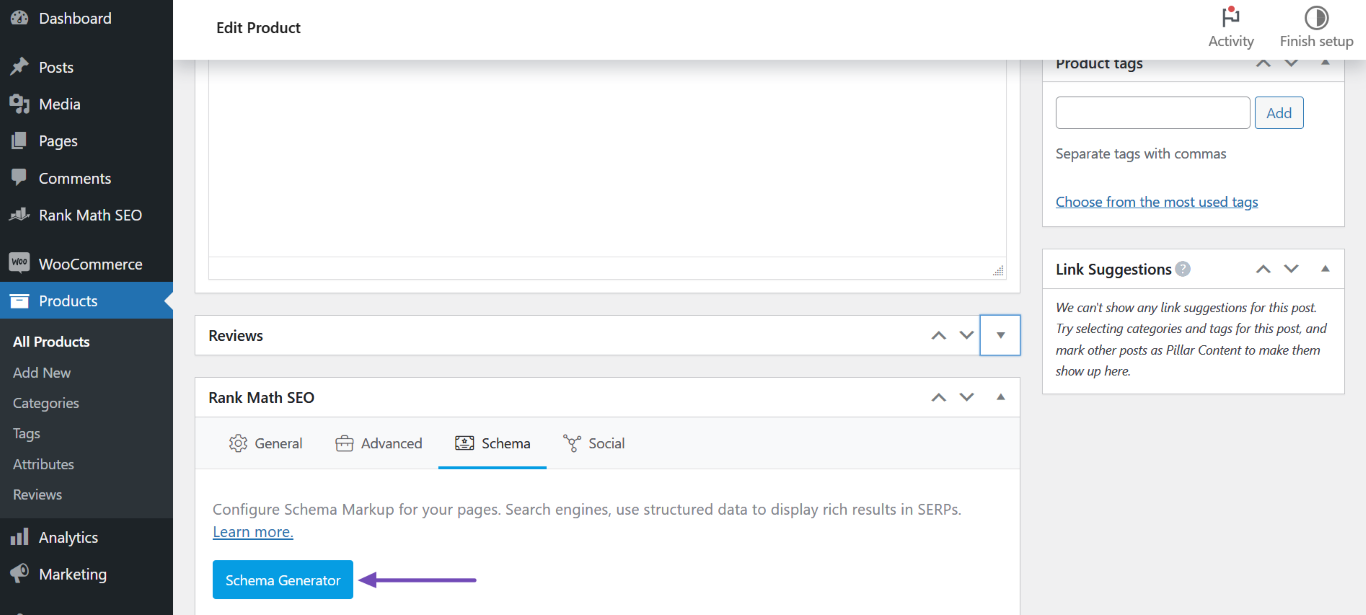
- Finally, click Save for this Post and update the page.
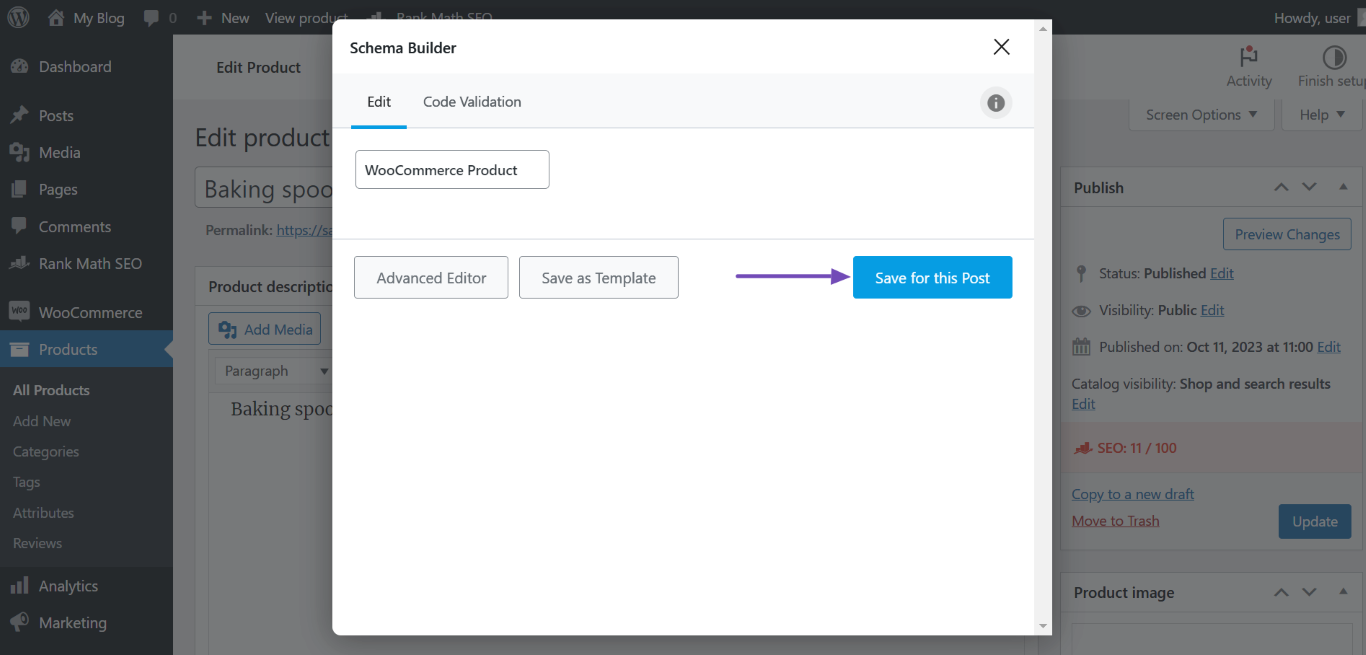
2. Delete Corrupted Schema (If Applicable)
If you suspect that the schema is corrupted, you can delete it using bulk actions if you have Rank Math PRO:
- Go to WordPress Dashboard → Posts or Pages, select the affected posts or pages, and choose Bulk actions > Set Schema: None.
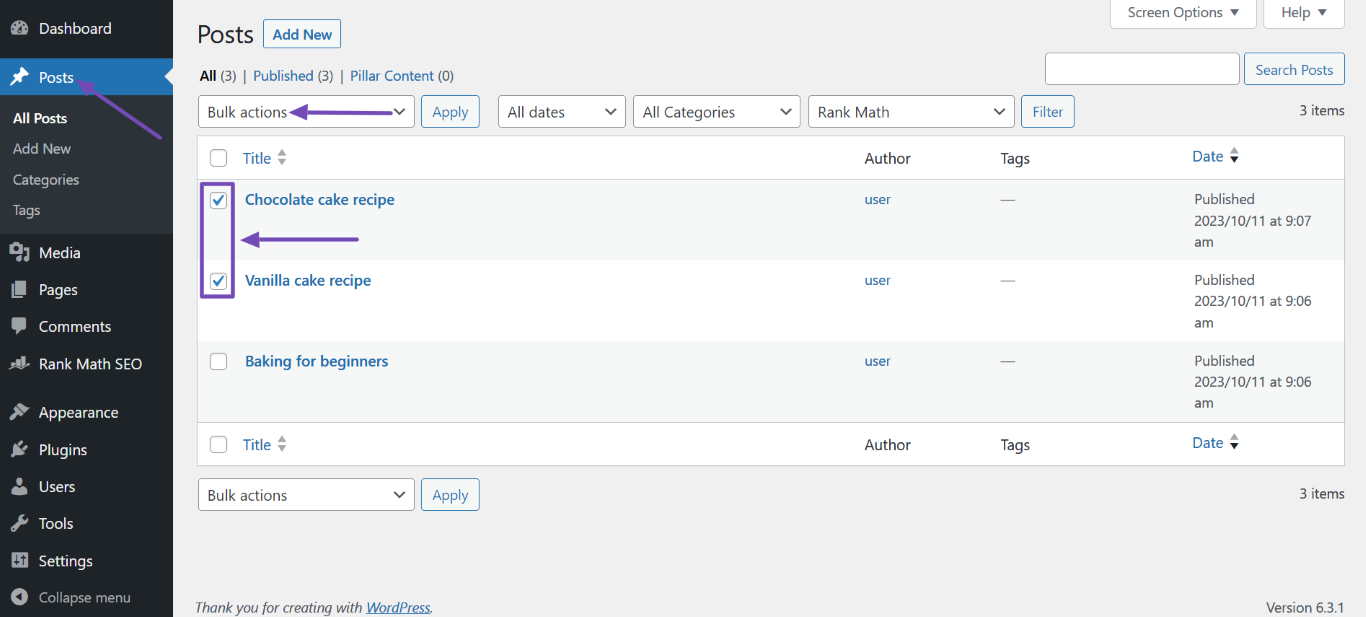
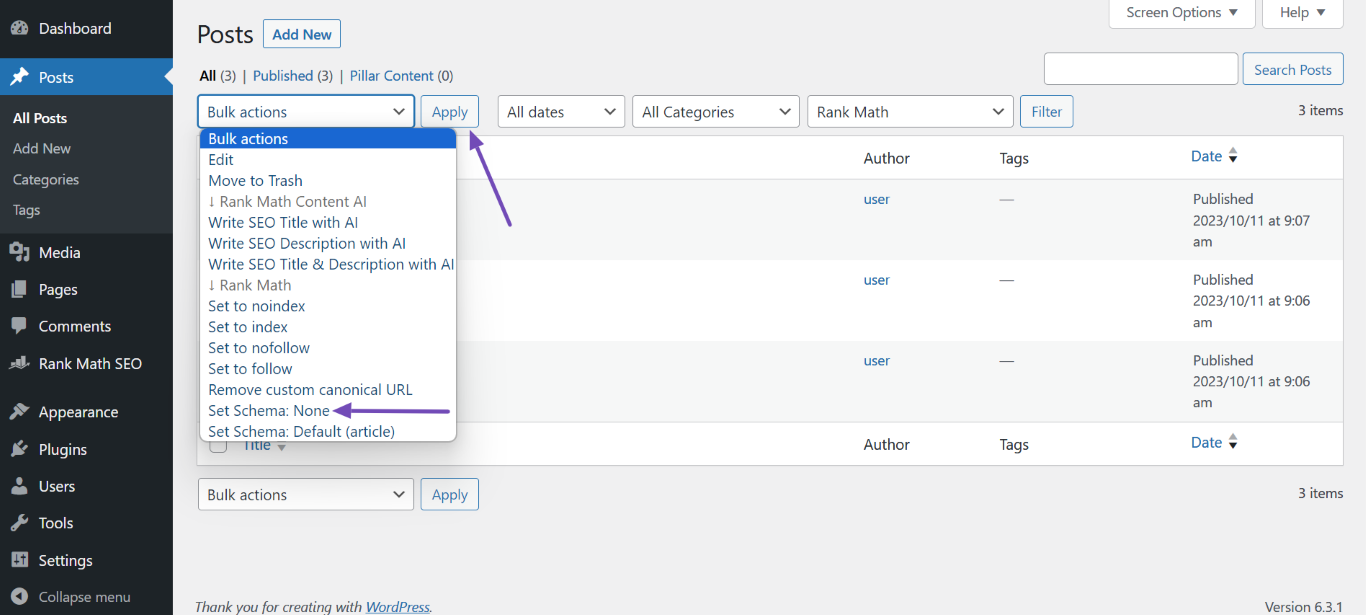
3. Check Your Settings
Ensure that your settings in Rank Math are configured correctly for your products. You can check this under Rank Math SEO → Titles & Meta → Products.
If these steps do not resolve the issue, please reply to this ticket, and a human agent from the Rank Math Support team will take over and assist you further. Thank you for raising this concern!
Sources:
Resolving Rank Math Schema Markup Related Issues
can this be done for all my products automatically?
Hello,
The steps we shared above are only available using Rank Math PRO.
Could you please share the affected product URL so we can check the schema as well? You can add it to the sensitive data section by editing your first post

It is completely secure, and only our support staff has access to that section.
Meanwhile, please confirm that the WordPress Address (URL) and Site Address (URL) are already set to be your live site in WordPress Dashboard > Settings > General.
Looking forward to helping you.
Just to confirm it is all products, I have over 2000 and they all have the same schema, here is one product:
https://seedmasters.com/anesia-seeds/big-bazooka/
I think this has been solved now after upgrading to Rank Math PRO, I have got the following message:
The GTIN values from the plugin are being transferred to the built-in WooCommerce GTIN field. This process runs in the background, and you’ll receive a confirmation message once all product data has been successfully migrated. You can close this page.
Do you know how long this will take?
Kind Regards,
Adam
Hello,
Thank you for your patience.
There’s no estimated time for when it will be completed since it relies on your server’s resources.
However, you should receive the notification on your WordPress dashboard after it is completed.
Looking forward to helping you.
Hello,
Since we did not hear back from you for 15 days, we are assuming that you found the solution. We are closing this support ticket.
If you still need assistance or any other help, please feel free to open a new support ticket, and we will be more than happy to assist.
Thank you.